实现动态效果主要依靠css动画
定义maker
marker = L.marker([d.latitude, d.longitude], {
title: d.name,
icon: L.divIcon({
className: "dIcon",
html: `<div class="live"><img src="static/images/xzc.png"><span></span><span></span></div><p id="adminVil" class="adminVil">${d.name}</p>`,
iconSize: [90, 36]
})
});
CSS
.live {
position: relative;
left: 40%;
width: 18px;
height: 18px;
}
/*s模式下动画状态*/
@keyframes s-living {
0% {
transform: scale(1);
}
25% {
transform: scale(1.5);
border-color: rgba(255, 255, 255, 0.9);
}
50% {
transform: scale(2);
border-color: rgba(255, 255, 255, 0.75);
}
75% {
transform: scale(2.5);
border-color: rgba(255, 255, 255, 0.5);
}
100% {
transform: scale(3);
border-color: rgba(255, 255, 255, 0.1);
}
}
/*p模式下动画状态*/
@keyframes p-living {
0% {
transform: scale(1);
}
25% {
transform: scale(1.5);
border-color: rgba(41, 129, 202, 0.9);
}
50% {
transform: scale(2);
border-color: rgba(41, 129, 202, 0.75);
}
75% {
transform: scale(2.5);
border-color: rgba(41, 129, 202, 0.5);
}
100% {
transform: scale(3);
border-color: rgba(41, 129, 202, 0.1);
}
}
.satellite .live span{
position: absolute;
width: 18px;
height: 18px;
left: 0;
bottom: 0;
border: 1px solid #fff;
border-radius: 50%;
-webkit-animation: s-living 3s linear infinite;
z-index: 50;
}
.plane .live span{
position: absolute;
width: 18px;
height: 18px;
left: 0;
bottom: 0;
border: 1px solid #2981ca;
border-radius: 50%;
-webkit-animation: p-living 3s linear infinite;
z-index: 50;
}
.live span:nth-child(2){
-webkit-animation-delay: 1.5s;
}
模式切换
styleChange() {
if (this.styleChanged) {
$("#main").removeClass("satellite").addClass("plane");
} else {
$("#main").removeClass("plane").addClass("satellite");
}
}
效果切换
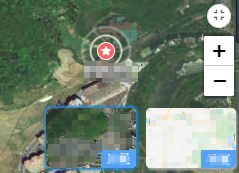
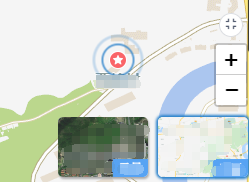





 本文介绍如何使用Leaflet.js自定义地图Marker,并通过CSS动画实现动态缩放效果。包括两种模式(卫星模式和飞机模式)的动画切换,及其实现方式。
本文介绍如何使用Leaflet.js自定义地图Marker,并通过CSS动画实现动态缩放效果。包括两种模式(卫星模式和飞机模式)的动画切换,及其实现方式。
















 3554
3554

 被折叠的 条评论
为什么被折叠?
被折叠的 条评论
为什么被折叠?








