from sys import argv
script,filename = argv
print(f"we're going to erase {filename}.")
print("if you don't want that, hit CTRL-C(^c).")
print("if you do want that, hit return.")
input("?")
print("opening the file...")
target=open(filename, 'w')
print("truncating the file. Goodbye!")
target.truncate()
print("Now i'm going to ask you for three lines.")
line1=input('line1: ')
line2=input("line2: ")
line3=input("line3: ")
print("i'm going to write these to the file.")
target.write(line1)
target.write("\n")
target.write(line2)
target.write("\n")
target.write(line3)
target.write("\n")
newlineall=line1+"\n"+line2 + "\n" + line3 + "\n"
target.write(newlineall)
print("and finally, we close it.")
target.close()
结果为:
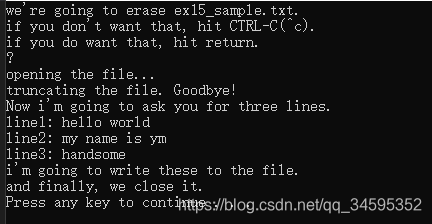
*close 关闭文件
*read 读取文件内容
*readline 只读取文本文件中的一行
*truncate 清空文件,请小心使用该文件
*write('stuff') 将stuff写入文件
*seek(0) 将读写位置移动到文件开头
*open多传入一个‘w’,open对文件的写入操作态度是安全第一,特别指定才能写入
*open默认为读取
*r 读取,w 写入,a 追加
*修饰符 + 'w+' 'a+' 'r+' 可以把文件同时用读写的方法打开








 本文深入讲解了使用Python进行文件操作的基本方法,包括打开、读取、写入、清空及关闭文件等关键步骤。通过一个具体示例,演示了如何创建、编辑并管理文本文件,适合初学者和进阶开发者学习。
本文深入讲解了使用Python进行文件操作的基本方法,包括打开、读取、写入、清空及关闭文件等关键步骤。通过一个具体示例,演示了如何创建、编辑并管理文本文件,适合初学者和进阶开发者学习。
















 818
818

 被折叠的 条评论
为什么被折叠?
被折叠的 条评论
为什么被折叠?








