03 设置sqlsession,datasource
直接用mybatis 自动生成的mapper接口和xml文件,是会出现sqlsession not found 这个错误的。
查找了网上的资料,说是mybatis1.2 及之后的版本就没有sqlsession 自动注入了,需要我们手动编写注入。
这个问题困扰了好几天时间,不停的查找网上教程,都说的不清不楚的,根本没有解决办法。
最后是看了慕课网上面的一个springboot+mybatis 教学视频,才得到解决办法的。
这里贴出视频地址,也算是感谢这个视频,做一个宣传吧。
请和前面所写的系列教程配合学习
项目的结构图如下
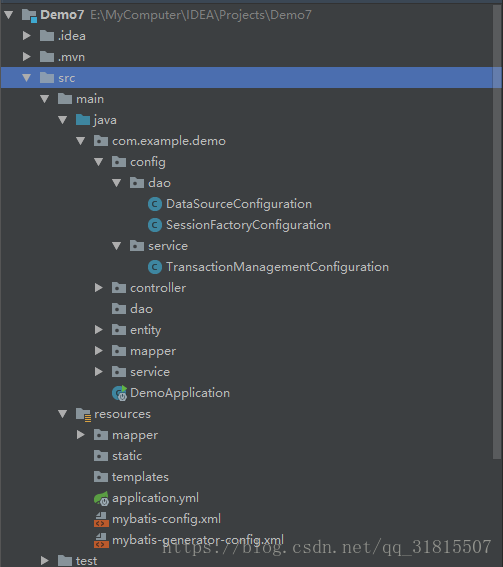
请看到com.example.demo.config包目录下,包含dao,和service:
(1)dao里,设置sqlsession,代码如下:
package com.example.demo.config.dao;
import org.apache.ibatis.session.SqlSessionFactory;
import org.mybatis.spring.SqlSessionFactoryBean;
import org.springframework.beans.factory.annotation.Autowired;
import org.springframework.beans.factory.annotation.Qualifier;
import org.springframework.beans.factory.annotation.Value;
import org.springframework.context.annotation.Bean;
import org.springframework.context.annotation.Configuration;
import org.springframework.core.io.ClassPathResource;
import org.springframework.core.io.support.PathMatchingResourcePatternResolver;
import javax.sql.DataSource;
import java.io.IOException;
@Configuration
public class SessionFactoryConfiguration {
@Value("${mybatis.config_file}")
private String mybatisConfigFilePath;
@Value("${mapper_path}")
private String mapperpath;
@Value("${entity_package}")
private String entityPackage;
@Autowired
@Qualifier("dataSource")
private DataSource dataSource;
@Bean(name="sqlSessionFactory")
public SqlSessionFactoryBean createSQlSessionFactoryBean() throws IOException {
SqlSessionFactoryBean sqlSessionFactoryBean =new SqlSessionFactoryBean();
sqlSessionFactoryBean.setConfigLocation(new ClassPathResource(mybatisConfigFilePath));
PathMatchingResourcePatternResolver resolver=new PathMatchingResourcePatternResolver();
String packageSearchPath=PathMatchingResourcePatternResolver.CLASSPATH_ALL_URL_PREFIX+mapperpath;
sqlSessionFactoryBean.setMapperLocations(resolver.getResources(packageSearchPath));
sqlSessionFactoryBean.setDataSource(dataSource);
sqlSessionFactoryBean.setTypeAliasesPackage(entityPackage);
return sqlSessionFactoryBean;
}
}
(2)dao里,设置datasource,代码如下:
package com.example.demo.config.dao;
import com.mchange.v2.c3p0.ComboPooledDataSource;
import org.mybatis.spring.annotation.MapperScan;
import org.springframework.beans.factory.annotation.Value;
import org.springframework.context.annotation.Bean;
import org.springframework.context.annotation.Configuration;
import java.beans.PropertyVetoException;
@Configuration
@MapperScan("com.example.demo.mapper")
public class DataSourceConfiguration {
@Value("${jdbc.driver}")
private String jdbcDriver;
@Value("${jdbc.url}")
private String jdbcUrl;
@Value("${jdbc.username}")
private String jdbcUsername;
@Value("${jdbc.password}")
private String jdbcPassword;
@Bean(name="dataSource")
public ComboPooledDataSource createDataSource() throws PropertyVetoException {
ComboPooledDataSource dataSource=new ComboPooledDataSource();
dataSource.setDriverClass(jdbcDriver);
dataSource.setJdbcUrl(jdbcUrl);
dataSource.setUser(jdbcUsername);
dataSource.setPassword(jdbcPassword);
dataSource.setAutoCommitOnClose(false);
return dataSource;
}
}
(3)service里,设置transactionManager,代码如下:
package com.example.demo.config.service;
import org.springframework.beans.factory.annotation.Autowired;
import org.springframework.context.annotation.Configuration;
import org.springframework.jdbc.datasource.DataSourceTransactionManager;
import org.springframework.transaction.PlatformTransactionManager;
import org.springframework.transaction.annotation.EnableTransactionManagement;
import org.springframework.transaction.annotation.TransactionManagementConfigurer;
import javax.sql.DataSource;
@Configuration
@EnableTransactionManagement
public class TransactionManagementConfiguration implements TransactionManagementConfigurer {
@Autowired
private DataSource dataSource;
@Override
public PlatformTransactionManager annotationDrivenTransactionManager() {
return new DataSourceTransactionManager(dataSource);
}
}








 本文介绍了解决MyBatis中出现SqlSessionNotFound错误的方法。通过手动配置SqlSessionFactory和DataSource,结合Spring Boot实现了持久层操作。具体步骤包括设置SqlSessionFactory、DataSource以及TransactionManager。
本文介绍了解决MyBatis中出现SqlSessionNotFound错误的方法。通过手动配置SqlSessionFactory和DataSource,结合Spring Boot实现了持久层操作。具体步骤包括设置SqlSessionFactory、DataSource以及TransactionManager。
















 392
392

 被折叠的 条评论
为什么被折叠?
被折叠的 条评论
为什么被折叠?








