分析
自定义 starter 分为两个模块:
starter启动器模块,空的jar模块,pom引入自动配置模块。别人引用starter时只需引入starter启动器模块即可- 自动配置模块
命名规范:
后缀:-spring-boot-starter
范例:mybatis-spring-boot-starter
自定义 starter 分析(自动配置模块):
- 我们的
starter需要什么依赖 - 是否需要属性配置
- 配置类中需要提供哪些
Bean交给Spring容器管理 starter加载是否依赖某些条件- 提供
META-INF/spring.factories文件供@EnableAutoConfiguration扫描
demo
maven项目- 创建
mytest-spring-boot-starter启动器模块,选择jar - 创建
mytest-spring-boot-starter-autoconfigure自动配置模块,选择jar 在
mytest-spring-boot-starter的pom中引入mytest-spring-boot-starter-autoconfigure<dependencies> <dependency> <groupId>spring-boot</groupId> <artifactId>mytest-spring-boot-starter-autoconfigure</artifactId> <version>0.0.1-SNAPSHOT</version> </dependency> </dependencies>配置
mytest-spring-boot-starter-autoconfigure的pom文件<dependencies> <dependency> <groupId>org.springframework.boot</groupId> <artifactId>spring-boot-starter</artifactId> <version>1.4.7.RELEASE</version> </dependency> </dependencies>mytest-spring-boot-starter-autoconfigure代码// 属性配置,这个配置在真正的项目中,需要在 application.yml 中配置 p7.hello 的配置项 @ConfigurationProperties(prefix = "p7.hello") public class HelloProperties { private String prefix; private String suffix; public String getPrefix() { return prefix; } public void setPrefix(String prefix) { this.prefix = prefix; } public String getSuffix() { return suffix; } public void setSuffix(String suffix) { this.suffix = suffix; } } // 我们要让别人使用这个类 public class HelloService { private HelloProperties helloProperties; public String sayHello(String name) { return helloProperties.getPrefix() + "-" + name + "-" + helloProperties.getSuffix(); } public HelloProperties getHelloProperties() { return helloProperties; } public void setHelloProperties(HelloProperties helloProperties) { this.helloProperties = helloProperties; } } // 配置类 @Configuration // 在 Web 环境下才被加载 @ConditionalOnWebApplication // 使配置属性立即生效 @EnableConfigurationProperties(value = HelloProperties.class) public class HelloServiceAutoConfiguration { @Autowired private HelloProperties helloProperties; @Bean public HelloService helloService() { HelloService service = new HelloService(); service.setHelloProperties(helloProperties); return service; } } // 在 src/main/resources 下创建 META-INF 文件夹,再创建 spring.factories 文件,配置我们的配置类 org.springframework.boot.autoconfigure.EnableAutoConfiguration=\ com.p7.autoconfigure.HelloServiceAutoConfiguration创建
Springboot的web工程,在pom中引入starter启动器<dependency> <groupId>spring-boot</groupId> <artifactId>mytest-spring-boot-starter</artifactId> <version>0.0.1-SNAPSHOT</version> </dependency>在
application.yml中配置starter中需要的属性p7: hello: prefix: p7 suffix: hello创建测试
Controller@RestController("/hello") public class HelloController { @Autowired private HelloService helloService; @GetMapping public String hello(){ return helloService.sayHello("say"); } }启动
web项目,访问localhost:8080/hello// web 启动类 @SpringBootApplication public class App { public static void main(String[] args) { SpringApplication.run(App.class, args); } }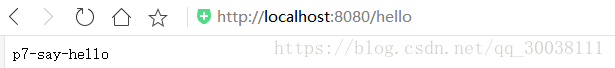








 本文详细介绍如何创建自定义Spring Boot Starter,包括模块划分、自动配置实现、属性配置及依赖管理等内容。
本文详细介绍如何创建自定义Spring Boot Starter,包括模块划分、自动配置实现、属性配置及依赖管理等内容。
















 563
563

 被折叠的 条评论
为什么被折叠?
被折叠的 条评论
为什么被折叠?








