矩阵的目的就是线性变换,线性变换分平移、旋转、缩放
cv2内置函数进行线性变换cv2.warpAffine(image,M,outimg.shape) 其中M是线性变换矩阵
旋转矩阵直接可以通过cv2.getRotationMatrix2D()生成,函数内部有3个参数,1、元祖:旋转中心点;2、旋转角度;3、缩放比例
平移矩阵:1 0 x0
0 1 y0
0 0 1
旋转矩阵 cos -sin
sin cos
缩放矩阵 m 0
0 n
代码实现:仅实现旋转和缩放
import numpy as np
import cv2
path = 'test.jpg'
image = cv2.imread(path,0)
def xuanzhuan(image):
hight,width = image.shape
img = np.zeros((int(hight*2),int(width*2)))
theta = np.deg2rad(30)
x_matrix = np.matrix([[np.cos(theta),-np.sin(theta)],[np.sin(theta),np.cos(theta)]])
for i in range(hight):
for j in range(width):
old_box = np.matrix([[j],[i]])
new_box = np.asarray(x_matrix*old_box)
x = int(new_box[0][0])
y = int(new_box[1][0])
img[y+50,x+200] = image[i,j]
return img
def resize_(image,scale):
hight,width = image.shape
img = np.zeros((hight*scale,width*scale))
resize_matrix = np.matrix([[scale,0],[0,scale]])
for i in range(hight):
for j in range(width):
old_box = np.matrix([[j],[i]])
new_box = resize_matrix*old_box
x = new_box[0][0]
y = new_box[1][0]
img[y,x] = image[i,j]
return img
#img = xuanzhuan(image)
img = resize_(image,2)
img = img.astype(np.uint8)
cv2.imshow('test',img)
cv2.imwrite('resize.jpg',img)
cv2.waitKey(0)
cv2.destroyWindows()
效果图如下:
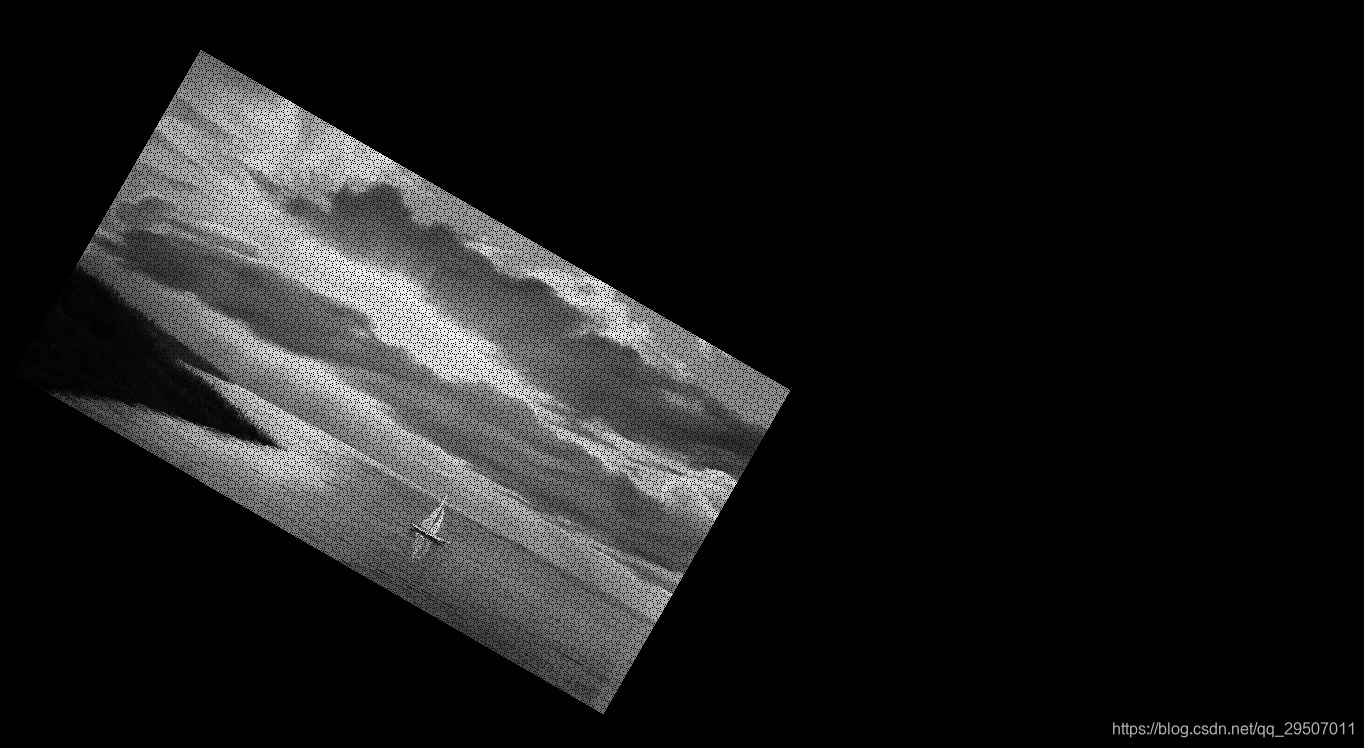
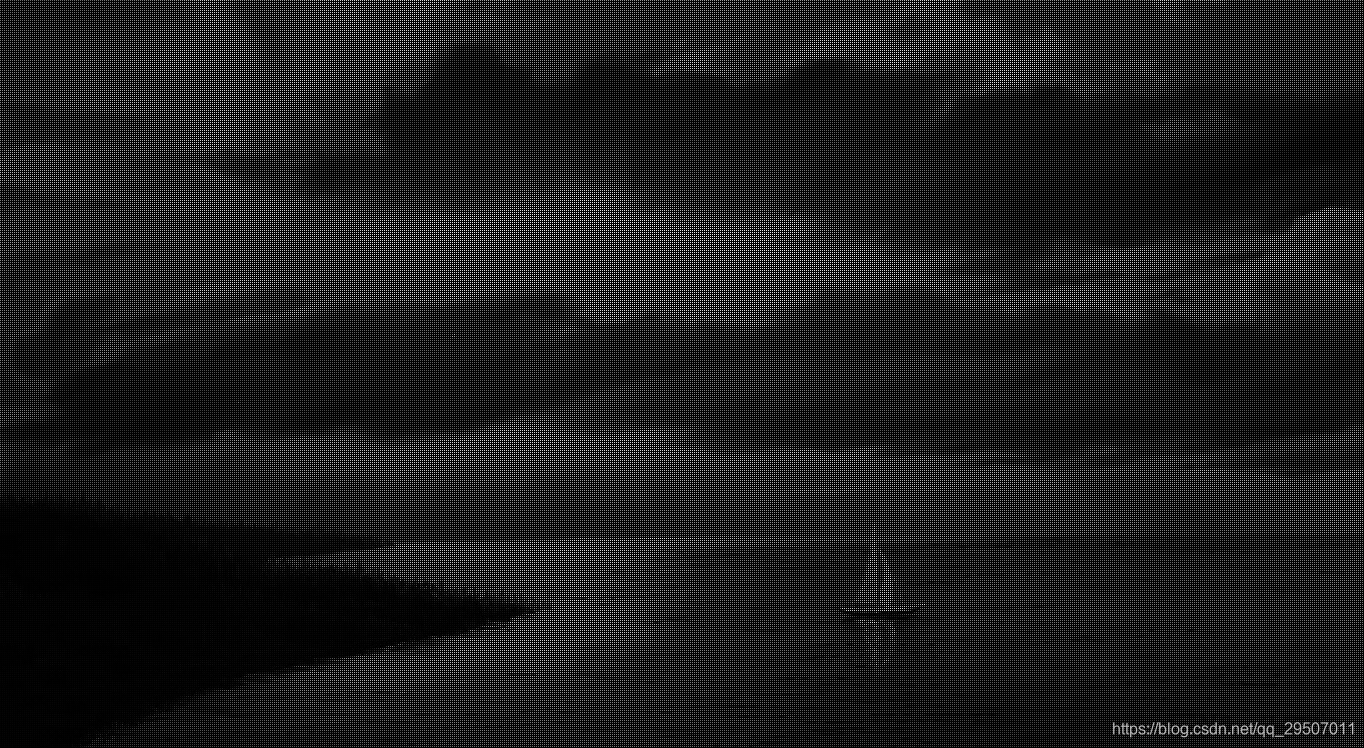
























 430
430

 被折叠的 条评论
为什么被折叠?
被折叠的 条评论
为什么被折叠?








