效果如下:
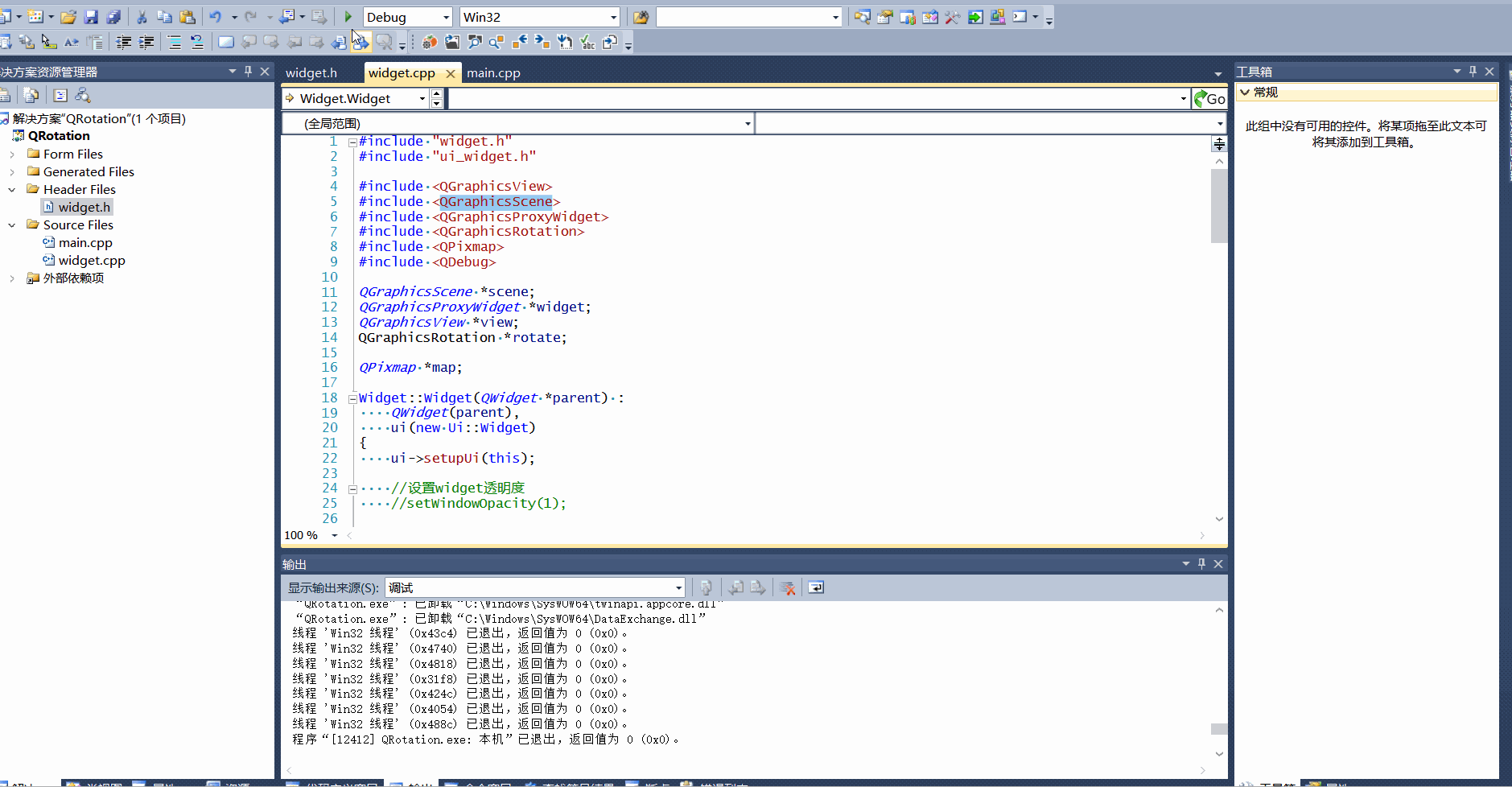
代码如下,其中二维旋转也可以用三维旋转的方式来做。
#ifndef WIDGET_H
#define WIDGET_H
#include <QWidget>
namespace Ui {
class Widget;
}
class Widget : public QWidget
{
Q_OBJECT
public:
explicit Widget(QWidget *parent = 0);
~Widget();
private:
Ui::Widget *ui;
//初始化界面格式
void InitDlg();
public:
//二维旋转 direction:1 -顺时针 0-逆时针 angle:(-360, 360)
void Rotate2D(bool direction, float angle);
//这里的x轴,y轴均垂直于屏幕,而不是垂直于对话框
//三维旋转 direction:1 -顺时针 0-逆时针 angle:(-360, 360)
void Rotate3D_x(bool direction, float angle);
void Rotate3D_y(bool direction, float angle);
private slots:
void on_rotate2D_clicked();
void on_rotate3D_clicked();
void on_rotate2D_2_clicked();
void on_rotate3D_2_clicked();
void on_rotate3D_3_clicked();
void on_rotate3D_4_clicked();
void on_fangda_clicked();
void on_suoxiao_clicked();
public:
void paintEvent( QPaintEvent * e );
};
#endif // WIDGET_H
#include "widget.h"
#include "ui_widget.h"
#include <QGraphicsView>
#include <QGraphicsScene>
#include <QGraphicsProxyWidget>
#include <QGraphicsRotation>
#include <QPixmap>
#include <QDebug>
QGraphicsScene *scene;
QGraphicsProxyWidget *widget;
QGraphicsView *view;
QGraphicsRotation *rotate;
QPixmap *map;
Widget::Widget(QWidget *parent) :
QWidget(parent),
ui(new Ui::Widget)
{
ui->setupUi(this);
//设置widget透明度
//setWindowOpacity(1);
//创建scene
scene = new QGraphicsScene;
//将widget嵌入到scene,返回指向指向代理的指针
widget = scene->addWidget(this);
//设置中心为2D旋转中心
widget->setTransformOriginPoint(this->width()/2, this->height()/2);
//创建view
view = new QGraphicsView;
//创建旋转对象
rotate = new QGraphicsRotation(widget);
//关联scene
view->setScene(scene);
//初始化界面效果
InitDlg();
//加载图片
map = new QPixmap;
map->load("picture.png");
}
void Widget::InitDlg()
{
//设置view大小
view->resize(1000, 1000);
//设置view客户区背景透明
view->setStyleSheet("background:transparent;border:0px");
//设置view无边框
view->setWindowFlags(Qt::FramelessWindowHint);
//不显示view的滑动条
//view->setHorizontalScrollBarPolicy(Qt::ScrollBarAlwaysOff);
//view->setVerticalScrollBarPolicy(Qt::ScrollBarAlwaysOff);
//设置view窗口透明
view->setAttribute(Qt::WA_TranslucentBackground, true);
//显示view
view->show();
}
void Widget::Rotate2D(bool direction, float angle)
{
static int origAngle = 0;
if(direction)
origAngle -= angle;
else
origAngle += angle;
//旋转QWidget
widget->setRotation(origAngle);
//也可以用实现三维的方式实现二维
// rotate->setAxis(Qt::ZAxis);
// rotate->setAngle(origAngle);
// rotate->setOrigin(QVector3D(widget->boundingRect().height()/2.0, widget->boundingRect().width()/2.0, 0));
// //旋转
// widget->setTransformations(QList<QGraphicsTransform *>()<<rotate);
//平滑边缘
view->setRenderHint(QPainter::SmoothPixmapTransform, true);
}
void Widget::Rotate3D_x(bool direction, float angle)
{
static int origAngle = 0;
if(direction)
origAngle -= angle;
else
origAngle += angle;
rotate->setAxis(Qt::XAxis);
//设置旋转中心
rotate->setOrigin(QVector3D(widget->boundingRect().width()/2.0, widget->boundingRect().height()/2.0, 0));
//设置旋转角度
rotate->setAngle(origAngle);
//旋转
widget->setTransformations(QList<QGraphicsTransform *>()<<rotate);
//平滑边缘
view->setRenderHint(QPainter::SmoothPixmapTransform, true);
}
void Widget::Rotate3D_y(bool direction, float angle)
{
static int origAngle = 0;
if(direction)
origAngle -= angle;
else
origAngle += angle;
rotate->setAxis(Qt::YAxis);
//设置旋转中心
rotate->setOrigin(QVector3D(widget->boundingRect().width()/2.0, widget->boundingRect().height()/2.0, 0));
//设置旋转角度
rotate->setAngle(origAngle);
//旋转
widget->setTransformations(QList<QGraphicsTransform *>()<<rotate);
//平滑边缘
view->setRenderHint(QPainter::SmoothPixmapTransform, true);
}
void Widget::paintEvent( QPaintEvent * e )
{
QPainter painter(this);
painter.drawPixmap(0, 0, 400, 300, *map);
}
void Widget::on_rotate2D_clicked()
{
Rotate2D(0, 10);
}
void Widget::on_rotate2D_2_clicked()
{
Rotate2D(1, 10);
}
void Widget::on_rotate3D_clicked()
{
Rotate3D_x(1, 10);
}
void Widget::on_rotate3D_2_clicked()
{
Rotate3D_x(0, 10);
}
void Widget::on_rotate3D_3_clicked()
{
Rotate3D_y(1, 10);
}
void Widget::on_rotate3D_4_clicked()
{
Rotate3D_y(0, 10);
}
Widget::~Widget()
{
delete ui;
}
//放大
void Widget::on_fangda_clicked()
{
static int a = 1;
qreal s = pow(1.1, a+0.5);
view->scale(s, s);
}
//缩小
void Widget::on_suoxiao_clicked()
{
static int a = 1;
qreal s = pow(1/1.1, a+0.5);
view->scale(s, s);
}







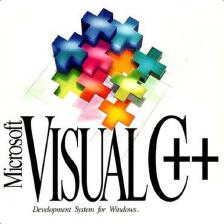
 本文介绍了一个Qt应用程序中的二维和三维旋转实现方法。通过控制旋转方向和角度,可以对QWidget进行顺时针或逆时针旋转,并支持沿不同轴的三维旋转。此外还提供了放大和缩小的功能。
本文介绍了一个Qt应用程序中的二维和三维旋转实现方法。通过控制旋转方向和角度,可以对QWidget进行顺时针或逆时针旋转,并支持沿不同轴的三维旋转。此外还提供了放大和缩小的功能。
















 1497
1497

 被折叠的 条评论
为什么被折叠?
被折叠的 条评论
为什么被折叠?








