环境介绍 1.Finalshell:远程连接工具 2.公有云:例如阿里云、腾讯云、青云等
一、 申请云主机,登录FinalShell工具
注册认证阿里云,有账号的可以直接登录
申请云主机步骤省略
申请完成的云主机
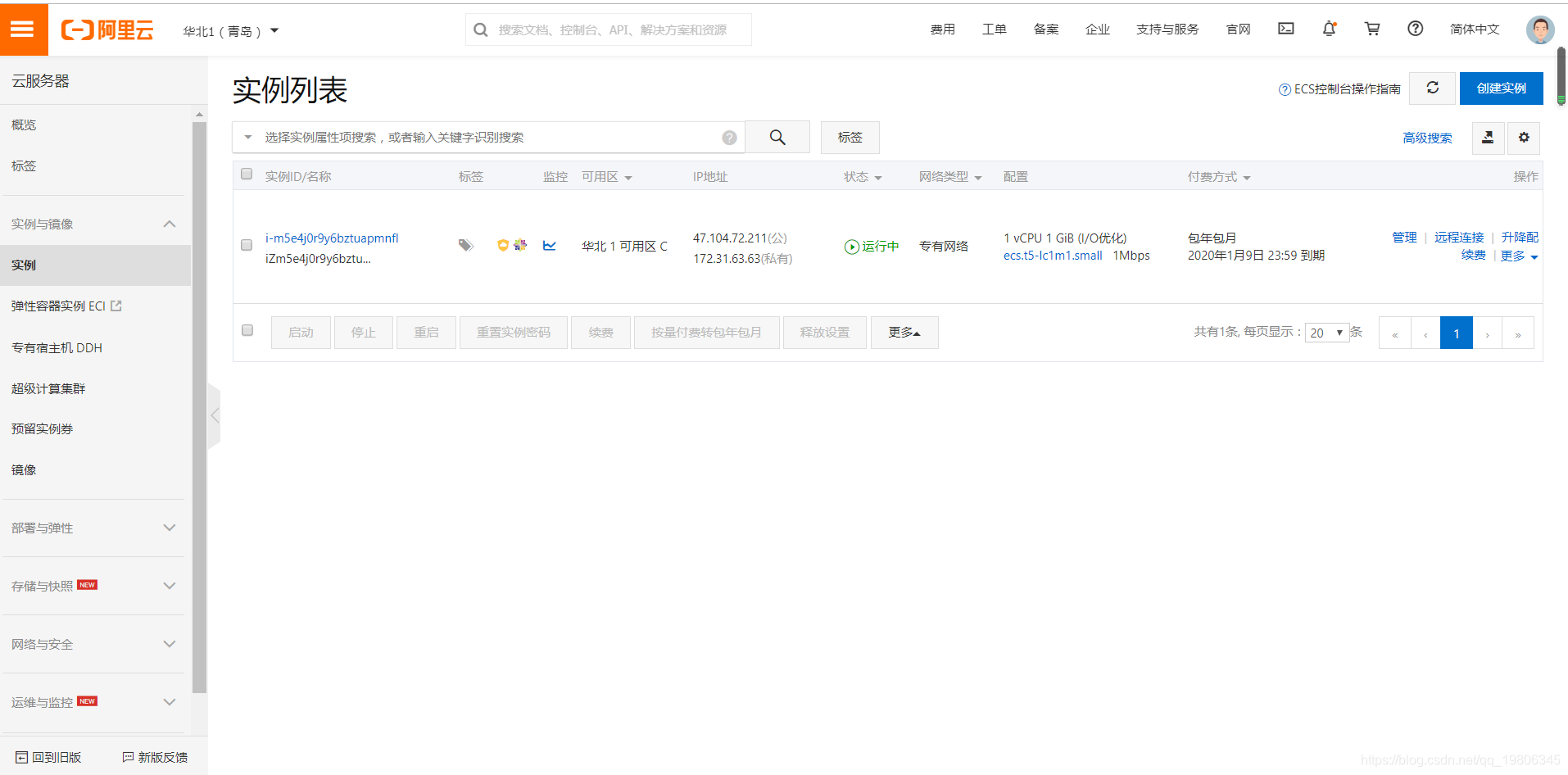
下载FinalShell工具
链接:https://pan.baidu.com/s/16h337fdT7x1fz5EvLJXebA
提取码:ymrf
打开FinalShell,使用申请到的云主机IP地址进入,由于该项目需要监控端和被监控端两个端口,故需要申请两台云主机。
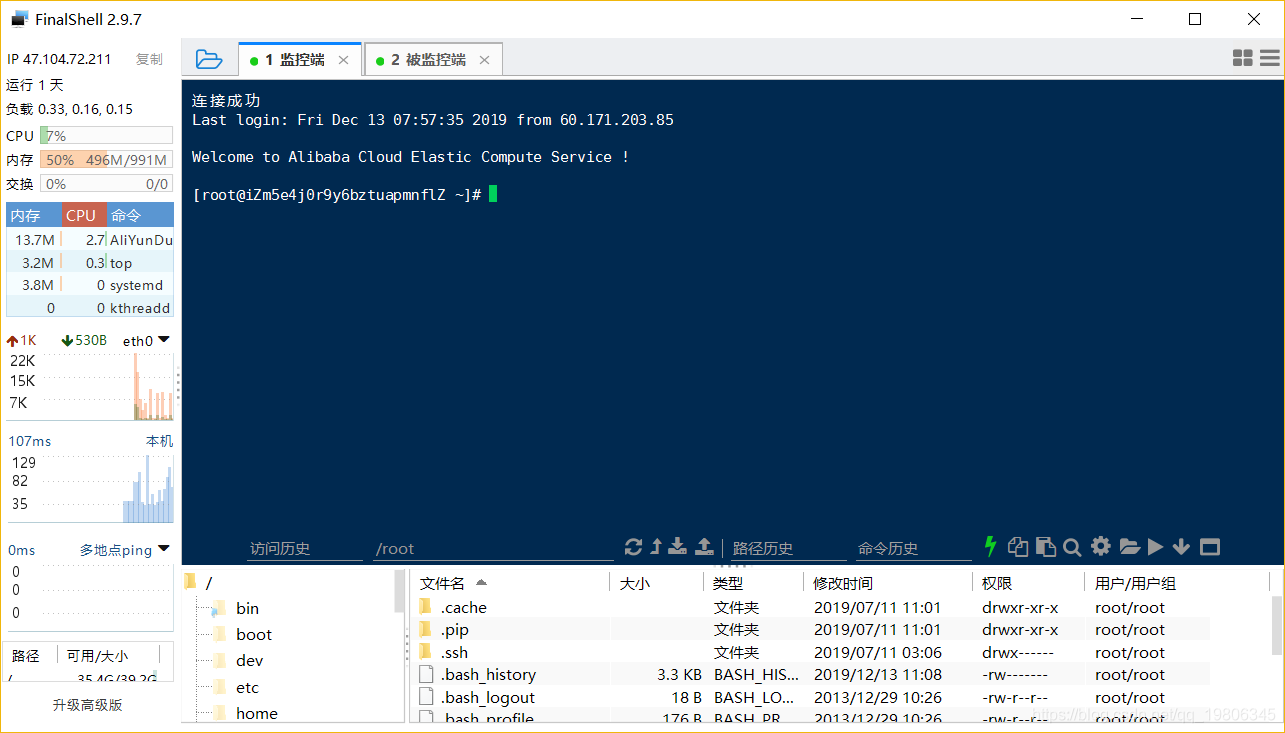
二、部署zabbix-server(监控端)
1.安装zabbix-server
注意指令间隔,若安装报错,则重新执行指令安装
[root@monitor1 ~]# rpm -ivh http://repo.zabbix.com/zabbix/3.4/rhel/7/x86_64/zabbix-release- 3.4-2.el7.noarch.rpm
[root@monitor1 ~]# yum -y install zabbix-server-mysql zabbix-web-mysql zabbix-agent httpd mariadb mariadb-server
2.启动mariadb数据库
[root@monitor1 ~]# systemctl start mariadb
[root@monitor1 ~]# systemctl enable mariadb
3.准备数据库并授权数据库
[root@monitor1 ~]# mysql
Welcome to the MariaDB monitor. Commands end with ; or \g.
Your MariaDB connection id is 5463
Server version: 5.5.64-MariaDB MariaDB Server
Copyright (c) 2000, 2018, Oracle, MariaDB Corporation Ab and others.
Type 'help;' or '\h' for help. Type '\c' to clear the current input statement.
MariaDB [(none)]> create database zabbix character set utf8 collate utf8_bin; Query OK, 1 row affected (0.00 sec)
MariaDB [(none)]> grant all privileges on zabbix.* to zabbix@localhost identified by 'zabbix';
Query OK







 最低0.47元/天 解锁文章
最低0.47元/天 解锁文章
















 1076
1076

 被折叠的 条评论
为什么被折叠?
被折叠的 条评论
为什么被折叠?








