我的系统的环境:
GPU服务器 ubuntu16.04
Opencv3.4.1
CUDA 9.0
CUDNN v7
出现的问题:
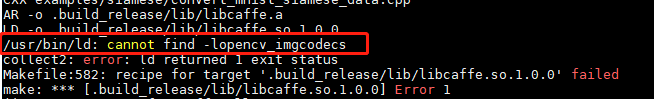
这说明是库文件没有导入ld检索目录中。
对于
/usr/bin/ld: cannot find -lxxx
其中xxx即表示函式库文件名称
其命名规则是:lib+库名(即xxx)+.so。
因此,此问题中缺少的就是libopencv_imgcodecs.so这个库文件的链接。
此文件的链接是在opencv文件夹的lib下,因此运行:
sudo ldconfig /usr/local/opencv341/lib/libopencv_imgcodecs.so
其中的opencv341是我自己的opencv安装的目录,这个要根据自己的情况进行修改。
修改完毕后,在运行make ,就不报错了。





 本文介绍了解决在Ubuntu 16.04环境下使用OpenCV 3.4.1时遇到的库文件未导入问题的具体步骤。通过手动添加缺失的libopencv_imgcodecs.so库文件到ld配置中,解决了编译时找不到该库的问题。
本文介绍了解决在Ubuntu 16.04环境下使用OpenCV 3.4.1时遇到的库文件未导入问题的具体步骤。通过手动添加缺失的libopencv_imgcodecs.so库文件到ld配置中,解决了编译时找不到该库的问题。
















 5240
5240

 被折叠的 条评论
为什么被折叠?
被折叠的 条评论
为什么被折叠?








