Qt中使用QTextDocument和HTML渲染复杂文本
一、效果展示
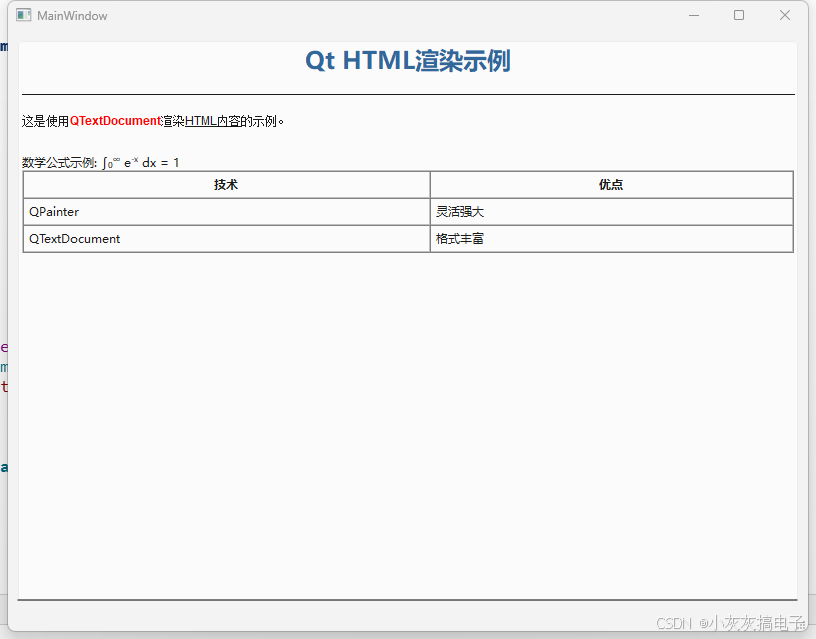
源码分享:
mainWindow.cpp
#include "mainwindow.h"
#include "ui_mainwindow.h"
MainWindow::MainWindow(QWidget *parent)
: QMainWindow(parent)
, ui(new Ui::MainWindow)
{
ui->setupUi(this);
QString html = "<html><body>"
"<h1 style='color: #336699; text-align: center;'>Qt HTML渲染示例</h1>"
"<hr/>"
"<p style='font-family: Arial; line-height: 180%;'>"
"这是使用<span style='font-weight: bold; color: red;'>QTextDocument</span>"
"渲染<span style='text-decoration: underline;'>HTML内容</span>的示例。</p>"
"<p>数学公式示例: ∫<sub>0</sub><sup>∞</sup> e<sup>-x</sup> dx = 1</p>"
"<table border='1' cellspacing='0' cellpadding='5' width='100%'>"
"<tr><th>技术</th><th>优点</th></tr>"
"<tr><td>QPainter</td><td>灵活强大</td></tr>"
"<tr><td>QTextDocument</td><td>格式丰富</td></tr>"
"</table>"
"</body></html>";
QTextDocument *doc = new QTextDocument();
doc->setHtml(html);
this->ui->textBrowser->setDocument(doc);
}
MainWindow::~MainWindow()
{
delete ui;
}
二、详解
核心优势
- 简化复杂文本渲染:HTML天然支持各种文本格式,比直接使用QPainter绘制更直观
- 丰富的格式支持:支持CSS样式、表格、列表、图像等丰富格式
- 数学公式支持:可以通过HTML+CSS或MathML实现公式渲染
- 自动布局:QTextDocument自动处理文本换行、分页等布局问题
在Qt中使用QTextDocument结合HTML渲染复杂文本,可通过以下步骤实现:
1. 核心组件
QTextDocument:存储富文本内容,支持HTML解析和渲染。QTextBrowser或QTextEdit:用于显示文档的控件。- HTML/CSS:描述文本样式、布局和动态内容。
2. 基本使用流程
(1) 创建文档并加载HTML
// 创建文档对象
QTextDocument *doc = new QTextDocument(this);
doc->setHtml(R"(
<html><body>"
"<h1 style='color: #336699; text-align: center;'>Qt HTML渲染示例</h1>"
"<hr/>"
"<p style='font-family: Arial; line-height: 180%;'>"
"这是使用<span style='font-weight: bold; color: red;'>QTextDocument</span>"
"渲染<span style='text-decoration: underline;'>HTML内容</span>的示例。</p>"
"<p>数学公式示例: ∫<sub>0</sub><sup>∞</sup> e<sup>-x</sup> dx = 1</p>"
"<table border='1' cellspacing='0' cellpadding='5' width='100%'>"
"<tr><th>技术</th><th>优点</th></tr>"
"<tr><td>QPainter</td><td>灵活强大</td></tr>"
"<tr><td>QTextDocument</td><td>格式丰富</td></tr>"
"</table>"
"</body></html>
)");
(2) 关联到显示控件
// 使用QTextBrowser显示
QTextBrowser *browser = new QTextBrowser(this);
browser->setDocument(doc);
// 或使用QTextEdit
QTextEdit *editor = new QTextEdit(this);
editor->setDocument(doc);
3. 渲染复杂文本特性
(1) 样式控制(CSS内联)
<p style="
font-family: 'Arial';
font-size: 14pt;
color: blue;
background-color: #f0f0f0;
padding: 10px;
">自定义样式段落</p>
(2) 表格渲染
<table border="1" style="border-collapse: collapse;">
<tr>
<th>Header 1</th>
<th>Header 2</th>
</tr>
<tr>
<td>Row 1, Col 1</td>
<td>Row 1, Col 2</td>
</tr>
</table>
(3) 嵌入图像
<img src=":/images/logo.png" width="100" height="50" />
(4) 超链接与锚点
<a href="https://www.qt.io">访问Qt官网</a>
<a name="section1"></a> <!-- 锚点 -->
4. 动态内容更新
通过代码修改HTML并刷新:
// 更新内容
doc->setHtml("<h2>动态更新后的内容</h2>");
// 强制重绘(若需要)
browser->viewport()->update();
5. 高级技巧
(1) 自定义字体
<p style="font-family: 'Courier New'; font-size: 12pt;">等宽字体文本</p>
(2) 响应式布局
使用百分比宽度:
<img src="image.jpg" style="width: 80%;" />
(3) 控制字符间距
QString html = "<p style='letter-spacing: 5px;'>字符间距为5px的文本</p>";
(4) 数学公式
QString html = "<p>二次方程公式: <span style='font-style: italic'>x</span>"
"<sup>2</sup> + <span style='font-style: italic'>y</span>"
"<sup>2</sup> = <span style='font-style: italic'>z</span>"
"<sup>2</sup></p>";
(5) 复杂表格
QString html = "<table border='1' cellpadding='4'>"
"<tr><th>姓名</th><th>年龄</th></tr>"
"<tr><td>张三</td><td>25</td></tr>"
"<tr><td>李四</td><td>30</td></tr>"
"</table>";
(5) 混合样式文本
QString html = "<p>这是<b>粗体</b>、<i>斜体</i>、<u>下划线</u>、"
"<span style='color: red; font-size: 18px;'>红色大字</span>"
"的混合文本</p>";
三、性能优化技巧
- 预创建文档:对于静态内容,可以在构造函数中创建QTextDocument,避免每次paintEvent都重新创建
- 缓存渲染:对于复杂文档,可以渲染到QPixmap缓存
- 限制绘制区域:通过QRect参数只绘制需要的部分
四、注意事项
- HTML支持子集:Qt支持HTML4和部分HTML5,但不支持JavaScript或复杂表单。
- 性能优化:避免频繁更新大文档,可考虑分页加载。
- 资源路径:使用
qrc:/前缀访问Qt资源文件(如<img src="qrc:/images/icon.png">)。 - 对于非常大的文档,性能可能成为问题。
- 某些HTML特性需要特定版本的Qt支持。
通过结合HTML的灵活性和
QTextDocument的渲染能力,可高效实现图文混排、表格、样式化文本等复杂需求。




























 被折叠的 条评论
为什么被折叠?
被折叠的 条评论
为什么被折叠?










