import pandas as pd
import numpy as np
import os
import warnings
import seaborn as sns
import matplotlib.pyplot as plt
import missingno as msno
plt.rcParams['font.sans-serif']=['SimHei'] #用来正常显示中文标签
plt.rcParams['axes.unicode_minus'] = False #用来正常显示负号
warnings.filterwarnings('ignore')
#查看当前路径
os.getcwd()
'C:\\Develop\\python_project\\ML\\learning'
data = pd.read_csv(r'./data/train.csv', names=['乘客ID','是否幸存','仓位等级','姓名','性别','年龄','兄弟姐妹个数','父母子女个数','船票信息','票价','客舱','登船港口'],index_col='乘客ID',header=0)
data.head()
| 是否幸存 | 仓位等级 | 姓名 | 性别 | 年龄 | 兄弟姐妹个数 | 父母子女个数 | 船票信息 | 票价 | 客舱 | 登船港口 | |
|---|---|---|---|---|---|---|---|---|---|---|---|
| 乘客ID | |||||||||||
| 1 | 0 | 3 | Braund, Mr. Owen Harris | male | 22.0 | 1 | 0 | A/5 21171 | 7.2500 | NaN | S |
| 2 | 1 | 1 | Cumings, Mrs. John Bradley (Florence Briggs Th... | female | 38.0 | 1 | 0 | PC 17599 | 71.2833 | C85 | C |
| 3 | 1 | 3 | Heikkinen, Miss. Laina | female | 26.0 | 0 | 0 | STON/O2. 3101282 | 7.9250 | NaN | S |
| 4 | 1 | 1 | Futrelle, Mrs. Jacques Heath (Lily May Peel) | female | 35.0 | 1 | 0 | 113803 | 53.1000 | C123 | S |
| 5 | 0 | 3 | Allen, Mr. William Henry | male | 35.0 | 0 | 0 | 373450 | 8.0500 | NaN | S |
# data.to_csv(r'./data/train1.csv')
data.shape
(891, 11)
data.info(verbose=True)
<class 'pandas.core.frame.DataFrame'>
Int64Index: 891 entries, 1 to 891
Data columns (total 11 columns):
# Column Non-Null Count Dtype
--- ------ -------------- -----
0 是否幸存 891 non-null int64
1 仓位等级 891 non-null int64
2 姓名 891 non-null object
3 性别 891 non-null object
4 年龄 714 non-null float64
5 兄弟姐妹个数 891 non-null int64
6 父母子女个数 891 non-null int64
7 船票信息 891 non-null object
8 票价 891 non-null float64
9 客舱 204 non-null object
10 登船港口 889 non-null object
dtypes: float64(2), int64(4), object(5)
memory usage: 83.5+ KB
data.describe()
| 是否幸存 | 仓位等级 | 年龄 | 兄弟姐妹个数 | 父母子女个数 | 票价 | |
|---|---|---|---|---|---|---|
| count | 891.000000 | 891.000000 | 714.000000 | 891.000000 | 891.000000 | 891.000000 |
| mean | 0.383838 | 2.308642 | 29.699118 | 0.523008 | 0.381594 | 32.204208 |
| std | 0.486592 | 0.836071 | 14.526497 | 1.102743 | 0.806057 | 49.693429 |
| min | 0.000000 | 1.000000 | 0.420000 | 0.000000 | 0.000000 | 0.000000 |
| 25% | 0.000000 | 2.000000 | 20.125000 | 0.000000 | 0.000000 | 7.910400 |
| 50% | 0.000000 | 3.000000 | 28.000000 | 0.000000 | 0.000000 | 14.454200 |
| 75% | 1.000000 | 3.000000 | 38.000000 | 1.000000 | 0.000000 | 31.000000 |
| max | 1.000000 | 3.000000 | 80.000000 | 8.000000 | 6.000000 | 512.329200 |
data.describe(include='O')
| 姓名 | 性别 | 船票信息 | 客舱 | 登船港口 | |
|---|---|---|---|---|---|
| count | 891 | 891 | 891 | 204 | 889 |
| unique | 891 | 2 | 681 | 147 | 3 |
| top | Mernagh, Mr. Robert | male | 1601 | G6 | S |
| freq | 1 | 577 | 7 | 4 | 644 |
#查看缺失值的情况
data.isnull().sum()
是否幸存 0
仓位等级 0
姓名 0
性别 0
年龄 177
兄弟姐妹个数 0
父母子女个数 0
船票信息 0
票价 0
客舱 687
登船港口 2
dtype: int64
# nan可视化
missing = data.isnull().sum()
missing = missing[missing > 0]
missing.sort_values(inplace=True)
missing.plot.bar()

data['客舱'].value_counts()
G6 4
C23 C25 C27 4
B96 B98 4
F2 3
D 3
..
B78 1
A23 1
E63 1
C91 1
E36 1
Name: 客舱, Length: 147, dtype: int64
客舱是否和票价有相关。
PS:将客舱的首字母作为客舱等级的类别条件
from collections import Iterable
data['客舱等级']=data['客舱'].apply(lambda x : x[0] if isinstance(x,Iterable) == True else np.nan)
data[['客舱','客舱等级']]
| 客舱 | 客舱等级 | |
|---|---|---|
| 乘客ID | ||
| 1 | NaN | NaN |
| 2 | C85 | C |
| 3 | NaN | NaN |
| 4 | C123 | C |
| 5 | NaN | NaN |
| ... | ... | ... |
| 887 | NaN | NaN |
| 888 | B42 | B |
| 889 | NaN | NaN |
| 890 | C148 | C |
| 891 | NaN | NaN |
891 rows × 2 columns
data['客舱等级'].value_counts()
C 59
B 47
D 33
E 32
A 15
F 13
G 4
T 1
Name: 客舱等级, dtype: int64
fig,axes=plt.subplots(2,4,figsize=(20, 10)) #创建一个1行三列的图片
#设置主标题
fig.suptitle('客舱等级与票价的关系')
axes[0][0].set_title('A')
sns.distplot(data[['票价']].loc[data['客舱等级']=='A'],ax=axes[0,0]);
axes[0][1].set_title('B')
sns.distplot(data[['票价']].loc[data['客舱等级']=='B'],ax=axes[0,1]);
axes[0][2].set_title('C')
sns.distplot(data[['票价']].loc[data['客舱等级']=='C'],ax=axes[0,2]);
axes[0][3].set_title('D')
sns.distplot(data[['票价']].loc[data['客舱等级']=='D'],ax=axes[0,3]);
axes[1][0].set_title('E')
sns.distplot(data[['票价']].loc[data['客舱等级']=='E'],ax=axes[1,0]);
axes[1][1].set_title('F')
sns.distplot(data[['票价']].loc[data['客舱等级']=='F'],ax=axes[1,1]);
axes[1][2].set_title('G')
sns.distplot(data[['票价']].loc[data['客舱等级']=='G'],ax=axes[1,2]);
axes[1][3].set_title('T')
sns.distplot(data[['票价']].loc[data['客舱等级']=='T'],ax=axes[1,3]);

data[['性别','年龄','票价','客舱等级']].loc[data['客舱等级'].notna()]
| 性别 | 年龄 | 票价 | 客舱等级 | |
|---|---|---|---|---|
| 乘客ID | ||||
| 2 | female | 38.0 | 71.2833 | C |
| 4 | female | 35.0 | 53.1000 | C |
| 7 | male | 54.0 | 51.8625 | E |
| 11 | female | 4.0 | 16.7000 | G |
| 12 | female | 58.0 | 26.5500 | C |
| ... | ... | ... | ... | ... |
| 872 | female | 47.0 | 52.5542 | D |
| 873 | male | 33.0 | 5.0000 | B |
| 880 | female | 56.0 | 83.1583 | C |
| 888 | female | 19.0 | 30.0000 | B |
| 890 | male | 26.0 | 30.0000 | C |
204 rows × 4 columns
for column in ["性别","登船港口"]:
print("字段名",column)
print("------------------")
print(data[column].value_counts())
字段名 性别
------------------
male 577
female 314
Name: 性别, dtype: int64
字段名 登船港口
------------------
S 644
C 168
Q 77
Name: 登船港口, dtype: int64
data['性别_标识'] = data['性别'].map({'male': 1, 'female': 2})
data.head()
| 是否幸存 | 仓位等级 | 姓名 | 性别 | 年龄 | 兄弟姐妹个数 | 父母子女个数 | 船票信息 | 票价 | 客舱 | 登船港口 | 客舱等级 | 性别_标识 | |
|---|---|---|---|---|---|---|---|---|---|---|---|---|---|
| 乘客ID | |||||||||||||
| 1 | 0 | 3 | Braund, Mr. Owen Harris | male | 22.0 | 1 | 0 | A/5 21171 | 7.2500 | NaN | S | NaN | 1 |
| 2 | 1 | 1 | Cumings, Mrs. John Bradley (Florence Briggs Th... | female | 38.0 | 1 | 0 | PC 17599 | 71.2833 | C85 | C | C | 2 |
| 3 | 1 | 3 | Heikkinen, Miss. Laina | female | 26.0 | 0 | 0 | STON/O2. 3101282 | 7.9250 | NaN | S | NaN | 2 |
| 4 | 1 | 1 | Futrelle, Mrs. Jacques Heath (Lily May Peel) | female | 35.0 | 1 | 0 | 113803 | 53.1000 | C123 | S | C | 2 |
| 5 | 0 | 3 | Allen, Mr. William Henry | male | 35.0 | 0 | 0 | 373450 | 8.0500 | NaN | S | NaN | 1 |
data['登船港口_标识']= data['登船港口'].map({'S': 1, 'C': 2, 'Q': 3})
data.head()
| 是否幸存 | 仓位等级 | 姓名 | 性别 | 年龄 | 兄弟姐妹个数 | 父母子女个数 | 船票信息 | 票价 | 客舱 | 登船港口 | 客舱等级 | 性别_标识 | 登船港口_标识 | |
|---|---|---|---|---|---|---|---|---|---|---|---|---|---|---|
| 乘客ID | ||||||||||||||
| 1 | 0 | 3 | Braund, Mr. Owen Harris | male | 22.0 | 1 | 0 | A/5 21171 | 7.2500 | NaN | S | NaN | 1 | 1.0 |
| 2 | 1 | 1 | Cumings, Mrs. John Bradley (Florence Briggs Th... | female | 38.0 | 1 | 0 | PC 17599 | 71.2833 | C85 | C | C | 2 | 2.0 |
| 3 | 1 | 3 | Heikkinen, Miss. Laina | female | 26.0 | 0 | 0 | STON/O2. 3101282 | 7.9250 | NaN | S | NaN | 2 | 1.0 |
| 4 | 1 | 1 | Futrelle, Mrs. Jacques Heath (Lily May Peel) | female | 35.0 | 1 | 0 | 113803 | 53.1000 | C123 | S | C | 2 | 1.0 |
| 5 | 0 | 3 | Allen, Mr. William Henry | male | 35.0 | 0 | 0 | 373450 | 8.0500 | NaN | S | NaN | 1 | 1.0 |
# data1 = data.loc[data['客舱等级'].notna()] #[['年龄','性别_标识','票价','仓位等级','客舱等级','登船港口_标识']]
data1=data.copy()
data1['年龄_分箱'] =pd.cut(data1['年龄'],[0,5,15,30,50,80],labels = False)
data1['票价_log'] = np.log(data1['票价'])
data1['票价_log'][np.isinf(data1['票价_log'])] = np.nan
data1.info()
<class 'pandas.core.frame.DataFrame'>
Int64Index: 891 entries, 1 to 891
Data columns (total 16 columns):
# Column Non-Null Count Dtype
--- ------ -------------- -----
0 是否幸存 891 non-null int64
1 仓位等级 891 non-null int64
2 姓名 891 non-null object
3 性别 891 non-null object
4 年龄 714 non-null float64
5 兄弟姐妹个数 891 non-null int64
6 父母子女个数 891 non-null int64
7 船票信息 891 non-null object
8 票价 891 non-null float64
9 客舱 204 non-null object
10 登船港口 889 non-null object
11 客舱等级 204 non-null object
12 性别_标识 891 non-null int64
13 登船港口_标识 889 non-null float64
14 年龄_分箱 714 non-null float64
15 票价_log 876 non-null float64
dtypes: float64(5), int64(5), object(6)
memory usage: 118.3+ KB
#data1['年龄_分箱']=(data1['年龄_分箱'].notna()).astype(int)
# ## 特征与标签组合的散点可视化
# sns.pairplot(data=data1[['年龄','票价_log','客舱等级']],diag_kind='hist', hue= '客舱等级')
# plt.show()
客舱等级目前的分类效果比较差
# data1.groupby(['仓位等级','客舱等级','性别_标识'])['客舱等级'].count()
# data1.groupby(['仓位等级','客舱等级','性别_标识'])['票价'].mean()
票价是否和年龄性别仓位等级有关系。
data2=data1.loc[data['票价']==0]
data1=data1.loc[data1['票价']>0]
data1.info()
<class 'pandas.core.frame.DataFrame'>
Int64Index: 876 entries, 1 to 891
Data columns (total 16 columns):
# Column Non-Null Count Dtype
--- ------ -------------- -----
0 是否幸存 876 non-null int64
1 仓位等级 876 non-null int64
2 姓名 876 non-null object
3 性别 876 non-null object
4 年龄 707 non-null float64
5 兄弟姐妹个数 876 non-null int64
6 父母子女个数 876 non-null int64
7 船票信息 876 non-null object
8 票价 876 non-null float64
9 客舱 201 non-null object
10 登船港口 874 non-null object
11 客舱等级 201 non-null object
12 性别_标识 876 non-null int64
13 登船港口_标识 874 non-null float64
14 年龄_分箱 707 non-null float64
15 票价_log 876 non-null float64
dtypes: float64(5), int64(5), object(6)
memory usage: 116.3+ KB
data1[['年龄','性别_标识','仓位等级','年龄_分箱','登船港口_标识','票价','票价_log']]
| 年龄 | 性别_标识 | 仓位等级 | 年龄_分箱 | 登船港口_标识 | 票价 | 票价_log | |
|---|---|---|---|---|---|---|---|
| 乘客ID | |||||||
| 1 | 22.0 | 1 | 3 | 2.0 | 1.0 | 7.2500 | 1.981001 |
| 2 | 38.0 | 2 | 1 | 3.0 | 2.0 | 71.2833 | 4.266662 |
| 3 | 26.0 | 2 | 3 | 2.0 | 1.0 | 7.9250 | 2.070022 |
| 4 | 35.0 | 2 | 1 | 3.0 | 1.0 | 53.1000 | 3.972177 |
| 5 | 35.0 | 1 | 3 | 3.0 | 1.0 | 8.0500 | 2.085672 |
| ... | ... | ... | ... | ... | ... | ... | ... |
| 887 | 27.0 | 1 | 2 | 2.0 | 1.0 | 13.0000 | 2.564949 |
| 888 | 19.0 | 2 | 1 | 2.0 | 1.0 | 30.0000 | 3.401197 |
| 889 | NaN | 2 | 3 | NaN | 1.0 | 23.4500 | 3.154870 |
| 890 | 26.0 | 1 | 1 | 2.0 | 2.0 | 30.0000 | 3.401197 |
| 891 | 32.0 | 1 | 3 | 3.0 | 3.0 | 7.7500 | 2.047693 |
876 rows × 7 columns
data1['票价'].value_counts()
8.0500 43
13.0000 42
7.8958 38
7.7500 34
26.0000 31
..
32.3208 1
13.8583 1
7.6292 1
15.0500 1
8.6833 1
Name: 票价, Length: 247, dtype: int64
## 1) 总体分布概况(无界约翰逊分布等)
import scipy.stats as st
y = data1['票价']
plt.figure(1); plt.title('Johnson SU')
sns.distplot(y, kde=False, fit=st.johnsonsu)
plt.figure(2); plt.title('Normal')
sns.distplot(y, kde=False, fit=st.norm)
plt.figure(3); plt.title('Log Normal')
sns.distplot(y, kde=False, fit=st.lognorm)



## 2) 查看skewness and kurtosis
sns.distplot(data1['票价']);
print("Skewness: %f" % data1['票价'].skew())
print("Kurtosis: %f" % data1['票价'].kurt())
Skewness: 4.770117
Kurtosis: 33.094179

y = data1['票价_log']
plt.figure(1); plt.title('Johnson SU')
sns.distplot(y, kde=False, fit=st.johnsonsu)
plt.figure(2); plt.title('Normal')
sns.distplot(y, kde=False, fit=st.norm)
plt.figure(3); plt.title('Log Normal')
sns.distplot(y, kde=False, fit=st.lognorm)



## 2) 查看skewness and kurtosis
sns.distplot(data1['票价_log']);
print("Skewness: %f" % data1['票价_log'].skew())
print("Kurtosis: %f" % data1['票价_log'].kurt())
Skewness: 0.901272
Kurtosis: 0.092646

data1.skew(), data1.kurt()
(是否幸存 0.454980
仓位等级 -0.645700
年龄 0.397549
兄弟姐妹个数 3.663054
父母子女个数 2.719314
票价 4.770117
性别_标识 0.591376
登船港口_标识 1.513679
年龄_分箱 -0.509732
票价_log 0.901272
dtype: float64,
是否幸存 -1.797101
仓位等级 -1.264175
年龄 0.181680
兄弟姐妹个数 17.569865
父母子女个数 9.571814
票价 33.094179
性别_标识 -1.654057
登船港口_标识 1.009103
年龄_分箱 0.556544
票价_log 0.092646
dtype: float64)
sns.distplot(data1.skew(),color='blue',axlabel ='Skewness')

sns.distplot(data1.kurt(),color='orange',axlabel ='Kurtness')

使用log对目标票价处理后,偏值和峰值下降到0.96,0.24总体属于正态分布,数据正偏右尾
## 1) 相关性分析
price_numeric = data1
correlation = price_numeric.corr()
print(correlation['票价_log'].sort_values(ascending = False),'\n')
票价_log 1.000000
票价 0.817386
父母子女个数 0.339180
是否幸存 0.325452
兄弟姐妹个数 0.324373
性别_标识 0.247711
年龄 0.135352
年龄_分箱 0.091907
登船港口_标识 -0.012083
仓位等级 -0.754893
Name: 票价_log, dtype: float64
f , ax = plt.subplots(figsize = (7, 7))
plt.title('Correlation of Numeric Features with Price',y=1,size=16)
sns.heatmap(correlation,square = True, vmax=0.85)
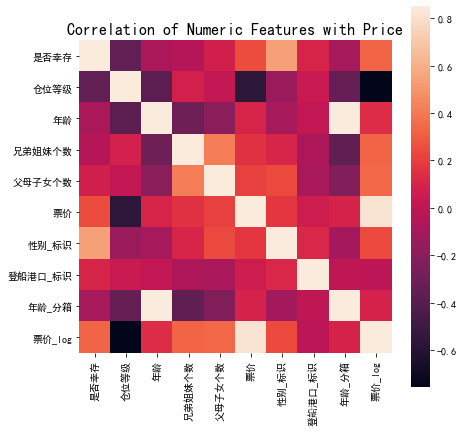
# 对类别特征进行 OneEncoder '年龄_分箱','性别_标识','仓位等级','登船港口_标识','票价_log'
data1 = pd.get_dummies(data1, columns=['年龄_分箱', '性别_标识', '仓位等级', '登船港口_标识'])
# 对类别特征进行 OneEncoder '年龄_分箱','性别_标识','仓位等级','登船港口_标识','票价_log'
data2 = pd.get_dummies(data2, columns=['年龄_分箱', '性别_标识', '仓位等级', '登船港口_标识'])
data1.info()
<class 'pandas.core.frame.DataFrame'>
Int64Index: 876 entries, 1 to 891
Data columns (total 25 columns):
# Column Non-Null Count Dtype
--- ------ -------------- -----
0 是否幸存 876 non-null int64
1 姓名 876 non-null object
2 性别 876 non-null object
3 年龄 707 non-null float64
4 兄弟姐妹个数 876 non-null int64
5 父母子女个数 876 non-null int64
6 船票信息 876 non-null object
7 票价 876 non-null float64
8 客舱 201 non-null object
9 登船港口 874 non-null object
10 客舱等级 201 non-null object
11 票价_log 876 non-null float64
12 年龄_分箱_0.0 876 non-null uint8
13 年龄_分箱_1.0 876 non-null uint8
14 年龄_分箱_2.0 876 non-null uint8
15 年龄_分箱_3.0 876 non-null uint8
16 年龄_分箱_4.0 876 non-null uint8
17 性别_标识_1 876 non-null uint8
18 性别_标识_2 876 non-null uint8
19 仓位等级_1 876 non-null uint8
20 仓位等级_2 876 non-null uint8
21 仓位等级_3 876 non-null uint8
22 登船港口_标识_1.0 876 non-null uint8
23 登船港口_标识_2.0 876 non-null uint8
24 登船港口_标识_3.0 876 non-null uint8
dtypes: float64(3), int64(3), object(6), uint8(13)
memory usage: 100.1+ KB
correlation = data1.corr()
f , ax = plt.subplots(figsize = (7, 7))
plt.title('票价相关性',y=1,size=16)
sns.heatmap(correlation,square = True, vmax=0.8)

# k_feature 太大会很难跑,没服务器,所以提前 interrupt 了
from mlxtend.feature_selection import SequentialFeatureSelector as SFS
from sklearn.linear_model import LinearRegression
sfs = SFS(LinearRegression(),
k_features=6,
forward=True,
floating=False,
scoring = 'r2',
cv = 0)
x = data1.drop(['票价','票价_log'], axis=1)
numerical_cols = x.select_dtypes(exclude = 'object').columns
x = x[numerical_cols]
x = x.fillna(0)
y = data1['票价_log'].fillna(0)
sfs.fit(x, y)
sfs.k_feature_names_
('兄弟姐妹个数', '父母子女个数', '性别_标识_1', '仓位等级_1', '仓位等级_2', '登船港口_标识_2.0')
from mlxtend.plotting import plot_sequential_feature_selection as plot_sfs
import matplotlib.pyplot as plt
fig1 = plot_sfs(sfs.get_metric_dict(), kind='std_dev')
plt.grid()
plt.show()

#将特征分类
#数字特征:'乘客ID','年龄','兄弟姐妹个数','父母子女个数','票价'
#类别特征:'仓位等级','性别','客舱','登船港口'
#文本型特征:'姓名','船票信息'
#目标:'是否幸存'
data1.to_csv('./data/train1.csv',encoding='utf_8_sig')
from sklearn.model_selection import train_test_split
x_train,x_test,y_train,y_test=train_test_split(data1[['兄弟姐妹个数', '父母子女个数', '性别_标识_1', '仓位等级_1', '仓位等级_3', '登船港口_标识_2.0']],
data1['票价_log'],train_size=0.8) #自动建立训练及测试 数据集函数,其中train_size=0.8为分割比例
print('x原始数据',data1[['兄弟姐妹个数', '父母子女个数', '性别_标识_1', '仓位等级_1', '仓位等级_3', '登船港口_标识_2.0']].shape,
'x训练数据',x_train.shape,
'x测试数据',x_test.shape,)
print('y原始数据',data1['票价_log'].shape,
'y训练数据',y_train.shape,
'y测试数据',y_test.shape,)
x原始数据 (876, 6) x训练数据 (700, 6) x测试数据 (176, 6)
y原始数据 (876,) y训练数据 (700,) y测试数据 (176,)
from sklearn.linear_model import LinearRegression
model= LinearRegression()
model.fit(x_train[['兄弟姐妹个数', '父母子女个数', '性别_标识_1', '仓位等级_1', '仓位等级_3', '登船港口_标识_2.0']],y_train) #sklearn里的model.fit(X,y) 中的X,y必须是矩阵形式
LinearRegression()
x_train=x_train.values
y_train=y_train.values
#第1步:导入线性回归
from sklearn.linear_model import LinearRegression
# 第2步:创建模型:线性回归
model = LinearRegression()
#第3步:训练模型
model.fit(x_train , y_train)
LinearRegression()
#训练数据的预测值
y_train_pred = model.predict(x_train)
plt.figure(dpi=300,figsize=(24,8))
plt.plot([i for i in range(700)], y_train_pred, color='skyblue', label='预测值')
plt.plot([i for i in range(700)], y_train, color='blue', label='实际值')
plt.legend()
plt.xlabel('序号ID')
plt.ylabel('票价_log')
plt.show()

五折交叉验证&&均方误差&&平均绝对误差
from sklearn.model_selection import cross_val_score
from sklearn.metrics import mean_absolute_error, make_scorer
def log_transfer(func):
def wrapper(y, yhat):
result = func(np.log(y), np.nan_to_num(np.log(yhat)))
return result
return wrapper
scores = cross_val_score(model, X=x_train, y=y_train, verbose=1, cv = 5, scoring=make_scorer(log_transfer(mean_absolute_error)))
[Parallel(n_jobs=1)]: Using backend SequentialBackend with 1 concurrent workers.
[Parallel(n_jobs=1)]: Done 5 out of 5 | elapsed: 0.0s finished
print('AVG:', np.mean(scores))
AVG: 0.09158952675993322
scores = cross_val_score(model, X=x_train, y=y_train_pred, verbose=1, cv = 5, scoring=make_scorer(mean_absolute_error))
[Parallel(n_jobs=1)]: Using backend SequentialBackend with 1 concurrent workers.
[Parallel(n_jobs=1)]: Done 5 out of 5 | elapsed: 0.0s finished
print('AVG:', np.mean(scores))
AVG: 1.4134725136370564e-15
scores = pd.DataFrame(scores.reshape(1,-1))
scores.columns = ['cv' + str(x) for x in range(1, 6)]
scores.index = ['平均绝对误差MAE']
scores
| cv1 | cv2 | cv3 | cv4 | cv5 | |
|---|---|---|---|---|---|
| 平均绝对误差MAE | 1.049954e-15 | 2.531308e-15 | 6.756500e-16 | 1.091191e-15 | 1.719260e-15 |
from sklearn.metrics import mean_squared_error
MSE = mean_squared_error(y_train, y_train_pred)
print('均方误差',MSE)
均方误差 0.17890857693897988
data2.info()#
<class 'pandas.core.frame.DataFrame'>
Int64Index: 15 entries, 180 to 823
Data columns (total 19 columns):
# Column Non-Null Count Dtype
--- ------ -------------- -----
0 是否幸存 15 non-null int64
1 姓名 15 non-null object
2 性别 15 non-null object
3 年龄 7 non-null float64
4 兄弟姐妹个数 15 non-null int64
5 父母子女个数 15 non-null int64
6 船票信息 15 non-null object
7 票价 15 non-null float64
8 客舱 3 non-null object
9 登船港口 15 non-null object
10 客舱等级 3 non-null object
11 票价_log 0 non-null float64
12 年龄_分箱_2.0 15 non-null uint8
13 年龄_分箱_3.0 15 non-null uint8
14 性别_标识_1 15 non-null uint8
15 仓位等级_1 15 non-null uint8
16 仓位等级_2 15 non-null uint8
17 仓位等级_3 15 non-null uint8
18 登船港口_标识_1.0 15 non-null uint8
dtypes: float64(3), int64(3), object(6), uint8(7)
memory usage: 1.6+ KB
data2['登船港口_标识_2.0']=0
data2_pred = model.predict(data2[['兄弟姐妹个数', '父母子女个数', '性别_标识_1', '仓位等级_1', '仓位等级_3', '登船港口_标识_2.0']])
data2_pred,np.exp(data2_pred)
(array([2.12092784, 3.8968038 , 2.12092784, 2.63339506, 2.12092784,
2.63339506, 2.63339506, 2.63339506, 2.12092784, 3.8968038 ,
2.63339506, 2.63339506, 3.8968038 , 3.8968038 , 3.8968038 ]),
array([ 8.33887105, 49.24480131, 8.33887105, 13.92095222, 8.33887105,
13.92095222, 13.92095222, 13.92095222, 8.33887105, 49.24480131,
13.92095222, 13.92095222, 49.24480131, 49.24480131, 49.24480131]))
pd.DataFrame(data2_pred,columns=['票价'])
| 票价 | |
|---|---|
| 0 | 2.120928 |
| 1 | 3.896804 |
| 2 | 2.120928 |
| 3 | 2.633395 |
| 4 | 2.120928 |
| 5 | 2.633395 |
| 6 | 2.633395 |
| 7 | 2.633395 |
| 8 | 2.120928 |
| 9 | 3.896804 |
| 10 | 2.633395 |
| 11 | 2.633395 |
| 12 | 3.896804 |
| 13 | 3.896804 |
| 14 | 3.896804 |
pd.DataFrame(np.exp(data2_pred),columns=['票价'])
| 票价 | |
|---|---|
| 0 | 8.338871 |
| 1 | 49.244801 |
| 2 | 8.338871 |
| 3 | 13.920952 |
| 4 | 8.338871 |
| 5 | 13.920952 |
| 6 | 13.920952 |
| 7 | 13.920952 |
| 8 | 8.338871 |
| 9 | 49.244801 |
| 10 | 13.920952 |
| 11 | 13.920952 |
| 12 | 49.244801 |
| 13 | 49.244801 |
| 14 | 49.244801 |
del data2['票价']
data2.reset_index()
| 乘客ID | 是否幸存 | 姓名 | 性别 | 年龄 | 兄弟姐妹个数 | 父母子女个数 | 船票信息 | 客舱 | 登船港口 | 客舱等级 | 票价_log | 年龄_分箱_2.0 | 年龄_分箱_3.0 | 性别_标识_1 | 仓位等级_1 | 仓位等级_2 | 仓位等级_3 | 登船港口_标识_1.0 | 登船港口_标识_2.0 | |
|---|---|---|---|---|---|---|---|---|---|---|---|---|---|---|---|---|---|---|---|---|
| 0 | 180 | 0 | Leonard, Mr. Lionel | male | 36.0 | 0 | 0 | LINE | NaN | S | NaN | NaN | 0 | 1 | 1 | 0 | 0 | 1 | 1 | 0 |
| 1 | 264 | 0 | Harrison, Mr. William | male | 40.0 | 0 | 0 | 112059 | B94 | S | B | NaN | 0 | 1 | 1 | 1 | 0 | 0 | 1 | 0 |
| 2 | 272 | 1 | Tornquist, Mr. William Henry | male | 25.0 | 0 | 0 | LINE | NaN | S | NaN | NaN | 1 | 0 | 1 | 0 | 0 | 1 | 1 | 0 |
| 3 | 278 | 0 | Parkes, Mr. Francis "Frank" | male | NaN | 0 | 0 | 239853 | NaN | S | NaN | NaN | 0 | 0 | 1 | 0 | 1 | 0 | 1 | 0 |
| 4 | 303 | 0 | Johnson, Mr. William Cahoone Jr | male | 19.0 | 0 | 0 | LINE | NaN | S | NaN | NaN | 1 | 0 | 1 | 0 | 0 | 1 | 1 | 0 |
| 5 | 414 | 0 | Cunningham, Mr. Alfred Fleming | male | NaN | 0 | 0 | 239853 | NaN | S | NaN | NaN | 0 | 0 | 1 | 0 | 1 | 0 | 1 | 0 |
| 6 | 467 | 0 | Campbell, Mr. William | male | NaN | 0 | 0 | 239853 | NaN | S | NaN | NaN | 0 | 0 | 1 | 0 | 1 | 0 | 1 | 0 |
| 7 | 482 | 0 | Frost, Mr. Anthony Wood "Archie" | male | NaN | 0 | 0 | 239854 | NaN | S | NaN | NaN | 0 | 0 | 1 | 0 | 1 | 0 | 1 | 0 |
| 8 | 598 | 0 | Johnson, Mr. Alfred | male | 49.0 | 0 | 0 | LINE | NaN | S | NaN | NaN | 0 | 1 | 1 | 0 | 0 | 1 | 1 | 0 |
| 9 | 634 | 0 | Parr, Mr. William Henry Marsh | male | NaN | 0 | 0 | 112052 | NaN | S | NaN | NaN | 0 | 0 | 1 | 1 | 0 | 0 | 1 | 0 |
| 10 | 675 | 0 | Watson, Mr. Ennis Hastings | male | NaN | 0 | 0 | 239856 | NaN | S | NaN | NaN | 0 | 0 | 1 | 0 | 1 | 0 | 1 | 0 |
| 11 | 733 | 0 | Knight, Mr. Robert J | male | NaN | 0 | 0 | 239855 | NaN | S | NaN | NaN | 0 | 0 | 1 | 0 | 1 | 0 | 1 | 0 |
| 12 | 807 | 0 | Andrews, Mr. Thomas Jr | male | 39.0 | 0 | 0 | 112050 | A36 | S | A | NaN | 0 | 1 | 1 | 1 | 0 | 0 | 1 | 0 |
| 13 | 816 | 0 | Fry, Mr. Richard | male | NaN | 0 | 0 | 112058 | B102 | S | B | NaN | 0 | 0 | 1 | 1 | 0 | 0 | 1 | 0 |
| 14 | 823 | 0 | Reuchlin, Jonkheer. John George | male | 38.0 | 0 | 0 | 19972 | NaN | S | NaN | NaN | 0 | 1 | 1 | 1 | 0 | 0 | 1 | 0 |
data2=pd.concat([data2.reset_index(),pd.DataFrame(np.exp(data2_pred),columns=['票价'])],axis=1)
data2['票价_log'] = np.log(data2['票价'])
data2.set_index(["乘客ID"], inplace=True)
data2
| 是否幸存 | 姓名 | 性别 | 年龄 | 兄弟姐妹个数 | 父母子女个数 | 船票信息 | 客舱 | 登船港口 | 客舱等级 | 票价_log | 年龄_分箱_2.0 | 年龄_分箱_3.0 | 性别_标识_1 | 仓位等级_1 | 仓位等级_2 | 仓位等级_3 | 登船港口_标识_1.0 | 登船港口_标识_2.0 | 票价 | |
|---|---|---|---|---|---|---|---|---|---|---|---|---|---|---|---|---|---|---|---|---|
| 乘客ID | ||||||||||||||||||||
| 180 | 0 | Leonard, Mr. Lionel | male | 36.0 | 0 | 0 | LINE | NaN | S | NaN | 2.120928 | 0 | 1 | 1 | 0 | 0 | 1 | 1 | 0 | 8.338871 |
| 264 | 0 | Harrison, Mr. William | male | 40.0 | 0 | 0 | 112059 | B94 | S | B | 3.896804 | 0 | 1 | 1 | 1 | 0 | 0 | 1 | 0 | 49.244801 |
| 272 | 1 | Tornquist, Mr. William Henry | male | 25.0 | 0 | 0 | LINE | NaN | S | NaN | 2.120928 | 1 | 0 | 1 | 0 | 0 | 1 | 1 | 0 | 8.338871 |
| 278 | 0 | Parkes, Mr. Francis "Frank" | male | NaN | 0 | 0 | 239853 | NaN | S | NaN | 2.633395 | 0 | 0 | 1 | 0 | 1 | 0 | 1 | 0 | 13.920952 |
| 303 | 0 | Johnson, Mr. William Cahoone Jr | male | 19.0 | 0 | 0 | LINE | NaN | S | NaN | 2.120928 | 1 | 0 | 1 | 0 | 0 | 1 | 1 | 0 | 8.338871 |
| 414 | 0 | Cunningham, Mr. Alfred Fleming | male | NaN | 0 | 0 | 239853 | NaN | S | NaN | 2.633395 | 0 | 0 | 1 | 0 | 1 | 0 | 1 | 0 | 13.920952 |
| 467 | 0 | Campbell, Mr. William | male | NaN | 0 | 0 | 239853 | NaN | S | NaN | 2.633395 | 0 | 0 | 1 | 0 | 1 | 0 | 1 | 0 | 13.920952 |
| 482 | 0 | Frost, Mr. Anthony Wood "Archie" | male | NaN | 0 | 0 | 239854 | NaN | S | NaN | 2.633395 | 0 | 0 | 1 | 0 | 1 | 0 | 1 | 0 | 13.920952 |
| 598 | 0 | Johnson, Mr. Alfred | male | 49.0 | 0 | 0 | LINE | NaN | S | NaN | 2.120928 | 0 | 1 | 1 | 0 | 0 | 1 | 1 | 0 | 8.338871 |
| 634 | 0 | Parr, Mr. William Henry Marsh | male | NaN | 0 | 0 | 112052 | NaN | S | NaN | 3.896804 | 0 | 0 | 1 | 1 | 0 | 0 | 1 | 0 | 49.244801 |
| 675 | 0 | Watson, Mr. Ennis Hastings | male | NaN | 0 | 0 | 239856 | NaN | S | NaN | 2.633395 | 0 | 0 | 1 | 0 | 1 | 0 | 1 | 0 | 13.920952 |
| 733 | 0 | Knight, Mr. Robert J | male | NaN | 0 | 0 | 239855 | NaN | S | NaN | 2.633395 | 0 | 0 | 1 | 0 | 1 | 0 | 1 | 0 | 13.920952 |
| 807 | 0 | Andrews, Mr. Thomas Jr | male | 39.0 | 0 | 0 | 112050 | A36 | S | A | 3.896804 | 0 | 1 | 1 | 1 | 0 | 0 | 1 | 0 | 49.244801 |
| 816 | 0 | Fry, Mr. Richard | male | NaN | 0 | 0 | 112058 | B102 | S | B | 3.896804 | 0 | 0 | 1 | 1 | 0 | 0 | 1 | 0 | 49.244801 |
| 823 | 0 | Reuchlin, Jonkheer. John George | male | 38.0 | 0 | 0 | 19972 | NaN | S | NaN | 3.896804 | 0 | 1 | 1 | 1 | 0 | 0 | 1 | 0 | 49.244801 |
缺失的票价补充完成
data1.info()
<class 'pandas.core.frame.DataFrame'>
Int64Index: 876 entries, 1 to 891
Data columns (total 25 columns):
# Column Non-Null Count Dtype
--- ------ -------------- -----
0 是否幸存 876 non-null int64
1 姓名 876 non-null object
2 性别 876 non-null object
3 年龄 707 non-null float64
4 兄弟姐妹个数 876 non-null int64
5 父母子女个数 876 non-null int64
6 船票信息 876 non-null object
7 票价 876 non-null float64
8 客舱 201 non-null object
9 登船港口 874 non-null object
10 客舱等级 201 non-null object
11 票价_log 876 non-null float64
12 年龄_分箱_0.0 876 non-null uint8
13 年龄_分箱_1.0 876 non-null uint8
14 年龄_分箱_2.0 876 non-null uint8
15 年龄_分箱_3.0 876 non-null uint8
16 年龄_分箱_4.0 876 non-null uint8
17 性别_标识_1 876 non-null uint8
18 性别_标识_2 876 non-null uint8
19 仓位等级_1 876 non-null uint8
20 仓位等级_2 876 non-null uint8
21 仓位等级_3 876 non-null uint8
22 登船港口_标识_1.0 876 non-null uint8
23 登船港口_标识_2.0 876 non-null uint8
24 登船港口_标识_3.0 876 non-null uint8
dtypes: float64(3), int64(3), object(6), uint8(13)
memory usage: 140.1+ KB
data2.info()
<class 'pandas.core.frame.DataFrame'>
Int64Index: 15 entries, 180 to 823
Data columns (total 20 columns):
# Column Non-Null Count Dtype
--- ------ -------------- -----
0 是否幸存 15 non-null int64
1 姓名 15 non-null object
2 性别 15 non-null object
3 年龄 7 non-null float64
4 兄弟姐妹个数 15 non-null int64
5 父母子女个数 15 non-null int64
6 船票信息 15 non-null object
7 客舱 3 non-null object
8 登船港口 15 non-null object
9 客舱等级 3 non-null object
10 票价_log 15 non-null float64
11 年龄_分箱_2.0 15 non-null uint8
12 年龄_分箱_3.0 15 non-null uint8
13 性别_标识_1 15 non-null uint8
14 仓位等级_1 15 non-null uint8
15 仓位等级_2 15 non-null uint8
16 仓位等级_3 15 non-null uint8
17 登船港口_标识_1.0 15 non-null uint8
18 登船港口_标识_2.0 15 non-null int64
19 票价 15 non-null float64
dtypes: float64(3), int64(4), object(6), uint8(7)
memory usage: 1.7+ KB




 该博客主要展示了泰坦尼克号数据集的预处理过程,包括缺失值处理、特征编码、数据可视化和相关性分析。通过对年龄、性别、仓位等级、登船港口等特征的分析,确定了与票价相关的因素,并使用线性回归模型进行了预测。此外,还进行了五折交叉验证评估模型性能。
该博客主要展示了泰坦尼克号数据集的预处理过程,包括缺失值处理、特征编码、数据可视化和相关性分析。通过对年龄、性别、仓位等级、登船港口等特征的分析,确定了与票价相关的因素,并使用线性回归模型进行了预测。此外,还进行了五折交叉验证评估模型性能。
















 3235
3235

 被折叠的 条评论
为什么被折叠?
被折叠的 条评论
为什么被折叠?








