网站分析
找到需要提取数据的接口(代码中不提供,你需要自己去网上找一些接口来测试),以下是返回的数据结构

脚本编写
油猴脚本的使用教程:【保姆级教程】油猴脚本的安装使用-优快云博客
采集数据
// ==UserScript==
// @name 采集车辆信息
// @namespace http://tampermonkey.net/
// @description 简单的信息采集
// @version 2025-01-11
// @match https://*/*
// @grant none
// ==/UserScript==
(function() {
'use strict';
if (!window.CAR_GLOBAL) {
window.CAR_GLOBAL = {};
}
function initControl(){
var div = document.createElement('div');
div.style.position = 'fixed';
div.style.top = '10px';
div.style.right = '10px';
div.style.zIndex = '1000';
div.style.background = '#999';
div.style.padding = '20px';
div.innerHTML = `
<button type="button" style="padding:8px 10px;border-radius:5px;background:#fff;margin-right:10px;" οnclick="CAR_GLOBAL.fetchData()">采集</button>
<button type="button" style="padding:8px 10px;border-radius:5px;background:#fff;" οnclick="CAR_GLOBAL.exportData()">导出数据</button>
`;
document.body.appendChild(div);
}
window.CAR_GLOBAL.fetchData = function() {
fetch('xxx').then(res => res.json()).then(res => {
console.log(res.result.seriesgrouplist);
});
}
window.CAR_GLOBAL.exportData = function() {
console.log('exportData');
}
function run() {
initControl();
}
run();
})();
到这一步数据已经采集过来了,下面我们解决存储问题。一般浏览器存储大家会选择localstorage,可以存储10MB左右,不同浏览器也会有所不同。针对大数据量,我们可以采用IndexedDB。
原生方式使用IndexedDB会比较麻烦,这里我引入一个第三方操作IndexedDB的库Dexie.js
修改后的代码:
// ==UserScript==
// @name 采集车辆信息
// @namespace http://tampermonkey.net/
// @description 简单的信息采集
// @version 2025-01-11
// @match https://*/*
// @grant none
// ==/UserScript==
(function() {
'use strict';
var _db;
// 省略代码...
window.CAR_GLOBAL.fetchData = function() {
fetch('xxx').then(res => res.json()).then(res => {
const list = res.result.seriesgrouplist || [];
for (const item of list) {
_db.cars.add({data: item})
}
});
}
// 省略代码...
function addScript(url, callback) {
// 创建 script 标签
var script = document.createElement('script');
// 设置 script 标签的属性
script.src = url;
script.type = 'text/javascript';
// 判断script是否加载完成
script.onload = function() {
console.log('脚本加载完成');
if (typeof callback === 'function') {
callback();
}
};
// 处理加载错误的情况
script.onerror = function() {
console.error('脚本加载失败: ' + url);
};
// 将 script 标签添加到文档中开始加载
document.body.appendChild(script);
}
function run() {
addScript('https://unpkg.com/dexie/dist/dexie.js', function() {
_db = new Dexie("car_db");
_db.version(1).stores({
cars: "++id, data", // id 自增
});
});
initControl();
}
run();
})();
按F12-应用程序可以查看数据库
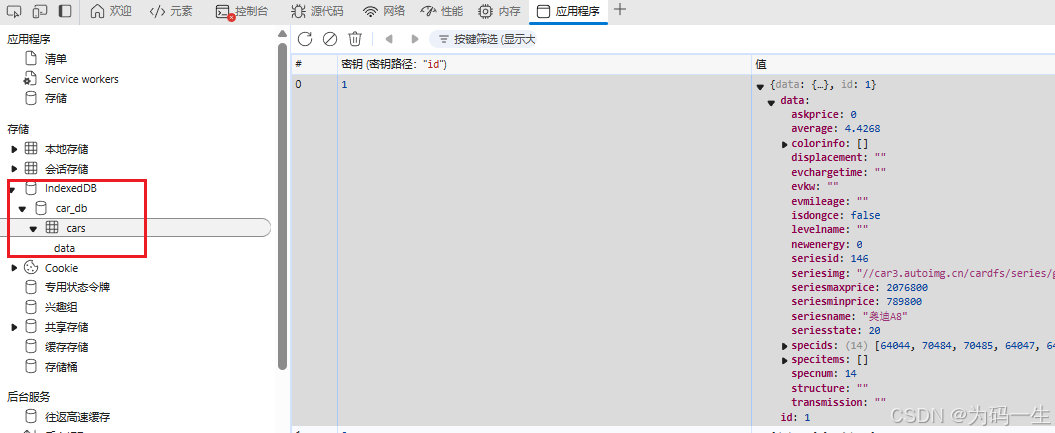
导出数据
将数据库里的数据,生成json文件导出
// ==UserScript==
// @name 采集车辆信息
// @namespace http://tampermonkey.net/
// @description 简单的信息采集
// @version 2025-01-11
// @match https://*/*
// @grant none
// ==/UserScript==
(function() {
'use strict';
var _db;
// 省略代码
window.CAR_GLOBAL.exportData = function() {
_db.cars.toArray().then(res => {
downloadObjectAsJson(res, `car_${Date.now()}`);
});
}
function downloadObjectAsJson(exportObj, exportName) {
const dataStr = "data:text/json;charset=utf-8," + encodeURIComponent(JSON.stringify(exportObj));
const downloadAnchorNode = document.createElement('a');
downloadAnchorNode.setAttribute("href", dataStr);
downloadAnchorNode.setAttribute("download", exportName + ".json");
document.body.appendChild(downloadAnchorNode); // required for firefox
downloadAnchorNode.click();
downloadAnchorNode.remove();
}
function addScript(url, callback) {
// 创建 script 标签
var script = document.createElement('script');
// 设置 script 标签的属性
script.src = url;
script.type = 'text/javascript';
// 判断script是否加载完成
script.onload = function() {
console.log('脚本加载完成');
if (typeof callback === 'function') {
callback();
}
};
// 处理加载错误的情况
script.onerror = function() {
console.error('脚本加载失败: ' + url);
};
// 将 script 标签添加到文档中开始加载
document.body.appendChild(script);
}
function run() {
addScript('https://unpkg.com/dexie/dist/dexie.js', function() {
_db = new Dexie("car_db");
_db.version(1).stores({
cars: "++id, data", // id 自增
});
});
initControl();
}
run();
})();
课后作业
可以通过发送请求的方法,把数据发送给自己的服务器进行处理。注意考虑跨域问题
总结
优点:
- 直接在网页端进行采集,可以适当绕过登录、授权等问题
- 调试方便,通过
debugger可以实时调试网页
缺点:
- 没有IDE支持,编码提示少,好在可以直接让GPT来编写
























 1万+
1万+

 被折叠的 条评论
为什么被折叠?
被折叠的 条评论
为什么被折叠?








