https://github.com/Kjuly/KYCircleMenu
https://github.com/Kjuly/KYArcTab
KYCircleMenu
A circle menu with toggling animation. And you can customize the number of buttons between (1 ~ 6).
This control is separated from iPokeMon (a PokéMon game on iOS with Location Based Service), you can take a look at the demo video how cool it is!
Usage
Designated Initializer
Use the designated initializer below to initialize the circle menu:
// |buttonCount| : count of buttons around (1<= x <=6)
// |menuSize| : size of menu
// |buttonSize| : size of buttons around
// |buttonImageNameFormat| : name format for button image
// |centerButtonSize| : size of center button
// |centerButtonImageName| : name for center button image
// |centerButtonBackgroundImageName| : name for center button background image
- (id) initWithButtonCount:(NSInteger)buttonCount
menuSize:(CGFloat)menuSize
buttonSize:(CGFloat)buttonSize
buttonImageNameFormat:(NSString *)buttonImageNameFormat
centerButtonSize:(CGFloat)centerButtonSize
centerButtonImageName:(NSString *)centerButtonImageName
centerButtonBackgroundImageName:(NSString *)centerButtonBackgroundImageName;
Button Action
Override the -runButtonActions: message to customize your button action:
- (void)runButtonActions:(id)sender {
[super runButtonActions:sender];
// Do buttons' action appropriately by |[sender tag]|
// ...
}
Tags are defined like below:
TAG: 1 1 2 1 2 1 2 1 2 3 1 2 3
\|/ \|/ \|/ \|/ \|/ \|/
COUNT: 1) --|-- 2) --|-- 3) --|-- 4) --|-- 5) --|-- 6) --|--
/|\ /|\ /|\ /|\ /|\ /|\
TAG: 3 3 4 4 5 4 5 6
Navigation Bar
The default case is that the navigation bar is only shown in child views. If you want it to be shown with the circle menu together, add the macro below
#define KY_CIRCLEMENU_WITH_NAVIGATIONBAR 1
to your constatns.h or config.h, or any other files that are imported in your <Project>-Prefix.pch.
KYArcTab
Arcuated tab view controller with toggleing animation, 2 ~ 4 tabs are enabled. What's more, you can swipe left or right to toggle the views.
Usage
Subclass KYArcTabViewController and override the -setup message to configure the child view controllers.
Then use the designated initializer below to initialize the tab view controller when you need:
- (id) initWithTitle:(NSString *)title // title
tabBarSize:(CGSize)tabBarSize // size of tab bar
tabBarBackgroundColor:(UIColor *)tabBarBackgroundColor // background color of tab bar
itemSize:(CGSize)itemSize // size of items on tab bar
arrow:(UIImage *)arrow; // arrow on the tab bar




 本文介绍两款iOS自定义UI组件:KYCircleMenu和KYArcTab。KYCircleMenu是一个带有切换动画的圆形菜单,支持按钮数量自定义;KYArcTab是一个带切换动画的弧形标签视图控制器,支持2到4个标签,可通过滑动进行切换。文章提供了详细的使用方法及初始化参数。
本文介绍两款iOS自定义UI组件:KYCircleMenu和KYArcTab。KYCircleMenu是一个带有切换动画的圆形菜单,支持按钮数量自定义;KYArcTab是一个带切换动画的弧形标签视图控制器,支持2到4个标签,可通过滑动进行切换。文章提供了详细的使用方法及初始化参数。
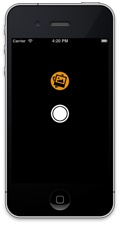

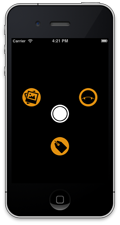



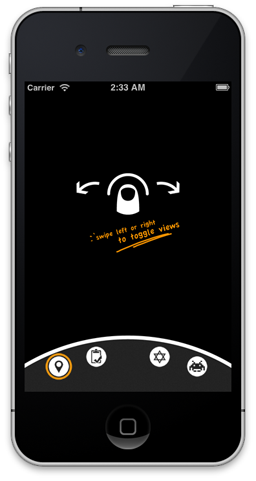
















 832
832

 被折叠的 条评论
为什么被折叠?
被折叠的 条评论
为什么被折叠?








