0.2 更新 按钮放在底部工具栏中
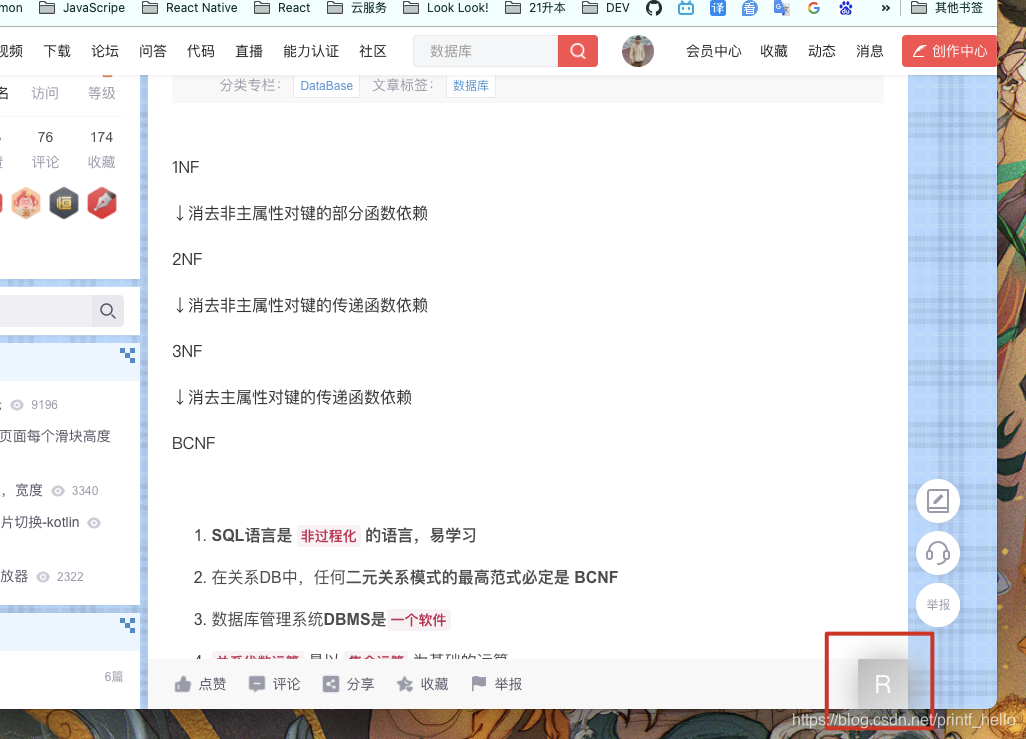
// ==UserScript==
// @name 优快云 Reading mode togger
// @namespace http://tampermonkey.net/
// @version 0.2
// @description 用于csdn博客阅读时内容区域扩大
// @author 宏斌
// @match https://blog.youkuaiyun.com/*
// @grant none
// ==/UserScript==
(function() {
'use strict';
const okBtn = document.createElement('button');
okBtn.id = 'ReadingMode';
okBtn.setAttribute('class','option-box');
okBtn.innerText = 'R'
// $(".blog-content-box").append(okBtn);
// $(".more-toolbox").append(okBtn);
$('.left-toolbox').append(okBtn);
$("#ReadingMode").css({ width: '50px',height:'50px','border-radius':'2px','background-color':'#fff','font-size':'25px','color':'#fff'});
$('#ReadingMode').css({"background": 'linear-gradient(145deg, #bcbcbc, #e0e0e0)','box-shadow': '5px 5px 34px #969696, -5px -5px 34px #ffffff'});
const mystyles = document.createElement('style');
mystyles.type = 'text/css';
$("head").append(mystyles);
$("#mainBox").css("transition","width 0.3s linear");
$("#rightAside").css("transition","width 0.3s linear");
mystyles.innerHTML = `.fillWidth{width: 100% !important} .zeroWidth{width: 0 !important}`;
$("#ReadingMode").on('click',() => {
$("#mainBox").toggleClass('fillWidth');
$('main').toggleClass('fillWidth');
$("#rightAside").toggleClass("zeroWidth");
})
})();
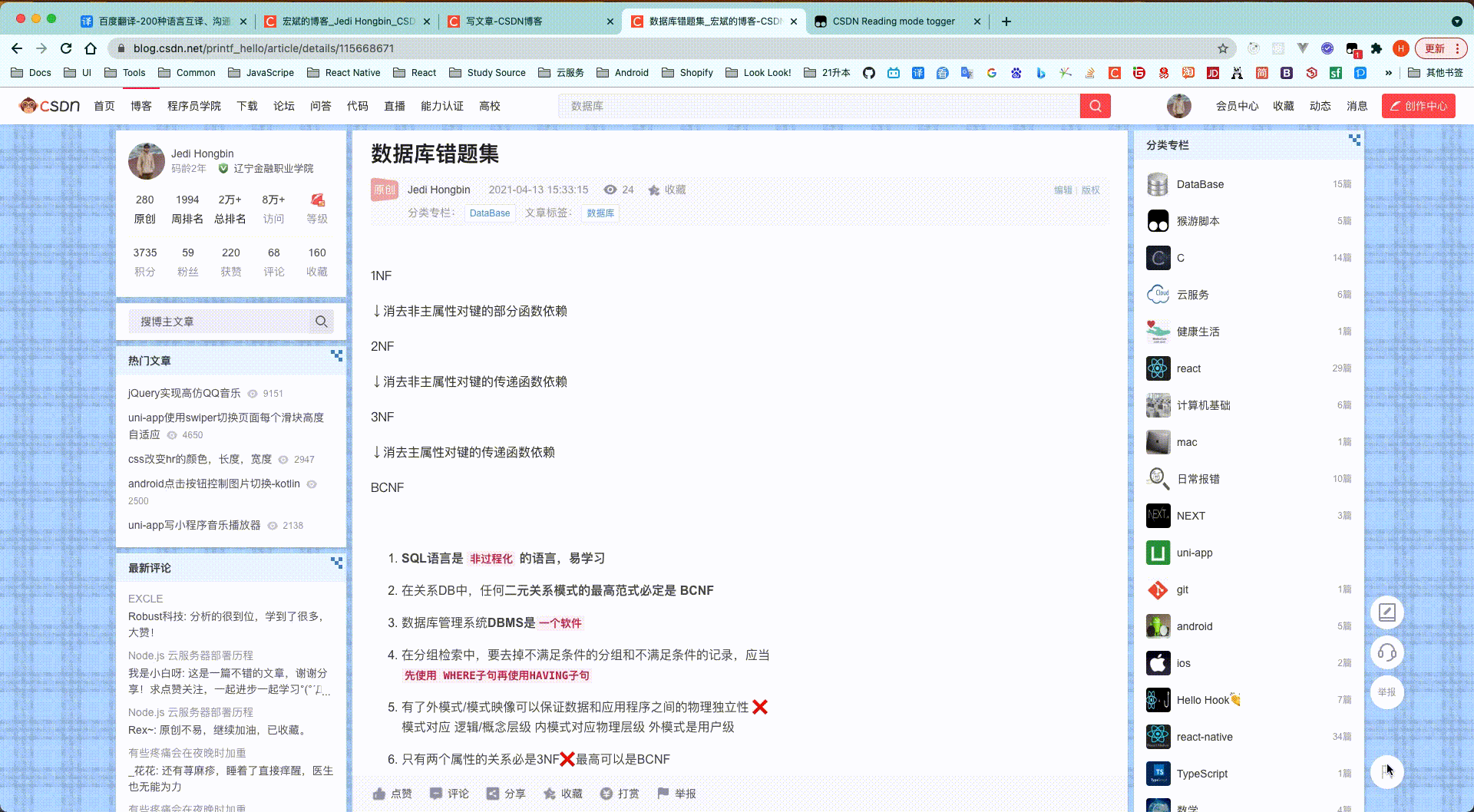
安装: link
// ==UserScript==
// @name 优快云 Reading mode togger
// @namespace http://tampermonkey.net/
// @version 0.1
// @description 用于csdn博客阅读时内容区域扩大
// @author 宏斌
// @match https://blog.youkuaiyun.com/*
// @grant none
// ==/UserScript==
(function() {
'use strict';
const okBtn = document.createElement('button');
okBtn.id = 'ReadingMode';
okBtn.setAttribute('class','option-box');
okBtn.innerText = 'R'
// $(".blog-content-box").append(okBtn);
$('.csdn-side-toolbar').append(okBtn);
$("#ReadingMode").css({ width: '44px',height:'44px','border-radius':'22px','background-color':'#fff','font-size':'25px','color':'#ccc','box-shadow': '0 2px 4px 0 rgb(0 0 0 / 5%)','margin-top':'8px' });
const mystyles = document.createElement('style');
mystyles.type = 'text/css';
$("head").append(mystyles);
$("#mainBox").css("transition","width 0.3s linear");
$("#rightAside").css("transition","width 0.3s linear");
mystyles.innerHTML = `.fillWidth{width: 100% !important} .zeroWidth{width: 0 !important}`;
$("#ReadingMode").on('click',() => {
$("#mainBox").toggleClass('fillWidth');
$('main').toggleClass('fillWidth');
$("#rightAside").toggleClass("zeroWidth");
})
})();








 本文介绍了一个用户脚本,它在优快云博客底部工具栏添加了一个名为'阅读模式'的按钮,点击后可以调整内容区域的宽度,提供更好的阅读体验。
本文介绍了一个用户脚本,它在优快云博客底部工具栏添加了一个名为'阅读模式'的按钮,点击后可以调整内容区域的宽度,提供更好的阅读体验。

















 被折叠的 条评论
为什么被折叠?
被折叠的 条评论
为什么被折叠?








