|
表格标签(很重要到一个标签) 操作技巧:首先数数有多少行,然后数每一行有多少单元格。
一、格式 <table border="1" bordercolor="blue" cellspacing="0" width="400" height="150"> //表格的开始 <caption>表格标题</caption> //表格的标题,一般也不怎么写 <tr align="center"> //第一行。第一行所有单元格内容居中。 <td> </td> //第一行的第一个单元格 <td> </td> //第一行的第二个单元格 </tr> <tr align="center"> //第二行 <td></td> <td></td> </tr> <tr align="center"> //第三行 <th></th> //可以使用th代替td,这时候会居中且加粗显示。 <td></td> </tr> </table>
<table>的属性: border="1" //设置表格线的粗细。 bordercolor="blue" //表格线的颜色 cellspacing="0" //单元格与单元格之间距离为0。没有间隙了。 width="400" //表格的宽度 height="150" //表格的高度 align="left" //整个表格居中显示。left 为居左 ,center 为居中,right为居右。
<tr>的属性: align="center" //内容对齐方式为:居中显示。left 为居左 ,center 为居中,right为居右。
<td>的属性: align="right" //本单元格的内容局右。 rowspan="3" //这个单元格跨过3行。 colspan="3" //这个单元格跨过3列。
也可以使用<th></td>表示单元格,这时候会加粗并居中显示。
二、表格示例 例题1:一般的表格
例题2:合并的单元格
//定义列表.html
例题3:合并的单元格
分析:共有三行三列。 第一行:3个单元格。 第二行:2个单元格。 第三行:2个单元格。
//定义列表.html
|








 本文深入探讨了HTML中的表格元素,包括如何使用`<table>`,`<tr>`,`<td>`等标签创建和格式化表格,以及如何实现表格的复杂布局和数据交互。同时,还讨论了现代Web开发中表格的响应式设计和 Accessibility 问题。"
139609651,11390979,浮点与双精度累加精度分析——PLC轨迹规划影响,"['算法', 'PLC', '运动控制', '轨迹规划', '浮点计算']
本文深入探讨了HTML中的表格元素,包括如何使用`<table>`,`<tr>`,`<td>`等标签创建和格式化表格,以及如何实现表格的复杂布局和数据交互。同时,还讨论了现代Web开发中表格的响应式设计和 Accessibility 问题。"
139609651,11390979,浮点与双精度累加精度分析——PLC轨迹规划影响,"['算法', 'PLC', '运动控制', '轨迹规划', '浮点计算']
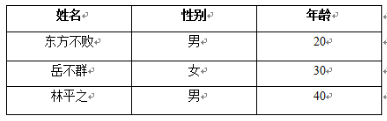
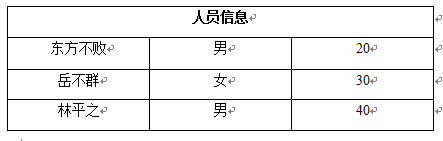
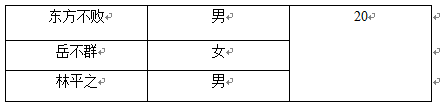
















 1万+
1万+

 被折叠的 条评论
为什么被折叠?
被折叠的 条评论
为什么被折叠?








