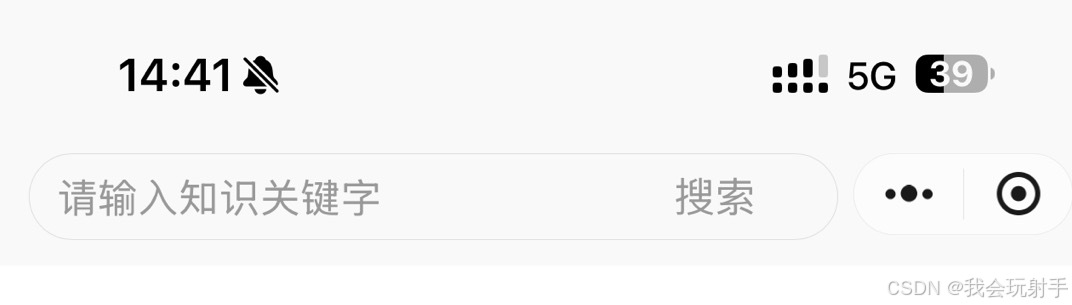
写在app.js里
App({
onLaunch() {
// 自定义头部
let menuButtonObject = wx.getMenuButtonBoundingClientRect();
wx.getSystemInfo({
success: res => {
// 导航高度
let statusBarHeight = res.statusBarHeight,
navTop = 0,
navBottom = 0,
// 胶囊按钮与右侧的距离=windowWidth-right+胶囊宽度
navObjWid = res.windowWidth - menuButtonObject.right + menuButtonObject.width,
navHeight = menuButtonObject.height + menuButtonObject.height + (menuButtonObject.top - statusBarHeight) * 2;
// navHeight = res.system;
if (res.system.toLowerCase()?.indexOf('android') >= 0 || res.system.toLowerCase()?.indexOf('ios') >= 0) {
navTop = menuButtonObject.top;
navBottom = (menuButtonObject.bottom + 10);
}
this.globalData.navTop = navTop; //胶囊距离顶部距离
this.globalData.navHeight = navHeight; //胶囊高度
this.globalData.navBottom = navBottom; //导航栏底部高度
this.globalData.navObj = menuButtonObject.height; //胶囊高度
this.globalData.navObjWid = navObjWid; //胶囊宽度(包括右边距离)
this.globalData.windowWidth = res.windowWidth;
this.globalData.windowHeight = res.windowHeight;
// console.log(res,this.globalData,"0000000000000000000")
},
fail(err) {
console.log(err)
}
})
},
globalData: {}
})在你想用的页面引入
wxml:
<view class="header" style="margin-top: {{navTop}}px;">
<view style="margin:10px 0;">
<view style="padding-right:3%;">
<view class="head-back flex-row j_b" style="width: {{windowWidth-navObjWid-20}}px;">
<input type="text" placeholder="请输入知识关键字" class="input" bindinput="bindNames" value="{{name}}" placeholder-style="color:#999;opacity:0.8;font-size:28rpx;"/>
<view style="color: #999;" bind:tap="getList">搜索</view>
</view>
</view>
</view>
</view>js:
const app = getApp();
Page({
data: {
// 导航栏高度
navHeight: app.globalData.navHeight,
// 导航栏距离顶部距离
navTop: app.globalData.navTop,
// 胶囊的高度
// navObj: app.globalData.navObj,
// 胶囊宽度+距右距离
navObjWid: app.globalData.navObjWid,
windowWidth:app.globalData.windowWidth,
...
},
})json:
{
"usingComponents": {},
"navigationStyle": "custom"
}wxss:
page {
width: 100%;
background: #f9f9f9;
}
.header {
width: 100%;
z-index: 1000;
}
.header .header-bg {
width: 100%;
height: 100%;
position: absolute;
left: 0;
top: 0;
clip-path: ellipse(95% 50% at 50% 35%);
}
.head-back {
padding: 0 20rpx;
box-sizing: border-box;
height: 60rpx;
border-radius: 50rpx;
border: 1rpx solid rgba(204, 204, 204, .6);
/* width: calc(100% - 250rpx); */
/* calc(100%-{{navObjWid+200}})px */
width: 73%;
margin-left: 25rpx;
position: relative;
display: flex;
align-items: center;
}
.input{
height: 60rpx;
width: 82%;
}























 1826
1826

 被折叠的 条评论
为什么被折叠?
被折叠的 条评论
为什么被折叠?








