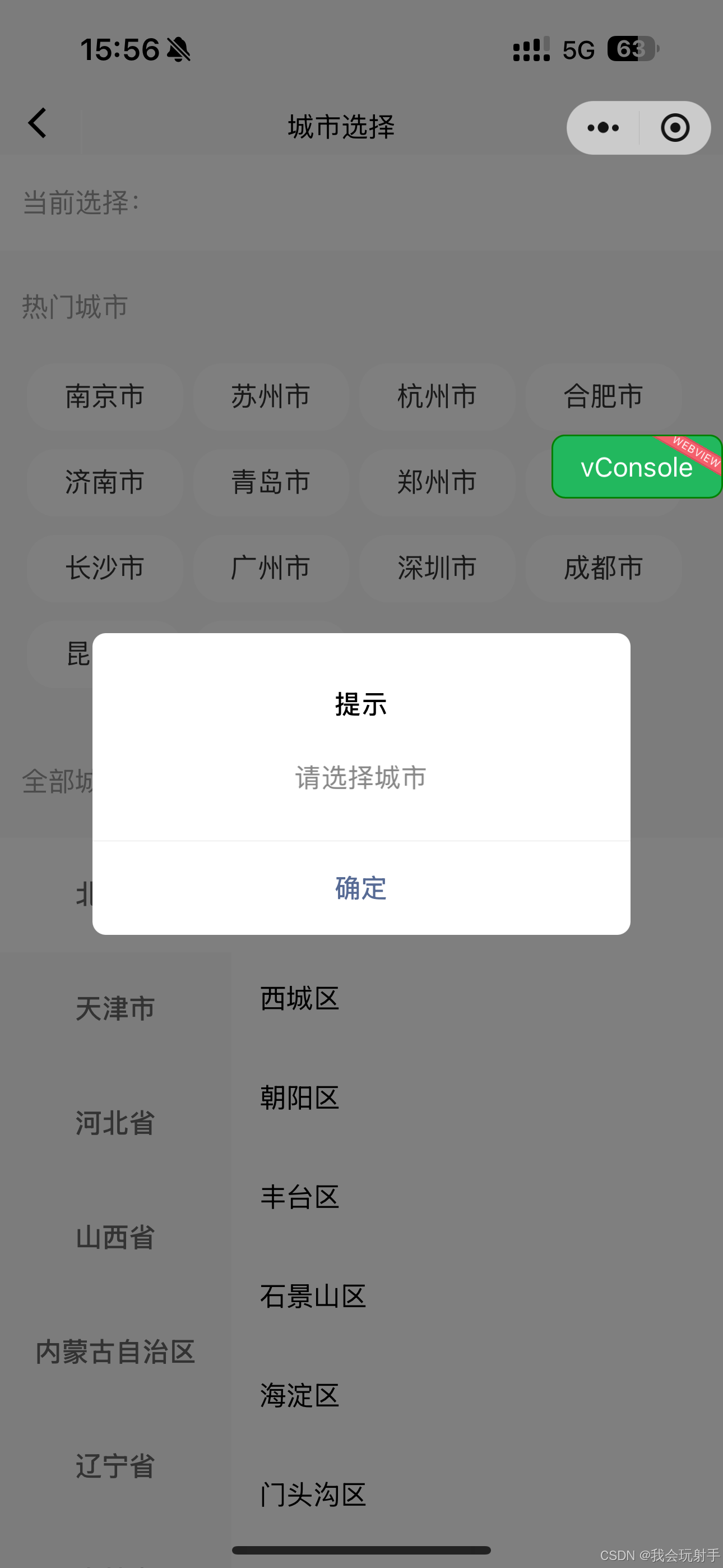
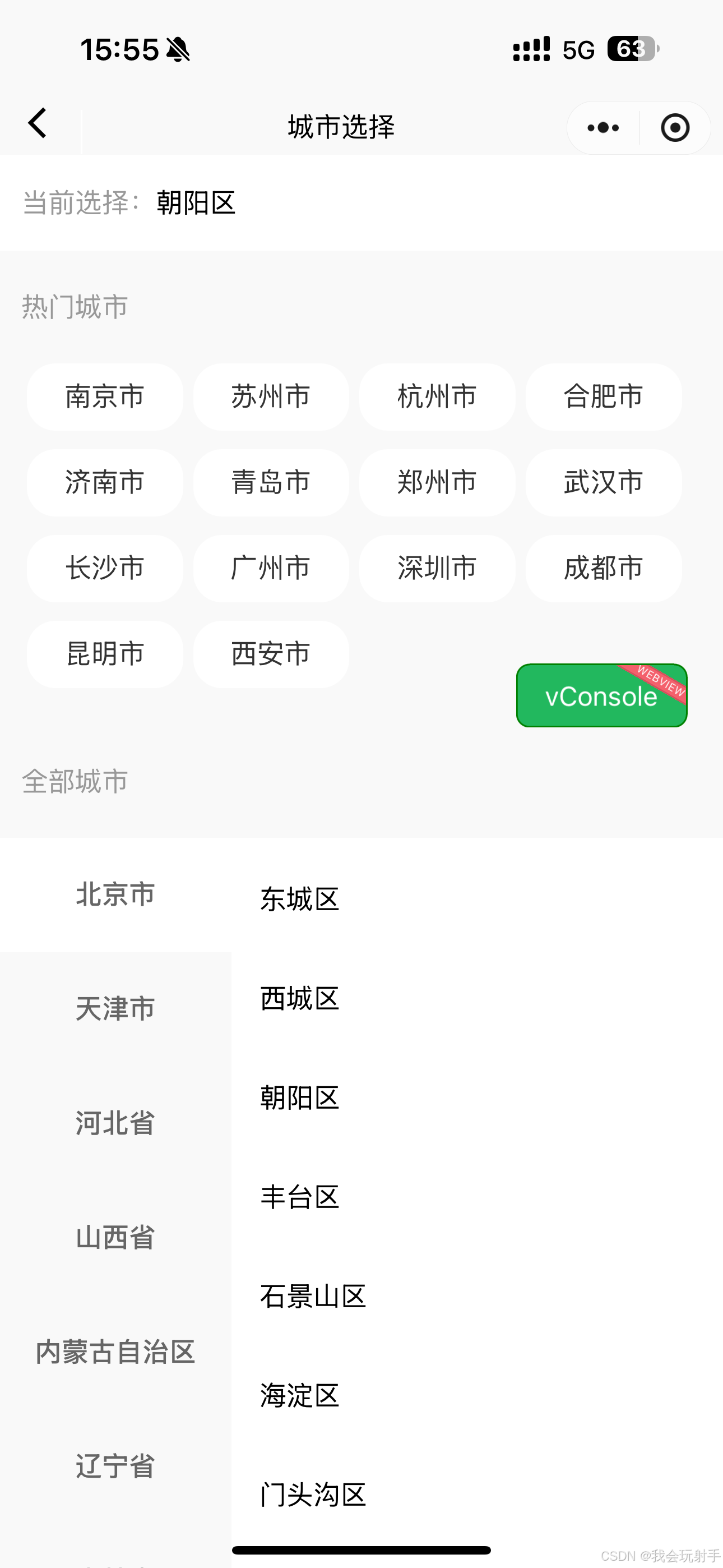
wxml
<view class="header">
<view>
<view style="height: {{navObj}}px;line-height: {{navObj}}px;padding-top: {{navTop}}px;padding-right:{{navObjWidth+5}}px;display: flex;align-items: center;">
<view class="head-back flex-row j_b" style="margin-top: 10rpx;">
<image src="../../../../images/icon/return.png" mode="aspectFill" catchtap="handleBackClick" />
</view>
<view style="margin-left: 130rpx;">城市选择</view>
</view>
</view>
</view>
<view class="map">
<view class="map_top">当前选择:<text style="color: #000;">{{address.city?address.city:address.province}}</text></view>
<view class="map_city">
<view>热门城市</view>
<view style="display: flex;flex-wrap: wrap;margin-top: 20rpx;">
<view class="city_vo" wx:for="{{mapList.hot}}" wx:key="index" bind:tap="goDetail" data-item="{{item}}">{{item.name}}</view>
</view>
</view>
<view style="padding: 40rpx 3%;color: #999;">全部城市</view>
<view class="con flex">
<scroll-view scroll-y="true" class="c_left">
<block wx:for="{{mapList.all}}" wx:key="index">
<view catchtap="choseTab" data-index="{{index}}" class="flex-column j_c tab_item {{chosed_tab==index?'ative':''}}">{{item.name}}</view>
</block>
</scroll-view>
<view scroll-y="true" class="c_right">
<scroll-view scroll-y="true" class="c_right_sc">
<view class="theme_box">
<block wx:for="{{mapList.all[chosed_tab].children}}" wx:key="index" wx:for-item="vo">
<view class="theme_item" bind:tap="goDetail" data-item="{{vo}}">
<view class="item">{{vo.name}}</view>
</view>
</block>
</view>
</scroll-view>
</view>
</view>
<!-- <view style="height: 20rpx;"></view> -->
</view>
js
var util = require('/utils/util')
const app = getApp();
Page({
/**
* 页面的初始数据
*/
data: {
// 导航栏高度
navHeight: app.globalData.navHeight,
// 导航栏距离顶部距离
navTop: app.globalData.navTop,
// 胶囊的高度
navObj: app.globalData.navObj,
// 胶囊宽度+距右距离
navObjWid: app.globalData.navObjWid,
mapList: '',
chosed_tab: 0,
address: '',
showPage1: true
},
handleBackClick() {
if (wx.getStorageSync('location') == '') {
wx.showModal({
title: '提示',
content: '请选择城市',
showCancel: false,
mask: true,
success(res) {
if (res.confirm) {
}
}
})
} else {
wx.switchTab({
url: '/pages/index/index',
})
}
},
/**
* 生命周期函数--监听页面加载
*/
onLoad(options) {
let address = wx.getStorageSync('location')
this.setData({
address: address
})
this.getMap()
},
getMap() {
let that = this
wx.showLoading({
title: '加载中...'
})
wx.request({
url: 'https://接口',
method: 'GET',
header: {
TenantToken: 你的token
},
data: '',
success: function (res) {
console.log(res, "res")
if (res.data.code == 1) {
that.setData({
mapList: res.data.data
})
wx.hideLoading()
}
},
})
},
goDetail(e) {
console.log(e.currentTarget.dataset.item)
let item = e.currentTarget.dataset.item
let location = {
code: item.code,
city: item.name,
// parentCode: item.parentCode
// parentCode: ''
}
wx.setStorageSync('location', location)
setTimeout(() => {
wx.navigateBack({
delta: 1
})
}, 500)
},
choseTab(e) {
let {
index
} = e.currentTarget.dataset;
if (this.data.chosed_tab === index || index === undefined) {
return false;
} else {
this.setData({
chosed_tab: index,
})
}
},
/**
* 生命周期函数--监听页面初次渲染完成
*/
onReady() {
},
/**
* 生命周期函数--监听页面显示
*/
onShow() {
},
/**
* 生命周期函数--监听页面隐藏
*/
onHide() {
},
/**
* 生命周期函数--监听页面卸载
*/
onUnload() {
if (wx.getStorageSync('location') == '') {
wx.showModal({
title: '提示',
content: '请选择城市',
showCancel: false,
mask: true,
success(res) {
// if (res.confirm) {
wx.reLaunch({
url: '还是此页面',
})
// }
}
})
}
},
/**
* 页面相关事件处理函数--监听用户下拉动作
*/
onPullDownRefresh() {
},
/**
* 页面上拉触底事件的处理函数
*/
onReachBottom() {
},
/**
* 用户点击右上角分享
*/
onShareAppMessage() {
}
})
json
| { | |
| "usingComponents": {}, | |
| "navigationStyle": "custom" | |
| } |
wxss
page{
background-color: #f9f9f9;
}
.map{
/* width: 94%; */
/* padding: 0 3%; */
}
.map_top{
width: 94%;
padding: 0 3%;
height: 100rpx;
line-height: 100rpx;
background-color: #fff;
color: #999;
}
.map_city{
width: 94%;
padding: 40rpx 3%;
color: #999;
}
.city_vo{
width: 23%;
color: #333;
height: 70rpx;
line-height: 70rpx;
border-radius: 30rpx;
background-color: #fff;
text-align: center;
margin: 20rpx 6rpx 0;
}
.flex {
display: flex;
align-items: flex-start;
}
.c_left {
width: 32%;
height: calc(100vh - 110rpx);
}
.c_right {
flex: 1;
height: calc(100vh - 110rpx);
width: 68%;
background-color: #fff;
}
.tab_item {
height: 120rpx;
line-height: 120rpx;
font-size: 28rpx;
font-weight: 500;
color: #666666;
text-align: center;
}
.ative {
/* color: #db4e0c; */
background: #fff;
}
.theme_box {
/* margin: 31rpx auto; */
width: 100%;
background-color: #fff;
}
.theme_item {
display: flex;
width: 96%;
margin: 25rpx 2%;
}
.item{
height: 80rpx;
line-height: 80rpx;
margin-left: 20rpx;
}
.header {
width: 100%;
position: relative;
}
.header .header-bg {
width: 100%;
height: 100%;
position: absolute;
left: 0;
top: 0;
clip-path: ellipse(95% 50% at 50% 35%);
}
.head-back {
padding: 0 20rpx;
box-sizing: border-box;
border-radius: 50rpx;
/* border: 1rpx solid rgba(204, 204, 204, .6); */
width: 170rpx;
/* margin-left: 25rpx; */
position: relative;
}
.head-back image {
width: 40rpx;
height: 40rpx;
}
.head-back::after {
content: '';
position: absolute;
width: 2rpx;
height: 80%;
background: #fff;
left: calc(50% - 1rpx);
top: 10%;
}
代码可直接粘贴复用,关于导航栏高度 胶囊高度...可翻前几篇帖子都有封装
onUnload里是监听退出时有没有选地址,没有的话强制留在本页面,当然wx.reLaunch里路径要写对,还是本页面...






















 被折叠的 条评论
为什么被折叠?
被折叠的 条评论
为什么被折叠?








