【导语】:你还在用visio绘制架构图吗?这有一款绘制系统架构的开源工具,确定不来看看?
简介
Diagrams 可以让你用 Python 代码绘制云系统架构。无需使用任何其他工具(比如 visio),你就可以用它来为一个全新的系统架构进行原型设计。当然它也可以用来绘制你现有的系统架构。
Diagrams 目前支持的主要提供商包括:AWS、Azure、GCP、Kubernetes、阿里云、Oracle云等。同时它也支持本地节点、SaaS和主流的编程框架和语言。
Diagram as Code 还能让你跟踪各种版本控制系统中的体系结构图变化。
它不能控制任何实际的云资源也不能生成云信息或地形代码。它只能帮你绘制云系统架构图。
开源地址:https://github.com/mingrammer/diagrams
安装使用
需要 Python 3.6 版本及以上,使用前请先检测你的 python 版本。
绘制时需要使用 Graphviz,所以你需要先安装 Graphviz。
macOS 用户可以使用
brew install graphviz命令来下载 Graphviz。
安装 diagrams
# using pip (pip3)
$ pip install diagrams
# using pipenv
$ pipenv install diagrams
# using poetry
$ poetry add diagrams 快速上手
# diagram.py
from diagrams import Diagram
from diagrams.aws.compute import EC2
from diagrams.aws.database import RDS
from diagrams.aws.network import ELB
with Diagram("Web Service", show=False):
ELB("lb") >> EC2("web") >> RDS("userdb") 运行此代码,将会生成一个如下的图:
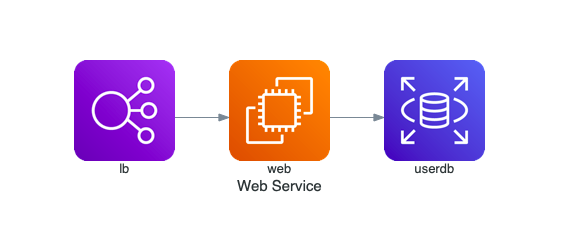
在你的工作目录会生成一个web_service.png。
详细介绍
接下来我们主要分四块介绍一下 diagrams 的构成,分别是:图、节点、集群和边。
一、图
Diagram是展现关系图最关键的部分。
基础使用
你可以使用 Diagram 类来创建一个关系图的上下文。Diagram 构造函数的第一个参数是你输出的文件名。我们来看一个例子:
from diagrams import Diagram
from diagrams.aws.compute import EC2
with Diagram("Simple Diagram"):
EC2("web") 在 cmd 输入 python diagram.py 来执行下,代码会在你的代码目录生成一个 simple_diagram.png 文件,可以看到里面只有一个 EC2 节点。
Jupyter Notebooks
Diagrams也可以直接在Jupyter的notebook里使用,示例如下:
from diagrams import Diagram
from diagrams.aws.compute import EC2
with Diagram("Simple Diagram") as diag:
EC2("web")
diag 可选项
你可以指定输出文件的格式,默认格式是.png,比如将默认的png格式改为jpg格式:
(png, jpg, svg, and pdf) 都是允许的格式
from diagrams import Diagram
from diagrams.aws.compute import EC2
with Diagram("Simple Diagram", outformat="jpg"):
EC2("web") 你也可以使用 filename 参数来指定输出的文件名,但此时不能再指定扩展名,因为扩展名是由 outformat 指定的,下面我们将文件名指定为 my_diagram:
from diagrams import Diagram
from diagrams.aws.compute import EC2
with Diagram("Simple Diagram", filename="my_diagram"):
EC2("web")  用Python代码绘制架构图:Diagrams 入门指南
用Python代码绘制架构图:Diagrams 入门指南





 Diagrams 是一个用于绘制云系统架构的开源工具,支持多种云服务提供商。本文介绍了如何安装使用 Diagrams,包括图、节点、集群和边的详细用法,帮助你轻松绘制系统架构图。
Diagrams 是一个用于绘制云系统架构的开源工具,支持多种云服务提供商。本文介绍了如何安装使用 Diagrams,包括图、节点、集群和边的详细用法,帮助你轻松绘制系统架构图。
 最低0.47元/天 解锁文章
最低0.47元/天 解锁文章

















 1万+
1万+

 被折叠的 条评论
为什么被折叠?
被折叠的 条评论
为什么被折叠?








