final Headers headers;
final @Nullable RequestBody body;
final Map<Class<?>, Object> tags;
public static class Builder {
@Nullable HttpUrl url;
String method;
Headers.Builder headers;
@Nullable RequestBody body;
public Builder() {
this.method = “GET”;
this.headers = new Headers.Builder();
}
Builder(Request request) {
this.url = request.url;
this.method = request.method;
this.body = request.body;
this.tags = request.tags.isEmpty()
? Collections.emptyMap()
: new LinkedHashMap<>(request.tags);
this.headers = request.headers.newBuilder();
}
}
}
这也是一个建造者模式把请求的`url`、`method`、`header`全部封装到`Request`对象中。
### 3\. 创建Call对象
先来看看Call,这是一个接口,定义了一些`request()`、`enqueue(Callback responseCallback)`、`execute()`等方法,其实现类是RealCall,先搁置一边。回过头来看`client.newCall(request)`跟进代码,查看`newCall(Request request)`方法。
`OkHttpClient`类:
@Override public Call newCall(Request request) {
return RealCall.newRealCall(this, request, false /* for web socket */);
}
RealCall类:
static RealCall newRealCall(OkHttpClient client, Request originalRequest, boolean forWebSocket) {
// Safely publish the Call instance to the EventListener.
RealCall call = new RealCall(client, originalRequest, forWebSocket);
call.eventListener = client.eventListenerFactory().create(call);
return call;
}
果然,这里就只是跟进传进来的Request和当前的client对象创建了一个RealCall对象,也就是说使用方法中的第三步(`Call call = client.newCall(request)`)执行完成后,得到了一个ReallCall对象,接下来到了第四步。
#### 4\. 发起请求
先看`execute = call.execute()`请求
###### a).同步请求execute()
@Override
public Response execute() throws IOException {
synchronized (this) {
//一个请求只能执行一次
if (executed) throw new IllegalStateException(“Already Executed”);
executed = true;
}
captureCallStackTrace();
timeout.enter();
//http请求调用的生命周期
eventListener.callStart(this);
try {
client.dispatcher().executed(this);//注释1
Response result = getResponseWithInterceptorChain();//注释2
if (result == null) throw new IOException(“Canceled”);
return result;
} catch (IOException e) {
e = timeoutExit(e);
eventListener.callFailed(this, e);
throw e;
} finally {
client.dispatcher().finished(this);
}
}
关键代码为标出来的注释1和注释2两处,先看注释1,看下`client.dispatcher()`返回的`Dispatcher`对象:
/**
* Policy on when async requests are executed.
*
*
Each dispatcher uses an {@link ExecutorService} to run calls internally. If you supply your
* own executor, it should be able to run {@linkplain #getMaxRequests the configured maximum} number
* of calls concurrently.
/public final class Dispatcher {
//最大请求数
private int maxRequests = 64;
//每一个主机的最大请求数
private int maxRequestsPerHost = 5;
private @Nullable Runnable idleCallback;
/* Executes calls. Created lazily. /
//线程池
private @Nullable ExecutorService executorService;
/* Ready async calls in the order they’ll be run. /
//准备执行的异步请求队列
private final Deque readyAsyncCalls = new ArrayDeque<>();
/* Running asynchronous calls. Includes canceled calls that haven’t finished yet. /
//正在执行的异步请求队列
private final Deque runningAsyncCalls = new ArrayDeque<>();
/* Running synchronous calls. Includes canceled calls that haven’t finished yet. /
//正在执行的同步请求队列
private final Deque runningSyncCalls = new ArrayDeque<>();
public Dispatcher(ExecutorService executorService) {
this.executorService = executorService;
}
void enqueue(AsyncCall call) {
synchronized (this) {
readyAsyncCalls.add(call);
// Mutate the AsyncCall so that it shares the AtomicInteger of an existing running call to
// the same host.
if (!call.get().forWebSocket) {
AsyncCall existingCall = findExistingCallWithHost(call.host());
if (existingCall != null) call.reuseCallsPerHostFrom(existingCall);
}
}
promoteAndExecute();
}
/* Used by {@code Call#execute} to signal it is in-flight. */
synchronized void executed(RealCall call) {
runningSyncCalls.add(call);
}
//…代码略…
}
这是一个调度器,内部维护着最大请求数,每个主机最大请求数等参数,最重要的是维护着三个队列,分别是“将要执行的异步请求队列”、“正在执行的异步请求队列”和“正在执行的同步执行队列”。之前的代码段中注释1处调用`dispatcher.executed(this)`方法,我们看到这个方法只是把当前的realCall实例加入到了请求队列中。接下来看注释2处的代码`Response result = getResponseWithInterceptorChain()`,看下这个方法:
Response getResponseWithInterceptorChain() throws IOException {
// Build a full stack of interceptors.
List interceptors = new ArrayList<>();
//用户自定义的拦截器
interceptors.addAll(client.interceptors());
//错误重连、重定向拦截器
interceptors.add(retryAndFollowUpInterceptor);
//请求配置拦截器
interceptors.add(new BridgeInterceptor(client.cookieJar()));
//缓存拦截器
interceptors.add(new CacheInterceptor(client.internalCache()));
//连接拦截器
interceptors.add(new ConnectInterceptor(client));
if (!forWebSocket) {
interceptors.addAll(client.networkInterceptors());
}
//发起请求访问服务器的拦截器
interceptors.add(new CallServerInterceptor(forWebSocket));
Interceptor.Chain chain = new RealInterceptorChain(interceptors, null, null, null, 0,
originalRequest, this, eventListener, client.connectTimeoutMillis(),
client.readTimeoutMillis(), client.writeTimeoutMillis());
return chain.proceed(originalRequest);
}
在这个方法中,将用户自定义的一些拦截器和默认的拦截器封装到一个list中,然后创建`RealInterceptorChain`对象并执行`proceed(originalRequest)`方法,接下来将是重点。看一下这个方法
public Response proceed(Request request, StreamAllocation streamAllocation, HttpCodec httpCodec,
RealConnection connection) throws IOException {
//…省去异常处理…
// Call the next interceptor in the chain.
RealInterceptorChain next = new RealInterceptorChain(interceptors, streamAllocation, httpCodec, connection, index + 1, request, call,eventListener, connectTimeout, readTimeout,writeTimeout);
Interceptor interceptor = interceptors.get(index);
Response response = interceptor.intercept(next);
//…省去异常处理…
return response;
}
关键代码只有三行,这里会遍历调用拦截器列表中的拦截器,并调用每一个拦截器的`intercept(RealInterceptorChain chain)`方法,先看这里的第一个拦截器`RetryAndFollowUpInterceptor`的`intercept(Chain chain)`方法
@Override
public Response intercept(Chain chain) throws IOException {
Request request = chain.request();
RealInterceptorChain realChain = (RealInterceptorChain) chain;
//…省略部分代码…
int followUpCount = 0;
Response priorResponse = null;
while (true) {
//…省略异常处理代码…
Response response;
boolean releaseConnection = true;
try {
//注释3
response = realChain.proceed(request, streamAllocation, null, null);
releaseConnection = false;
} catch (RouteException e) {
// The attempt to connect via a route failed. The request will not have been sent.
if (!recover(e.getLastConnectException(), streamAllocation, false, request)) {
throw e.getFirstConnectException();
}
releaseConnection = false;
continue;
} catch (IOException e) {
// An attempt to communicate with a server failed. The request may have been sent.
boolean requestSendStarted = !(e instanceof ConnectionShutdownException);
if (!recover(e, streamAllocation, requestSendStarted, request)) throw e;
releaseConnection = false;
continue;
} finally {
// We’re throwing an unchecked exception. Release any resources.
if (releaseConnection) {
streamAllocation.streamFailed(null);
streamAllocation.release(true);
}
}
// Attach the prior response if it exists. Such responses never have a body.
if (priorResponse != null) {
response = response.newBuilder()
.priorResponse(priorResponse.newBuilder()
.body(null)
.build())
.build();
}
Request followUp;
try {
followUp = followUpRequest(response, streamAllocation.route());
} catch (IOException e) {
streamAllocation.release(true);
throw e;
}
if (followUp == null) {
streamAllocation.release(true);
return response;
}
closeQuietly(response.body());
if (++followUpCount > MAX_FOLLOW_UPS) {
streamAllocation.release(true);
throw new ProtocolException("Too many follow-up requests: " + followUpCount);
}
if (followUp.body() instanceof UnrepeatableRequestBody) {
streamAllocation.release(true);
throw new HttpRetryException(“Cannot retry streamed HTTP body”, response.code());
}
if (!sameConnection(response, followUp.url())) {
streamAllocation.release(false);
streamAllocation = new StreamAllocation(client.connectionPool(),
createAddress(followUp.url()), call, eventListener, callStackTrace);
this.streamAllocation = streamAllocation;
} else if (streamAllocation.codec() != null) {
throw new IllegalStateException(“Closing the body of " + response
+ " didn’t close its backing stream. Bad interceptor?”);
}
request = followUp;
priorResponse = response;
}
}
在一个`while(true)`中执行,当重连次数`followUpCount`超过20次的时候,停止重连。当执行到注释3的时候,又会重新执行`RealInterceptorChain.proceed()`方法。但是这次会取出下一个拦截器`BridgeInterceptor`并执行它的`intercept(Chain chain`)方法。以这种方式就会遍历完拦截器list中的拦截器,并调用响应的`intercept`方法,接下来的几个拦截器的`intercept`方法比较简单,就不分析了。同样也会在此方法中调用`realChain.proceed()`方法进入下一个拦截器,直到最后一个拦截器`CallServerInterceptor`,看下它的`intercept`方法:
@Override public Response intercept(Chain chain) throws IOException { final RealInterceptorChain realChain = (RealInterceptorChain) chain; //…省略代码 realChain.eventListener().requestHeadersStart(call); //向服务端发起请求 httpCodec.writeRequestHeaders(request); realChain.eventListener().requestHeadersEnd(call, request); Response.Builder responseBuilder = null; //如果Request请求的body不为空,需要包装RequestBody并发送 if (HttpMethod.permitsRequestBody(request.method()) && request.body() != null) { //…省略代码… if (responseBuilder == null) { if (request.body() instanceof DuplexRequestBody) { //…省略代码… } else { // Write the request body if the “Expect: 100-continue” expectation was met. realChain.eventListener().requestBodyStart(call); //获取body内容的长度 long contentLength = request.body().contentLength(); CountingSink requestBodyOut = new CountingSink(httpCodec.createRequestBody(request, contentLength)); BufferedSink bufferedRequestBody = Okio.buffer(requestBodyOut); //发送RequestBody request.body().writeTo(bufferedRequestBody); bufferedRequestBody.close(); realChain.eventListener().requestBodyEnd(call, requestBodyOut.successfulCount); } } else if (!connection.isMultiplexed()) { // …省略代码… } } //完成请求 if (!(request.body() instanceof DuplexRequestBody)) { httpCodec.finishRequest(); } if (responseBuilder == null) { realChain.eventListener().responseHeadersStart(call); //读取返回的Response responseBuilder = httpCodec.readResponseHeaders(false); } //构建Response responseBuilder .request(request) .handshake(streamAllocation.connection().handshake()) .sentRequestAtMillis(sentRequestMillis) .receivedResponseAtMillis(System.currentTimeMillis()); Internal.instance.initCodec(responseBuilder, httpCodec); Response response = responseBuilder.build(); //…省略了Response的code==100的处理… if (forWebSocket && code == 101) { // Connection is upgrading, but we need to ensure interceptors see a non-null response body. // 构建一个非空的Response返回 } else { response = response.newBuilder() .body(httpCodec.openResponseBody(response)) .build(); } //…关闭资源… //…异常处理… return response; }
下面详细分析一下这个方法:分析这个方法之前我们先看`HttpCodec`这个接口的介绍`Encodes HTTP requests and decodes HTTP responses`。编码http请求并解码http返回结果,也就是说真正的处理请求和结果的是这个接口,它有两个实现类分别是`Http1Codec`和`Http2Codec`分别对应Http/1.x和Http/2.x。
好了,开始继续之前的分析,首先通过`httpCodec.writeRequestHeaders(request)`发起请求,以`Http1Codec`为例
### 最后
我的面试经验分享可能不会去罗列太多的具体题目,因为我依然认为面试经验中最宝贵的不是那一个个具体的题目或者具体的答案,而是结束面试时,那一刻你的感受以及多天之后你的回味~
**很多人在刚接触这个行业的时候或者是在遇到瓶颈期的时候,总会遇到一些问题,比如学了一段时间感觉没有方向感,不知道该从那里入手去学习,对此我整理了一些资料,需要的可以免费分享给大家**
在这里小编分享一份自己收录整理上述技术体系图相关的几十套**腾讯、头条、阿里、美团等公司的面试题**,把技术点整理成了视频和PDF(实际上比预期多花了不少精力),包含**知识脉络 + 诸多细节**,由于篇幅有限,这里以图片的形式给大家展示一部分。
**[CodeChina开源项目:《Android学习笔记总结+移动架构视频+大厂面试真题+项目实战源码》](https://codechina.youkuaiyun.com/m0_60958482/android_p7)**
**【Android核心高级技术PDF文档,BAT大厂面试真题解析】**
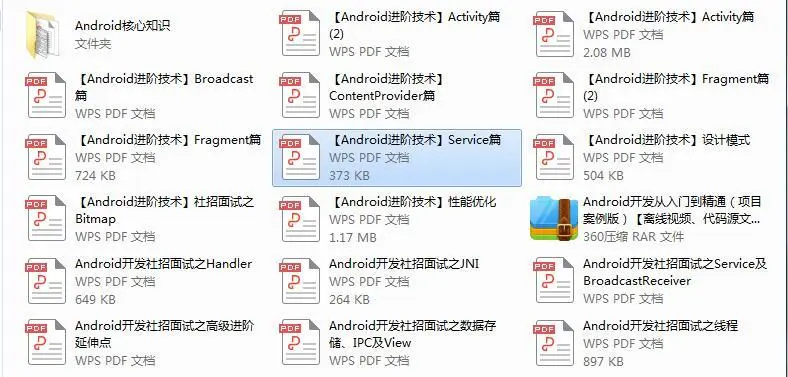
**【算法合集】**
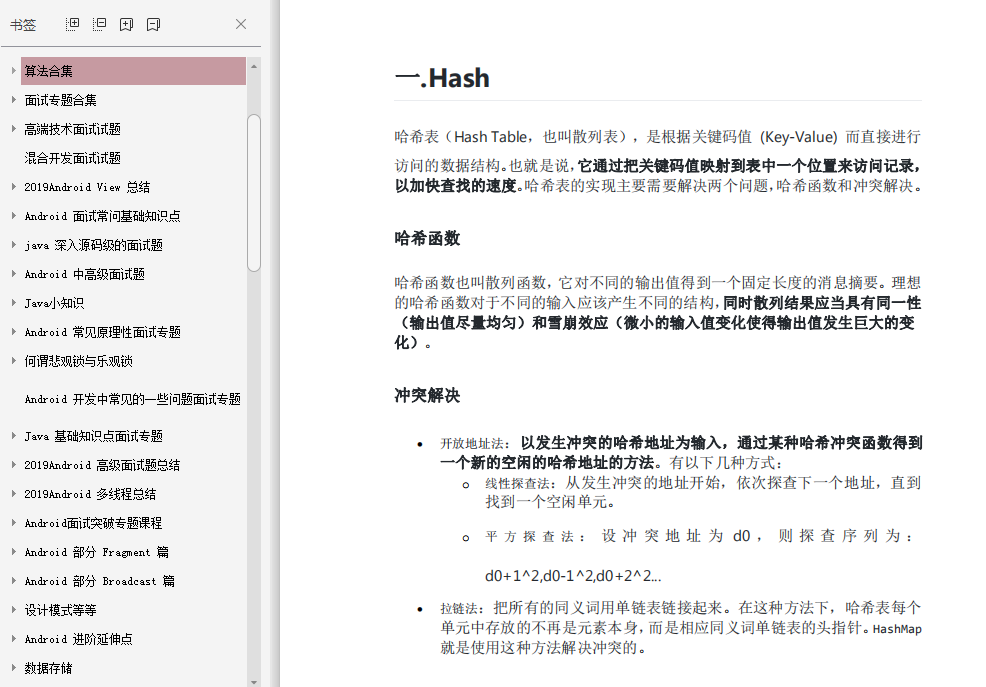
**【延伸Android必备知识点】**
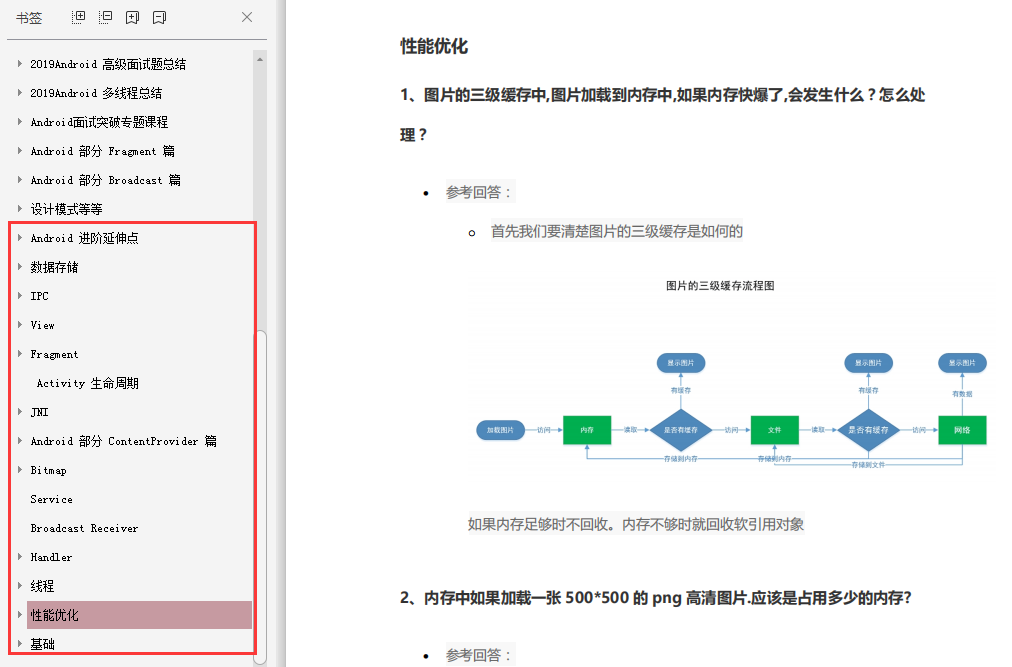
**【Android部分高级架构视频学习资源】**
https://codechina.youkuaiyun.com/m0_60958482/android_p7)**
**【Android核心高级技术PDF文档,BAT大厂面试真题解析】**
[外链图片转存中...(img-KH0tvElP-1630937049522)]
**【算法合集】**
[外链图片转存中...(img-ZfTSMiBW-1630937049524)]
**【延伸Android必备知识点】**
[外链图片转存中...(img-29bOKiXZ-1630937049525)]
**【Android部分高级架构视频学习资源】**
**Android精讲视频领取学习后更加是如虎添翼!**进军BATJ大厂等(备战)!现在都说互联网寒冬,其实无非就是你上错了车,且穿的少(技能),要是你上对车,自身技术能力够强,公司换掉的代价大,怎么可能会被裁掉,都是淘汰末端的业务Curd而已!现如今市场上初级程序员泛滥,这套教程针对Android开发工程师1-6年的人员、正处于瓶颈期,想要年后突破自己涨薪的,进阶Android中高级、架构师对你更是如鱼得水,赶快领取吧!








 本文详细解析了OkHttp3的内部实现,包括Builder构造、Call的执行过程、Dispatcher的调度机制以及Interceptor链的工作原理,对于Android视频开发面试具有重要参考价值。
本文详细解析了OkHttp3的内部实现,包括Builder构造、Call的执行过程、Dispatcher的调度机制以及Interceptor链的工作原理,对于Android视频开发面试具有重要参考价值。
















 260
260

 被折叠的 条评论
为什么被折叠?
被折叠的 条评论
为什么被折叠?








