IDE:STS
项目结构
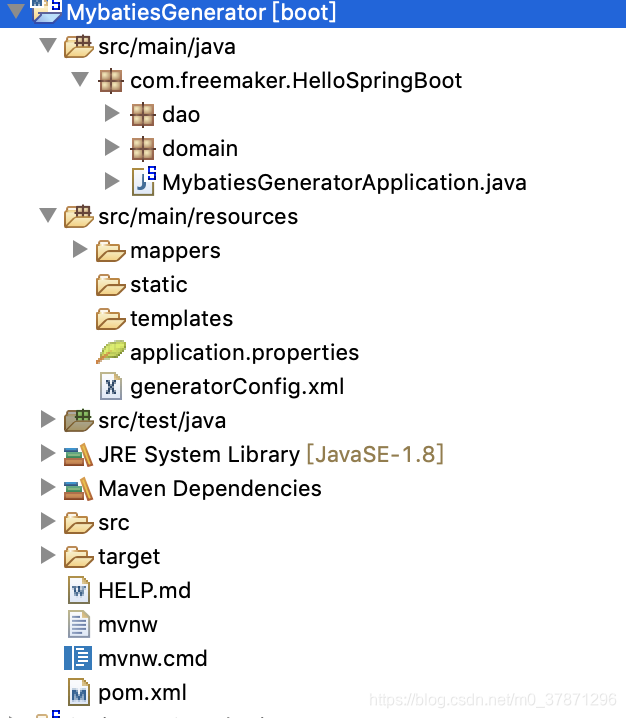
第一步:
maven 添加插件
<plugin>
<groupId>org.mybatis.generator</groupId>
<artifactId>mybatis-generator-maven-plugin</artifactId>
<configuration>
<verbose>true</verbose>
<overwrite>true</overwrite>
</configuration>
</plugin>
第二部:
新建generatorConfig.xml 配置文件 ,主要是告诉它我们的生存规则等信息 放到resources目录下!
<?xml version="1.0" encoding="UTF-8"?>
<!DOCTYPE generatorConfiguration PUBLIC "-//mybatis.org//DTD MyBatis Generator Configuration 1.0//EN"
"http://mybatis.org/dtd/mybatis-generator-config_1_0.dtd">
<!-- 配置生成器 -->
<generatorConfiguration>
<!--classPathEntry:数据库的JDBC驱动,换成你自己的驱动位置 可选 -->
<classPathEntry location="/Users/wangqiang/.m2/repository/mysql/mysql-connector-java/8.0.15/mysql-connector-java-8.0.15.jar"/>
<!-- 一个数据库一个context,defaultModelType="flat" 大数据字段,不分表 -->
<context id="MysqlTables" targetRuntime="MyBatis3Simple" defaultModelType="flat">
<!-- 自动识别数据库关键字,默认false,如果设置为true,根据SqlReservedWords中定义的关键字列表;一般保留默认值,遇到数据库关键字(Java关键字),使用columnOverride覆盖 -->
<property name="autoDelimitKeywords" value="true"/>
<!-- 生成的Java文件的编码 -->
<property name="javaFileEncoding" value="utf-8"/>
<!-- beginningDelimiter和endingDelimiter:指明数据库的用于标记数据库对象名的符号,比如ORACLE就是双引号,MYSQL默认是`反引号; -->
<property name="beginningDelimiter" value="`"/>
<property name="endingDelimiter" value="`"/>
<!-- 格式化java代码 -->
<property name="javaFormatter" value="org.mybatis.generator.api.dom.DefaultJavaFormatter"/>
<!-- 格式化XML代码 -->
<property name="xmlFormatter" value="org.mybatis.generator.api.dom.DefaultXmlFormatter"/>
<plugin type="org.mybatis.generator.plugins.SerializablePlugin"/>
<plugin type="org.mybatis.generator.plugins.ToStringPlugin"/>
<!-- 注释 -->
<commentGenerator>
<property name="suppressAllComments" value="true"/><!-- 是否取消注释 -->
<property name="suppressDate" value="false"/> <!-- 是否生成注释代时间戳-->
</commentGenerator>
<!-- jdbc连接-->
<jdbcConnection driverClass="com.mysql.jdbc.Driver"
connectionURL="jdbc:mysql://localhost:3306/mybussiness" userId="root"
password="wangqiang"/>
<!-- 类型转换 -->
<javaTypeResolver>
<!-- 是否使用bigDecimal, false可自动转化以下类型(Long, Integer, Short, etc.) -->
<property name="forceBigDecimals" value="false"/>
</javaTypeResolver>
<!-- 生成实体类地址 -->
<javaModelGenerator targetPackage="com.freemaker.HelloSpringBoot.domain" targetProject="/Atomatic/java/SpringHomeWork/MybatiesGenerator/src/main/java">
<!-- 是否让schema作为包的后缀 -->
<property name="enableSubPackages" value="false"/>
<!-- 从数据库返回的值去掉前后空格 -->
<property name="trimStrings" value="true"/>
</javaModelGenerator>
<!-- 生成mapper.xml文件存放地址 -->
<sqlMapGenerator targetPackage="mappers" targetProject="/Atomatic/java/SpringHomeWork/MybatiesGenerator/src/main/resources">
<property name="enableSubPackages" value="false"/>
</sqlMapGenerator>
<!-- 生成接口dao -->
<javaClientGenerator targetPackage="com.freemaker.HelloSpringBoot.dao" targetProject="/Atomatic/java/SpringHomeWork/MybatiesGenerator/src/main/java" type="XMLMAPPER">
<property name="enableSubPackages" value="false"/>
</javaClientGenerator>
<!-- table可以有多个,每个数据库中的表都可以写一个table,tableName表示要匹配的数据库表,也可以在tableName属性中通过使用%通配符来匹配所有数据库表,只有匹配的表才会自动生成文件 enableSelectByPrimaryKey相应的配置表示是否生成相应的接口 -->
<table tableName="mmall_cart" enableCountByExample="false" enableUpdateByExample="false"
enableDeleteByExample="false" enableSelectByExample="false" selectByExampleQueryId="false"
enableSelectByPrimaryKey="true" enableUpdateByPrimaryKey="true"
enableDeleteByPrimaryKey="true">
<property name="useActualColumnNames" value="true"/>
</table>
<table tableName="mmall_category" enableCountByExample="false" enableUpdateByExample="false"
enableDeleteByExample="false" enableSelectByExample="false" selectByExampleQueryId="false"
enableSelectByPrimaryKey="true" enableUpdateByPrimaryKey="true"
enableDeleteByPrimaryKey="true">
<property name="useActualColumnNames" value="true"/>
</table>
<table tableName="mmall_order" enableCountByExample="false" enableUpdateByExample="false"
enableDeleteByExample="false" enableSelectByExample="false" selectByExampleQueryId="false"
enableSelectByPrimaryKey="true" enableUpdateByPrimaryKey="true"
enableDeleteByPrimaryKey="true">
<property name="useActualColumnNames" value="true"/>
</table>
<table tableName="mmall_order_item" enableCountByExample="false" enableUpdateByExample="false"
enableDeleteByExample="false" enableSelectByExample="false" selectByExampleQueryId="false"
enableSelectByPrimaryKey="true" enableUpdateByPrimaryKey="true"
enableDeleteByPrimaryKey="true">
<property name="useActualColumnNames" value="true"/>
</table>
<table tableName="mmall_pay_info" enableCountByExample="false" enableUpdateByExample="false"
enableDeleteByExample="false" enableSelectByExample="false" selectByExampleQueryId="false"
enableSelectByPrimaryKey="true" enableUpdateByPrimaryKey="true"
enableDeleteByPrimaryKey="true">
<property name="useActualColumnNames" value="true"/>
</table>
<table tableName="mall_shipping" enableCountByExample="false" enableUpdateByExample="false"
enableDeleteByExample="false" enableSelectByExample="false" selectByExampleQueryId="false"
enableSelectByPrimaryKey="true" enableUpdateByPrimaryKey="true"
enableDeleteByPrimaryKey="true">
<property name="useActualColumnNames" value="true"/>
</table>
<table tableName="mmall_cart" enableCountByExample="false" enableUpdateByExample="false"
enableDeleteByExample="false" enableSelectByExample="false" selectByExampleQueryId="false"
enableSelectByPrimaryKey="true" enableUpdateByPrimaryKey="true"
enableDeleteByPrimaryKey="true">
<property name="useActualColumnNames" value="true"/>
</table>
<table tableName="mmall_user" enableCountByExample="false" enableUpdateByExample="false"
enableDeleteByExample="false" enableSelectByExample="false" selectByExampleQueryId="false"
enableSelectByPrimaryKey="true" enableUpdateByPrimaryKey="true"
enableDeleteByPrimaryKey="true">
<property name="useActualColumnNames" value="true"/>
</table>
</context>
</generatorConfiguration>
第三步:
在 application.properties 加入
## Mybatis 配置
## Mybatis
mybatis.typeAliasesPackage=com.freemaker.HelloSpringBoot.domain
mybatis.mapperLocations=classpath:mappers/*.xml
第四步 :
右击 项目 run as ---> maven build... ---> 你会看到这个界面
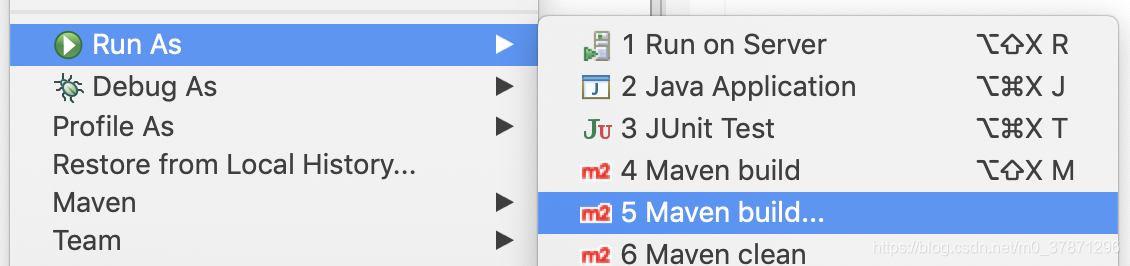
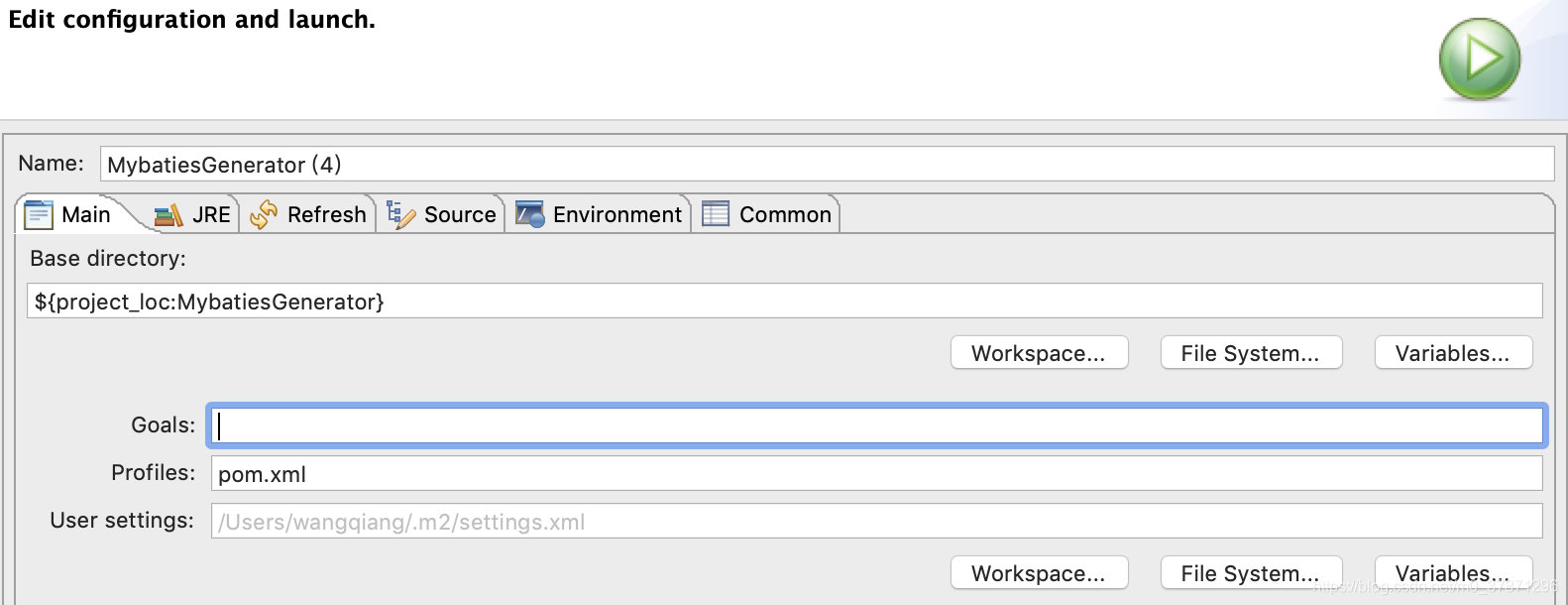
在Goals 复制粘贴 : mybatis-generator:generate -e
最后点击 run。
完成之后 项目目录为:
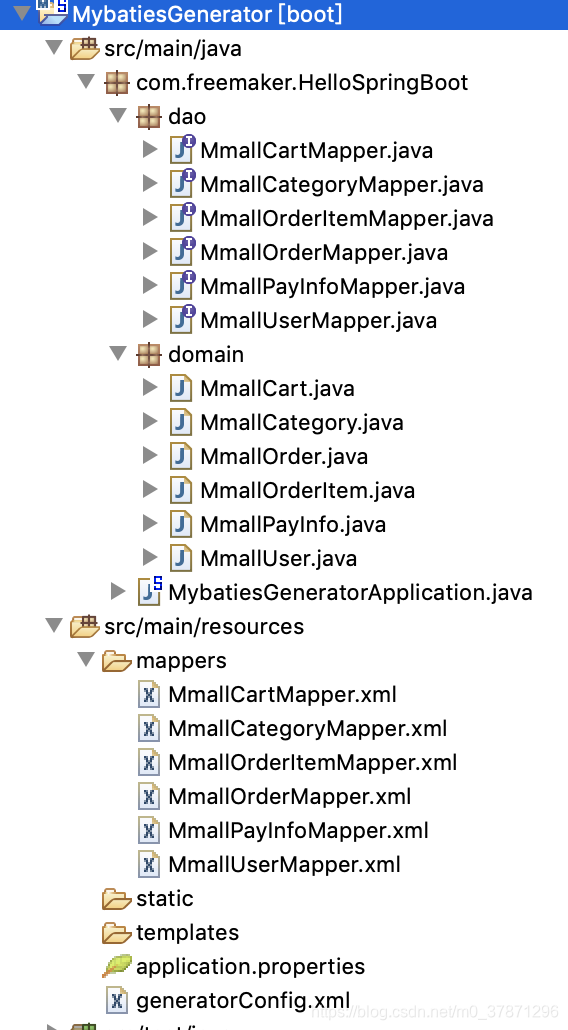
提示:需要创建对应的数据库以及数据库中的表 数据库一定是开启状态








 本文详细介绍如何在Spring Boot项目中使用MyBatis Generator插件自动生成持久层代码,包括实体类、Mapper接口及XML映射文件。通过配置generatorConfig.xml文件,指定数据库连接、代码生成规则及目标路径,实现快速开发。
本文详细介绍如何在Spring Boot项目中使用MyBatis Generator插件自动生成持久层代码,包括实体类、Mapper接口及XML映射文件。通过配置generatorConfig.xml文件,指定数据库连接、代码生成规则及目标路径,实现快速开发。
















 692
692

 被折叠的 条评论
为什么被折叠?
被折叠的 条评论
为什么被折叠?








