1:下载pdf
进入pdf.js官网地址:https://mozilla.github.io/pdf.js/getting_started/#download
2:将下载的pdf文件放入项目静态文件中,vue3.0的话放入到public下,如果是vue2.x版本直接放在根目录的static下
3:页面使用
<iframe :src="pathUrl" width="100%" height="500px"></iframe>4:前端api代码
export const getDownloadFile = (params) => {
return new request({
url: './right/right/rightLaws/getDownloadFile',
method: 'get',
params: params,
responseType:'blob'
});
}5:前端vue对象methods中定义的方法
//预览
previewPDFFile(){
getDownloadFile({
lawId:this.lawIdActive
}).then(res => {
const content = res.data
if(content){
this.pathUrl = this.getObjectURL(content);
}else{
this.$message.error('服务器繁忙');
}
}).catch(error => {
console.log(error);
})
},
// 将返回的流数据转换为url
getObjectURL(file) {
var binaryData = [];
binaryData.push(file);
let url = null;
if (window.createObjectURL !== undefined) { // basic
url = window.createObjectURL(new Blob(binaryData, {type: 'application/pdf'}));
} else if (window.webkitURL !== undefined) { // webkit or chrome
try {
url = window.webkitURL.createObjectURL(new Blob(binaryData, {type: 'application/pdf'}));
} catch (error) {
}
} else if (window.URL !== undefined) { // mozilla(firefox)
try {
url = window.URL.createObjectURL(new Blob(binaryData, {type: 'application/pdf'}));
} catch (error) {
}
}
return url;
},6:服务端文件下载接口 - 返回文件流
/**
* @description 下载文件
*/
@ApiOperation("下载文件")
@GetMapping("/getDownloadFile")
public void getDownloadFile(Long lawId, HttpServletResponse response) {
try{
//这里仅做样例,根据个人需求,获取对应的文件全路径
String fileName = "D:/123.pdf";
// 读到流中
InputStream inStream = new FileInputStream(fileName);// 文件的存放路径
// 设置输出的格式
response.reset();
response.setContentType("bin");
response.addHeader("Content-Disposition", "attachment; filename=\"" + URLEncoder.encode("123456.pdf", "UTF8") + "\"");
// 循环取出流中的数据
byte[] b = new byte[100];
int len;
try {
while ((len = inStream.read(b)) > 0)
response.getOutputStream().write(b, 0, len);
inStream.close();
} catch (IOException e) {
e.printStackTrace();
}
//}
}catch (Exception e){
e.printStackTrace();
}
}7:最终呈现效果(谷歌浏览器,不同浏览器存在差异)
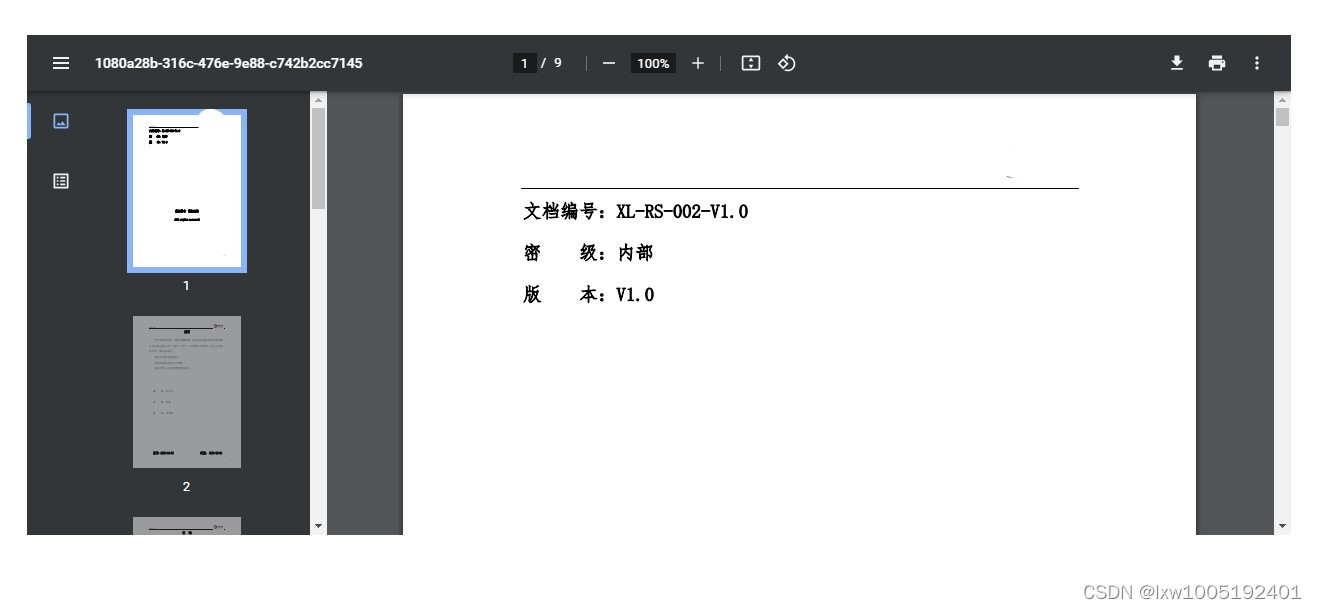
























 1万+
1万+

 被折叠的 条评论
为什么被折叠?
被折叠的 条评论
为什么被折叠?








