Path.Combine("jar:file://" + Application.dataPath + "!/assets", relativePath);
不能用IO,只能用www,最新的就是UnityWeb
System.Collections.IEnumerator ChangeImageCo()
{
using (uwr =
UnityWebRequestTexture.GetTexture(GetFileLocation(customTextureFilename)))
{
yield return uwr.SendWebRequest();
if (uwr.isNetworkError || uwr.isHttpError)
{
Debug.Log(uwr.error);
}
else
{
rawImage.texture =
DownloadHandlerTexture.GetContent(uwr);
}
}
}
不像PC,手机上这个文件夹是只读的,如果你想读写就用Application.persistentDataPath
public static string GetFileLocation(string relativePath)
{
return "file:///" +Path.Combine(Application.persistentDataPath, relativePath);
}
这个时候就可以用IO了,去掉上面地址里的file:///
private Texture2D LoadImage(string path)
{
Texture2D texture = new Texture2D(1920, 1080, TextureFormat.RGB24, false);
using (FileStream fs = new FileStream(path, FileMode.Open, FileAccess.Read))
{
fs.Seek(0, SeekOrigin.Begin);
byte[] bytes = new byte[fs.Length];
fs.Read(bytes, 0, (int)fs.Length);
texture.LoadImage(bytes);
}
return texture;
}
至于他在手机上的位置
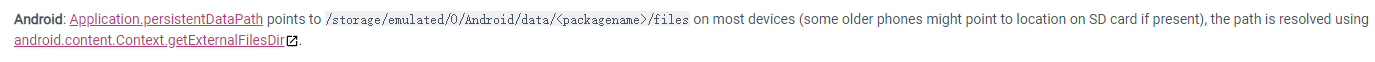





 这篇博客介绍了在Unity中如何使用UnityWebRequest加载纹理资源,特别是在移动端如何处理只读文件系统的问题。通过Application.persistentDataPath获取可读写路径,并展示了如何使用IO读取 Texture2D。同时,讲解了不同平台下资源路径的差异及其处理方式。
这篇博客介绍了在Unity中如何使用UnityWebRequest加载纹理资源,特别是在移动端如何处理只读文件系统的问题。通过Application.persistentDataPath获取可读写路径,并展示了如何使用IO读取 Texture2D。同时,讲解了不同平台下资源路径的差异及其处理方式。
















 595
595

 被折叠的 条评论
为什么被折叠?
被折叠的 条评论
为什么被折叠?








