202006021MoveButton
方式一:实例化对象;产生一个随机数种子;鼠标移动事件(在窗体中)
//判断是否在窗体内部
//判断鼠标是否靠近按钮
//判断产生随机数
方式二:封装思想——将代码封装到按钮里面,封装成按钮的事件
创建按钮:我们需要继承按钮,先继承QObject,然后再来替换。
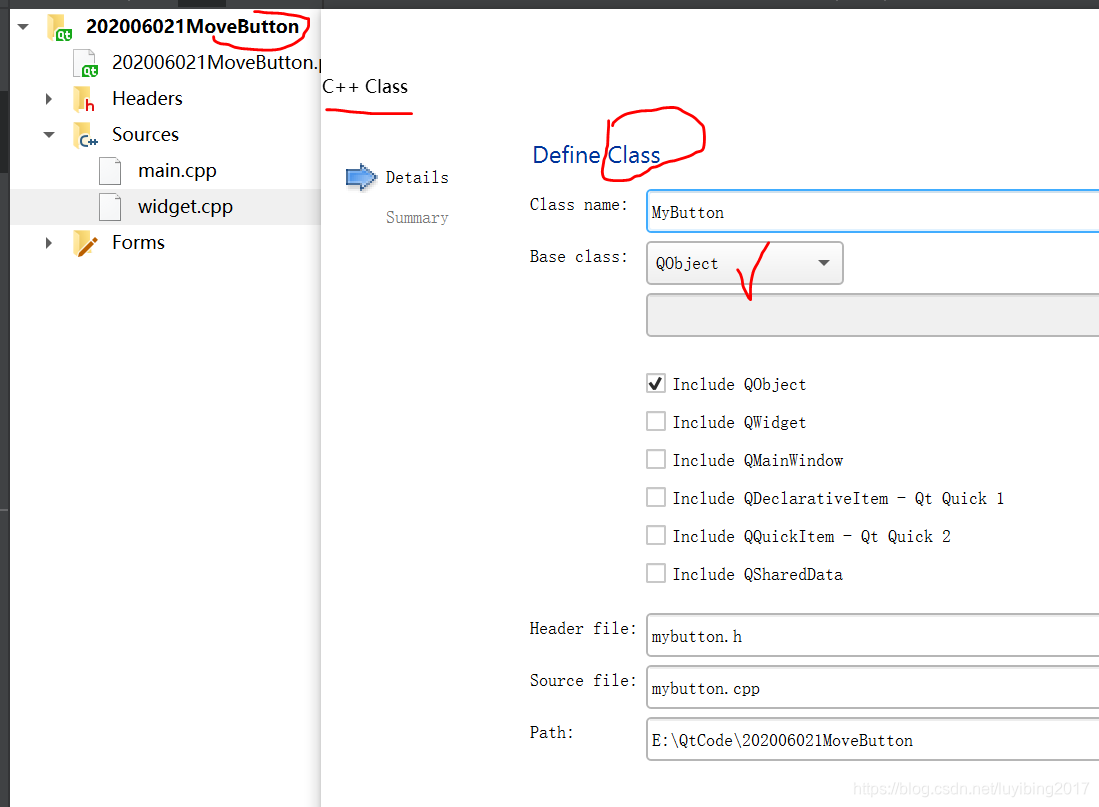
用 QPushButton 把*.h和*.cpp文件中的 QObject 替换掉。
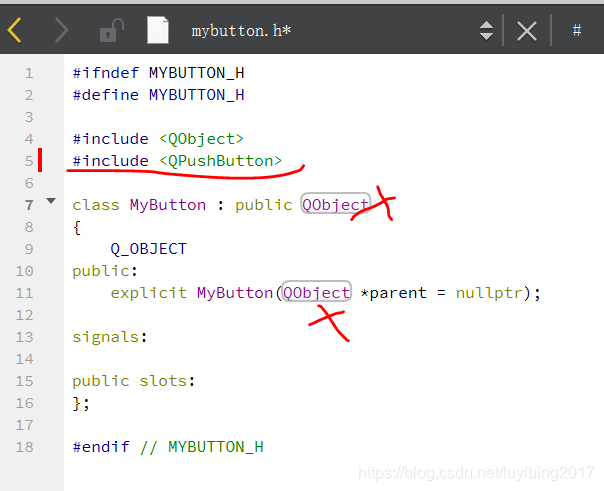
编译一下,不报错。然后重新写事件
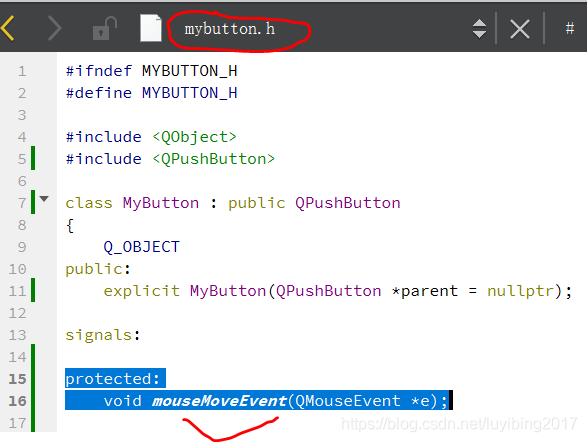
鼠标的位置,当前系统时间作为随机数种子。
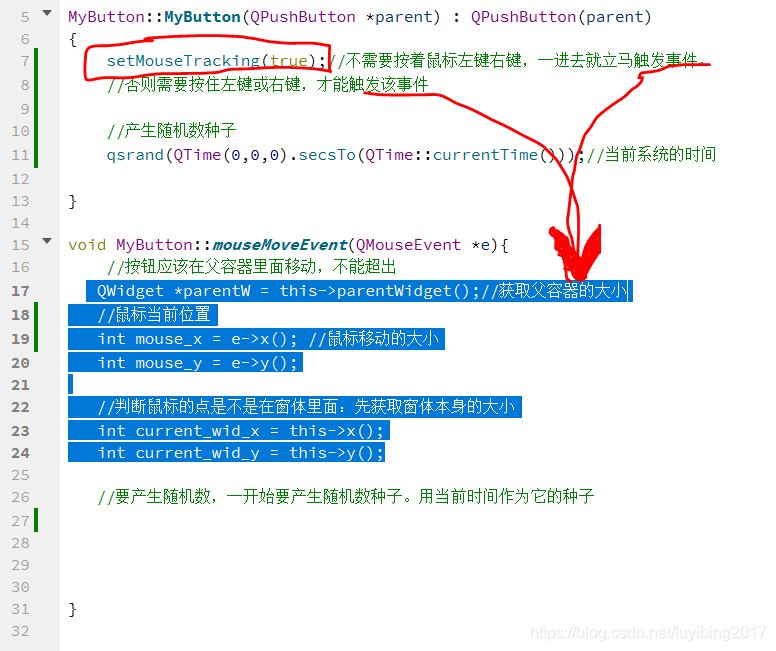
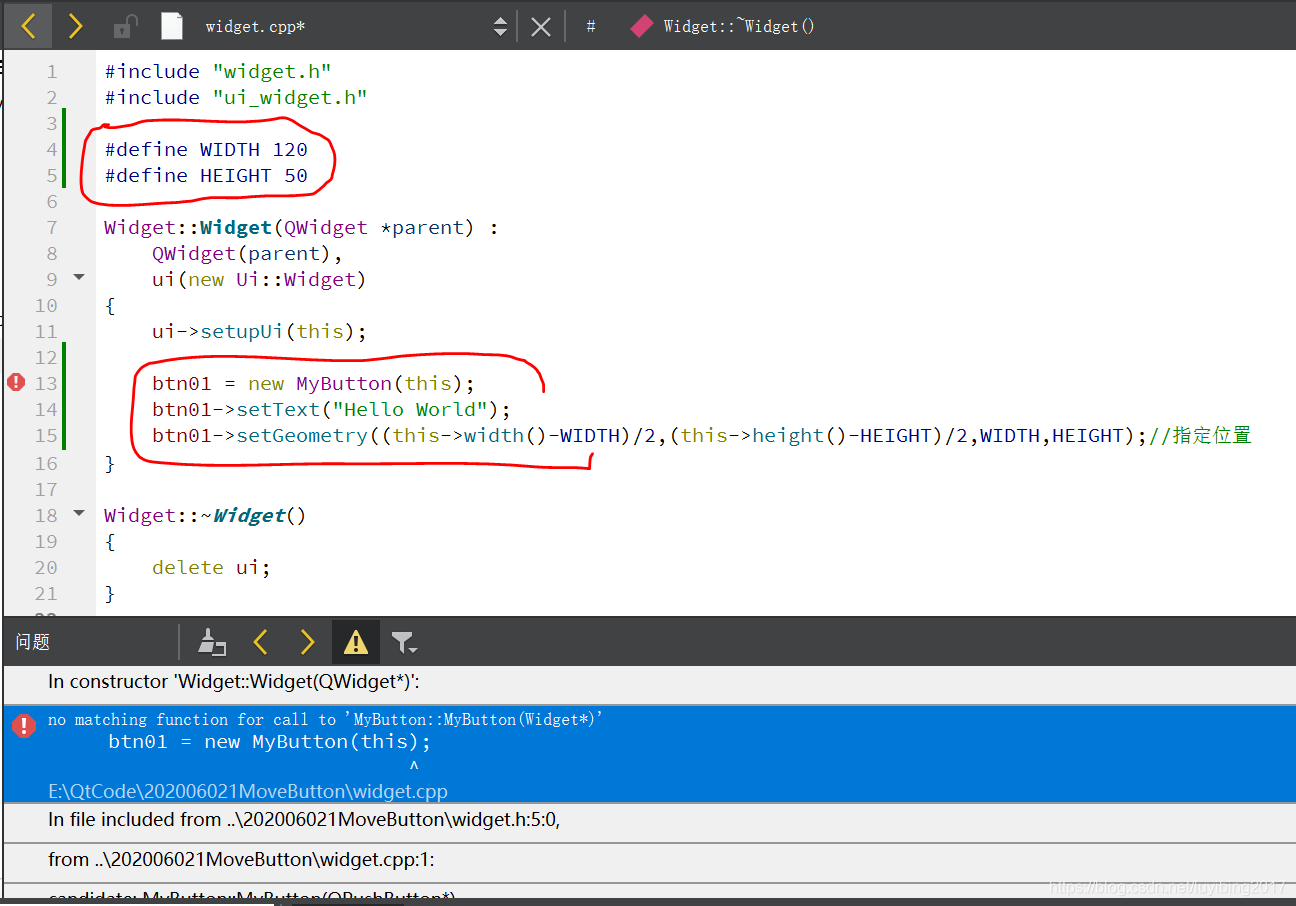
问题:运行发现 no matching function for call to ‘MyButton::MyButton(Widget*)’
解决办法:修改2个地方(mybutton.h 和 mybutton.cpp)
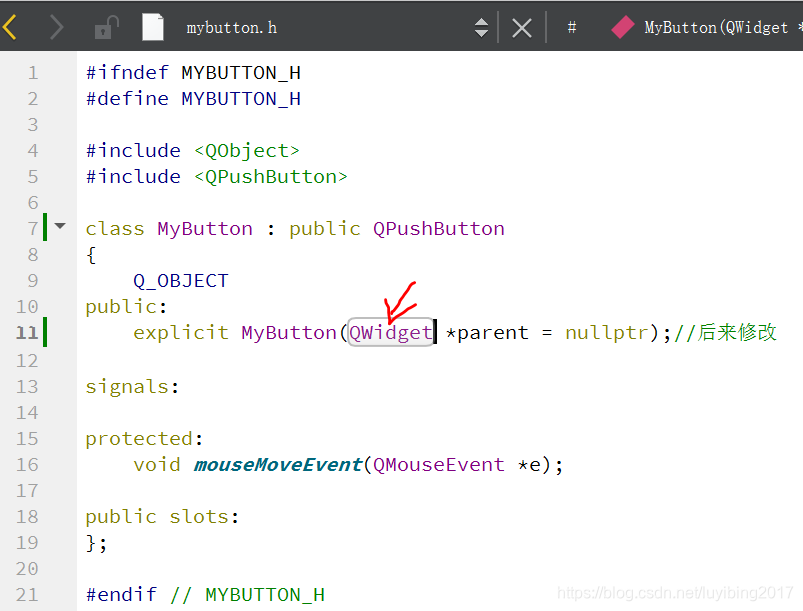
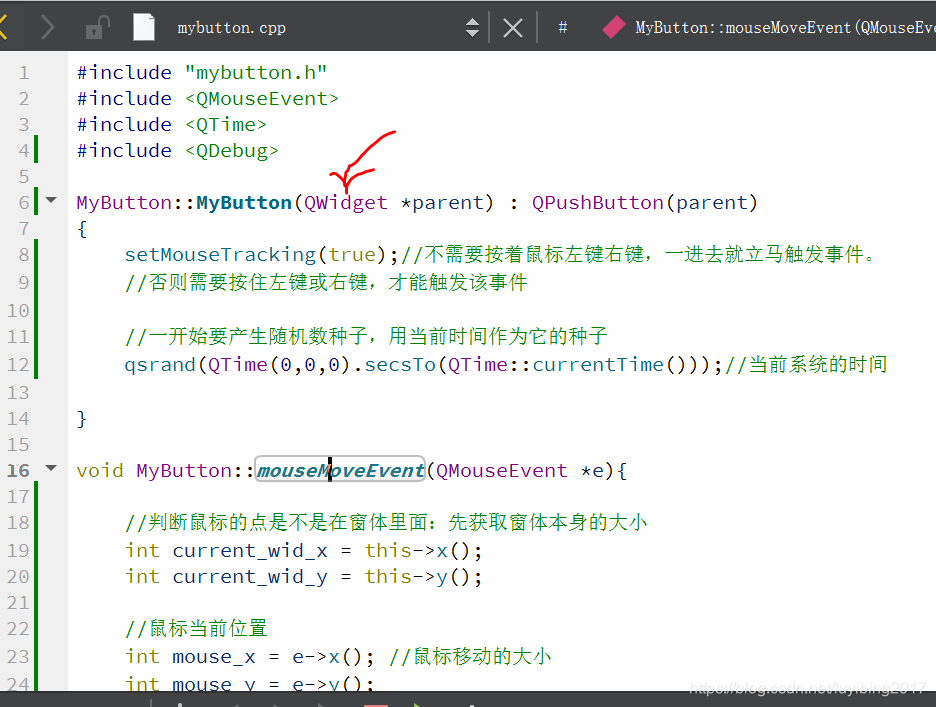
修改后的运行结果:出现了按钮和文本显示,但是按钮不能随鼠标的位置移动,
解决办法:调整下图位置的代码(相对于按钮的位置),得以成功实现:鼠标动,按钮动。

屏蔽该代码语句,看其作用: setMouseTracking(true);
现象:按一下左键或右键,才能触发 mouseMoveEvent() 事件。
讲真,这个代码实现的原理还不是很清楚。。。这能有什么应用呢?
#ifndef WIDGET_H
#define WIDGET_H
#include <QWidget>
#include "mybutton.h"
namespace Ui {
class Widget;
}
class Widget : public QWidget
{
Q_OBJECT
public:
explicit Widget(QWidget *parent = 0);
~Widget();
private:
Ui::Widget *ui;
MyButton *btn01;//为其分配空间
};
#endif // WIDGET_H
#include "widget.h"
#include "ui_widget.h"
#define WIDTH 120
#define HEIGHT 50
Widget::Widget(QWidget *parent) :
QWidget(parent),
ui(new Ui::Widget)
{
ui->setupUi(this);
btn01 = new MyButton(this);
btn01->setText("Hello World");
btn01->setGeometry((this->width()-WIDTH)/2,(this->height()-HEIGHT)/2,WIDTH,HEIGHT);//指定位置
}
Widget::~Widget()
{
delete ui;
}
#ifndef MYBUTTON_H
#define MYBUTTON_H
#include <QWidget>
#include <QPushButton>
class MyButton : public QPushButton
{
Q_OBJECT
public:
explicit MyButton(QWidget *parent = nullptr);//后来修改
signals:
protected:
void mouseMoveEvent(QMouseEvent *e);
public slots:
};
#endif // MYBUTTON_H
#include "mybutton.h"
#include <QMouseEvent>
#include <QTime>
#include <QDebug>
MyButton::MyButton(QWidget *parent) : QPushButton(parent)
{
setMouseTracking(true);//不需要按着鼠标左键右键,一进去就立马触发事件。
//如果屏蔽该语句的话,则需要点击鼠标左键或右键才能触发mouseMoveEvent事件。
//一开始要产生随机数种子,用当前时间作为它的种子
qsrand(QTime(0,0,0).secsTo(QTime::currentTime()));//当前系统的时间
}
void MyButton::mouseMoveEvent(QMouseEvent *e){
//判断鼠标的点是不是在窗体里面:先获取窗体本身的大小
int current_wid_x = this->x();//按钮的x和y
int current_wid_y = this->y();
//鼠标当前位置的值
int mouse_x = e->x(); //鼠标移动的大小
int mouse_y = e->y();
//调试信息
// qDebug() << "x1:" << current_wid_x << " y1:" << current_wid_y<< endl;
// qDebug() << "x2:" << mouse_x << " y2:" << mouse_y << endl;
//鼠标x轴方向 位置 >= 按钮左边 且 <= (判断鼠标x轴在窗体里面)(相对于按钮的)
if((mouse_x + current_wid_x >= current_wid_x) && (mouse_x + current_wid_x <= current_wid_x + this->width())){
if( (mouse_y + current_wid_y >= current_wid_y) && (mouse_y + current_wid_y <= current_wid_y + this->height())){
//产生X轴和Y轴方向的随机数,供给按钮变换。变化后的值一定要在窗体中。
//按钮应该在父容器里面移动,不能超出
QWidget *parentW = this->parentWidget();//获取父容器的大小
int btn_x = qrand()%(parentW->width() - this->width()); //X
int btn_y = qrand()%(parentW->height() - this->height()); //Y
this->move(btn_x,btn_y);
//this->update();//这里的按钮不是画家画的,所以就不用update
}
}
}





 本文介绍在Qt环境下使用C++实现按钮跟随鼠标移动的技术细节。通过继承QPushButton并重写mouseMoveEvent方法,结合随机数生成,使按钮在窗口内随机移动,增强用户交互体验。
本文介绍在Qt环境下使用C++实现按钮跟随鼠标移动的技术细节。通过继承QPushButton并重写mouseMoveEvent方法,结合随机数生成,使按钮在窗口内随机移动,增强用户交互体验。

















 957
957

 被折叠的 条评论
为什么被折叠?
被折叠的 条评论
为什么被折叠?










