# Ultralytics YOLO 🚀, AGPL-3.0 license
import math
import random
from copy import deepcopy
import cv2
import numpy as np
import torch
import torchvision.transforms as T
from ultralytics.utils import LOGGER, colorstr
from ultralytics.utils.checks import check_version
from ultralytics.utils.instance import Instances
from ultralytics.utils.metrics import bbox_ioa
from ultralytics.utils.ops import segment2box, xyxyxyxy2xywhr
from ultralytics.utils.torch_utils import TORCHVISION_0_10, TORCHVISION_0_11, TORCHVISION_0_13
from .utils import polygons2masks, polygons2masks_overlap
DEFAULT_MEAN = (0.0, 0.0, 0.0)
DEFAULT_STD = (1.0, 1.0, 1.0)
DEFAULT_CROP_FTACTION = 1.0
# TODO: we might need a BaseTransform to make all these augments be compatible with both classification and semantic
class BaseTransform:
"""
Base class for image transformations.
This is a generic transformation class that can be extended for specific image processing needs.
The class is designed to be compatible with both classification and semantic segmentation tasks.
Methods:
__init__: Initializes the BaseTransform object.
apply_image: Applies image transformation to labels.
apply_instances: Applies transformations to object instances in labels.
apply_semantic: Applies semantic segmentation to an image.
__call__: Applies all label transformations to an image, instances, and semantic masks.
"""
def __init__(self) -> None:
"""Initializes the BaseTransform object."""
pass
def apply_image(self, labels):
"""Applies image transformations to labels."""
pass
def apply_instances(self, labels):
"""Applies transformations to object instances in labels."""
pass
def apply_semantic(self, labels):
"""Applies semantic segmentation to an image."""
pass
def __call__(self, labels):
"""Applies all label transformations to an image, instances, and semantic masks."""
self.apply_image(labels)
self.apply_instances(labels)
self.apply_semantic(labels)
class Compose:
"""Class for composing multiple image transformations."""
def __init__(self, transforms):
"""Initializes the Compose object with a list of transforms."""
self.transforms = transforms
def __call__(self, data):
"""Applies a series of transformations to input data."""
for t in self.transforms:
data = t(data)
return data
def append(self, transform):
"""Appends a new transform to the existing list of transforms."""
self.transforms.append(transform)
def tolist(self):
"""Converts the list of transforms to a standard Python list."""
return self.transforms
def __repr__(self):
"""Returns a string representation of the object."""
return f"{self.__class__.__name__}({', '.join([f'{t}' for t in self.transforms])})"
class BaseMixTransform:
"""
Class for base mix (MixUp/Mosaic) transformations.
This implementation is from mmyolo.
"""
def __init__(self, dataset, pre_transform=None, p=0.0) -> None:
"""Initializes the BaseMixTransform object with dataset, pre_transform, and probability."""
self.dataset = dataset
self.pre_transform = pre_transform
self.p = p
def __call__(self, labels):
"""Applies pre-processing transforms and mixup/mosaic transforms to labels data."""
if random.uniform(0, 1) > self.p:
return labels
# Get index of one or three other images
indexes = self.get_indexes()
if isinstance(indexes, int):
indexes = [indexes]
# Get images information will be used for Mosaic or MixUp
mix_labels = [self.dataset.get_image_and_label(i) for i in indexes]
if self.pre_transform is not None:
for i, data in enumerate(mix_labels):
mix_labels[i] = self.pre_transform(data)
labels["mix_labels"] = mix_labels
# Mosaic or MixUp
labels = self._mix_transform(labels)
labels.pop("mix_labels", None)
return labels
def _mix_transform(self, labels):
"""Applies MixUp or Mosaic augmentation to the label dictionary."""
raise NotImplementedError
def get_indexes(self):
"""Gets a list of shuffled indexes for mosaic augmentation."""
raise NotImplementedError
class Mosaic(BaseMixTransform):
"""
Mosaic augmentation.
This class performs mosaic augmentation by combining multiple (4 or 9) images into a single mosaic image.
The augmentation is applied to a dataset with a given probability.
Attributes:
dataset: The dataset on which the mosaic augmentation is applied.
imgsz (int, optional): Image size (height and width) after mosaic pipeline of a single image. Default to 640.
p (float, optional): Probability of applying the mosaic augmentation. Must be in the range 0-1. Default to 1.0.
n (int, optional): The grid size, either 4 (for 2x2) or 9 (for 3x3).
"""
def __init__(self, dataset, imgsz=640, p=1.0, n=4):
"""Initializes the object with a dataset, image size, probability, and border."""
assert 0 <= p <= 1.0, f"The probability should be in range [0, 1], but got {p}."
assert n in (4, 9), "grid must be equal to 4 or 9."
super().__init__(dataset=dataset, p=p)
self.dataset = dataset
self.imgsz = imgsz
self.border = (-imgsz // 2, -imgsz // 2) # width, height
self.n = n
def get_indexes(self, buffer=True):
"""Return a list of random indexes from the dataset."""
if buffer: # select images from buffer
return random.choices(list(self.dataset.buffer), k=self.n - 1)
else: # select any images
return [random.randint(0, len(self.dataset) - 1) for _ in range(self.n - 1)]
def _mix_transform(self, labels):
"""Apply mixup transformation to the input image and labels."""
assert labels.get("rect_shape", None) is None, "rect and mosaic are mutually exclusive."
assert len(labels.get("mix_labels", [])), "There are no other images for mosaic augment."
return (
self._mosaic3(labels) if self.n == 3 else self._mosaic4(labels) if self.n == 4 else self._mosaic9(labels)
) # This code is modified for mosaic3 method.
def _mosaic3(self, labels):
"""Create a 1x3 image mosaic."""
mosaic_labels = []
s = self.imgsz
for i in range(3):
labels_patch = labels if i == 0 else labels["mix_labels"][i - 1]
# Load image
img = labels_patch["img"]
h, w = labels_patch.pop("resized_shape")
# Place img in img3
if i == 0: # center
img3 = np.full((s * 3, s * 3, img.shape[2]), 114, dtype=np.uint8) # base image with 3 tiles
h0, w0 = h, w
c = s, s, s + w, s + h # xmin, ymin, xmax, ymax (base) coordinates
elif i == 1: # right
c = s + w0, s, s + w0 + w, s + h
elif i == 2: # left
c = s - w, s + h0 - h, s, s + h0
padw, padh = c[:2]
x1, y1, x2, y2 = (max(x, 0) for x in c) # allocate coords
img3[y1:y2, x1:x2] = img[y1 - padh :, x1 - padw :] # img3[ymin:ymax, xmin:xmax]
# hp, wp = h, w # height, width previous for next iteration
# Labels assuming imgsz*2 mosaic size
labels_patch = self._update_labels(labels_patch, padw + self.border[0], padh + self.border[1])
mosaic_labels.append(labels_patch)
final_labels = self._cat_labels(mosaic_labels)
final_labels["img"] = img3[-self.border[0] : self.border[0], -self.border[1] : self.border[1]]
return final_labels
def _mosaic4(self, labels):
"""Create a 2x2 image mosaic."""
mosaic_labels = []
s = self.imgsz
yc, xc = (int(random.uniform(-x, 2 * s + x)) for x in self.border) # mosaic center x, y
for i in range(4):
labels_patch = labels if i == 0 else labels["mix_labels"][i - 1]
# Load image
img = labels_patch["img"]
h, w = labels_patch.pop("resized_shape")
# Place img in img4
if i == 0: # top left
img4 = np.full((s * 2, s * 2, img.shape[2]), 114, dtype=np.uint8) # base image with 4 tiles
x1a, y1a, x2a, y2a = max(xc - w, 0), max(yc - h, 0), xc, yc # xmin, ymin, xmax, ymax (large image)
x1b, y1b, x2b, y2b = w - (x2a - x1a), h - (y2a - y1a), w, h # xmin, ymin, xmax, ymax (small image)
elif i == 1: # top right
x1a, y1a, x2a, y2a = xc, max(yc - h, 0), min(xc + w, s * 2), yc
x1b, y1b, x2b, y2b = 0, h - (y2a - y1a), min(w, x2a - x1a), h
elif i == 2: # bottom left
x1a, y1a, x2a, y2a = max(xc - w, 0), yc, xc, min(s * 2, yc + h)
x1b, y1b, x2b, y2b = w - (x2a - x1a), 0, w, min(y2a - y1a, h)
elif i == 3: # bottom right
x1a, y1a, x2a, y2a = xc, yc, min(xc + w, s * 2), min(s * 2, yc + h)
x1b, y1b, x2b, y2b = 0, 0, min(w, x2a - x1a), min(y2a - y1a, h)
img4[y1a:y2a, x1a:x2a] = img[y1b:y2b, x1b:x2b] # img4[ymin:ymax, xmin:xmax]
padw = x1a - x1b
padh = y1a - y1b
labels_patch = self._update_labels(labels_patch, padw, padh)
mosaic_labels.append(labels_patch)
final_labels = self._cat_labels(mosaic_labels)
final_labels["img"] = img4
return final_labels
def _mosaic9(self, labels):
"""Create a 3x3 image mosaic."""
mosaic_labels = []
s = self.imgsz
hp, wp = -1, -1 # height, width previous
for i in range(9):
labels_patch = labels if i == 0 else labels["mix_labels"][i - 1]
# Load image
img = labels_patch["img"]
h, w = labels_patch.pop("resized_shape")
# Place img in img9
if i == 0: # center
img9 = np.full((s * 3, s * 3, img.shape[2]), 114, dtype=np.uint8) # base image with 4 tiles
h0, w0 = h, w
c = s, s, s + w, s + h # xmin, ymin, xmax, ymax (base) coordinates
elif i == 1: # top
c = s, s - h, s + w, s
elif i == 2: # top right
c = s + wp, s - h, s + wp + w, s
elif i == 3: # right
c = s + w0, s, s + w0 + w, s + h
elif i == 4: # bottom right
c = s + w0, s + hp, s + w0 + w, s + hp + h
elif i == 5: # bottom
c = s + w0 - w, s + h0, s + w0, s + h0 + h
elif i == 6: # bottom left
c = s + w0 - wp - w, s + h0, s + w0 - wp, s + h0 + h
elif i == 7: # left
c = s - w, s + h0 - h, s, s + h0
elif i == 8: # top left
c = s - w, s + h0 - hp - h, s, s + h0 - hp
padw, padh = c[:2]
x1, y1, x2, y2 = (max(x, 0) for x in c) # allocate coords
# Image
img9[y1:y2, x1:x2] = img[y1 - padh :, x1 - padw :] # img9[ymin:ymax, xmin:xmax]
hp, wp = h, w # height, width previous for next iteration
# Labels assuming imgsz*2 mosaic size
labels_patch = self._update_labels(labels_patch, padw + self.border[0], padh + self.border[1])
mosaic_labels.append(labels_patch)
final_labels = self._cat_labels(mosaic_labels)
final_labels["img"] = img9[-self.border[0] : self.border[0], -self.border[1] : self.border[1]]
return final_labels
@staticmethod
def _update_labels(labels, padw, padh):
"""Update labels."""
nh, nw = labels["img"].shape[:2]
labels["instances"].convert_bbox(format="xyxy")
labels["instances"].denormalize(nw, nh)
labels["instances"].add_padding(padw, padh)
return labels
def _cat_labels(self, mosaic_labels):
"""Return labels with mosaic border instances clipped."""
if len(mosaic_labels) == 0:
return {}
cls = []
instances = []
imgsz = self.imgsz * 2 # mosaic imgsz
for labels in mosaic_labels:
cls.append(labels["cls"])
instances.append(labels["instances"])
# Final labels
final_labels = {
"im_file": mosaic_labels[0]["im_file"],
"ori_shape": mosaic_labels[0]["ori_shape"],
"resized_shape": (imgsz, imgsz),
"cls": np.concatenate(cls, 0),
"instances": Instances.concatenate(instances, axis=0),
"mosaic_border": self.border,
}
final_labels["instances"].clip(imgsz, imgsz)
good = final_labels["instances"].remove_zero_area_boxes()
final_labels["cls"] = final_labels["cls"][good]
return final_labels
class MixUp(BaseMixTransform):
"""Class for applying MixUp augmentation to the dataset."""
def __init__(self, dataset, pre_transform=None, p=0.0) -> None:
"""Initializes MixUp object with dataset, pre_transform, and probability of applying MixUp."""
super().__init__(dataset=dataset, pre_transform=pre_transform, p=p)
def get_indexes(self):
"""Get a random index from the dataset."""
return random.randint(0, len(self.dataset) - 1)
def _mix_transform(self, labels):
"""Applies MixUp augmentation as per https://arxiv.org/pdf/1710.09412.pdf."""
r = np.random.beta(32.0, 32.0) # mixup ratio, alpha=beta=32.0
labels2 = labels["mix_labels"][0]
labels["img"] = (labels["img"] * r + labels2["img"] * (1 - r)).astype(np.uint8)
labels["instances"] = Instances.concatenate([labels["instances"], labels2["instances"]], axis=0)
labels["cls"] = np.concatenate([labels["cls"], labels2["cls"]], 0)
return labels
class RandomPerspective:
"""
Implements random perspective and affine transformations on images and corresponding bounding boxes, segments, and
keypoints. These transformations include rotation, translation, scaling, and shearing. The class also offers the
option to apply these transformations conditionally with a specified probability.
Attributes:
degrees (float): Degree range for random rotations.
translate (float): Fraction of total width and height for random translation.
scale (float): Scaling factor interval, e.g., a scale factor of 0.1 allows a resize between 90%-110%.
shear (float): Shear intensity (angle in degrees).
perspective (float): Perspective distortion factor.
border (tuple): Tuple specifying mosaic border.
pre_transform (callable): A function/transform to apply to the image before starting the random transformation.
Methods:
affine_transform(img, border): Applies a series of affine transformations to the image.
apply_bboxes(bboxes, M): Transforms bounding boxes using the calculated affine matrix.
apply_segments(segments, M): Transforms segments and generates new bounding boxes.
apply_keypoints(keypoints, M): Transforms keypoints.
__call__(labels): Main method to apply transformations to both images and their corresponding annotations.
box_candidates(box1, box2): Filters out bounding boxes that don't meet certain criteria post-transformation.
"""
def __init__(
self, degrees=0.0, translate=0.1, scale=0.5, shear=0.0, perspective=0.0, border=(0, 0), pre_transform=None
):
"""Initializes RandomPerspective object with transformation parameters."""
self.degrees = degrees
self.translate = translate
self.scale = scale
self.shear = shear
self.perspective = perspective
self.border = border # mosaic border
self.pre_transform = pre_transform
def affine_transform(self, img, border):
"""
Applies a sequence of affine transformations centered around the image center.
Args:
img (ndarray): Input image.
border (tuple): Border dimensions.
Returns:
img (ndarray): Transformed image.
M (ndarray): Transformation matrix.
s (float): Scale factor.
"""
# Center
C = np.eye(3, dtype=np.float32)
C[0, 2] = -img.shape[1] / 2 # x translation (pixels)
C[1, 2] = -img.shape[0] / 2 # y translation (pixels)
# Perspective
P = np.eye(3, dtype=np.float32)
P[2, 0] = random.uniform(-self.perspective, self.perspective) # x perspective (about y)
P[2, 1] = random.uniform(-self.perspective, self.perspective) # y perspective (about x)
# Rotation and Scale
R = np.eye(3, dtype=np.float32)
a = random.uniform(-self.degrees, self.degrees)
# a += random.choice([-180, -90, 0, 90]) # add 90deg rotations to small rotations
s = random.uniform(1 - self.scale, 1 + self.scale)
# s = 2 ** random.uniform(-scale, scale)
R[:2] = cv2.getRotationMatrix2D(angle=a, center=(0, 0), scale=s)
# Shear
S = np.eye(3, dtype=np.float32)
S[0, 1] = math.tan(random.uniform(-self.shear, self.shear) * math.pi / 180) # x shear (deg)
S[1, 0] = math.tan(random.uniform(-self.shear, self.shear) * math.pi / 180) # y shear (deg)
# Translation
T = np.eye(3, dtype=np.float32)
T[0, 2] = random.uniform(0.5 - self.translate, 0.5 + self.translate) * self.size[0] # x translation (pixels)
T[1, 2] = random.uniform(0.5 - self.translate, 0.5 + self.translate) * self.size[1] # y translation (pixels)
# Combined rotation matrix
M = T @ S @ R @ P @ C # order of operations (right to left) is IMPORTANT
# Affine image
if (border[0] != 0) or (border[1] != 0) or (M != np.eye(3)).any(): # image changed
if self.perspective:
img = cv2.warpPerspective(img, M, dsize=self.size, borderValue=(114, 114, 114))
else: # affine
img = cv2.warpAffine(img, M[:2], dsize=self.size, borderValue=(114, 114, 114))
return img, M, s
def apply_bboxes(self, bboxes, M):
"""
Apply affine to bboxes only.
Args:
bboxes (ndarray): list of bboxes, xyxy format, with shape (num_bboxes, 4).
M (ndarray): affine matrix.
Returns:
new_bboxes (ndarray): bboxes after affine, [num_bboxes, 4].
"""
n = len(bboxes)
if n == 0:
return bboxes
xy = np.ones((n * 4, 3), dtype=bboxes.dtype)
xy[:, :2] = bboxes[:, [0, 1, 2, 3, 0, 3, 2, 1]].reshape(n * 4, 2) # x1y1, x2y2, x1y2, x2y1
xy = xy @ M.T # transform
xy = (xy[:, :2] / xy[:, 2:3] if self.perspective else xy[:, :2]).reshape(n, 8) # perspective rescale or affine
# Create new boxes
x = xy[:, [0, 2, 4, 6]]
y = xy[:, [1, 3, 5, 7]]
return np.concatenate((x.min(1), y.min(1), x.max(1), y.max(1)), dtype=bboxes.dtype).reshape(4, n).T
def apply_segments(self, segments, M):
"""
Apply affine to segments and generate new bboxes from segments.
Args:
segments (ndarray): list of segments, [num_samples, 500, 2].
M (ndarray): affine matrix.
Returns:
new_segments (ndarray): list of segments after affine, [num_samples, 500, 2].
new_bboxes (ndarray): bboxes after affine, [N, 4].
"""
n, num = segments.shape[:2]
if n == 0:
return [], segments
xy = np.ones((n * num, 3), dtype=segments.dtype)
segments = segments.reshape(-1, 2)
xy[:, :2] = segments
xy = xy @ M.T # transform
xy = xy[:, :2] / xy[:, 2:3]
segments = xy.reshape(n, -1, 2)
bboxes = np.stack([segment2box(xy, self.size[0], self.size[1]) for xy in segments], 0)
segments[..., 0] = segments[..., 0].clip(bboxes[:, 0:1], bboxes[:, 2:3])
segments[..., 1] = segments[..., 1].clip(bboxes[:, 1:2], bboxes[:, 3:4])
return bboxes, segments
def apply_keypoints(self, keypoints, M):
"""
Apply affine to keypoints.
Args:
keypoints (ndarray): keypoints, [N, 17, 3].
M (ndarray): affine matrix.
Returns:
new_keypoints (ndarray): keypoints after affine, [N, 17, 3].
"""
n, nkpt = keypoints.shape[:2]
if n == 0:
return keypoints
xy = np.ones((n * nkpt, 3), dtype=keypoints.dtype)
visible = keypoints[..., 2].reshape(n * nkpt, 1)
xy[:, :2] = keypoints[..., :2].reshape(n * nkpt, 2)
xy = xy @ M.T # transform
xy = xy[:, :2] / xy[:, 2:3] # perspective rescale or affine
out_mask = (xy[:, 0] < 0) | (xy[:, 1] < 0) | (xy[:, 0] > self.size[0]) | (xy[:, 1] > self.size[1])
visible[out_mask] = 0
return np.concatenate([xy, visible], axis=-1).reshape(n, nkpt, 3)
def __call__(self, labels):
"""
Affine images and targets.
Args:
labels (dict): a dict of `bboxes`, `segments`, `keypoints`.
"""
if self.pre_transform and "mosaic_border" not in labels:
labels = self.pre_transform(labels)
labels.pop("ratio_pad", None) # do not need ratio pad
img = labels["img"]
cls = labels["cls"]
instances = labels.pop("instances")
# Make sure the coord formats are right
instances.convert_bbox(format="xyxy")
instances.denormalize(*img.shape[:2][::-1])
border = labels.pop("mosaic_border", self.border)
self.size = img.shape[1] + border[1] * 2, img.shape[0] + border[0] * 2 # w, h
# M is affine matrix
# Scale for func:`box_candidates`
img, M, scale = self.affine_transform(img, border)
bboxes = self.apply_bboxes(instances.bboxes, M)
segments = instances.segments
keypoints = instances.keypoints
# Update bboxes if there are segments.
if len(segments):
bboxes, segments = self.apply_segments(segments, M)
if keypoints is not None:
keypoints = self.apply_keypoints(keypoints, M)
new_instances = Instances(bboxes, segments, keypoints, bbox_format="xyxy", normalized=False)
# Clip
new_instances.clip(*self.size)
# Filter instances
instances.scale(scale_w=scale, scale_h=scale, bbox_only=True)
# Make the bboxes have the same scale with new_bboxes
i = self.box_candidates(
box1=instances.bboxes.T, box2=new_instances.bboxes.T, area_thr=0.01 if len(segments) else 0.10
)
labels["instances"] = new_instances[i]
labels["cls"] = cls[i]
labels["img"] = img
labels["resized_shape"] = img.shape[:2]
return labels
def box_candidates(self, box1, box2, wh_thr=2, ar_thr=100, area_thr=0.1, eps=1e-16):
"""
Compute box candidates based on a set of thresholds. This method compares the characteristics of the boxes
before and after augmentation to decide whether a box is a candidate for further processing.
Args:
box1 (numpy.ndarray): The 4,n bounding box before augmentation, represented as [x1, y1, x2, y2].
box2 (numpy.ndarray): The 4,n bounding box after augmentation, represented as [x1, y1, x2, y2].
wh_thr (float, optional): The width and height threshold in pixels. Default is 2.
ar_thr (float, optional): The aspect ratio threshold. Default is 100.
area_thr (float, optional): The area ratio threshold. Default is 0.1.
eps (float, optional): A small epsilon value to prevent division by zero. Default is 1e-16.
Returns:
(numpy.ndarray): A boolean array indicating which boxes are candidates based on the given thresholds.
"""
w1, h1 = box1[2] - box1[0], box1[3] - box1[1]
w2, h2 = box2[2] - box2[0], box2[3] - box2[1]
ar = np.maximum(w2 / (h2 + eps), h2 / (w2 + eps)) # aspect ratio
return (w2 > wh_thr) & (h2 > wh_thr) & (w2 * h2 / (w1 * h1 + eps) > area_thr) & (ar < ar_thr) # candidates
class RandomHSV:
"""
This class is responsible for performing random adjustments to the Hue, Saturation, and Value (HSV) channels of an
image.
The adjustments are random but within limits set by hgain, sgain, and vgain.
"""
def __init__(self, hgain=0.5, sgain=0.5, vgain=0.5) -> None:
"""
Initialize RandomHSV class with gains for each HSV channel.
Args:
hgain (float, optional): Maximum variation for hue. Default is 0.5.
sgain (float, optional): Maximum variation for saturation. Default is 0.5.
vgain (float, optional): Maximum variation for value. Default is 0.5.
"""
self.hgain = hgain
self.sgain = sgain
self.vgain = vgain
def __call__(self, labels):
"""
Applies random HSV augmentation to an image within the predefined limits.
The modified image replaces the original image in the input 'labels' dict.
"""
img = labels["img"]
if self.hgain or self.sgain or self.vgain:
r = np.random.uniform(-1, 1, 3) * [self.hgain, self.sgain, self.vgain] + 1 # random gains
hue, sat, val = cv2.split(cv2.cvtColor(img, cv2.COLOR_BGR2HSV))
dtype = img.dtype # uint8
x = np.arange(0, 256, dtype=r.dtype)
lut_hue = ((x * r[0]) % 180).astype(dtype)
lut_sat = np.clip(x * r[1], 0, 255).astype(dtype)
lut_val = np.clip(x * r[2], 0, 255).astype(dtype)
im_hsv = cv2.merge((cv2.LUT(hue, lut_hue), cv2.LUT(sat, lut_sat), cv2.LUT(val, lut_val)))
cv2.cvtColor(im_hsv, cv2.COLOR_HSV2BGR, dst=img) # no return needed
return labels
class RandomFlip:
"""
Applies a random horizontal or vertical flip to an image with a given probability.
Also updates any instances (bounding boxes, keypoints, etc.) accordingly.
"""
def __init__(self, p=0.5, direction="horizontal", flip_idx=None) -> None:
"""
Initializes the RandomFlip class with probability and direction.
Args:
p (float, optional): The probability of applying the flip. Must be between 0 and 1. Default is 0.5.
direction (str, optional): The direction to apply the flip. Must be 'horizontal' or 'vertical'.
Default is 'horizontal'.
flip_idx (array-like, optional): Index mapping for flipping keypoints, if any.
"""
assert direction in ["horizontal", "vertical"], f"Support direction `horizontal` or `vertical`, got {direction}"
assert 0 <= p <= 1.0
self.p = p
self.direction = direction
self.flip_idx = flip_idx
def __call__(self, labels):
"""
Applies random flip to an image and updates any instances like bounding boxes or keypoints accordingly.
Args:
labels (dict): A dictionary containing the keys 'img' and 'instances'. 'img' is the image to be flipped.
'instances' is an object containing bounding boxes and optionally keypoints.
Returns:
(dict): The same dict with the flipped image and updated instances under the 'img' and 'instances' keys.
"""
img = labels["img"]
instances = labels.pop("instances")
instances.convert_bbox(format="xywh")
h, w = img.shape[:2]
h = 1 if instances.normalized else h
w = 1 if instances.normalized else w
# Flip up-down
if self.direction == "vertical" and random.random() < self.p:
img = np.flipud(img)
instances.flipud(h)
if self.direction == "horizontal" and random.random() < self.p:
img = np.fliplr(img)
instances.fliplr(w)
# For keypoints
if self.flip_idx is not None and instances.keypoints is not None:
instances.keypoints = np.ascontiguousarray(instances.keypoints[:, self.flip_idx, :])
labels["img"] = np.ascontiguousarray(img)
labels["instances"] = instances
return labels
class LetterBox:
"""Resize image and padding for detection, instance segmentation, pose."""
def __init__(self, new_shape=(640, 640), auto=False, scaleFill=False, scaleup=True, center=True, stride=32):
"""Initialize LetterBox object with specific parameters."""
self.new_shape = new_shape
self.auto = auto
self.scaleFill = scaleFill
self.scaleup = scaleup
self.stride = stride
self.center = center # Put the image in the middle or top-left
def __call__(self, labels=None, image=None):
"""Return updated labels and image with added border."""
if labels is None:
labels = {}
img = labels.get("img") if image is None else image
shape = img.shape[:2] # current shape [height, width]
new_shape = labels.pop("rect_shape", self.new_shape)
if isinstance(new_shape, int):
new_shape = (new_shape, new_shape)
# Scale ratio (new / old)
r = min(new_shape[0] / shape[0], new_shape[1] / shape[1])
if not self.scaleup: # only scale down, do not scale up (for better val mAP)
r = min(r, 1.0)
# Compute padding
ratio = r, r # width, height ratios
new_unpad = int(round(shape[1] * r)), int(round(shape[0] * r))
dw, dh = new_shape[1] - new_unpad[0], new_shape[0] - new_unpad[1] # wh padding
if self.auto: # minimum rectangle
dw, dh = np.mod(dw, self.stride), np.mod(dh, self.stride) # wh padding
elif self.scaleFill: # stretch
dw, dh = 0.0, 0.0
new_unpad = (new_shape[1], new_shape[0])
ratio = new_shape[1] / shape[1], new_shape[0] / shape[0] # width, height ratios
if self.center:
dw /= 2 # divide padding into 2 sides
dh /= 2
if shape[::-1] != new_unpad: # resize
img = cv2.resize(img, new_unpad, interpolation=cv2.INTER_LINEAR)
top, bottom = int(round(dh - 0.1)) if self.center else 0, int(round(dh + 0.1))
left, right = int(round(dw - 0.1)) if self.center else 0, int(round(dw + 0.1))
img = cv2.copyMakeBorder(
img, top, bottom, left, right, cv2.BORDER_CONSTANT, value=(114, 114, 114)
) # add border
if labels.get("ratio_pad"):
labels["ratio_pad"] = (labels["ratio_pad"], (left, top)) # for evaluation
if len(labels):
labels = self._update_labels(labels, ratio, dw, dh)
labels["img"] = img
labels["resized_shape"] = new_shape
return labels
else:
return img
def _update_labels(self, labels, ratio, padw, padh):
"""Update labels."""
labels["instances"].convert_bbox(format="xyxy")
labels["instances"].denormalize(*labels["img"].shape[:2][::-1])
labels["instances"].scale(*ratio)
labels["instances"].add_padding(padw, padh)
return labels
class CopyPaste:
"""
Implements the Copy-Paste augmentation as described in the paper https://arxiv.org/abs/2012.07177. This class is
responsible for applying the Copy-Paste augmentation on images and their corresponding instances.
"""
def __init__(self, p=0.5) -> None:
"""
Initializes the CopyPaste class with a given probability.
Args:
p (float, optional): The probability of applying the Copy-Paste augmentation. Must be between 0 and 1.
Default is 0.5.
"""
self.p = p
def __call__(self, labels):
"""
Applies the Copy-Paste augmentation to the given image and instances.
Args:
labels (dict): A dictionary containing:
- 'img': The image to augment.
- 'cls': Class labels associated with the instances.
- 'instances': Object containing bounding boxes, and optionally, keypoints and segments.
Returns:
(dict): Dict with augmented image and updated instances under the 'img', 'cls', and 'instances' keys.
Notes:
1. Instances are expected to have 'segments' as one of their attributes for this augmentation to work.
2. This method modifies the input dictionary 'labels' in place.
"""
im = labels["img"]
cls = labels["cls"]
h, w = im.shape[:2]
instances = labels.pop("instances")
instances.convert_bbox(format="xyxy")
instances.denormalize(w, h)
if self.p and len(instances.segments):
n = len(instances)
_, w, _ = im.shape # height, width, channels
im_new = np.zeros(im.shape, np.uint8)
# Calculate ioa first then select indexes randomly
ins_flip = deepcopy(instances)
ins_flip.fliplr(w)
ioa = bbox_ioa(ins_flip.bboxes, instances.bboxes) # intersection over area, (N, M)
indexes = np.nonzero((ioa < 0.30).all(1))[0] # (N, )
n = len(indexes)
for j in random.sample(list(indexes), k=round(self.p * n)):
cls = np.concatenate((cls, cls[[j]]), axis=0)
instances = Instances.concatenate((instances, ins_flip[[j]]), axis=0)
cv2.drawContours(im_new, instances.segments[[j]].astype(np.int32), -1, (1, 1, 1), cv2.FILLED)
result = cv2.flip(im, 1) # augment segments (flip left-right)
i = cv2.flip(im_new, 1).astype(bool)
im[i] = result[i]
labels["img"] = im
labels["cls"] = cls
labels["instances"] = instances
return labels
class Albumentations:
"""
Albumentations transformations.
Optional, uninstall package to disable. Applies Blur, Median Blur, convert to grayscale, Contrast Limited Adaptive
Histogram Equalization, random change of brightness and contrast, RandomGamma and lowering of image quality by
compression.
"""
def __init__(self, p=1.0):
"""Initialize the transform object for YOLO bbox formatted params."""
self.p = p
self.transform = None
prefix = colorstr("albumentations: ")
try:
import albumentations as A
check_version(A.__version__, "1.0.3", hard=True) # version requirement
# Transforms
T = [
A.Blur(p=0.01),
A.MedianBlur(p=0.01),
A.ToGray(p=0.01),
A.CLAHE(p=0.01),
A.RandomBrightnessContrast(p=0.0),
A.RandomGamma(p=0.0),
A.ImageCompression(quality_lower=75, p=0.0),
]
self.transform = A.Compose(T, bbox_params=A.BboxParams(format="yolo", label_fields=["class_labels"]))
LOGGER.info(prefix + ", ".join(f"{x}".replace("always_apply=False, ", "") for x in T if x.p))
except ImportError: # package not installed, skip
pass
except Exception as e:
LOGGER.info(f"{prefix}{e}")
def __call__(self, labels):
"""Generates object detections and returns a dictionary with detection results."""
im = labels["img"]
cls = labels["cls"]
if len(cls):
labels["instances"].convert_bbox("xywh")
labels["instances"].normalize(*im.shape[:2][::-1])
bboxes = labels["instances"].bboxes
# TODO: add supports of segments and keypoints
if self.transform and random.random() < self.p:
new = self.transform(image=im, bboxes=bboxes, class_labels=cls) # transformed
if len(new["class_labels"]) > 0: # skip update if no bbox in new im
labels["img"] = new["image"]
labels["cls"] = np.array(new["class_labels"])
bboxes = np.array(new["bboxes"], dtype=np.float32)
labels["instances"].update(bboxes=bboxes)
return labels
# TODO: technically this is not an augmentation, maybe we should put this to another files
class Format:
"""
Formats image annotations for object detection, instance segmentation, and pose estimation tasks. The class
standardizes the image and instance annotations to be used by the `collate_fn` in PyTorch DataLoader.
Attributes:
bbox_format (str): Format for bounding boxes. Default is 'xywh'.
normalize (bool): Whether to normalize bounding boxes. Default is True.
return_mask (bool): Return instance masks for segmentation. Default is False.
return_keypoint (bool): Return keypoints for pose estimation. Default is False.
mask_ratio (int): Downsample ratio for masks. Default is 4.
mask_overlap (bool): Whether to overlap masks. Default is True.
batch_idx (bool): Keep batch indexes. Default is True.
bgr (float): The probability to return BGR images. Default is 0.0.
"""
def __init__(
self,
bbox_format="xywh",
normalize=True,
return_mask=False,
return_keypoint=False,
return_obb=False,
mask_ratio=4,
mask_overlap=True,
batch_idx=True,
bgr=0.0,
):
"""Initializes the Format class with given parameters."""
self.bbox_format = bbox_format
self.normalize = normalize
self.return_mask = return_mask # set False when training detection only
self.return_keypoint = return_keypoint
self.return_obb = return_obb
self.mask_ratio = mask_ratio
self.mask_overlap = mask_overlap
self.batch_idx = batch_idx # keep the batch indexes
self.bgr = bgr
def __call__(self, labels):
"""Return formatted image, classes, bounding boxes & keypoints to be used by 'collate_fn'."""
img = labels.pop("img")
h, w = img.shape[:2]
cls = labels.pop("cls")
instances = labels.pop("instances")
instances.convert_bbox(format=self.bbox_format)
instances.denormalize(w, h)
nl = len(instances)
if self.return_mask:
if nl:
masks, instances, cls = self._format_segments(instances, cls, w, h)
masks = torch.from_numpy(masks)
else:
masks = torch.zeros(
1 if self.mask_overlap else nl, img.shape[0] // self.mask_ratio, img.shape[1] // self.mask_ratio
)
labels["masks"] = masks
if self.normalize:
instances.normalize(w, h)
labels["img"] = self._format_img(img)
labels["cls"] = torch.from_numpy(cls) if nl else torch.zeros(nl)
labels["bboxes"] = torch.from_numpy(instances.bboxes) if nl else torch.zeros((nl, 4))
if self.return_keypoint:
labels["keypoints"] = torch.from_numpy(instances.keypoints)
if self.return_obb:
labels["bboxes"] = (
xyxyxyxy2xywhr(torch.from_numpy(instances.segments)) if len(instances.segments) else torch.zeros((0, 5))
)
# Then we can use collate_fn
if self.batch_idx:
labels["batch_idx"] = torch.zeros(nl)
return labels
def _format_img(self, img):
"""Format the image for YOLO from Numpy array to PyTorch tensor."""
if len(img.shape) < 3:
img = np.expand_dims(img, -1)
img = img.transpose(2, 0, 1)
img = np.ascontiguousarray(img[::-1] if random.uniform(0, 1) > self.bgr else img)
img = torch.from_numpy(img)
return img
def _format_segments(self, instances, cls, w, h):
"""Convert polygon points to bitmap."""
segments = instances.segments
if self.mask_overlap:
masks, sorted_idx = polygons2masks_overlap((h, w), segments, downsample_ratio=self.mask_ratio)
masks = masks[None] # (640, 640) -> (1, 640, 640)
instances = instances[sorted_idx]
cls = cls[sorted_idx]
else:
masks = polygons2masks((h, w), segments, color=1, downsample_ratio=self.mask_ratio)
return masks, instances, cls
def v8_transforms(dataset, imgsz, hyp, stretch=False):
"""Convert images to a size suitable for YOLOv8 training."""
pre_transform = Compose(
[
Mosaic(dataset, imgsz=imgsz, p=hyp.mosaic),
CopyPaste(p=hyp.copy_paste),
RandomPerspective(
degrees=hyp.degrees,
translate=hyp.translate,
scale=hyp.scale,
shear=hyp.shear,
perspective=hyp.perspective,
pre_transform=None if stretch else LetterBox(new_shape=(imgsz, imgsz)),
),
]
)
flip_idx = dataset.data.get("flip_idx", []) # for keypoints augmentation
if dataset.use_keypoints:
kpt_shape = dataset.data.get("kpt_shape", None)
if len(flip_idx) == 0 and hyp.fliplr > 0.0:
hyp.fliplr = 0.0
LOGGER.warning("WARNING ⚠️ No 'flip_idx' array defined in data.yaml, setting augmentation 'fliplr=0.0'")
elif flip_idx and (len(flip_idx) != kpt_shape[0]):
raise ValueError(f"data.yaml flip_idx={flip_idx} length must be equal to kpt_shape[0]={kpt_shape[0]}")
return Compose(
[
pre_transform,
MixUp(dataset, pre_transform=pre_transform, p=hyp.mixup),
Albumentations(p=1.0),
RandomHSV(hgain=hyp.hsv_h, sgain=hyp.hsv_s, vgain=hyp.hsv_v),
RandomFlip(direction="vertical", p=hyp.flipud),
RandomFlip(direction="horizontal", p=hyp.fliplr, flip_idx=flip_idx),
]
) # transforms
# Classification augmentations -----------------------------------------------------------------------------------------
def classify_transforms(
size=224,
mean=DEFAULT_MEAN,
std=DEFAULT_STD,
interpolation: T.InterpolationMode = T.InterpolationMode.BILINEAR,
crop_fraction: float = DEFAULT_CROP_FTACTION,
):
"""
Classification transforms for evaluation/inference. Inspired by timm/data/transforms_factory.py.
Args:
size (int): image size
mean (tuple): mean values of RGB channels
std (tuple): std values of RGB channels
interpolation (T.InterpolationMode): interpolation mode. default is T.InterpolationMode.BILINEAR.
crop_fraction (float): fraction of image to crop. default is 1.0.
Returns:
(T.Compose): torchvision transforms
"""
if isinstance(size, (tuple, list)):
assert len(size) == 2
scale_size = tuple(math.floor(x / crop_fraction) for x in size)
else:
scale_size = math.floor(size / crop_fraction)
scale_size = (scale_size, scale_size)
# aspect ratio is preserved, crops center within image, no borders are added, image is lost
if scale_size[0] == scale_size[1]:
# simple case, use torchvision built-in Resize w/ shortest edge mode (scalar size arg)
tfl = [T.Resize(scale_size[0], interpolation=interpolation)]
else:
# resize shortest edge to matching target dim for non-square target
tfl = [T.Resize(scale_size)]
tfl += [T.CenterCrop(size)]
tfl += [
T.ToTensor(),
T.Normalize(
mean=torch.tensor(mean),
std=torch.tensor(std),
),
]
return T.Compose(tfl)
# Classification augmentations train ---------------------------------------------------------------------------------------
def classify_augmentations(
size=224,
mean=DEFAULT_MEAN,
std=DEFAULT_STD,
scale=None,
ratio=None,
hflip=0.5,
vflip=0.0,
auto_augment=None,
hsv_h=0.015, # image HSV-Hue augmentation (fraction)
hsv_s=0.4, # image HSV-Saturation augmentation (fraction)
hsv_v=0.4, # image HSV-Value augmentation (fraction)
force_color_jitter=False,
erasing=0.0,
interpolation: T.InterpolationMode = T.InterpolationMode.BILINEAR,
):
"""
Classification transforms with augmentation for training. Inspired by timm/data/transforms_factory.py.
Args:
size (int): image size
scale (tuple): scale range of the image. default is (0.08, 1.0)
ratio (tuple): aspect ratio range of the image. default is (3./4., 4./3.)
mean (tuple): mean values of RGB channels
std (tuple): std values of RGB channels
hflip (float): probability of horizontal flip
vflip (float): probability of vertical flip
auto_augment (str): auto augmentation policy. can be 'randaugment', 'augmix', 'autoaugment' or None.
hsv_h (float): image HSV-Hue augmentation (fraction)
hsv_s (float): image HSV-Saturation augmentation (fraction)
hsv_v (float): image HSV-Value augmentation (fraction)
force_color_jitter (bool): force to apply color jitter even if auto augment is enabled
erasing (float): probability of random erasing
interpolation (T.InterpolationMode): interpolation mode. default is T.InterpolationMode.BILINEAR.
Returns:
(T.Compose): torchvision transforms
"""
# Transforms to apply if albumentations not installed
if not isinstance(size, int):
raise TypeError(f"classify_transforms() size {size} must be integer, not (list, tuple)")
scale = tuple(scale or (0.08, 1.0)) # default imagenet scale range
ratio = tuple(ratio or (3.0 / 4.0, 4.0 / 3.0)) # default imagenet ratio range
primary_tfl = [T.RandomResizedCrop(size, scale=scale, ratio=ratio, interpolation=interpolation)]
if hflip > 0.0:
primary_tfl += [T.RandomHorizontalFlip(p=hflip)]
if vflip > 0.0:
primary_tfl += [T.RandomVerticalFlip(p=vflip)]
secondary_tfl = []
disable_color_jitter = False
if auto_augment:
assert isinstance(auto_augment, str)
# color jitter is typically disabled if AA/RA on,
# this allows override without breaking old hparm cfgs
disable_color_jitter = not force_color_jitter
if auto_augment == "randaugment":
if TORCHVISION_0_11:
secondary_tfl += [T.RandAugment(interpolation=interpolation)]
else:
LOGGER.warning('"auto_augment=randaugment" requires torchvision >= 0.11.0. Disabling it.')
elif auto_augment == "augmix":
if TORCHVISION_0_13:
secondary_tfl += [T.AugMix(interpolation=interpolation)]
else:
LOGGER.warning('"auto_augment=augmix" requires torchvision >= 0.13.0. Disabling it.')
elif auto_augment == "autoaugment":
if TORCHVISION_0_10:
secondary_tfl += [T.AutoAugment(interpolation=interpolation)]
else:
LOGGER.warning('"auto_augment=autoaugment" requires torchvision >= 0.10.0. Disabling it.')
else:
raise ValueError(
f'Invalid auto_augment policy: {auto_augment}. Should be one of "randaugment", '
f'"augmix", "autoaugment" or None'
)
if not disable_color_jitter:
secondary_tfl += [T.ColorJitter(brightness=hsv_v, contrast=hsv_v, saturation=hsv_s, hue=hsv_h)]
final_tfl = [
T.ToTensor(),
T.Normalize(mean=torch.tensor(mean), std=torch.tensor(std)),
T.RandomErasing(p=erasing, inplace=True),
]
return T.Compose(primary_tfl + secondary_tfl + final_tfl)
# NOTE: keep this class for backward compatibility
class ClassifyLetterBox:
"""
YOLOv8 LetterBox class for image preprocessing, designed to be part of a transformation pipeline, e.g.,
T.Compose([LetterBox(size), ToTensor()]).
Attributes:
h (int): Target height of the image.
w (int): Target width of the image.
auto (bool): If True, automatically solves for short side using stride.
stride (int): The stride value, used when 'auto' is True.
"""
def __init__(self, size=(640, 640), auto=False, stride=32):
"""
Initializes the ClassifyLetterBox class with a target size, auto-flag, and stride.
Args:
size (Union[int, Tuple[int, int]]): The target dimensions (height, width) for the letterbox.
auto (bool): If True, automatically calculates the short side based on stride.
stride (int): The stride value, used when 'auto' is True.
"""
super().__init__()
self.h, self.w = (size, size) if isinstance(size, int) else size
self.auto = auto # pass max size integer, automatically solve for short side using stride
self.stride = stride # used with auto
def __call__(self, im):
"""
Resizes the image and pads it with a letterbox method.
Args:
im (numpy.ndarray): The input image as a numpy array of shape HWC.
Returns:
(numpy.ndarray): The letterboxed and resized image as a numpy array.
"""
imh, imw = im.shape[:2]
r = min(self.h / imh, self.w / imw) # ratio of new/old dimensions
h, w = round(imh * r), round(imw * r) # resized image dimensions
# Calculate padding dimensions
hs, ws = (math.ceil(x / self.stride) * self.stride for x in (h, w)) if self.auto else (self.h, self.w)
top, left = round((hs - h) / 2 - 0.1), round((ws - w) / 2 - 0.1)
# Create padded image
im_out = np.full((hs, ws, 3), 114, dtype=im.dtype)
im_out[top : top + h, left : left + w] = cv2.resize(im, (w, h), interpolation=cv2.INTER_LINEAR)
return im_out
# NOTE: keep this class for backward compatibility
class CenterCrop:
"""YOLOv8 CenterCrop class for image preprocessing, designed to be part of a transformation pipeline, e.g.,
T.Compose([CenterCrop(size), ToTensor()]).
"""
def __init__(self, size=640):
"""Converts an image from numpy array to PyTorch tensor."""
super().__init__()
self.h, self.w = (size, size) if isinstance(size, int) else size
def __call__(self, im):
"""
Resizes and crops the center of the image using a letterbox method.
Args:
im (numpy.ndarray): The input image as a numpy array of shape HWC.
Returns:
(numpy.ndarray): The center-cropped and resized image as a numpy array.
"""
imh, imw = im.shape[:2]
m = min(imh, imw) # min dimension
top, left = (imh - m) // 2, (imw - m) // 2
return cv2.resize(im[top : top + m, left : left + m], (self.w, self.h), interpolation=cv2.INTER_LINEAR)
# NOTE: keep this class for backward compatibility
class ToTensor:
"""YOLOv8 ToTensor class for image preprocessing, i.e., T.Compose([LetterBox(size), ToTensor()])."""
def __init__(self, half=False):
"""Initialize YOLOv8 ToTensor object with optional half-precision support."""
super().__init__()
self.half = half
def __call__(self, im):
"""
Transforms an image from a numpy array to a PyTorch tensor, applying optional half-precision and normalization.
Args:
im (numpy.ndarray): Input image as a numpy array with shape (H, W, C) in BGR order.
Returns:
(torch.Tensor): The transformed image as a PyTorch tensor in float32 or float16, normalized to [0, 1].
"""
im = np.ascontiguousarray(im.transpose((2, 0, 1))[::-1]) # HWC to CHW -> BGR to RGB -> contiguous
im = torch.from_numpy(im) # to torch
im = im.half() if self.half else im.float() # uint8 to fp16/32
im /= 255.0 # 0-255 to 0.0-1.0
return im
在第几行
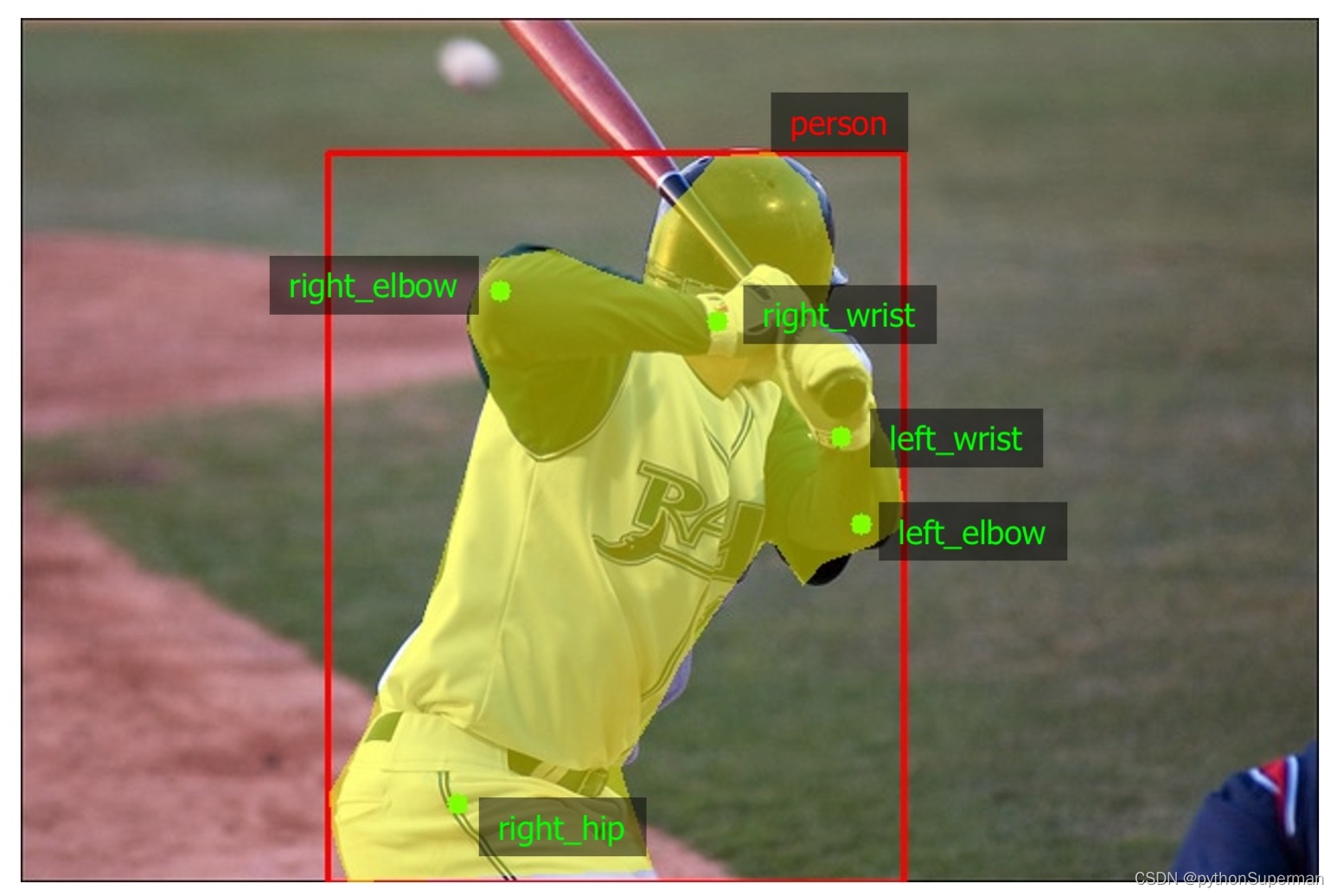
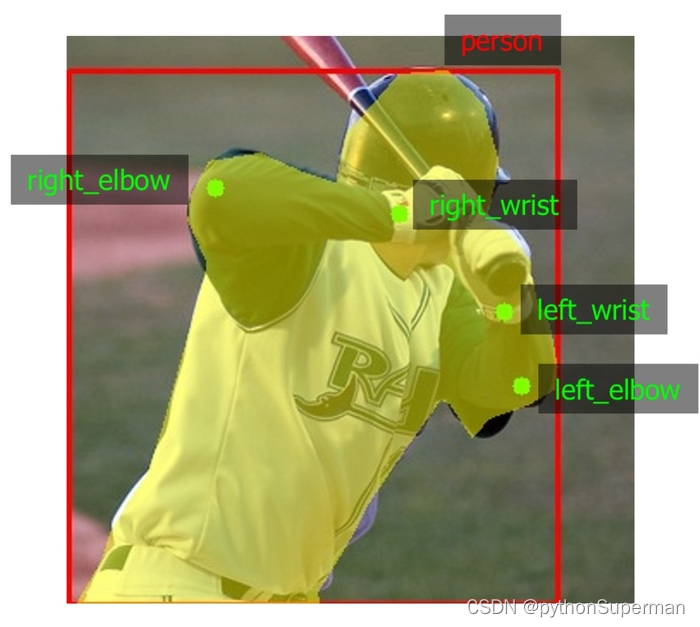




 本文介绍了如何使用Albumentations库对COCO数据集中的图像进行同时增强,包括应用随机裁剪和亮度对比度变化等变换,同时保持mask、boundingboxes和keypoints的对应关系。
本文介绍了如何使用Albumentations库对COCO数据集中的图像进行同时增强,包括应用随机裁剪和亮度对比度变化等变换,同时保持mask、boundingboxes和keypoints的对应关系。

















 1万+
1万+

 被折叠的 条评论
为什么被折叠?
被折叠的 条评论
为什么被折叠?








