1、安装
用mongoexport和mongoimport工具实现
新版mongodb中不再包含导入导出工具,需要单独下载安装,下载地址:
Download MongoDB Command Line Database Tools | MongoDB https://www.mongodb.com/try/download/database-tools选择对应的版本下载安装即可
https://www.mongodb.com/try/download/database-tools选择对应的版本下载安装即可
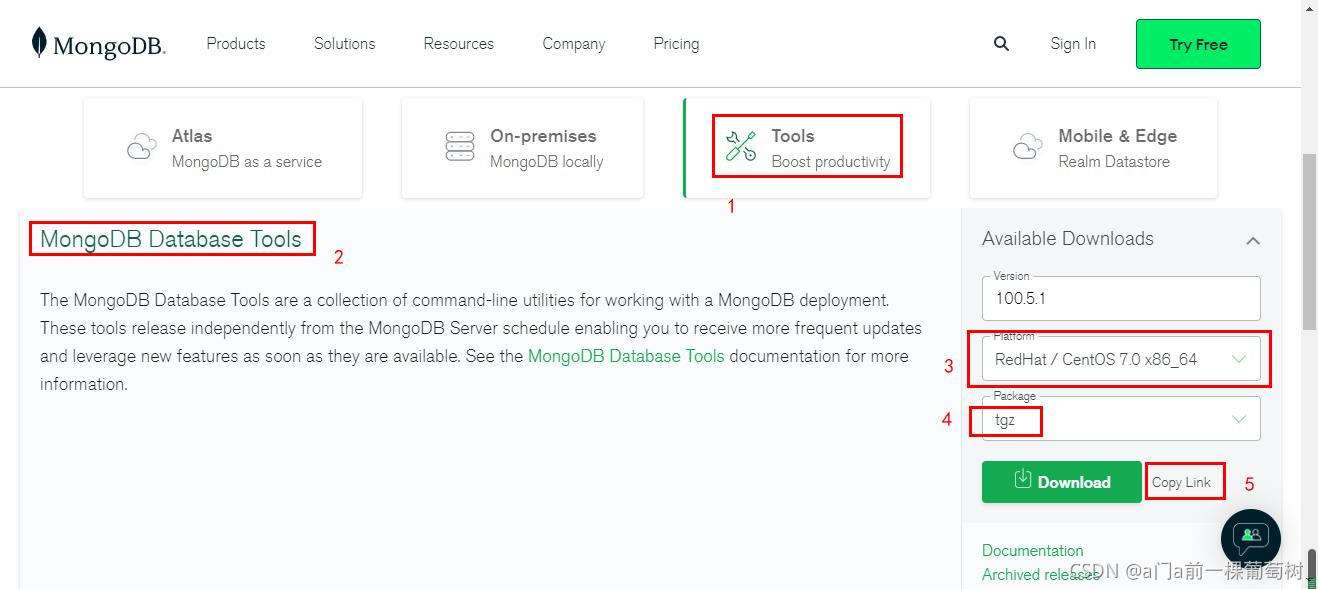
curl -o mongodb_tools.tgz https://fastdl.mongodb.org/tools/db/mongodb-database-tools-rhel70-x86_64-100.5.1.tgz解压,移动到需要的位置
tar -xvf mongodb_tools.tgz
mv mongodb-database-tools-rhel70-x86_64-100.5.1 ../app/mongodb_tools配置环境变量
export PATH=/home/lht/app/mongodb_tools/bin:$PATH环境变量生效
source ~/.bashrc测试
mongoimport --version输出:
mongoimport version: 100.5.1
git version: d62df26a96814651d4e70c619b68a518dc6b048a
Go version: go1.16.7
os: linux
arch: amd64
compiler: gc
2、导出
mongoexport -d lhtdb -c lhtab -f _id,addr,loc --type=csv -o ~/out3.csv-d 数据库名
-c 集合(表)名
-f 导出列名,如果导出为csv文件,此为必选项
-o 导出的文件名
导出之后查看文件,内容如下:
[lht@localhost ~]$ cat out.csv
_id,addr,loc
1,海联大厦,"{""type"":""Point"",""coordinates"":[113.733006,34.776711]}"
2,金融大厦,"{""type"":""Point"",""coordinates"":[113.733719,34.77605]}"
3,郑银大厦,"{""type"":""Point"",""coordinates"":[113.734433,34.775076]}"
4,中科大厦,"{""type"":""Point"",""coordinates"":[113.734851,34.774274]}"
5,人保大厦,"{""type"":""Point"",""coordinates"":[113.735152,34.773406]}"
6,农信大厦,"{""type"":""Point"",""coordinates"":[113.732153,34.777258]}"
7,格拉姆-B,"{""type"":""Point"",""coordinates"":[113.73108,34.777883]}"
8,宝龙广场,"{""type"":""Point"",""coordinates"":[113.734656,34.781072]}"
9,会展中心,"{""type"":""Point"",""coordinates"":[113.729918,34.773123]}"
3、导入
mongoimport -d lhtdb -c lhtimp --type=csv --headerline --file=out.csv-d 数据库名
-c 集合(表)名
--type=csv 指定导入的文件格式
--headerline 指定第一行为表头,这一行不导入数据库
--file 指定导入的文件名
查看导入的数据:
> db.lhtimp.find()
{ "_id" : 1, "addr" : "海联大厦", "loc" : "{\"type\":\"Point\",\"coordinates\":[113.733006,34.776711]}" }
{ "_id" : 2, "addr" : "金融大厦", "loc" : "{\"type\":\"Point\",\"coordinates\":[113.733719,34.77605]}" }
{ "_id" : 3, "addr" : "郑银大厦", "loc" : "{\"type\":\"Point\",\"coordinates\":[113.734433,34.775076]}" }
{ "_id" : 4, "addr" : "中科大厦", "loc" : "{\"type\":\"Point\",\"coordinates\":[113.734851,34.774274]}" }
{ "_id" : 5, "addr" : "人保大厦", "loc" : "{\"type\":\"Point\",\"coordinates\":[113.735152,34.773406]}" }
{ "_id" : 6, "addr" : "农信大厦", "loc" : "{\"type\":\"Point\",\"coordinates\":[113.732153,34.777258]}" }
{ "_id" : 7, "addr" : "格拉姆-B", "loc" : "{\"type\":\"Point\",\"coordinates\":[113.73108,34.777883]}" }
{ "_id" : 8, "addr" : "宝龙广场", "loc" : "{\"type\":\"Point\",\"coordinates\":[113.734656,34.781072]}" }
{ "_id" : 9, "addr" : "会展中心", "loc" : "{\"type\":\"Point\",\"coordinates\":[113.729918,34.773123]}" }
搞定!























 1084
1084

 被折叠的 条评论
为什么被折叠?
被折叠的 条评论
为什么被折叠?








