一、ActiveMq简介
Apache ActiveMQ是最流行的开源、多协议、基于Java的消息代理。它支持行业标准协议,因此用户可以从多种语言和平台的客户端选择中获益。从用JavaScript、C、C++、Python编写的客户端连接。Net等。使用无处不在的AMQP协议集成多平台应用程序。使用STOMP over websockets在web应用程序之间交换消息。使用MQTT管理物联网设备。支持现有的JMS基础架构及其他。ActiveMQ提供了支持任何消息传递用例的功能和灵活性。
二、ActiveMq部署
1、ActiveMq下载
官网下载地址:https://activemq.apache.org/components/classic/download/

如上图所示根据自身需要下载对应版本的安装包,这里以Windows为例。
2、ActiveMq 部署
下载的压缩包解压到指定目录,如:D:\soft\apache-activemq-5.16.5
打开对应目录如下图所示,选择合适的操作系统,我这以win64为例

打开win64目录,找到activemq.bat文件,双击打开
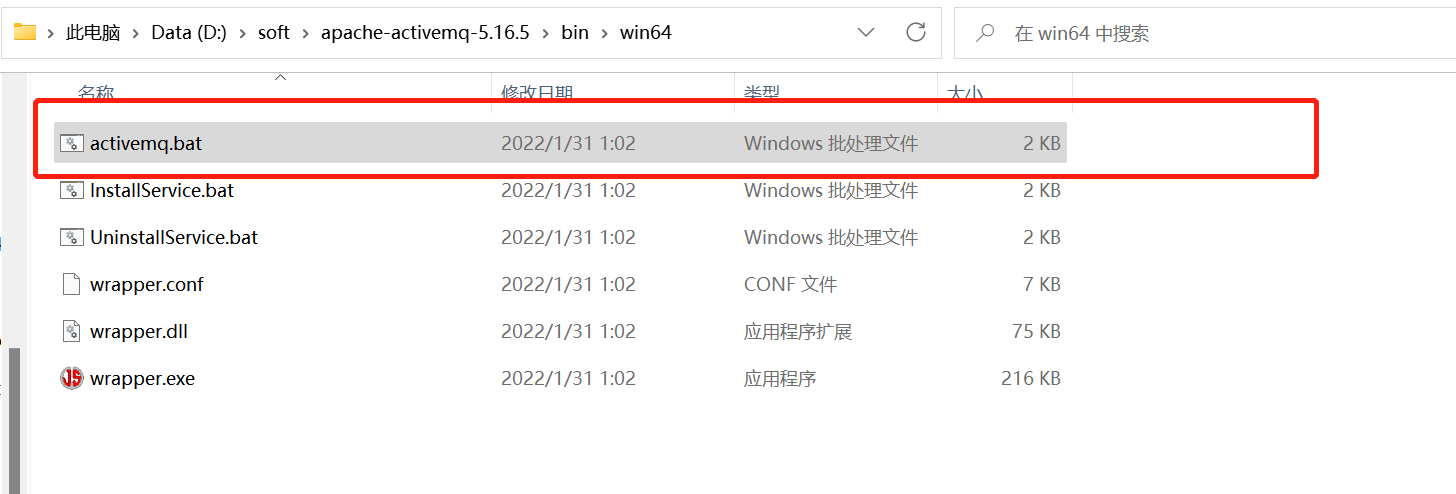
启动成功后如下图所示,至此部署成功

3、ActiveMq验证
在浏览器访问 http://localhost:8161 ,默认用户名和密码都为admin, 点击 Manage ActiveMq broker

出现如下图所示,则ActiveMq部署成功

三、SpringBoot 整合 ActiveMq
1、pom文件添加相关依赖
<!--activemq相关依赖-->
<dependency>
<groupId>org.springframework.boot</groupId>
<artifactId>spring-boot-starter-activemq</artifactId>
</dependency>
<dependency>
<groupId>org.apache.activemq</groupId>
<artifactId>activemq-pool</artifactId>
<version>5.12.1</version>
</dependency>
<!--junit单元测试-->
<dependency>
<groupId>junit</groupId>
<artifactId>junit</artifactId>
<version>4.13</version>
<scope>test</scope>
</dependency>
2、配置文件添加属性配置
spring:
activemq:
broker-url: tcp://127.0.0.1:61616 #activeMQ的ip和端口号
user: admin #activeMq账号
password: admin #activeMq密码
queue-name: active.queue #消息队列
topic-name: active.topic #消息广播
pool:
enabled: true #连接池启动
max-connections: 10 #最大连接数
#本地开发关闭jms
jms:
enable: true
3、添加ActiveMq配置类
import org.apache.activemq.ActiveMQConnectionFactory;
import org.apache.activemq.command.ActiveMQQueue;
import org.apache.activemq.command.ActiveMQTopic;
import org.springframework.beans.factory.annotation.Value;
import org.springframework.boot.autoconfigure.condition.ConditionalOnProperty;
import org.springframework.boot.autoconfigure.jms.JmsProperties;
import org.springframework.context.annotation.Bean;
import org.springframework.context.annotation.Configuration;
import org.springframework.jms.config.DefaultJmsListenerContainerFactory;
import org.springframework.jms.config.JmsListenerContainerFactory;
import org.springframework.jms.config.SimpleJmsListenerContainerFactory;
import javax.annotation.Resource;
import javax.jms.ConnectionFactory;
import javax.jms.Queue;
import javax.jms.Topic;
@Configuration
@ConditionalOnProperty(prefix = "spring.activemq.jms", name = "enable",havingValue = "true")
public class ActiveMQConfig{
@Value("${spring.activemq.broker-url}")
private String brokerUrl;
@Value("${spring.activemq.user}")
private String userName;
@Value("${spring.activemq.password}")
private String password;
@Value("${spring.activemq.queue-name}")
private String queueName;
@Value("${spring.activemq.topic-name}")
private String topicName;
@Resource
JmsProperties jmsProperties;
@Bean
public Queue queue() {
System.out.println("注入队列实例:" + queueName);
return new ActiveMQQueue(queueName);
}
@Bean
public Topic topic() {
System.out.println("注入广播实例:" + topicName);
return new ActiveMQTopic(topicName);
}
@Bean
public ConnectionFactory connectionFactory(){
return new ActiveMQConnectionFactory(userName, password, brokerUrl);
}
// 在Queue模式中,对消息的监听需要对containerFactory进行配置
//@Bean("queueListener")
public JmsListenerContainerFactory<?> queueJmsListenerContainerFactory(ConnectionFactory connectionFactory){
SimpleJmsListenerContainerFactory factory = new SimpleJmsListenerContainerFactory();
factory.setConnectionFactory(connectionFactory);
factory.setPubSubDomain(false);
return factory;
}
@Bean(name = "queueListener")
public JmsListenerContainerFactory<?> jmsListenerContainerQueue(ActiveMQConnectionFactory connectionFactory) {
//如果用自定义bean,高版本需要添加这行,否则会报错
connectionFactory.setTrustAllPackages(true);
DefaultJmsListenerContainerFactory bean = new DefaultJmsListenerContainerFactory();
bean.setConnectionFactory(connectionFactory);
return bean;
}
@Bean(name = "topicListener")
public JmsListenerContainerFactory<?> jmsListenerContainerTopic(ConnectionFactory connectionFactory) {
DefaultJmsListenerContainerFactory bean = new DefaultJmsListenerContainerFactory();
bean.setConnectionFactory(connectionFactory);
//设置广播模式,这样才能接收到topic 发送的消息
bean.setPubSubDomain(true);
return bean;
}
}
4、编写消息发送接口与消息接收接口
1)自定义消息实体
import lombok.Data;
import java.io.Serializable;
/**
* 如果用自定义bean作为activemq的参数,则必须实现序列化
*/
@Data
public class ActiveMqBean implements Serializable {
private Integer messageType;
private String message;
}
2)定义消息发送类
消息发送有queue模式和topic模式,queue模式可以有一个@JmsListener()注解的消息接收者,发送方法如:sendQueue,topic 模式可以有多个@JmsListener()注解的消息接收者,只要监听的名字相同就可以接收到消息发送者信息,发送方法如:sendTopic
import com.example.springbootdemo.demo.entity.ActiveMqBean;
import org.springframework.beans.factory.annotation.Autowired;
import org.springframework.boot.autoconfigure.condition.ConditionalOnProperty;
import org.springframework.jms.core.JmsMessagingTemplate;
import org.springframework.web.bind.annotation.RestController;
import javax.jms.Destination;
import javax.jms.Queue;
import javax.jms.Topic;
@RestController
@ConditionalOnProperty(prefix = "spring.activemq.jms", name = "enable",havingValue = "true")
public class ActiveProducterController {
@Autowired
private JmsMessagingTemplate jmsMessagingTemplate;
@Autowired
private Queue queue;
@Autowired
private Topic topic;
/**
* 发送消息
* @param bean
*/
public void sendQueue(ActiveMqBean bean) {
System.out.println(String.format("activeMq 使用 queue 模式发送消息:%s", bean.toString()));
sendMessage(queue, bean);
}
public void sendTopic(String message){
System.out.println(String.format("activeMq 使用 topic 模式发送消息:%s", message));
sendMessage(topic, message);
}
// 发送消息,destination是发送到的队列,message是待发送的消息
private void sendMessage(Destination destination, String message){
jmsMessagingTemplate.convertAndSend(destination, message);
}
// 发送消息,destination是发送到的队列,message是待发送的消息
private void sendMessage(Destination destination, ActiveMqBean bean){
System.out.println("activeMq 发送自定义Bean");
jmsMessagingTemplate.convertAndSend(destination, bean);
}
}
3)定义消息接收类
消息接收分queue模式和topic模式,queue模式通过一个@JmsListener()监听名字相同的消息发送者,如:readActiveQueue,topic 模式可以通过多个@JmsListener()监听名字相同的消息发送者(广播),只要监听的名字相同就可以接收到消息发送者信息,如readActiveTopic1,readActiveTopic2
package com.example.springbootdemo.demo.controller;
import com.example.springbootdemo.demo.entity.ActiveMqBean;
import org.springframework.boot.autoconfigure.condition.ConditionalOnProperty;
import org.springframework.jms.annotation.JmsListener;
import org.springframework.stereotype.Component;
@Component
@ConditionalOnProperty(prefix = "spring.activemq.jms", name = "enable",havingValue = "true")
public class QueueConsumerListener {
@JmsListener(destination="${spring.activemq.queue-name}")
public void readActiveQueue(ActiveMqBean message) throws Exception{
System.out.println(String.format("activeMq 使用 queue 模式接收到消息:%s", message.toString()));
}
@JmsListener(destination="${spring.activemq.topic-name}", containerFactory = "topicListener")
public void readActiveTopic1(String message) throws Exception{
System.out.println(String.format("activeMq1 使用 topic 模式接收到消息:%s", message));
}
@JmsListener(destination="active.topic" , containerFactory = "topicListener")
public void readActiveTopic2(String message) throws Exception{
System.out.println(String.format("activeMq2 使用 topic 模式接收到消息:%s", message));
}
}
4)编写junit测试方法
@Resource
private ActiveProducterController activeProducterController;
@org.junit.jupiter.api.Test
public void test() throws Exception{
activeProducterController.sendTopic("topic: 我来发广播了!");
ActiveMqBean bean = new ActiveMqBean();
bean.setMessageType(1);
bean.setMessage("bean消息");
activeProducterController.sendQueue(bean);
}
5)结果展示









 本文详细介绍了Apache ActiveMQ的简介、部署步骤,并展示了如何在SpringBoot应用中整合ActiveMQ,包括添加依赖、配置属性、创建消息发送和接收接口。通过实例演示了ActiveMQ在队列和主题模式下的使用,以及单元测试验证。
本文详细介绍了Apache ActiveMQ的简介、部署步骤,并展示了如何在SpringBoot应用中整合ActiveMQ,包括添加依赖、配置属性、创建消息发送和接收接口。通过实例演示了ActiveMQ在队列和主题模式下的使用,以及单元测试验证。
















 3088
3088

 被折叠的 条评论
为什么被折叠?
被折叠的 条评论
为什么被折叠?








