制图表达(Representation)能把样式保存到数据而不用依赖mxd。
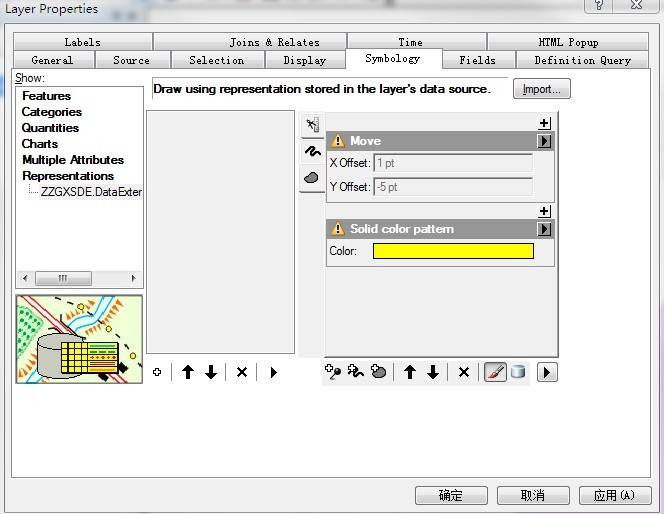
在ArcMap中添加这些有制图表达的图层,添加时就会自动加载制图表达作为样式。但在AE中,添加图层时制图表达不会自动使用,需要如下代码
1.先获取IRepresentationWorkspaceExtension接口
IWorkspaceExtensionManager tWorkspaceExtManager = tWorkspace as IWorkspaceExtensionManager;
UID tUID = new UIDClass();
tUID.Value = "{FD05270A-8E0B-4823-9DEE-F149347C32B6}";
IRepresentationWorkspaceExtension tRepWorkspaceExt = tWorkspaceExtManager.FindExtension(tUID) as IRepresentationWorkspaceExtension;
2.先用FeatureClassRepresentationNames获取FeatureClass对应的IRepresentationClass名称,然后再获取IRepresentationClass,最后实例化RepresentationRendererClass并赋值属性RepresentationClass,此时再把图层添加到MapControl中则带有制图表达。
IEnumDatasetName tEnumDatasetName = tRepWorkspaceExt.get_FeatureClassRepresentationNames(pFeatLayer.FeatureClass);
tEnumDatasetName.Reset();
IDatasetName tDatasetName = tEnumDatasetName.Next();
if (tDatasetName != null)
{
IRepresentationClass tRepClass = tRepWorkspaceExt.OpenRepresentationClass(tDatasetName.Name);
IRepresentationRenderer tRepresentationRenderer = new RepresentationRendererClass();
tRepresentationRenderer.RepresentationClass = tRepClass;
tGeoFeatLayer.Renderer = tRepresentationRenderer as IFeatureRenderer;
}
总的思路就是,通过IRepresentationWorkspaceExtension获取该图层对应的IRepresentationClass,从而构成渲染对象IRepresentationRenderer







 本文介绍如何在ArcGIS中利用制图表达(Representation)功能将样式保存到数据文件,而不依赖于.mxd文件。通过具体步骤展示了如何在ArcEngine环境中手动加载制图表达样式,包括获取IRepresentationWorkspaceExtension接口及实例化RepresentationRendererClass等关键操作。
本文介绍如何在ArcGIS中利用制图表达(Representation)功能将样式保存到数据文件,而不依赖于.mxd文件。通过具体步骤展示了如何在ArcEngine环境中手动加载制图表达样式,包括获取IRepresentationWorkspaceExtension接口及实例化RepresentationRendererClass等关键操作。
















 1239
1239

 被折叠的 条评论
为什么被折叠?
被折叠的 条评论
为什么被折叠?








