SpringMVC学习笔记
九、HttpMessageConverter
HttpMessageConverter,报文信息转换器,将请求报文转换为Java对象,或将Java对象转换为响应报文
HttpMessageConverter提供了两个注解和两个类型:@RequestBody,@ResponseBody,RequestEntity,
ResponseEntity。
9.1)@RequestBody获取请求体信息
@RequestBody可以获取请求体,需要在控制器方法设置一个形参,使用@RequestBody进行标识,当前请求的请求体就会为当前注解所标识的形参赋值;在源码新建工程 SpringMvcDemo4Rest,创建代码如下:
创建视图解析器springMVC.xml,代码如下:
<?xml version="1.0" encoding="UTF-8"?>
<beans xmlns="http://www.springframework.org/schema/beans"
xmlns:xsi="http://www.w3.org/2001/XMLSchema-instance"
xmlns:context="http://www.springframework.org/schema/context"
xmlns:mvc="http://www.springframework.org/schema/mvc"
xsi:schemaLocation="http://www.springframework.org/schema/beans http://www.springframework.org/schema/beans/spring-beans.xsd http://www.springframework.org/schema/context https://www.springframework.org/schema/context/spring-context.xsd http://www.springframework.org/schema/mvc https://www.springframework.org/schema/mvc/spring-mvc.xsd">
<!--扫描组件-->
<context:component-scan base-package="com.study.mvc.controller"></context:component-scan>
<!--配置视图解析器-->
<bean id="viewResolver" class="org.thymeleaf.spring5.view.ThymeleafViewResolver">
<property name="order" value="1"/>
<property name="characterEncoding" value="UTF-8"/>
<property name="templateEngine">
<bean class="org.thymeleaf.spring5.SpringTemplateEngine">
<property name="templateResolver">
<bean class="org.thymeleaf.spring5.templateresolver.SpringResourceTemplateResolver">
<!-- 视图前缀 -->
<property name="prefix" value="/WEB-INF/templates/"/>
<!-- 视图后缀 -->
<property name="suffix" value=".html"/>
<property name="templateMode" value="HTML5"/>
<property name="characterEncoding" value="UTF-8" />
</bean>
</property>
</bean>
</property>
</bean>
<mvc:view-controller path="/" view-name="index"></mvc:view-controller>
<mvc:default-servlet-handler />
<!--开启mvc的注解驱动-->
<mvc:annotation-driven />
</beans>创建首页 index.html,代码如下:
<!DOCTYPE html>
<html lang="en" xmlns:th="http://www.thymeleaf.org">
<head>
<meta charset="UTF-8">
<title>首页</title>
</head>
<body>
<h1>首页</h1>
<form th:action="@{/testRequestBody}" method="post">
<input type="text" name="username">
<input type="text" name="password">
<input type="submit" value="测试@RequestBody">
</form>
</body>
</html>创建成功页 success.html,代码如下:
<!DOCTYPE html>
<html lang="en" xmlns:th="http://www.thymeleaf.org">
<head>
<meta charset="UTF-8">
<title>Title</title>
</head>
<body>
<h1>success</h1>
</body>
</html>创建HttpMessageConverter的控制层HttpController.java,代码如下:
@Controller
public class HttpController {
@RequestMapping("/testRequestBody")
public String testRequestBody(@RequestBody String requestBody) {
System.out.println("requestBody:" + requestBody);
return "success";
}
}测试:配置Tomacat后启动工程,浏览器访问:http://localhost:8080/SpringMvcDemo4/,输入信息后点击“测试@RequestBody”按钮,跳转到成功页面:http://localhost:8080/SpringMvcDemo4/testRequestBody,页面如下:
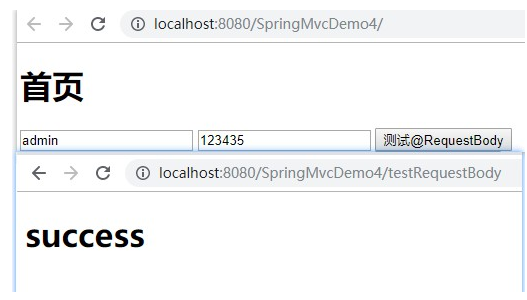
控制台输出:
16:55:54.656 [http-nio-8080-exec-3] DEBUG org.springframework.web.servlet.DispatcherServlet - POST "/SpringMvcDemo4/testRequestBody", parameters={masked}
16:55:54.668 [http-nio-8080-exec-3] DEBUG org.springframework.web.servlet.mvc.method.annotation.RequestMappingHandlerMapping - Mapped to com.study.mvc.controller.HttpController#testRequestBody(String)
16:55:54.721 [http-nio-8080-exec-3] DEBUG org.springframework.web.servlet.mvc.method




 这篇博客详细介绍了SpringMVC中的HttpMessageConverter,包括@RequestBody获取请求体信息,RequestEntity获取完整请求报文,HttpServletResponse响应浏览器数据,以及@ResponseBody和@RestController注解的使用,还探讨了通过ResponseBody处理json和ajax请求,最后讲解了ResponseEntity在文件下载和上传中的应用。
这篇博客详细介绍了SpringMVC中的HttpMessageConverter,包括@RequestBody获取请求体信息,RequestEntity获取完整请求报文,HttpServletResponse响应浏览器数据,以及@ResponseBody和@RestController注解的使用,还探讨了通过ResponseBody处理json和ajax请求,最后讲解了ResponseEntity在文件下载和上传中的应用。
 最低0.47元/天 解锁文章
最低0.47元/天 解锁文章

















 1235
1235

 被折叠的 条评论
为什么被折叠?
被折叠的 条评论
为什么被折叠?








