
主要自己做个记录吧,流程:pyodps读取数据源-->pandas-->pyecharts;每天调度会计算好数据落到odps,这边再加个自动发送就好了。
桑基图个人觉得某些场景还是蛮适合的,图像的表征能力还是很强的。
2022年6月1日记录;搞流量数据之后发现这个表有一个好处,做页面周转的图可太好了,记录当前页面从哪里来,到哪里去,之前怎么没想到呢。
画图部分主要参考了这个https://blog.youkuaiyun.com/akenseren/article/details/103416477,中间细节部分还是看了下官方文档。
# -*- coding: utf-8 -*-
import pandas as pd
from pyecharts.charts import Sankey
from pyecharts import options as opts
import logging
import logging.config
from odps import ODPS
from odps.df import DataFrame
o = ODPS(
access_id='********',
secret_access_key='*********',
project='*******',
endpoint='http://service.odps.aliyun.com/api'
)
# logging.basicConfig(
# format='%(name)s:%(lineno)d - %(levelname)s - %(message)s',
# level=logging.DEBUG)
# 读取csv文件
#data = pd.read_excel('/Users/wangyuhang/Downloads/test.xlsx',sheet_name= 'Sheet2',header=None)
data = DataFrame(o.get_table('tmp_download_table')).to_pandas()
print(data.head(5))
# 生成nodes
nodes = []
dataNew = pd.concat([data['first_level'],data['second_level']],axis=0,ignore_index=True).unique()
print(dataNew)
for i in dataNew:
dic = {}
dic['name'] = i
nodes.append(dic)
print(nodes)
# for j in data[1].unique:
# dic['name'] = i
# nodes.append(dic)
# 生成links
links = []
for i in data.values:
dic = {}
dic['source'] = i[0]
dic['target'] = i[1]
dic['value'] = i[2]
links.append(dic)
print(links)
# pyecharts 所有方法均支持链式调用。
c = (
Sankey(init_opts=opts.InitOpts(width="1200px", height="600px"))
.add(
"uv",
nodes,
links,
linestyle_opt=opts.LineStyleOpts(opacity=0.2, curve=0.5, color="source",type_="dotted"),
label_opts=opts.LabelOpts(position="right",),
)
.set_global_opts(title_opts=opts.TitleOpts(title="日活流向"))
)
# 输出html可视化结果
c.render('/Users/wangyuhang/Downloads/result11.html')
这样输出一个本地的html文件,直接打开这个文件就是图:
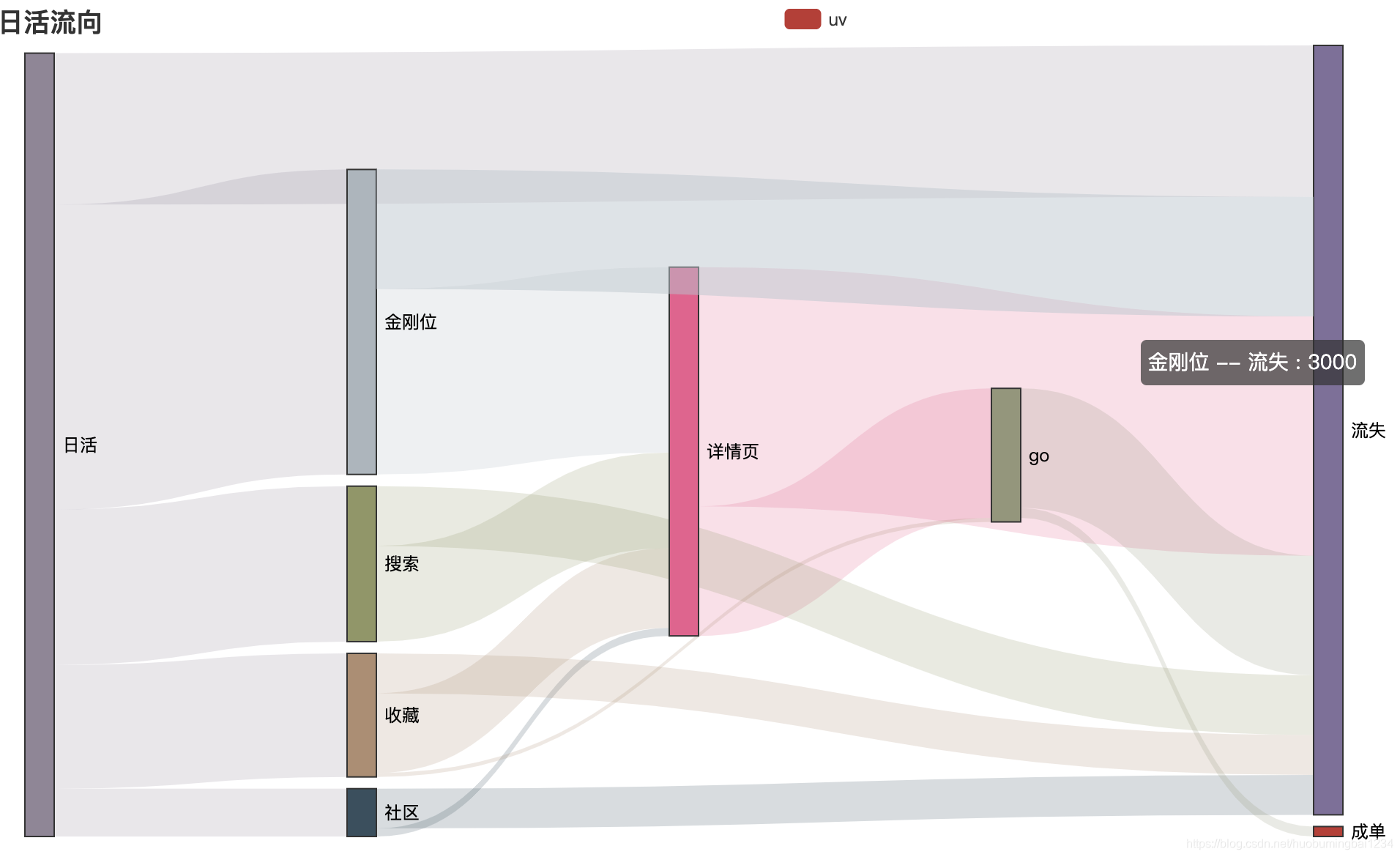
细节上还有很多可以补充的,之后改了再加吧







 本文介绍了一种使用PyODPS、Pandas和PyEcharts进行流量数据分析并绘制桑基图的方法,展示了如何从ODPS读取数据,转换为Pandas DataFrame,然后利用PyEcharts生成日活流向的桑基图,最后将图表保存为本地HTML文件。
本文介绍了一种使用PyODPS、Pandas和PyEcharts进行流量数据分析并绘制桑基图的方法,展示了如何从ODPS读取数据,转换为Pandas DataFrame,然后利用PyEcharts生成日活流向的桑基图,最后将图表保存为本地HTML文件。
















 1452
1452

 被折叠的 条评论
为什么被折叠?
被折叠的 条评论
为什么被折叠?








