1. 定义
使多个对象都有机会处理请求,从而避免请求的发送者和接收者之间的耦合关系。将这些对象连成一条链,并沿着这条链传递请求,直到有一个对象处理它为止。
2. 适用场景
- 在软件构建过程中,一个请求可能被多个对象处理,但是每个请求在运行时只能有一个接受者,如果显式指定,将必不可少地带来请求发送者与接受者的紧耦合。
- 如何使请求的发送者不需要指定具体的接受者?让请求的接受者自己在运行时决定来处理请求, 从而使两者解耦。
3. 要点总结
- Chain of Resposibility 模式的应用场合在于“一个请求可能有多个接受者,但是最后真正的接受者只有一个”,这时候请求发送者与接受者的耦合可能出现“变化脆弱”的症状,职责链的目的就是将二者解耦,从而更好地应对变化
- 应用了Chain of Resposibility模式后,对象的职责分派将更具灵活性。我们可以在运行时动态添加/修改请求者的处理职责。
- 如果请求传递到职责链的末尾仍得不到处理,应该有一个合理的缺省机制。这也是每个接受对象的责任,而不是发出请求的对象的责任。
4. Demo
enum class RequestType
{
REQ_HANDLER1,
REQ_HANDLER2,
REQ_HANDLER3
};
class Reqest
{
string description;
RequestType reqType;
public:
Reqest(const string & desc, RequestType type) : description(desc), reqType(type) {}
RequestType getReqType() const { return reqType; }
const string& getDescription() const { return description; }
};
class ChainHandler{
ChainHandler *nextChain;
void sendReqestToNextHandler(const Reqest & req)
{
if (nextChain != nullptr)
nextChain->handle(req);
}
protected:
virtual bool canHandleRequest(const Reqest & req) = 0;
virtual void processRequest(const Reqest & req) = 0;
public:
ChainHandler() { nextChain = nullptr; }
void setNextChain(ChainHandler *next) { nextChain = next; }
void handle(const Reqest & req)
{
if (canHandleRequest(req))
processRequest(req);
else
sendReqestToNextHandler(req);
}
};
class Handler1 : public ChainHandler{
protected:
bool canHandleRequest(const Reqest & req) override
{
return req.getReqType() == RequestType::REQ_HANDLER1;
}
void processRequest(const Reqest & req) override
{
cout << "Handler1 is handle reqest: " << req.getDescription() << endl;
}
};
class Handler2 : public ChainHandler{
protected:
bool canHandleRequest(const Reqest & req) override
{
return req.getReqType() == RequestType::REQ_HANDLER2;
}
void processRequest(const Reqest & req) override
{
cout << "Handler2 is handle reqest: " << req.getDescription() << endl;
}
};
class Handler3 : public ChainHandler{
protected:
bool canHandleRequest(const Reqest & req) override
{
return req.getReqType() == RequestType::REQ_HANDLER3;
}
void processRequest(const Reqest & req) override
{
cout << "Handler3 is handle reqest: " << req.getDescription() << endl;
}
};
int main(){
Handler1 h1;
Handler2 h2;
Handler3 h3;
h1.setNextChain(&h2);
h2.setNextChain(&h3);
Reqest req("process task ... ", RequestType::REQ_HANDLER3);
h1.handle(req);
return 0;
}
本专栏文章:
- 01-C++面向对象设计原则
- 02-C++模式概述
- 03-模板方法(Template Method)
- 04-策略模式(Strategy)
- 05-观察者模式(Observer)
- 06-装饰模式(Decorator)
- 07-桥模式(Bridge)
- 08-工厂方法(Factory Method)
- 09-抽象工厂(Abstract Factory)
- 10-原型模式(Prototype)
- 11-构建器(Builder)
- 12-单件模式(Singleton)
- 13-享元模式(Flyweight)
- 14-门面模式(Façade)
- 15-代理模式(Proxy)
- 16-适配器(Adapter)
- 17-中介者(Mediator)
- 18-状态模式(State)
- 19-备忘录(Memento)
- 20-组合模式(Composite)
- 21-迭代器(Iterator)
- 22-职责链(Chain of Resposibility)
- 23-命令模式(Command)
- 24-访问器(Visitor)
- 25-解析器(Interpreter)
- 26-C++设计模式总结




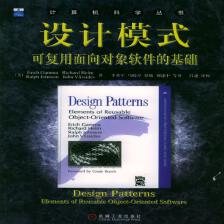
 本文深入探讨了职责链设计模式的定义、适用场景及其在软件工程中的应用。通过实例演示了如何利用职责链模式实现请求处理的解耦,增强系统的灵活性。
本文深入探讨了职责链设计模式的定义、适用场景及其在软件工程中的应用。通过实例演示了如何利用职责链模式实现请求处理的解耦,增强系统的灵活性。

















 286
286

 被折叠的 条评论
为什么被折叠?
被折叠的 条评论
为什么被折叠?










