Python的标准库中的os模块包含普遍的操作系统功能。如果你希望你的程序能够与平台无关的话,这个模块是尤为重要的。即它允许一个程序在编写后不需要任何改动,也不会发生任何问题,就可以在Linux和Windows下运行。
下面列出了一些在os模块中比较有用的部分。它们中的大多数都简单明了。
os.sep 可以取代操作系统特定的路径分割符。
os.name字符串指示你正在使用的平台。比如对于Windows,它是'nt',而对于Linux/Unix用户,它是'posix'。
os.getcwd()函数得到当前工作目录,即当前Python脚本工作的目录路径。
os.getenv()和os.putenv()函数分别用来读取和设置环境变量。
os.listdir()返回指定目录下的所有文件和目录名。
os.remove()函数用来删除一个文件。
os.system()函数用来运行shell命令。
os.linesep字符串给出当前平台使用的行终止符。例如,Windows使用'\r\n',Linux使用'\n'而Mac使用'\r'。
os.path.split()函数返回一个路径的目录名和文件名。
os.path.isfile()和os.path.isdir()函数分别检验给出的路径是一个文件还是目录。
os.path.existe()函数用来检验给出的路径是否真地存在
os和os.path模块
os.listdir(dirname):列出dirname下的目录和文件
os.getcwd():获得当前工作目录
os.curdir:返回当前目录
os.chdir(dirname):改变工作目录到dirname





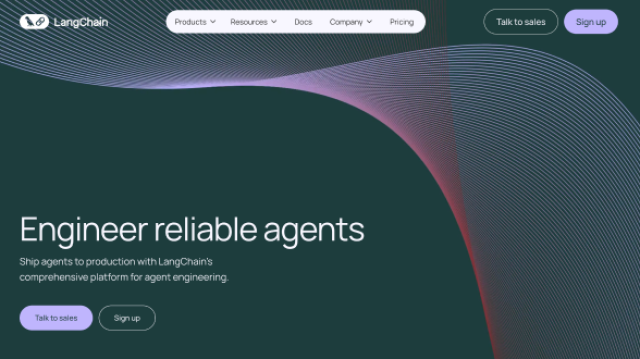
















 418
418

 被折叠的 条评论
为什么被折叠?
被折叠的 条评论
为什么被折叠?








