人大金仓CKA04到07
04-命令行工具KSQL
\c 切换
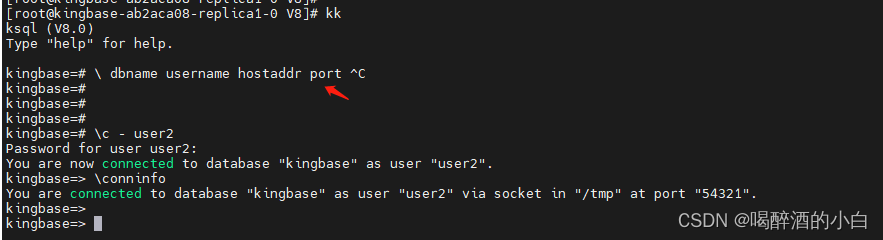
环境变量
export KINGBASE_HOST=x.x.x.x
export KINGBASE_PORT=54321
export KINGBASE_DATABASE=test
export KINGBASE_USER=system
当前会话信息
SELECT inet_client_addr(),inet_client_port(),inet_server_addr(),inet_server_port(),current_database(),current_user;
表、视图、序列、索引
\d[S+] NAME describe table, view, sequence, or index
group已弃用
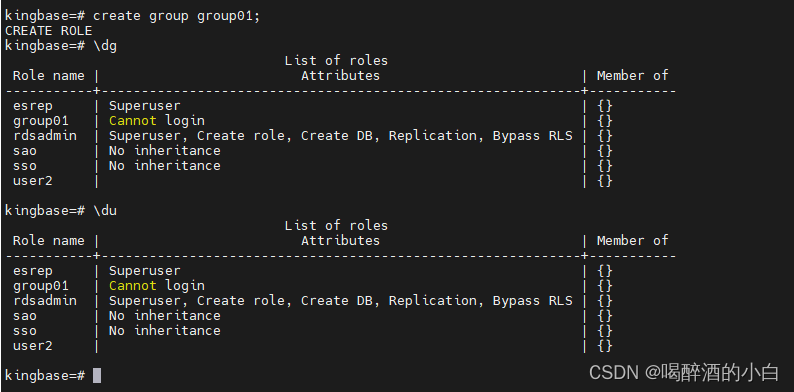
\s
\s [FILE] display history or save it to file
\?
General
\copyright show Kingbase usage and distribution terms
\crosstabview [COLUMNS] execute query and display results in crosstab
\errverbose show most recent error message at maximum verbosity
\g [FILE] or ; execute query (and send results to file or |pipe)
\gdesc describe result of query, without executing it
\gexec execute query, then execute each value in its result
\gset [PREFIX] execute query and store results in ksql variables
\gx [FILE] as \g, but forces expanded output mode
\q quit ksql
\watch [SEC] execute query every SEC seconds
Help
\? [commands] show help on backslash commands
\? options show help on ksql command-line options
\? variables show help on special variables
\h [NAME] help on syntax of SQL commands, * for all commands
Query Buffer
\e [FILE] [LINE] edit the query buffer (or file) with external editor
\ef [FUNCNAME [LINE]] edit function definition with external editor
\ev [VIEWNAME [LINE]] edit view definition with external editor
\p show the contents of the query buffer
\r reset (clear) the query buffer
\s [FILE] display history or save it to file
\w FILE write query buffer to file
Input/Output
\copy ... perform SQL COPY with data stream to the client host
\echo [STRING] write string to standard output
\i FILE execute commands from file
\ir FILE as \i, but relative to location of current script
\o [FILE] send all query results to file or |pipe
\qecho [STRING] write string to query output stream (see \o)
Conditional
\if EXPR begin conditional block
\elif EXPR alternative within current conditional block
\else final alternative within current conditional block
\endif end conditional block
Informational
(options: S = show system objects, + = additional detail)
\d[S+] list tables, views, and sequences
\d[S+] NAME describe table, view, sequence, or index
\da[S] [PATTERN] list aggregates
\dA[+] [PATTERN] list access methods
\db[+] [PATTERN] list tablespaces
\dc[S+] [PATTERN] list conversions
\dC[+] [PATTERN] list casts
\dd[S] [PATTERN] show object descriptions not displayed elsewhere
\dD[S+] [PATTERN] list domains
\ddp [PATTERN] list default privileges
\dE[S+] [PATTERN] list foreign tables
\det[+] [PATTERN] list foreign tables
\des[+] [PATTERN] list foreign servers
\deu[+] [PATTERN] list user mappings
\dew[+] [PATTERN] list foreign-data wrappers
\df[anptw][S+] [PATRN] list [only agg/normal/procedures/trigger/window] functions
\dF[+] [PATTERN] list text search configurations
\dFd[+] [PATTERN] list text search dictionaries
\dFp[+] [PATTERN] list text search parsers
\dFt[+] [PATTERN] list text search templates
\dg[S+] [PATTERN] list roles
\di[S+] [PATTERN] list indexes
\dl list large objects, same as \lo_list
\dL[S+] [PATTERN] list procedural languages
\dm[S+] [PATTERN] list materialized views
\dn[S+] [PATTERN] list schemas
\do[S] [PATTERN] list operators
\dO[S+] [PATTERN] list collations
\dp [PATTERN] list table, view, and sequence access privileges
\dpkg[S+] [PATTERN] list packages
\dP[itn+] [PATTERN] list [only index/table] partitioned relations [n=nested]
\drds [PATRN1 [PATRN2]] list per-database role settings
\dRp[+] [PATTERN] list replication publications
\dRs[+] [PATTERN] list replication subscriptions
\ds[S+] [PATTERN] list sequences
\dt[S+] [PATTERN] list tables
\dT[S+] [PATTERN] list data types
\du[S+] [PATTERN] list roles
\dv[S+] [PATTERN] list views
\dx[+] [PATTERN] list extensions
\dy [PATTERN] list event triggers
\l[+] [PATTERN] list databases
\sf[+] FUNCNAME show a function's definition
\sv[+] VIEWNAME show a view's definition
\z [PATTERN] same as \dp
Formatting
\a toggle between unaligned and aligned output mode
\C [STRING] set table title, or unset if none
\f [STRING] show or set field separator for unaligned query output
\H toggle HTML output mode (currently off)
\pset [NAME [VALUE]] set table output option
(border|columns|csv_fieldsep|expanded|fieldsep|
fieldsep_zero|footer|format|linestyle|null|
numericlocale|pager|pager_min_lines|recordsep|
recordsep_zero|tableattr|title|tuples_only|
unicode_border_linestyle|unicode_column_linestyle|
unicode_header_linestyle)
\t [on|off] show only rows (currently off)
\T [STRING] set HTML <table> tag attributes, or unset if none
\x [on|off|auto] toggle expanded output (currently off)
Connection
\c[onnect] {[DBNAME|- USER|- HOST|- PORT|-] | conninfo}
connect to new database (currently "bpx")
\conninfo display information about current connection
\encoding [ENCODING] show or set client encoding
\password [USERNAME] securely change the password for a user
Operating System
\cd [DIR] change the current working directory
\setenv NAME [VALUE] set or unset environment variable
\timing [on|off] toggle timing of commands (currently off)
\! [COMMAND] execute command in shell or start interactive shell
Variables
\prompt [TEXT] NAME prompt user to set internal variable
\set [NAME [VALUE]] set internal variable, or list all if no parameters
\unset NAME unset (delete) internal variable
Large Objects
\lo_export LOBOID FILE
\lo_import FILE [COMMENT]
\lo_list
\lo_unlink LOBOID large object operations
05-用户与角色
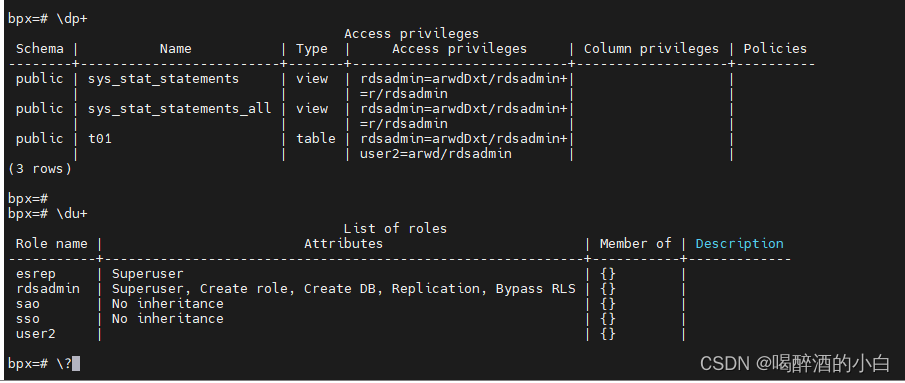
用户:全局性的特性
物理备库和逻辑备库的区别:
同步级别:块 行
\h create user;
Command: CREATE USER
Description: define a new database role
Syntax:
CREATE USER name [ [ WITH ] option [ ... ] ]
where option can be:
SUPERUSER | NOSUPERUSER
| CREATEDB | NOCREATEDB
| CREATEROLE | NOCREATEROLE
| INHERIT | NOINHERIT
| LOGIN | NOLOGIN
| ACCOUNT { LOCK | UNLOCK }
| REPLICATION | NOREPLICATION -- 流复制、
| BYPASSRLS | NOBYPASSRLS -- 行级安全性(RLS)
| CONNECTION LIMIT connlimit
| [ ENCRYPTED ] PASSWORD 'password' | PASSWORD NULL
| VALID UNTIL 'timestamp'
| IN ROLE role_name [, ...]
| IN GROUP role_name [, ...]
| ROLE role_name [, ...]
| ADMIN role_name [, ...]
| USER role_name [, ...]
| SYSID uid
删除用户失败,没有级联
部分对象的拥有者 - 对象依赖
显示授予对象权限 - 权限依赖
角色默认不可以登录,授予LOGIN权限也能登录。用户和角色没有什么区别。
06-对象访问权限
用户、表、授权用户可以访问表
user 所在 DB、Schema、Object的权限
库、模式、表空间、表、
usage 使用权限
deferences ?
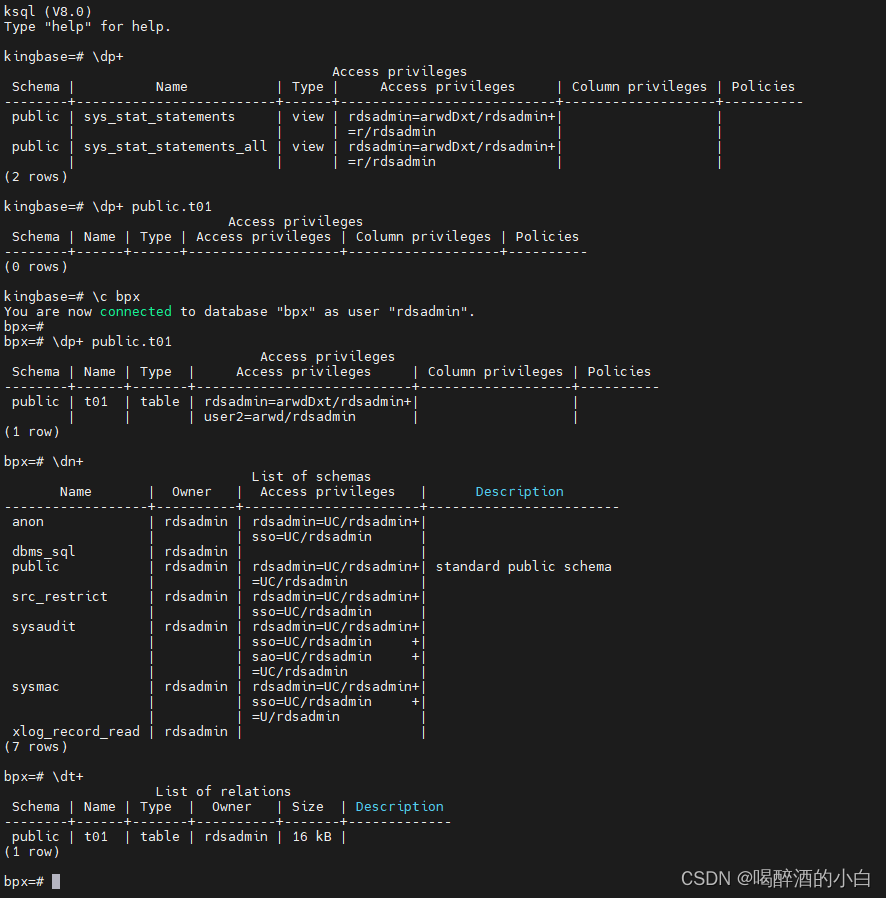
对未来创建的表有权限?
default privilege
ALTER DEFAULT PRIVILEGES IN SCHEMA schema01 GRANT select ON TABLES TO user01;
select * from sys_default_acl;
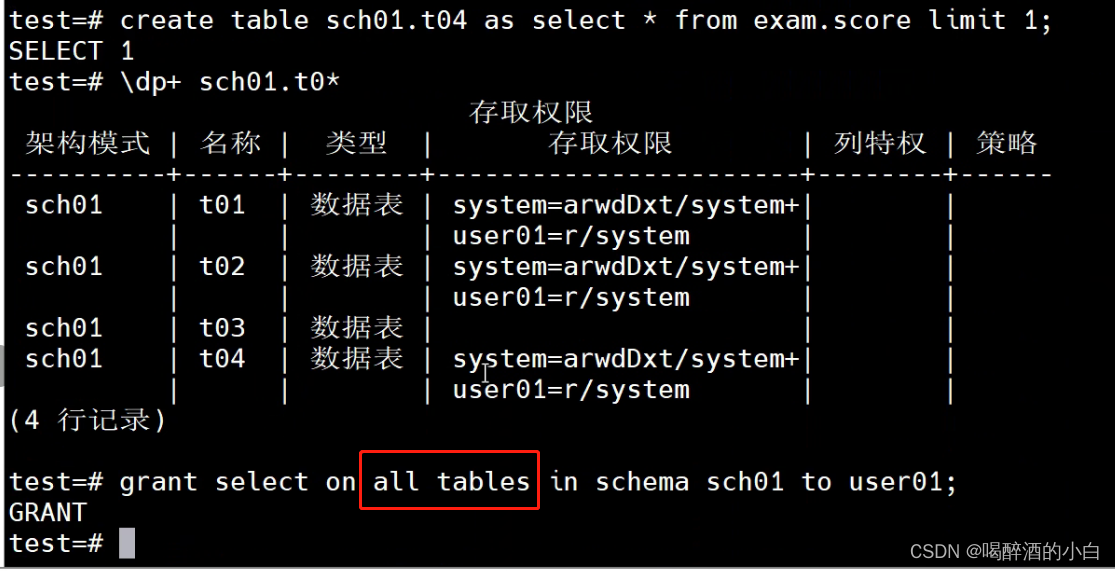
超级用户也不能revoke不是自己grant的权限???
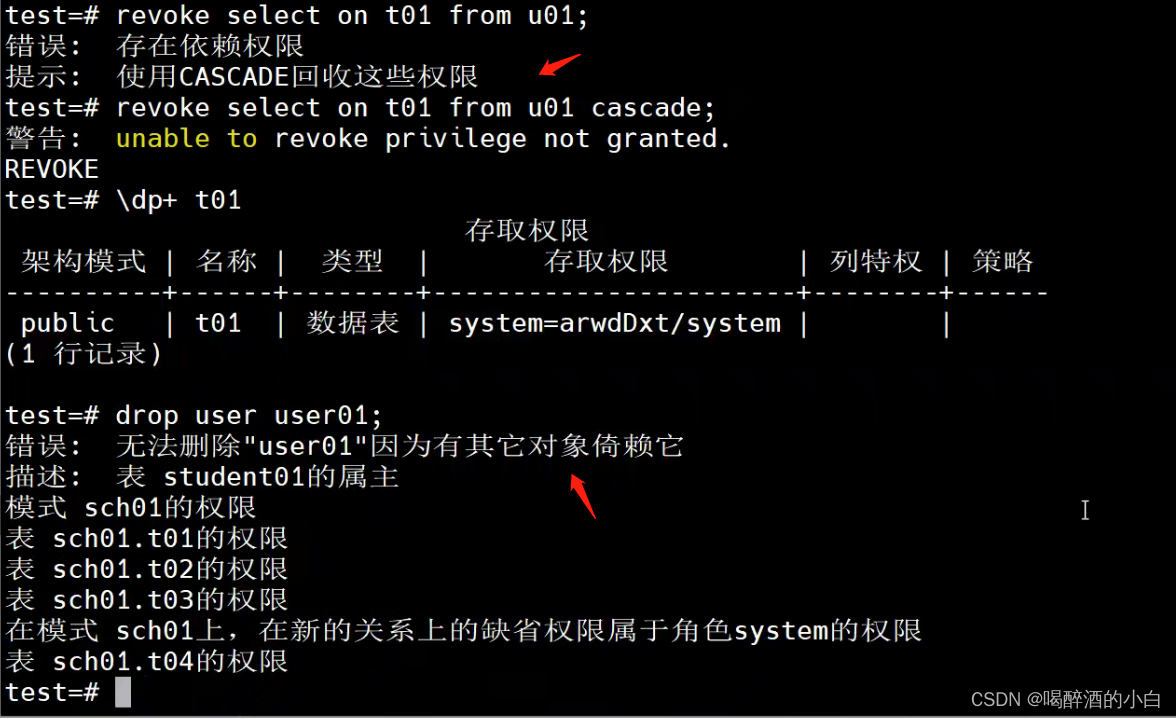
细粒度授权-访问部分列、部分行
07-库、模式、表空间
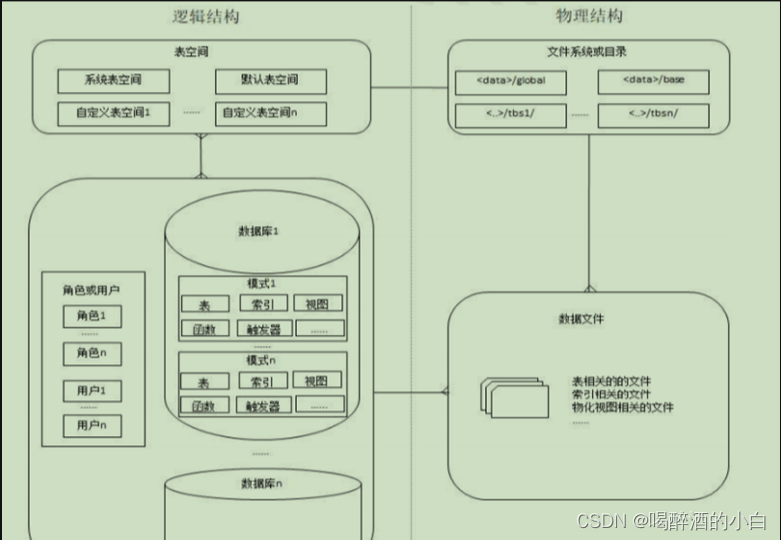
\h create database
Command: CREATE DATABASE
Description: create a new database
Syntax:
CREATE DATABASE name
[ [ WITH ] [ OWNER [=] user_name ]
[ TEMPLATE [=] template ]
[ ENCODING [=] encoding ]
[ LC_COLLATE [=] lc_collate ]
[ LC_CTYPE [=] lc_ctype ]
[ TABLESPACE [=] tablespace_name ]
[ ALLOW_CONNECTIONS [=] allowconn ]
[ CONNECTION LIMIT [=] connlimit ]
[ IS_TEMPLATE [=] istemplate ] ]
\h create schema
Command: CREATE SCHEMA
Description: define a new schema
Syntax:
CREATE SCHEMA schema_name [ AUTHORIZATION role_specification ] [ schema_element [ ... ] ]
CREATE SCHEMA AUTHORIZATION role_specification [ schema_element [ ... ] ]
CREATE SCHEMA IF NOT EXISTS schema_name [ AUTHORIZATION role_specification ]
CREATE SCHEMA IF NOT EXISTS AUTHORIZATION role_specification
where role_specification can be:
user_name
| CURRENT_USER
| SESSION_USER
\h create tablespace
Command: CREATE TABLESPACE
Description: define a new tablespace
Syntax:
CREATE TABLESPACE tablespace_name
[ OWNER { new_owner | CURRENT_USER | SESSION_USER } ]
LOCATION 'directory'
[ WITH ( tablespace_option = value [, ... ] ) ]
表名称和字典同名处理方式。配置search_path 。
SELECT table_name FROM information_schema.tables WHERE table_schema = 'your_schema';
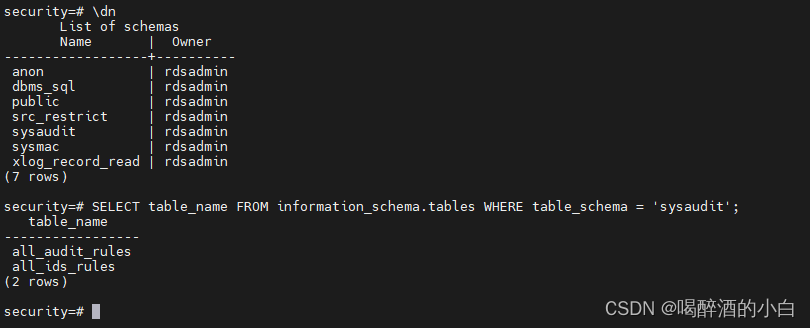
SELECT nspname AS "Schema", pg_catalog.pg_get_userbyid(nspowner) AS "Owner" FROM pg_namespace WHERE nspname = 'your_schema';
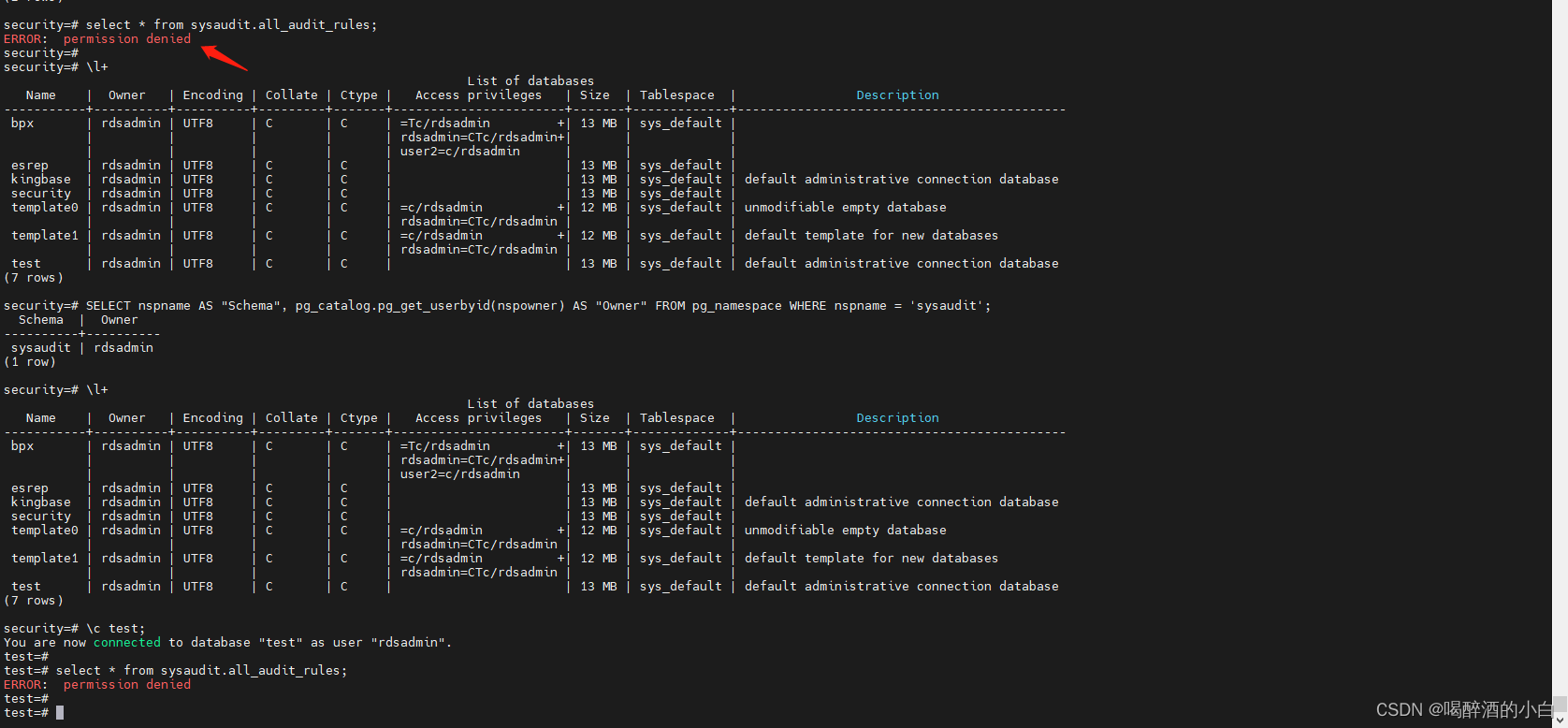
select oid,datname from sys_database;
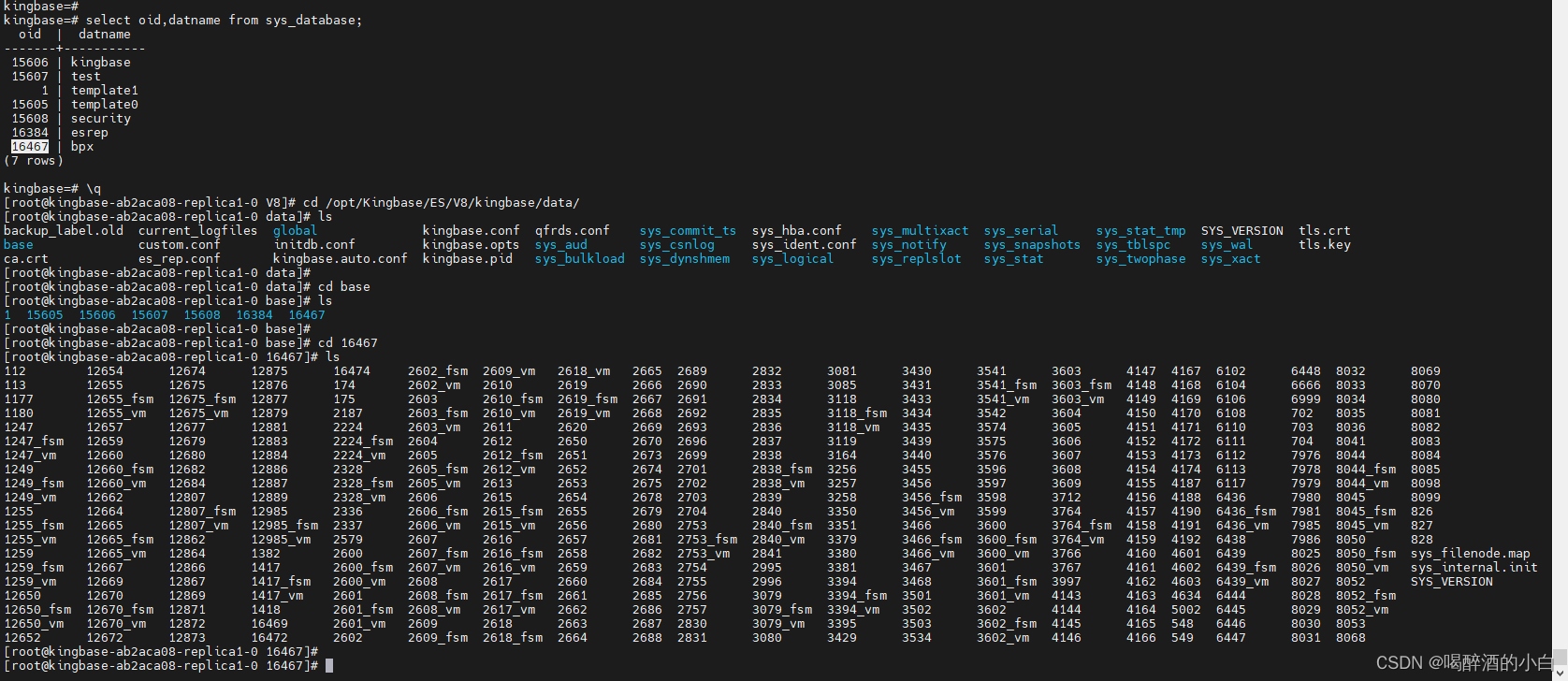
sys_controldata -D /opt/Kingbase/ES/V8/kingbase/data/
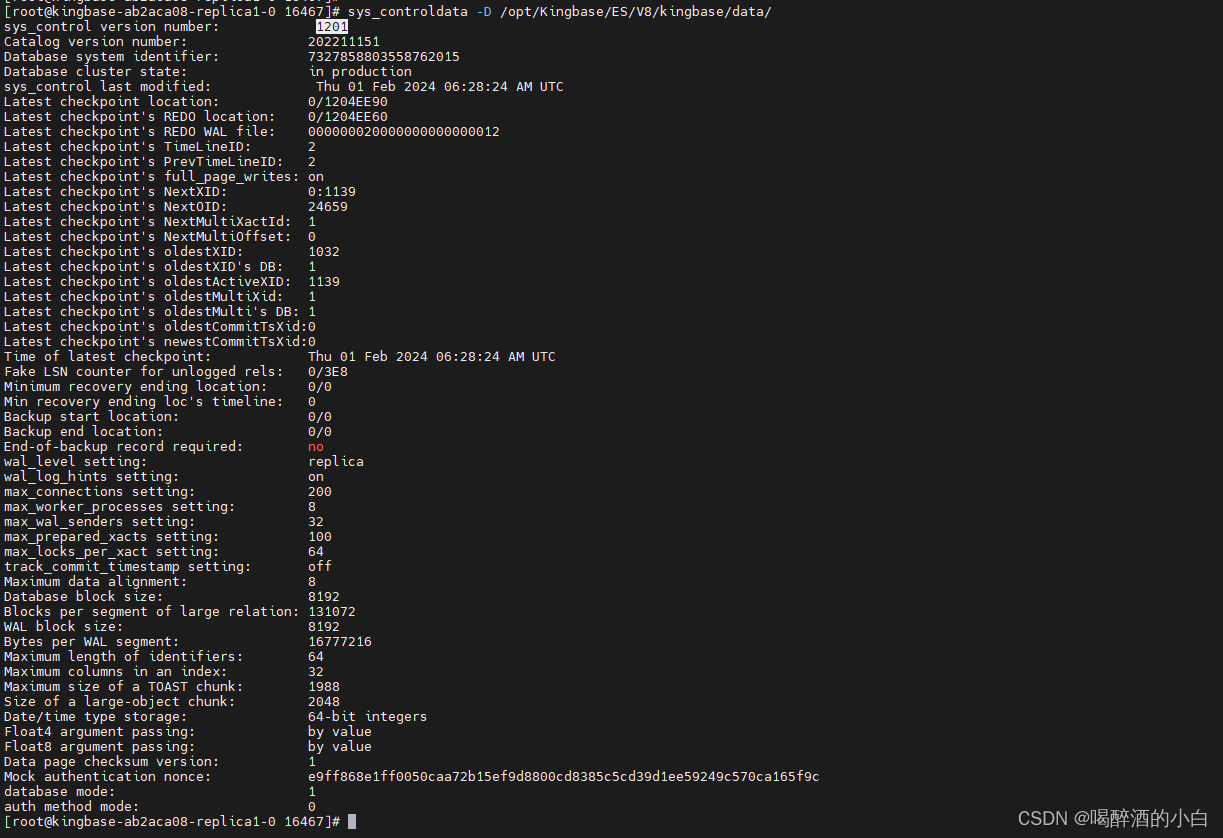
select sys_relation_filepath(‘t01’);
select * from sys_class where relname=‘t01’;
oid 不变,relfilenode会变。
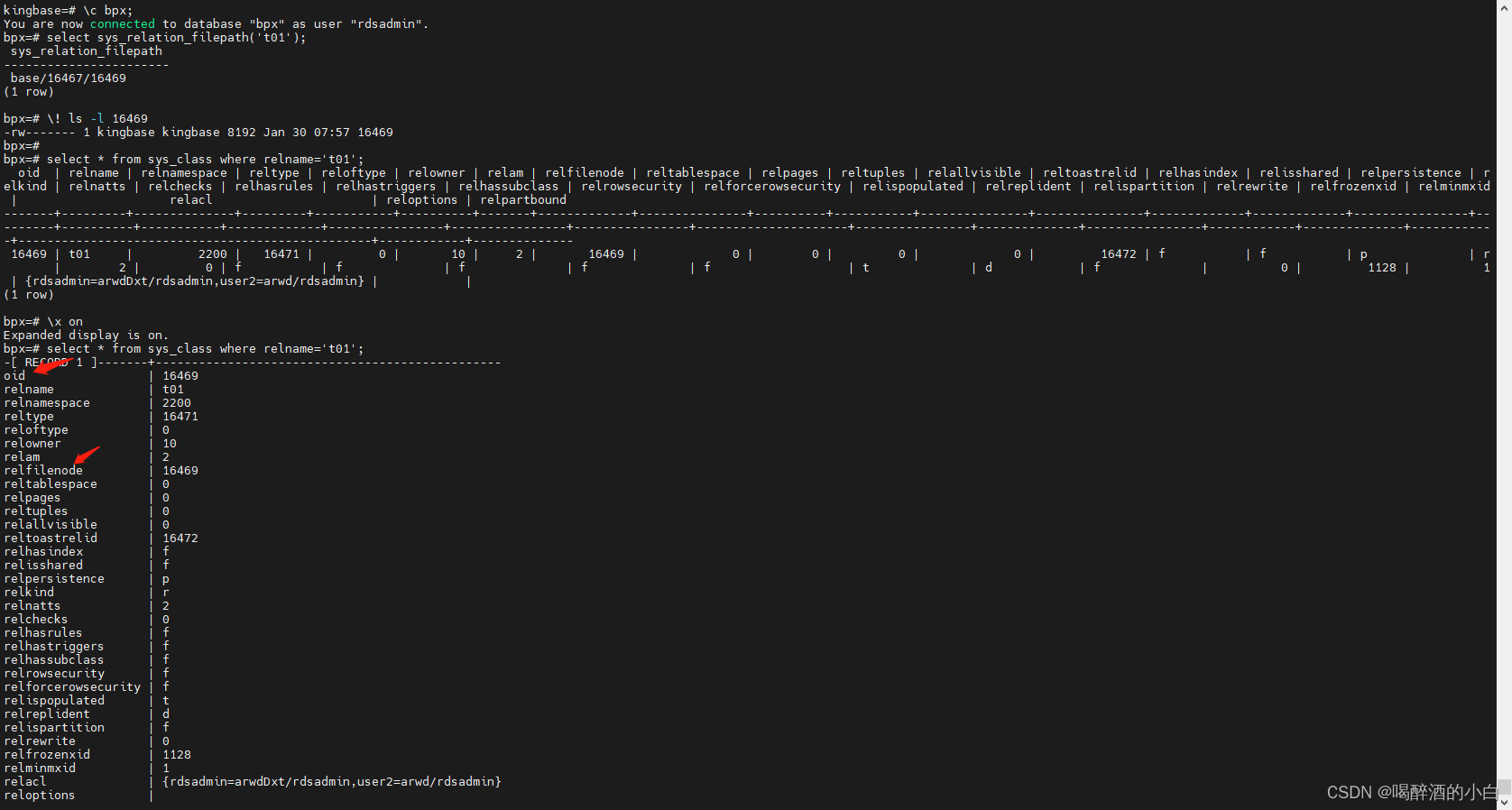
删除表空间
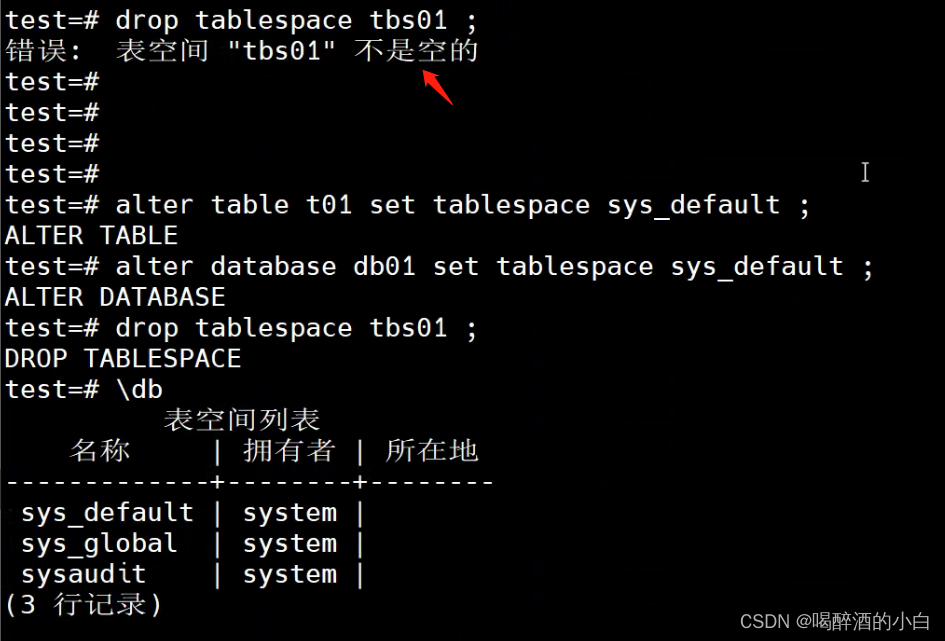
表空间空间最大多少?对应目录的上限。





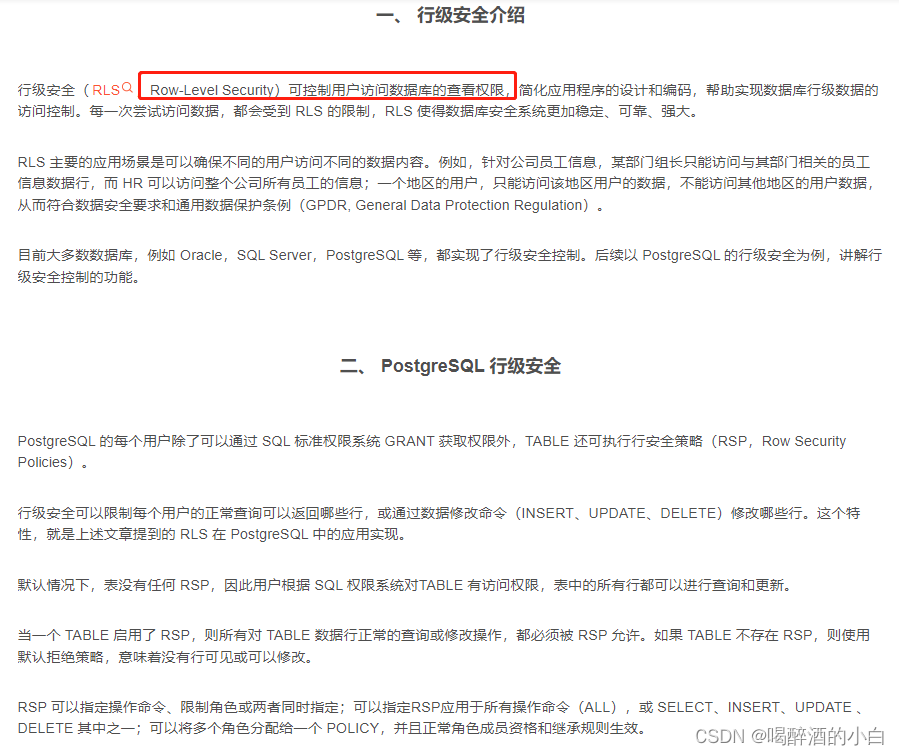
















 2534
2534










