Labelme
1.把软件安装包解压(unzip labelme-master.zip)
2.进入存放文件的目录(cd)
3.直接安装sudo pip install labelme即可
#遇到的问题:安装时出现缺失东西,检查pip版本(pip -V),检查python版本(python -V),然后按照提示安装pyqt的相应版本,安装好后再进行步骤3
LabelImg
一、https://blog.youkuaiyun.com/qq_21429153/article/details/79188679(ubuntu下安装python3)
https://blog.youkuaiyun.com/qintaiwu/article/details/89393028(ubuntu下安装python3)
https://jingyan.baidu.com/article/b907e627766f7646e6891c46.html(Ubuntu安装pip pip3)
二、
A
https://jingyan.baidu.com/article/b0b63dbfbb68550a49307057.html(ubuntu18.04安装labelImg)
B
https://www.cnblogs.com/stt-ac/p/10824391.html(ubuntu 安装labelImg) https://blog.youkuaiyun.com/comway_li/article/details/85046102(Ubuntu16.04系统安装labelImg)
C
1.把软件安装包解压(unzip LabelImgTool-master.zip)
2.进入存放文件的目录(cd)
3. 安装pip install qdarkstyle Collecting qdarkstyle
D
https://www.pianshen.com/article/9296295569/(Ubuntu 18.04安装labelImg )
E(我用的方法,也是比较官方的方法,前面几种方法有些应该可以,但是出问题不好解决)
https://github.com/tzutalin/labelImg
安装完后cd到那个labelImg文件夹下再输入命令python3 labelImg.py就可以运行了
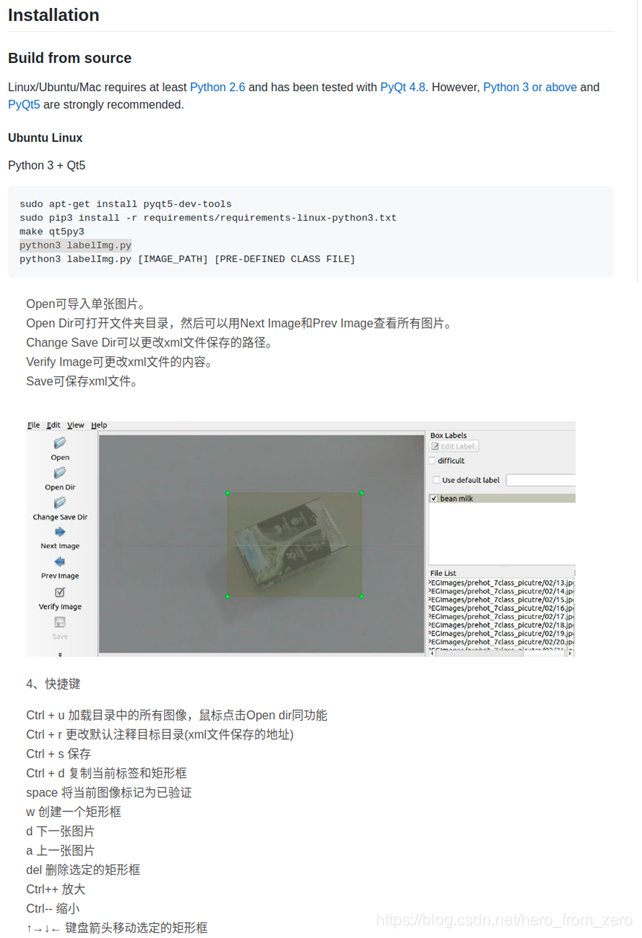







 本文档详细介绍了在Ubuntu操作系统中安装图像标注工具Labelme和LabelImg的步骤,包括解压安装包、进入目录、使用pip安装以及解决安装过程中可能出现的问题,如检查pip和python版本,安装pyqt等依赖。提供了多种安装教程链接作为参考,并给出了最终成功运行LabelImg的命令。
本文档详细介绍了在Ubuntu操作系统中安装图像标注工具Labelme和LabelImg的步骤,包括解压安装包、进入目录、使用pip安装以及解决安装过程中可能出现的问题,如检查pip和python版本,安装pyqt等依赖。提供了多种安装教程链接作为参考,并给出了最终成功运行LabelImg的命令。

















 280
280

 被折叠的 条评论
为什么被折叠?
被折叠的 条评论
为什么被折叠?








