HTML5跨文档消息传递-postMessage()
如果要实现从一个页面向到另一个页面传递消息,使用html5的API就可
以实现。postMessage()就是用来试下跨文档消息传递的,不过这个API有局限,
只能新开的页面传递消息(内嵌也可以)。
一个页面内嵌另一个页面
// index.jsp页面(源页面)
<iframe src="http://localhost:8090/a"></iframe>
<script type="text/javascript">
// 跨域发送数据到目标源
window.onload = function () {
document.getElementsByTagName("iframe")[0].contentWindow.postMessage({name: 'wujiang'}, "http://localhost:8090")
}
// 监听目标源发送过来的数据
window.addEventListener('message', function (e) {
console.log('http://localhost:8090/a.ftl ===> http://localhost:8080/index.jsp')
console.log(e)
})
</script><script>
// a.ftl页面(目标页面)
// 监听其他窗口是否发送数据
if (window.addEventListener) {
window.addEventListener('message', function (e) {
if (e.origin !== 'http://localhost:8080') {
return
}
console.log('http://localhost:8080/index.jsp ===> http://localhost:8090/a.ftl')
// 打印数据
console.log(e)
// 回传数据
e.source.postMessage('hello wujiang', e.origin)
}, false)
} else if (window.attachEvent) {
window.attachEvent('onmessage', function (e) {
if (e.origin !== 'http://localhost:8080') {
return
}
console.log('http://localhost:8080/index.jsp ===> http://localhost:8090/a.ftl')
// 打印数据
console.log(e)
// 回传数据
e.source.postMessage('hello wujiang', e.origin)
}, false)
}
</script>控制台打印如下:
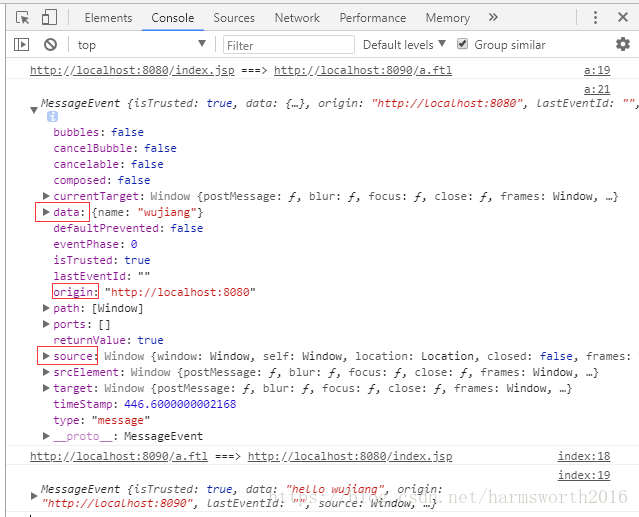
data:发送的数据
origin:源IP地址
source:源窗口
可以通过source返回数据到源窗口
一个页面打开另一个页面
// 打开一个新窗口
var newWin = window.open('http://localhost:8090/a')
// 向新窗口发送数据
setTimeout(function () {
console.log('http://localhost:8080/a.jsp ===> http://localhost:8090/a.ftl')
newWin.postMessage({name: 'wujiang'}, 'http://localhost:8090')
}, 1000)依然是打开端口为8090的a.ftl页面,代码同上,打印内容同上。
小结
如果2个页面之间有关联(一个页面由另一个页面打开),则可以使用postMessage()方法实现通信。








 本文介绍了如何使用HTML5的postMessage()方法实现在不同页面之间的消息传递,尤其适用于两个页面存在关联的情况,如一个页面打开另一个页面。通过示例展示了如何在不同环境下发送和接收消息。
本文介绍了如何使用HTML5的postMessage()方法实现在不同页面之间的消息传递,尤其适用于两个页面存在关联的情况,如一个页面打开另一个页面。通过示例展示了如何在不同环境下发送和接收消息。
















 156
156

 被折叠的 条评论
为什么被折叠?
被折叠的 条评论
为什么被折叠?








