openlayers实现箭头轨迹线

openlayers实现箭头轨迹线
1. 实现思路
使用ol/Feature 的setStyle 方法,轨迹线可以由实线+多个箭头icon组成。setStyle可以接收一个function回调方法,根据分辨率,设定每个箭头间隔的像素,计算线要素Feature的长度,根据总长度计算箭头个数。还要计算每个箭头的位置Point,箭头的方向,将其转化成Style对象。
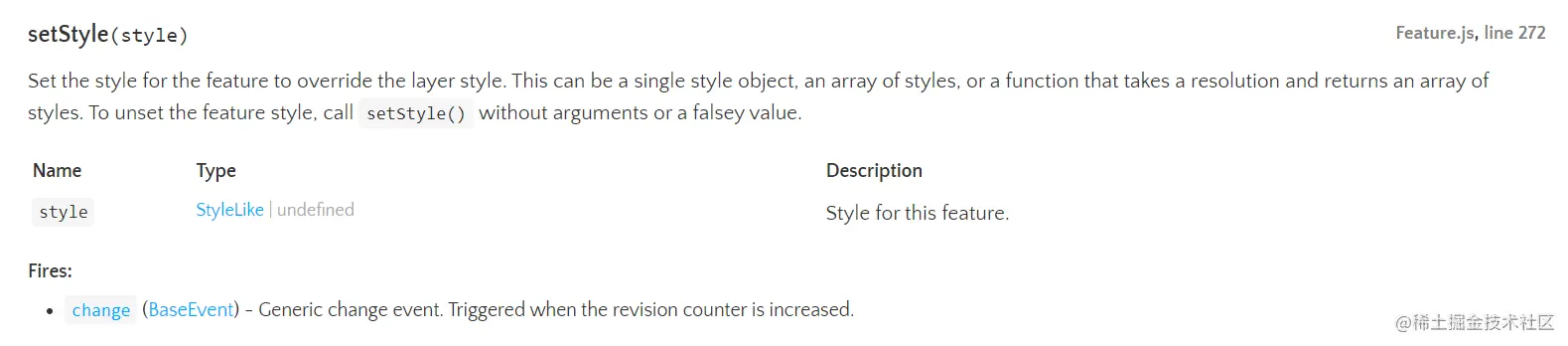
2. 实现过程
1.加载底图和Map对象
let gaodeMapLayer = new TileLayer({
source: new XYZ({
url: "http://wprd0{1-4}.is.autonavi.com/appmaptile?lang=zh_cn&size=1&style=7&x={x}&y={y}&z={z}",
}),
});
let map = new Map({
layers: [gaodeMapLayer],
view: new View({
center: [114.31, 30.55],
projection: "EPSG:




 该文介绍如何利用OpenLayers的Feature样式功能,结合线要素和箭头图标,创建轨迹线。通过设定线条样式,计算线段长度和箭头间隔,动态生成箭头位置和方向,最终在地图上展示箭头轨迹线。
该文介绍如何利用OpenLayers的Feature样式功能,结合线要素和箭头图标,创建轨迹线。通过设定线条样式,计算线段长度和箭头间隔,动态生成箭头位置和方向,最终在地图上展示箭头轨迹线。
 最低0.47元/天 解锁文章
最低0.47元/天 解锁文章


















 2679
2679

 被折叠的 条评论
为什么被折叠?
被折叠的 条评论
为什么被折叠?










