pytesseract.pytesseract.TesseractError: (1, ‘Error opening data file C:\Program Files\Tesseract-OCR\tessdata/chi_sim.traineddata Please make sure the TESSDATA_PREFIX environment variable is set to your “tessdata” directory. Failed loading language ‘chi_sim’ Tesseract couldn’t load any languages! Could not initialize tesseract.’)
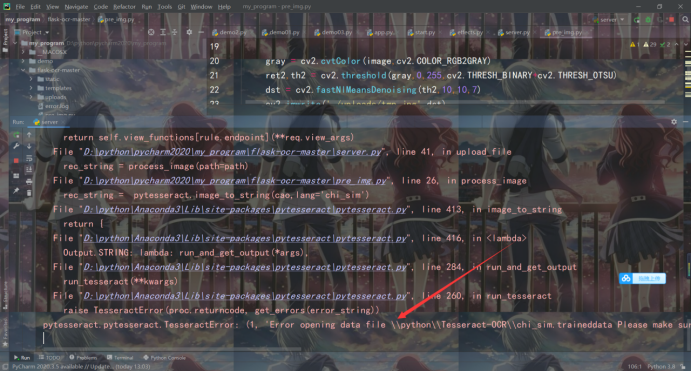
报错信息
pytesseract.pytesseract.TesseractError: (1, 'Error opening data file C:\\Program Files\\Tesseract-OCR\\tessdata/chi_sim.traineddata Please make sure the TESSDATA_PREFIX environment variable is set to your "tessdata" directory. Failed loading language \'chi_sim\' Tesseract couldn\'t load any languages! Could not initialize tesseract.')
解决办法
path = "img\\text-img.png"
testdata_dir_config = '--tessdata-dir "C:\\ProgramFiles\\Tesseract-OCR\\tessdata"'
textCode = pytesseract.image_to_string(Image.open(path), config=testdata_dir_config, lang='chi_sim')
若不能使用,配置环境变量
Tesseract-OCR
C:\Program Files\Tesseract-OCR\tessdata
安装 pytesseract 模块
pip install pytesseract -i http://pypi.douban.com/simple --trusted-host pypi.douban.com
安装Tesseract OCR
下载地址:https://github.com/UB-Mannheim/tesseract/wiki
点击“tesseract-ocr-w64-setup-v4.0.0-beta.1.20180414.exe”
下载安装。注意:安装的时候选中中文包(安装时把所有选项都勾上)。本人安装目录:C:\Program Files\Tesseract-OCR\tessdata
使用命令,查看版本号和支持语言:
cd C:\Program Files\Tesseract-OCR
tesseract -v tesseract --list-langs -v tesseract --list-langs # 查看Tesseract-OCR支持语言
配置tesseract运行文件
...\Lib\site-packages\pytesseract\pytesseract.py
找到文件:tesseract_cmd = 'tesseract'
修改为:tesseract_cmd = 'C:\\Program Files\\Tesseract-OCR\\tesseract.exe' 你放tesseract.exe的路径
Github地址:https://github.com/UB-Mannheim/tesseract/wiki
识别中文时,如果还是报错,可以将中文包下载到本地。
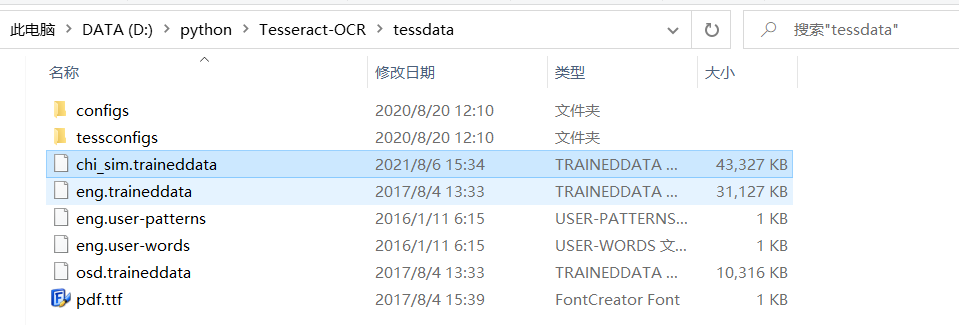
推荐阅读:
https://blog.youkuaiyun.com/weixin_41194171/article/details/110433724
https://www.cnblogs.com/sea-stream/p/11542359.html
https://blog.youkuaiyun.com/magicianofcodes/article/details/79401622

























 578
578

 被折叠的 条评论
为什么被折叠?
被折叠的 条评论
为什么被折叠?








