效果:
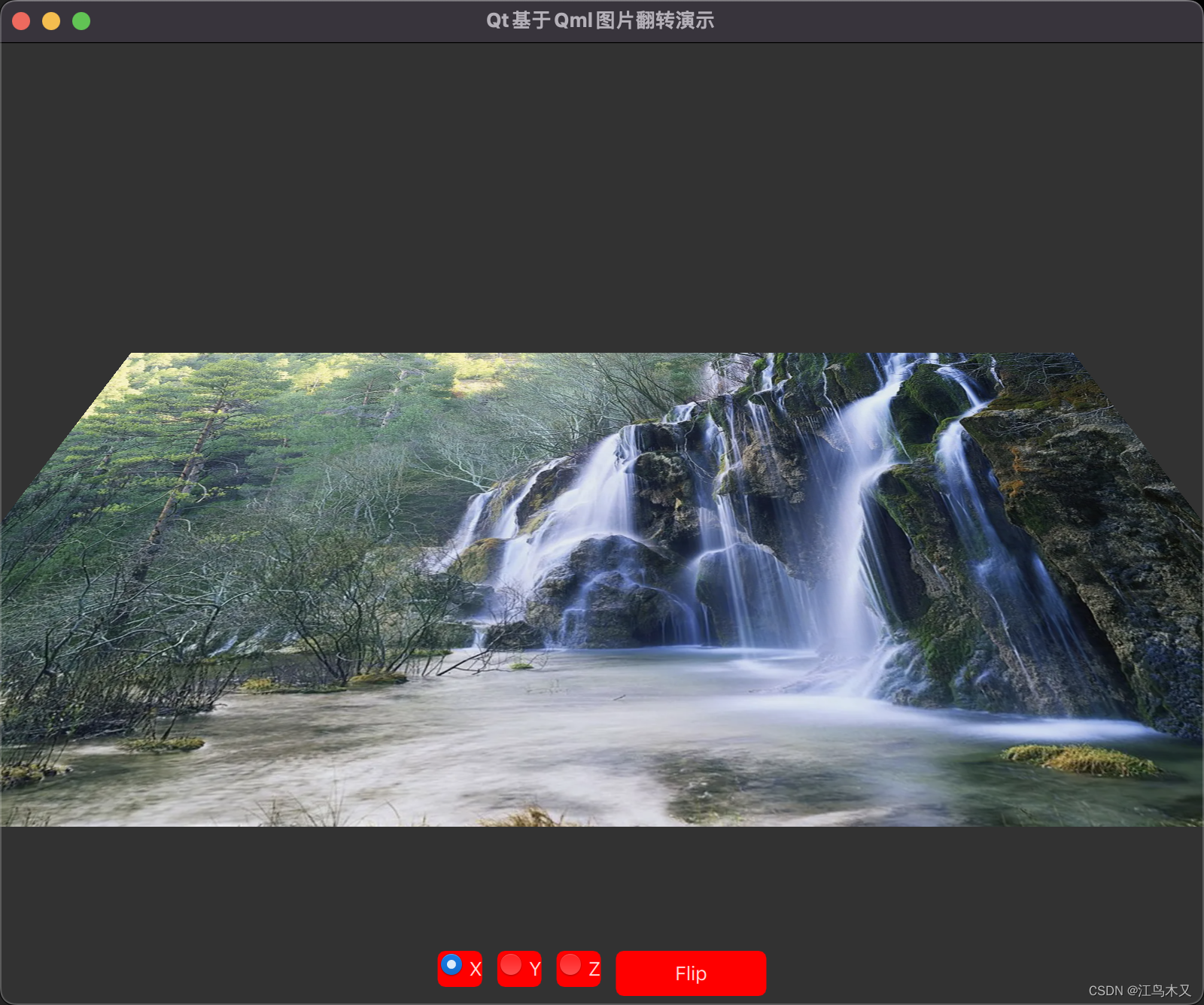
qml源码
import QtQuick 2.12
import QtQuick.Controls 2.12
ApplicationWindow {
id: root
visible: true
width: 800
height: 640
title: qsTr("Qt基于Qml图片翻转演示")
//翻转组件
Flipable{
id: flip
width: parent.width
height: parent.height
anchors.centerIn: parent
property bool flipped: false
//旋转前图片
front:Image{
anchors.fill: parent
source: "qrc:/images/front.png"
}
//旋转后图片
back:Image{
anchors.fill: parent
source: "qrc:/images/back.png"
}
//旋转
transform: Rotation{
id: rotation
origin.x: flip.width / 2
origin.y: flip.height / 2
axis.x: idX.checked
axis.y: idY.checked
axis.z: idZ.checked
angle: 0
}
states:State{
PropertyChanges {
target: rotation
angle:180
}
when:flip.flipped
}
//翻转动画
transitions: Transition{
NumberAnimation{
target:rotation //目标
properties: "angle"
duration:1000
}
}
}
//下面操作按钮
Row{
anchors.horizontalCenter: parent.horizontalCenter
anchors.bottom: parent.bottom
anchors.bottomMargin: 6
height: 30
spacing: 10
RadioButton{
id: idX
height: 24
text: qsTr("X")
checked: true
background: Rectangle{
color:"red"
radius: 5
}
}
RadioButton{
id: idY
height: 24
text: qsTr("Y")
background: Rectangle{
color:"red"
radius: 5
}
}
RadioButton{
id: idZ
height: 24
text: qsTr("Z")
background: Rectangle{
color:"red"
radius: 5
}
}
Button{
height: 30
width: 100
text: qsTr("Flip")
background: Rectangle{
color:"red"
radius: 5
}
onClicked: flip.flipped = !flip.flipped
}
}
}





 这篇博客介绍了如何使用Qt Quick的Flipable组件实现在QML中图片的水平、垂直和三维翻转,并通过RadioButtons和Button实现控制。展示了旋转前后的图片切换和动画效果。
这篇博客介绍了如何使用Qt Quick的Flipable组件实现在QML中图片的水平、垂直和三维翻转,并通过RadioButtons和Button实现控制。展示了旋转前后的图片切换和动画效果。


















 1094
1094

 被折叠的 条评论
为什么被折叠?
被折叠的 条评论
为什么被折叠?










