在Python中可以通过ctypes来调用动态库中的C接口,具体操作过程如下:
1. 使用vs2013创建一个加、减、乘、除的动态库,并对外提供C接口,code内容如下:
math_operations.hpp:
#ifndef TEST_DLL_1_MATH_OPERATIONS_HPP_
#define TEST_DLL_1_MATH_OPERATIONS_HPP_
#define FBC_EXPORTS __declspec(dllexport)
#ifdef __cplusplus
extern "C" {
#endif
FBC_EXPORTS int add_(int a, int b);
FBC_EXPORTS int sub_(int a, int b);
FBC_EXPORTS int mul_(int a, int b);
FBC_EXPORTS int div_(int a, int b);
#ifdef __cplusplus
}
#endif
#endif // TEST_DLL_1_MATH_OPERATIONS_HPP_math_operations.cpp:
#include "math_operations.hpp"
#include <iostream>
FBC_EXPORTS int add_(int a, int b)
{
fprintf(stdout, "add operation\n");
return a + b;
}
FBC_EXPORTS int sub_(int a, int b)
{
fprintf(stdout, "sub operation\n");
return a - b;
}
FBC_EXPORTS int mul_(int a, int b)
{
fprintf(stdout, "mul operation\n");
return a * b;
}
FBC_EXPORTS int div_(int a, int b)
{
if (b == 0) {
fprintf(stderr, "b can't equal 0\n");
return -1;
}
return (a / b);
}2. python代码如下:
import ctypes
lib = ctypes.cdll.LoadLibrary("E:/GitCode/Python_Test/lib/rel/x64_vc12/Test_DLL_1.dll")
a = 9; b = 3
value = lib.add_(a, b)
print("add result:", value)
value = lib.sub_(a, b)
print("sub result:", value)
print("mul result:", lib.mul_(a, b))
print("div result:", lib.div_(a, b))执行结果如下:
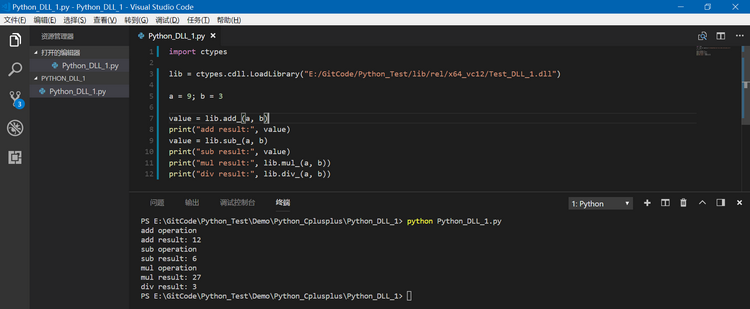








 本文介绍如何通过Python的ctypes库调用预先创建好的C动态库中的加、减、乘、除运算接口。首先展示了C动态库的实现代码,然后提供了Python端的调用示例,最后给出了运行结果。
本文介绍如何通过Python的ctypes库调用预先创建好的C动态库中的加、减、乘、除运算接口。首先展示了C动态库的实现代码,然后提供了Python端的调用示例,最后给出了运行结果。
















 363
363

 被折叠的 条评论
为什么被折叠?
被折叠的 条评论
为什么被折叠?








