1. 创建maven项目
根据Hadoop版本来引入相应的maven依赖,我当前版本是2.8.2,引入2.8.2的maven依赖
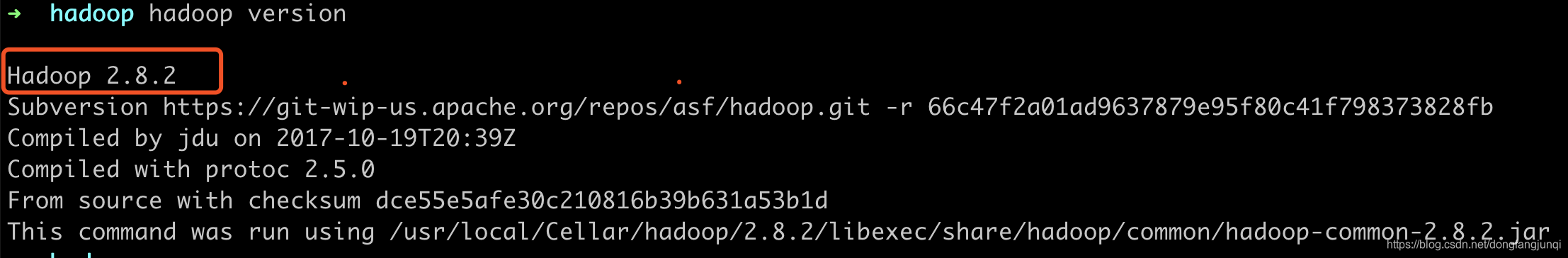
<dependency>
<groupId>org.apache.hadoop</groupId>
<artifactId>hadoop-client</artifactId>
<version>2.8.2</version>
</dependency>
2. 编写操作Hadoop的代码
2.1 创建Configuration
2.2 获取FileSystem
Configuration configuration = new Configuration();
FileSystem fileSystem = FileSystem.get(new URI("hdfs://localhost:8020"), configuration);
2.3 HDFS常用API的Junit操作
package com.immoc;
import javafx.util.Pair;
import org.apache.hadoop.conf.Configuration;
import org.apache.hadoop.fs.*;
import org.apache.hadoop.io.IOUtils;
import org.apache.hadoop.util.Progressable;
import org.junit.After;
import org.junit.Before;
import org.junit.Test;
import java.io.BufferedInputStream;
import java.io.File;
import java.io.FileInputStream;
import java.io.InputStream;
import java.net.URI;
/**
* Hello world!
*/
public class HDFSApp {
public static final String HDFS_PATH = "hdfs://localhost:8020";
FileSystem fileSystem = null;
Configuration configuration = null;
@Before
public void setUp() throws Exception {
System.out.println("----setUp----");
configuration = new Configuration();
// configuration.set("dfs.replication", "1");
/**
* 构造一个访问HDFS系统的客户端对象
* 第一个参数: HDFS的URI
* 第二个参数: 客户端指定的配置参数
* 第三个参数: 客户端的身份,也就是用户名
*/
fileSystem = FileSystem.get(new URI(HDFS_PATH), configuration, "martin");
}
/**
* 在HDFS文件系统上创建目录
* @throws Exception
*/
@Test
public void mkdir() throws Exception {
fileSystem.mkdirs(new Path("/hdfsapi/test"));
}
/**
* 查看HDFS内容
* @throws Exception
*/
@Test
public void text() throws Exception {
FSDataInputStream in = fileSystem.open(new Path("/README.txt"));
IOUtils.copyBytes(in, System.out, 1024);
}
/**
* 创建文件
* @throws Exception
*/
@Test
public void create() throws Exception {
FSDataOutputStream out = fileSystem.create(new Path("/hdfsapi/test/b.txt"));
out.writeUTF("hello melonydi");
out.flush();
out.close();
}
/**
* 重命名HDFS上的文件
* @throws Exception
*/
@Test
public void rename() throws Exception {
Path oldPath = new Path("/hdfsapi/test/b.txt");
Path newPath = new Path("/hdfsapi/test/c.txt");
boolean result = fileSystem.rename(oldPath, newPath);
System.out.println(result);
}
/**
* 拷贝文件到HDFS系统
* @throws Exception
*/
@Test
public void copyFromLocalFile() throws Exception {
Path src = new Path("/Users/martin/Downloads/IMG_1471.jpeg");
Path dst = new Path("/hdfsapi/test/");
fileSystem.copyFromLocalFile(src, dst);
}
/**
* 拷贝大文件到HDFS文件系统: 带进度
* @throws Exception
*/
@Test
public void copyFromLocalBigFile() throws Exception {
InputStream in = new BufferedInputStream(new FileInputStream(new File("/Users/martin/Documents/study/算法/动态规划/DP1_9C.wmv")));
FSDataOutputStream out = fileSystem.create(new Path("/hdfsapi/test/DP1_9C.wmv"),
new Progressable() {
@Override
public void progress() {
System.out.print(".");
}
}
);
IOUtils.copyBytes(in, out, 4096);
}
/**
* 拷贝HDFS文件到本地:下载
* @throws Exception
*/
@Test
public void copyToLocalFile() throws Exception {
Path src = new Path("/hdfsapi/test/IMG_1471.jpeg");
Path dst = new Path("/Users/martin/");
fileSystem.copyToLocalFile(src, dst);
}
/**
* 查看目录文件夹下的所有文件
* @throws Exception
*/
@Test
public void listFiles() throws Exception {
FileStatus[] statuses = fileSystem.listStatus(new Path("/hdfsapi/test"));
for(FileStatus file : statuses) {
String isDir = file.isDirectory() ? "文件夹" : "文件";
String permission = file.getPermission().toString();
short replication = file.getReplication();
long length = file.getLen();
String path = file.getPath().toString();
System.out.println(isDir + "\t" + permission + "\t" + replication + "\t" + length + "\t" + path);
}
}
/**
* 递归查看目标文件夹下的所有文件
* @throws Exception
*/
@Test
public void listFilesRecursive() throws Exception {
RemoteIterator<LocatedFileStatus> files = fileSystem.listFiles(new Path("/hdfsapi/test"), true);
while (files.hasNext()) {
LocatedFileStatus file = files.next();
String isDir = file.isDirectory() ? "文件夹" : "文件";
String permission = file.getPermission().toString();
short replication = file.getReplication();
long length = file.getLen();
String path = file.getPath().toString();
System.out.println(isDir + "\t" + permission + "\t" + replication + "\t" + length + "\t" + path);
}
}
@Test
public void getFileBlockLocation() throws Exception {
FileStatus fileStatus = fileSystem.getFileStatus(new Path("/hdfsapi/test/DP1_9C.wmv"));
BlockLocation[] blocks = fileSystem.getFileBlockLocations(fileStatus, 0, fileStatus.getLen());
for(BlockLocation block : blocks) {
for (String name : block.getNames()) {
System.out.println(name + " : " + block.getOffset() + " : " + block.getLength() + " : " + block.getHosts()[0);
}
}
}
@Test
public void testReplication() {
System.out.println(configuration.get("dfs.replication"));
}
@Test
public void delete() throws Exception {
boolean result = fileSystem.delete(new Path("/hdfsapi/test/IMG_1471.jpeg"), true);
System.out.println(result);
}
@After
public void tearDown() throws Exception {
configuration = null;
fileSystem = null;
System.out.println("----tearDown----");
}
}





















 601
601

 被折叠的 条评论
为什么被折叠?
被折叠的 条评论
为什么被折叠?








