准备数据文件
启动hadoop服务

在虚拟机上创建文本文件
创建InvertedIndex目录,在里面创建三个文本文件 - file1.txt、file2.txt、file3.txt

上传文件到HDFS指定目录
创建/InvertedIndex/input目录,执行命令:hdfs dfs -mkdir -p /InvertedIndex/input

将三个文本文件 file1.txt、file2.txt、file3.txt,上传到HDFS的/InvertedIndex/input目录

创建Maven项目
Maven项目 - InvertedIndex


添加相关依赖
在pom.xml文件里添加hadoop和junit依赖

创建日志属性文件
在resources目录里创建log4j.properties文件

创建倒排索引映射器类
创建net.hw.mr包,在包里创建InvertedIndexMapper类
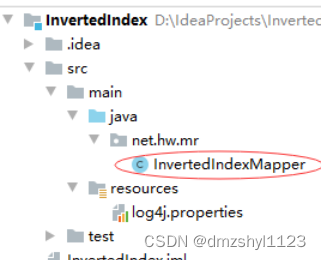
注意导包不要导错了

package net.hw.mr;
import org.apache.commons.lang3.StringUtils;
import org.apache.hadoop.io.LongWritable;
import org.apache.hadoop.io.Text;
import org.apache.hadoop.mapreduce.Mapper;
import org.apache.hadoop.mapreduce.lib.input.FileSplit;
import java.io.IOException;
/**
* 功能:倒排索引映射器类
* 作者:华卫
* 日期:2022年11月29日
*/
public class InvertedIndexMapper extends Mapper<LongWritable, Text, Text, Text> {
private static Text keyInfo = new Text(); // 存储单词和URL组合
private static final Text valueInfo = new Text("1"); // 存储词频,初始化为1
@Override
protected void map(LongWritable key, Text value, Context context)
throws IOException, InterruptedException {
// 获取文件行数据
String line = value.toString();
// 拆分得到单词数组
String[] words = StringUtils.split(line, " ");
// 得到这行数据所在的文件切片
FileSplit fileSplit = (FileSplit) context.getInputSplit();
// 根据文件切片得到文件名
String fileName = fileSplit.getPath().getName();
for (String word : words) {
// key值由单词和URL组成,如“MapReduce:file1.txt”
keyInfo.set(word + ":" + fileName);
// 将键值对数据传入下一个阶段
context.write(keyInfo, valueInfo);
}
}
}
Combine阶段实现
根据Map阶段的输出结果形式,在net.hw.mr包下,自定义实现Combine阶段的类InvertedIndexCombiner,对每个文档的单词进行词频统计。
创建倒排索引合并器类
在net.hw.mr包里创建InvertedIndexCombiner类

package net.hw.mr;
import org.apache.hadoop.io.Text;
import org.apache.hadoop.mapreduce.Reducer;
import java.io.IOException;
/**
* 功能:倒排索引合并器类
* 作者:华卫
* 日期:2022年11月29日
*/
public class InvertedIndexCombiner extends Reducer<Text, Text, Text, Text> {
private static Text info = new Text();
// 输入: <MapReduce:file3.txt {1,1,...}>
// 输出: <MapReduce file3.txt:2>
@Override
protected void reduce(Text key, Iterable<Text> values, Context context)
throws IOException, InterruptedException {
// 统计词频
int sum = 0;
for (Text value : values) {
sum += Integer.parseInt(value.toString());
}
// 获取分隔符冒号的位置
int splitIndex = key.toString().indexOf(":");
// 重新设置value值由URL和词频组成
info.set(key.toString().substring(splitIndex + 1) + ":" + sum);
// 重新设置key值为单词
key.set(key.toString().substring(0, splitIndex));
// 将键值对数据传入下一个阶段
context.write(key, info);
}
}
Reduce阶段实现
创建倒排索引归并器类
在net.hw.mr包里创建InvertedIndexReducer类

package net.hw.mr;
import org.apache.hadoop.io.Text;
import org.apache.hadoop.mapreduce.Reducer;
import java.io.IOException;
/**
* 功能:倒排索引归并器类
* 作者:华卫
* 日期:2022年11月29日
*/
public class InvertedIndexReducer extends Reducer<Text, Text, Text, Text> {
private static Text result = new Text();
// 输入:<MapReduce file3.txt:2>
// 输出:<MapReduce file1.txt:1;file2.txt:1;file3.txt:2;>
@Override
protected void reduce(Text key, Iterable<Text> values, Context context)
throws IOException, InterruptedException {
// 生成文档列表
String fileList = new String();
for (Text value : values) {
fileList += value.toString() + ";";
}
// 设置结果数据
result.set(fileList);
// 将键值对数据输出
context.write(key, result);
}
}
创建倒排索引驱动器类

package net.hw.mr;
import org.apache.hadoop.conf.Configuration;
import org.apache.hadoop.fs.FSDataInputStream;
import org.apache.hadoop.fs.FileStatus;
import org.apache.hadoop.fs.FileSystem;
import org.apache.hadoop.fs.Path;
import org.apache.hadoop.io.IOUtils;
import org.apache.hadoop.io.Text;
import org.apache.hadoop.mapreduce.Job;
import org.apache.hadoop.mapreduce.lib.input.FileInputFormat;
import org.apache.hadoop.mapreduce.lib.output.FileOutputFormat;
import java.net.URI;
/**
* 功能:倒排索引驱动器类
* 作者:华卫
* 日期:2022年11月29日
*/
public class InvertedIndexDriver {
public static void main(String[] args) throws Exception {
// 创建配置对象
Configuration conf = new Configuration();
// 设置数据节点主机名属性
conf.set("dfs.client.use.datanode.hostname", "true");
// 获取作业实例
Job job = Job.getInstance(conf);
// 设置作业启动类
job.setJarByClass(InvertedIndexDriver.class);
// 设置Mapper类
job.setMapperClass(InvertedIndexMapper.class);
// 设置map任务输出键类型
job.setMapOutputKeyClass(Text.class);
// 设置map任务输出值类型
job.setMapOutputValueClass(Text.class);
// 设置Combiner类
job.setCombinerClass(InvertedIndexCombiner.class);
// 设置Reducer类
job.setReducerClass(InvertedIndexReducer.class);
// 设置reduce任务输出键类型
job.setOutputKeyClass(Text.class);
// 设置reduce任务输出值类型
job.setOutputValueClass(Text.class);
// 定义uri字符串
String uri = "hdfs://master:9000";
// 创建输入目录
Path inputPath = new Path(uri + "/InvertedIndex/input");
// 创建输出目录
Path outputPath = new Path(uri + "/InvertedIndex/output");
// 获取文件系统
FileSystem fs = FileSystem.get(new URI(uri), conf);
// 删除输出目录
fs.delete(outputPath, true);
// 给作业添加输入目录
FileInputFormat.addInputPath(job, inputPath);
// 给作业设置输出目录
FileOutputFormat.setOutputPath(job, outputPath);
// 等待作业完成
job.waitForCompletion(true);
// 输出统计结果
System.out.println("======统计结果======");
FileStatus[] fileStatuses = fs.listStatus(outputPath);
for (int i = 1; i < fileStatuses.length; i++) {
// 输出结果文件路径
System.out.println(fileStatuses[i].getPath());
// 获取文件输入流
FSDataInputStream in = fs.open(fileStatuses[i].getPath());
// 将结果文件显示在控制台
IOUtils.copyBytes(in, System.out, 4096, false);
}
}
}
查看结果






 该博客介绍了如何在Hadoop平台上构建倒排索引。首先,通过在虚拟机上创建文本文件并上传到HDFS,然后创建Maven项目,添加Hadoop和JUnit依赖。接着,实现了Mapper、Combiner和Reducer类,分别用于单词提取、词频统计和文档列表生成。最后,通过InvertedIndexDriver类运行作业并输出统计结果。
该博客介绍了如何在Hadoop平台上构建倒排索引。首先,通过在虚拟机上创建文本文件并上传到HDFS,然后创建Maven项目,添加Hadoop和JUnit依赖。接着,实现了Mapper、Combiner和Reducer类,分别用于单词提取、词频统计和文档列表生成。最后,通过InvertedIndexDriver类运行作业并输出统计结果。
















 1666
1666

 被折叠的 条评论
为什么被折叠?
被折叠的 条评论
为什么被折叠?








