1. 在aws config页面,新建一个config

2. 新建rules
(1) 点击add rules,然后输入cloudtrail,接着选择cloudtrail-enabled

save保存
(2) 接着再 add rule,这次点击向右翻页的按钮,选择desired-instance-type

在下一页中输入value为t2.micro

save保存
(3) 参考步骤(2),接着add rule,这次选择ec2-instances-in-vpc,并在VPC页面拷贝vpc id过来填写
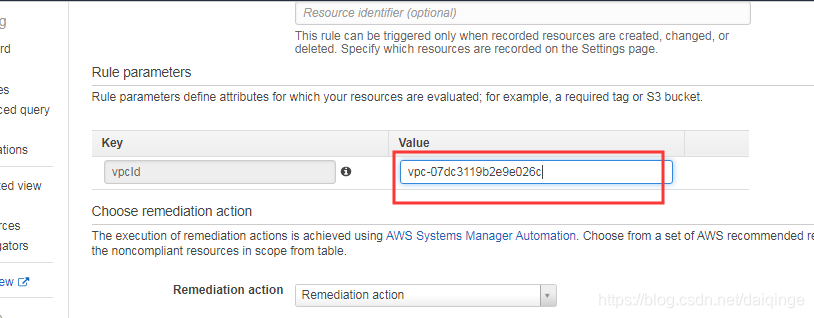
save保存
(4)参考步骤(2),继续创建一个rule,这次选择Select the s3-bucket-versioning-enabled card

3. 步骤1中创建config的方法,也可以换成cloudformation来实现(不过我没成功)
在cloudformation中新建stack,输入JSON代码如下
{
"Resources": {
"AWSConfigRule": {
"Type": "AWS::Config::ConfigRule",
"Properties": {
"ConfigRuleName": {
"Ref": "ConfigRuleName"
},
"Description": "Checks whether your EC2 instances are of the specified instance types.",
"InputParameters": {
"instanceType": {
"Fn::If": [
"instanceType",
{
"Ref": "instanceType"
},
{
"Ref": "AWS::NoValue"
}
]
}
},
"Scope": {
"ComplianceResourceTypes": [
"AWS::EC2::Instance"
]
},
"Source": {
"Owner": "AWS",
"SourceIdentifier": "DESIRED_INSTANCE_TYPE"
}
}
}
},
"Parameters": {
"ConfigRuleName": {
"Type": "String",
"Default": "desired-instance-type",
"Description": "The name that you assign to the AWS Config rule.",
"MinLength": "1",
"ConstraintDescription": "This parameter is required."
},
"instanceType": {
"Type": "String",
"Description": "Comma separated list of EC2 instance types (for example, \u0027t2.small, m4.large\u0027).",
"MinLength": "1",
"ConstraintDescription": "This parameter is required."
}
},
"Metadata": {
"AWS::CloudFormation::Interface": {
"ParameterGroups": [
{
"Label": {
"default": "Required"
},
"Parameters": [
"instanceType"
]
},
{
"Label": {
"default": "Optional"
},
"Parameters": []
}
]
}
},
"Conditions": {
"instanceType": {
"Fn::Not": [
{
"Fn::Equals": [
"",
{
"Ref": "instanceType"
}
]
}
]
}
}
}页面最后一行中选择template,继续添加代码如下:
{
"AWSTemplateFormatVersion" : "2010-09-09",
"







 本文介绍了如何使用AWS Config进行S3配置,包括新建规则(cloudtrail-enabled, desired-instance-type, ec2-instances-in-vpc)、通过CloudFormation尝试创建配置、在S3启用版本控制、创建CloudTrail trail,以及重新评估规则以确保合规性。"
109004618,7865661,LeetCode刷题解析:访问点、井字棋、数字差、超25%数字与二进制链表,"['算法', '数据结构', '问题解决', '编程挑战', '逻辑思维']
本文介绍了如何使用AWS Config进行S3配置,包括新建规则(cloudtrail-enabled, desired-instance-type, ec2-instances-in-vpc)、通过CloudFormation尝试创建配置、在S3启用版本控制、创建CloudTrail trail,以及重新评估规则以确保合规性。"
109004618,7865661,LeetCode刷题解析:访问点、井字棋、数字差、超25%数字与二进制链表,"['算法', '数据结构', '问题解决', '编程挑战', '逻辑思维']
 最低0.47元/天 解锁文章
最低0.47元/天 解锁文章

















 被折叠的 条评论
为什么被折叠?
被折叠的 条评论
为什么被折叠?








