
The Google Play Store plays host to all in-app subscriptions set up using your Android device. When you’re ready to stop paying for weekly, monthly, or yearly subscriptions, here’s how to cancel the automatic payment using your Android handset and the Play Store on the web.
Google Play商店可托管使用您的Android设备设置的所有应用内订阅。 当您准备停止为每周,每月或每年的订阅付款时,这里介绍了如何使用Android手机和网络上的Play商店取消自动付款。
如何在Android上取消Google Play商店订阅 (How to Cancel a Google Play Store Subscription on Android)
The easiest way to cancel Android app subscriptions is by using your Android smartphone.
取消Android应用程序订阅的最简单方法是使用Android智能手机。
Start by launching the “Play Store” app. If you can’t find it on your device, swipe up on your home screen to open the app drawer and then scroll around until you locate the app.
首先启动“ Play Store”应用。 如果您无法在设备上找到它,请在主屏幕上向上滑动以打开应用程序抽屉,然后四处滚动直到找到应用程序。

Next, tap on the hamburger menu icon in the top-left corner of the interface.
接下来,点击界面左上角的汉堡菜单图标。

Tap on the “Subscriptions” option found halfway down the list.
点击列表中间的“订阅”选项。

You should now see every subscription you’re paying for through the Google Play Store. Tap on the subscription that you want to cancel.
现在,您应该可以通过Google Play商店看到要付费的每个订阅。 点击您要取消的订阅。
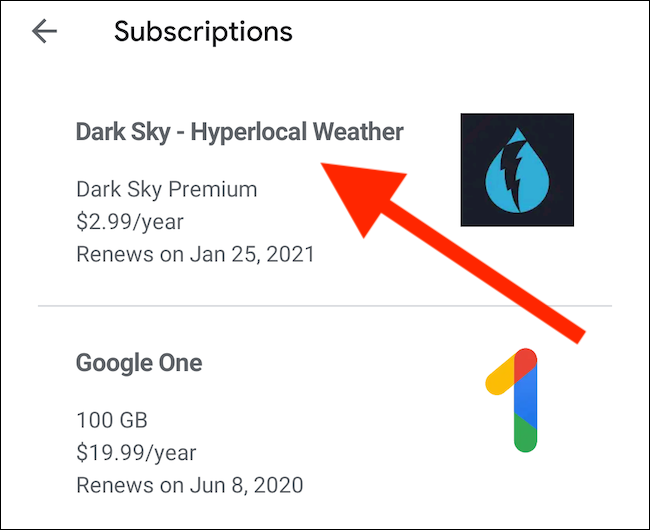
Select the “Cancel Subscription” link found at the bottom of the page.
选择页面底部的“取消订阅”链接。

Provide a reason for canceling the subscription and then tap the “Continue” button.
提供取消订阅的原因,然后点击“继续”按钮。

Confirm that you wish to cancel the Android app’s Play Store subscription by selecting the “Cancel Subscription” button.
通过选择“取消订阅”按钮,确认您要取消Android应用程序的Play商店订阅。

Your app subscription will remain active through the end of your billing period.
您的应用订阅将在结算期结束之前保持有效。
If it’s a new subscription, you might be able to request a refund from the Google Play Store.
如果是新订阅,则可以从Google Play商店要求退款 。
如何从网上取消Google Play商店订阅 (How to Cancel a Google Play Store Subscription From the Web)
If you no longer have access to an Android device or you’d instead handle your finances from your computer, you can cancel app subscriptions through the Google Play Store’s website.
如果您无法再使用Android设备,或者要通过计算机处理财务,则可以通过Google Play商店的网站取消应用订阅。
Begin by visiting the Google Play Store from your browser of choice. From there, select the “My Subscriptions” link found in the left sidebar.
首先从您选择的浏览器访问Google Play商店 。 在此处,选择左侧栏中的“我的订阅”链接。

Next, click on the “Manage” button on the right-hand side of your screen that’s associated with the subscription that you’d like to cancel.
接下来,单击屏幕右侧与您要取消的订阅相关联的“管理”按钮。

Select the “Cancel Subscription” option found at the bottom of the pop-up menu.
选择弹出菜单底部的“取消订阅”选项。
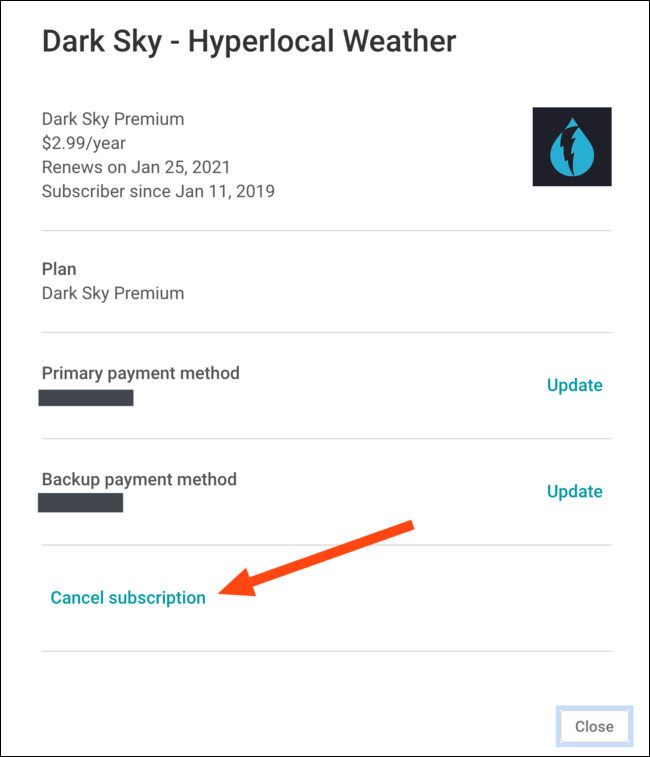
Finally, click the “Cancel Subscription” button to confirm your decision.
最后,单击“取消订阅”按钮以确认您的决定。

Again, the subscription will remain active through the end of your billing period.
同样,订阅将在您的计费期结束之前保持有效。
翻译自: https://www.howtogeek.com/667779/how-to-cancel-google-play-store-app-subscriptions-on-android/




 本文介绍如何使用Android手机或电脑取消GooglePlay商店中的应用内订阅,包括查找和取消订阅的具体步骤。
本文介绍如何使用Android手机或电脑取消GooglePlay商店中的应用内订阅,包括查找和取消订阅的具体步骤。
















 1327
1327

 被折叠的 条评论
为什么被折叠?
被折叠的 条评论
为什么被折叠?








