thanos集群介绍完毕,现在开始搭建集群。
下载地址:
wget https://github.com/thanos-io/thanos/releases/download/v0.20.1/thanos-0.20.1.linux-amd64.tar.gz再开始搭建之前必须准备好一个桶(bucket),在minio管理页面创建一个prometheus-bucket,如图: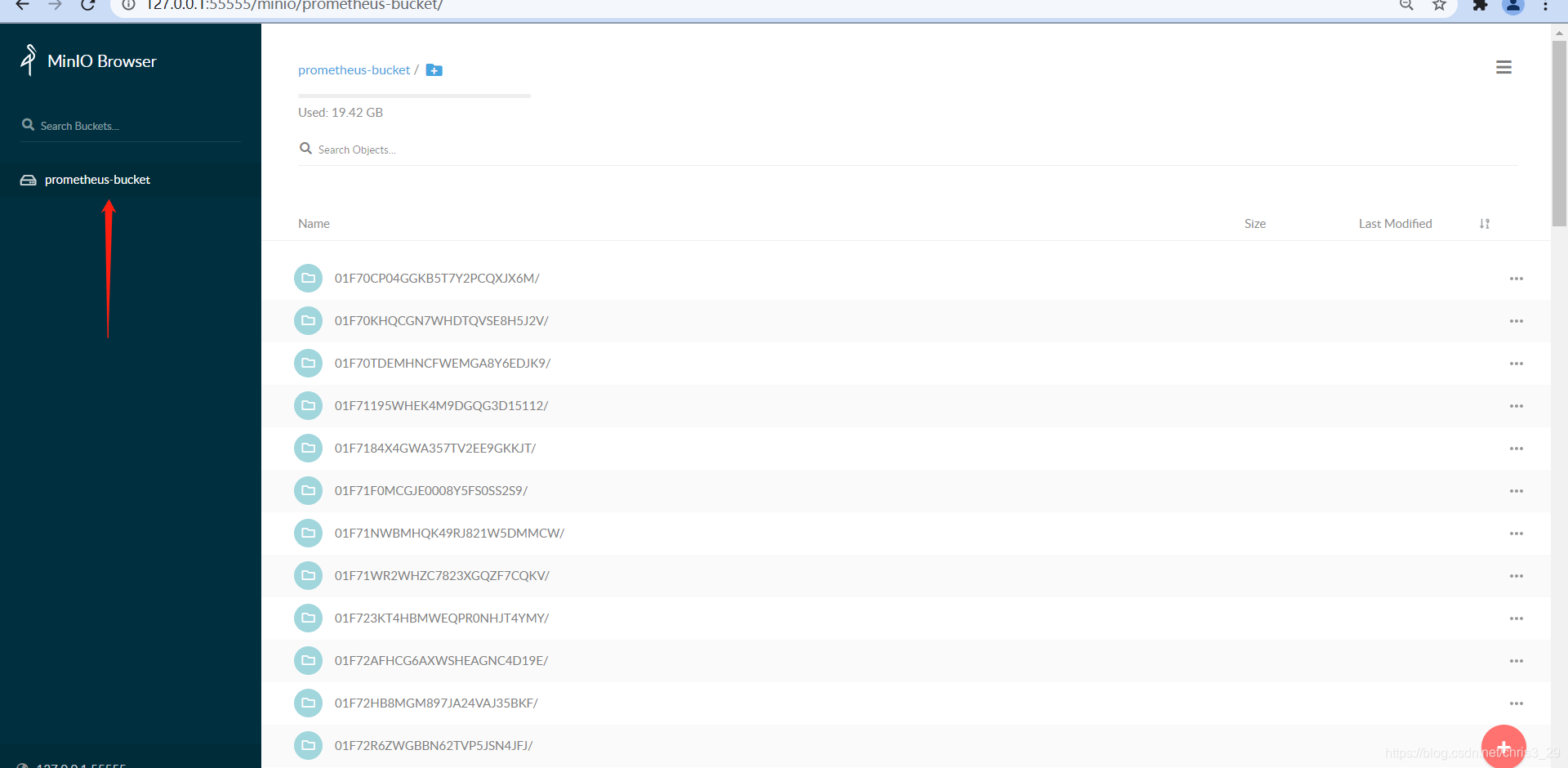
再在prometheus上创建 bucket_config.yaml
type: s3
config:
bucket: prometheus-bucket
endpoint: *************** ###minio的地址加端口
access_key: ***********
secret_key: **********
insecure: true
启动sidecar
nohup ./thanos sidecar --tsdb.path "/usr/local/thanos/data" --prometheus.url "http://localhost:9090" --http-address 0.0.0.0:19191 --grpc-address 0.0.0.0:19091 --objstore.config-file /usr/local/thanos/bucket_config.yaml --shipper.upload-compacted &创建store目录
m




 最低0.47元/天 解锁文章
最低0.47元/天 解锁文章

















 473
473

 被折叠的 条评论
为什么被折叠?
被折叠的 条评论
为什么被折叠?








