本人审美观送去见孔子,所以将就下

wxml
<wxs module="Filter" src="../../utils/filter/filter.wxs"></wxs>
<view class="container" wx:if="{{isLogin}}">
<scroll-view scroll-y scroll-top="{{scrollTop}}" class="scroll" style="height: {{wHeight + 'px'}};" bindscrolltolower="handleScrollLower" wx:if="{{isPageShow}}">
<block wx:for="{{dataList}}">
<view class="allwrap">
<view class="allwrap-item flex" data-url="../orderDetail/orderDetail" data-id="{{item.id}}" bindtap="goOrderDetail">
<view class="item-top flex">
<image src="{{item.orderItemInfos[0].goodsImage}}" class="ri-img"></image><!-- 等后端返回图片后再加修改 -->
<view class="ri-content flex h200 jc-sb">
<view class="flex ri-name"><text>{{item.reasonType}} </text><text>x</text></view>
<text class="color-767676 font12">订单号: {{item.refundCode}}</text>
<text class="ri-num color-ff0000 block">¥{{Filter.toFixed(item.shouldRefundAmount, 2)}}</text>
<view class="flex ai-center lh15">
<text wx:if="{{item.refundStatus == 4}}" class="iconfont icon-shibai"></text>
<text wx:elif="{{item.refundStatus == 3}}" class="iconfont icon-chenggong"></text>
<text wx:elif="{{item.refundStatus == 2}}" class="iconfont icon-shibai"></text>
<text wx:elif="{{item.refundStatus == 1}}" class="iconfont icon-chenggong"></text>
<text wx:else="{{item.refundStatus == 0}}" class="iconfont icon-ziyuan"></text>
<text wx:if="{{item.refundStatus == 4}}">平台拒绝退款</text>
<text wx:elif="{{item.refundStatus == 3}}">退款成功</text>
<text wx:elif="{{item.refundStatus == 2}}">服务商拒绝退款</text>
<text wx:elif="{{item.refundStatus == 1}}">服务商同意退款</text>
<text wx:else="{{item.refundStatus == 0}}">审核处理中</text>
<text class="font12 color-f00">(点击查看详情)</text>
</view>
</view>
</view>
<view class="item-bottom flex">
<view>
<text class="iconfont icon-history"></text>
<text>{{Filter.slice(item.applyTime, 0, 10)}}</text>
</view>
<view>
<text class="iconfont icon-shandianshandianfahuotuikuan"></text>
<text>申请退款:</text>
<text class="color-ff0000"> ¥{{Filter.toFixed(item.shouldRefundAmount, 2)}}</text>
</view>
</view>
</view>
</view>
</block>
<block wx:if="{{isNodata && !dataList.length}}">
<view class="p50 flex flex-center font12 color-363636 bg-f5f5f5">暂无{{noDataInfo}}记录~</view>
</block>
<block wx:if="{{isNoMoredata}}">
<view class="p50 flex flex-center font12 color-363636 bg-f5f5f5">暂无更多{{noDataInfo}}记录~</view>
</block>
</scroll-view>
</view>
<include src="../noLogin/noLogin"></include>
wxss
.allwrap{
padding: 30rpx 30rpx 0 30rpx;
}
.allwrap-item{
background: #ffffff;
padding: 20rpx;
flex-direction: column;
margin-bottom: 20rpx;
box-shadow: 0 5rpx 20rpx #ccc;
}
.ri-img{
width: 200rpx;
height: 200rpx;
margin-right: 20rpx;
}
.ri-content{
flex-direction: column;
flex:1;
}
.ri-name{
justify-content: space-between;
}
.ri-num{
font-size: 18px;
}
.item-top{
padding-bottom: 20rpx;
border-bottom: 1px solid #e2e2e2;
}
.item-bottom{
padding: 20rpx 0 0;
justify-content: space-between;
}
.item-bottom .iconfont{
font-size: 20px;
position: relative;
top: 4rpx;
margin-right: 5rpx;
}
.ri-detail{
flex:1;
flex-direction: column;
justify-content: space-around;
}
.icon-chenggong, .icon-shibai, .icon-ziyuan{
margin-right: 10rpx;
position: relative;
top: 2rpx;
}
js
Page({
data: {
isPageShow: 1,//控制页面渲染,在数据请求未完成之前,不显示相关模板
isNodata: 1,//是否显示没有数据
isLogin: 1,
isNoMoredata: 0,//是否显示没有更多数据
dataList: [],//总数据或第一次加载的数据
isLoading: 0,//是否显示加载动画
_curPage: 1, //当前参数页,用于每次滚动加载
rows: 15,//标准请求数量
curRows: 15,//存储上次请求的长度用于每次请求前比较。数量要与标准请求数量一致。
rowsFlag: 1,//加载更多数据时,当数量小于请求标准时,下一次不再请求
loadingFlag: 1,//请求状态,在加载中只允许发送一次请求
// ----------------------
originalMoney: 0,
isRefund: 1,
noDataInfo: '退款'
},
onLoad: function () {
let self = this, url = api.HOUSEINTERFACES.getUserRefundOrderList
wx.request({
url: url,
header: {
'token': app.globalData.token
},
success: function (res) {
console.log(res.data.data.list)
if (res.data.head.status === 1) {
if (res.data.data.list.length!==0){
self.setData({
dataList: res.data.data.list,
isPageShow: 1
})
}
} else if (res.data.head.statusCode ==="USR_020"){
common.SHOWTIPS(res.data.head.message)
setTimeout(function () {
common.SWITCHTAB('../selectLogin/selectLogin');
}, 1500);
}else{
common.SHOWTIPS(res.data.head.message)
}
}
})
wx.getSystemInfo({
success: function (res) {
let wWidth = res.windowWidth, windowHeight = res.windowHeight;
self.setData({ wHeight: res.windowHeight, wWidth: res.windowWidth });
}
})
},
)
数据类型
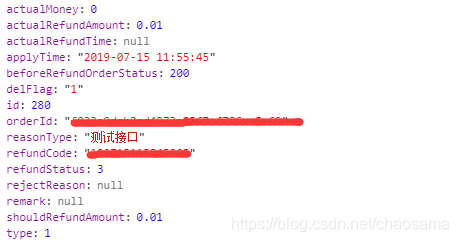








 博客提及小程序开发相关内容,包含wxml、wxss、js以及数据类型等信息技术领域关键信息。
博客提及小程序开发相关内容,包含wxml、wxss、js以及数据类型等信息技术领域关键信息。
















 4万+
4万+

 被折叠的 条评论
为什么被折叠?
被折叠的 条评论
为什么被折叠?








