大纲
Hugging-Face 介绍
- Hugging-Face 大语言模型 LLM 管理
- Transformers 机器学习框架
- 文本生成推理 (TGI)
Hugging Face
Hugging-Face – 大语言模型界的 Github
Hugging Face 专门开发用于构建机器学习应用的工具。该公司的代表产品是其为自然语言处理应用构建的 transformers 库,以及允许用户共享机器学习模型和数据集的平台

大模型平台 hugging face



国内对标 – 百度千帆
百度智能云千帆大模型平台(以下简称千帆或千帆大模型平台)是面向企业开发者的一站式大模型开发及服务运行平台。千帆不仅提供了包括文心一言底层模型和第三方开源大模型,还提供了各种 AI 开发工具和整套开发环境,方便客户轻松使用和开发大模型应用。支持数据管理、自动化模型 SFT 以及推理服务云端部署的一站式大模型定制服务,助力各行业的生成式 AI 应用需求落地。

百度千帆
国内对标 – 魔搭社区

ModelScope 社区成立于 2022 年 6 月,是一个模型开源社区及创新平台,由阿里巴巴通义实验室(Institute for Intelligent Computing),联合 CCF 开源发展委员会,共同作为项目发起方。社区联合国内 AI 领域合作伙伴与高校机构, 致力于通过开放的社区合作,构建深度学习相关的模型开源社区,并开放相关模型创新技术,推动基于“模型即服务”(Model-as-a-Service)理念的模型应用生态的繁荣发展。
Hugging Face 是行业风向标
- 开发者仓库 Hub
- 机器学习模型 Hub
- 数据集 Hub
- 机器学习算法库与封装工具
- 解决方案
- 文档
大语言模型管理
通过 Git 下载大模型
git lfs install
#模型会下载到本地目录,并不在hugging face的标准管理目录里,可能会导致后续Transformers库重新下载
git clone https://huggingface.co/google/owlv2-base-patch16-ensemble

客户端工具 huggingface_hub
python -m pip install huggingface_hub
# 需要开启代理
huggingface-cli login
高速下载
python -m pip install huggingface_hub[hf_transfer]
#缺点:目前还不支持代理,导致下载大文件可能有时候更慢。
export HF_HUB_ENABLE_HF_TRANSFER=1
huggingface-cli download gpt2 config.json
huggingface-cli 用法
(base) hogwarts: llama seveniruby$ huggingface-cli -h
usage: huggingface-cli <command> [<args>]
positional arguments:
{env,login,whoami,logout,repo,upload,download,lfs-enable-largefiles,lfs-multipart-upload,scan-cache,delete-cache}
huggingface-cli command helpers
env Print information about the environment.
login Log in using a token from huggingface.co/settings/tokens
whoami Find out which huggingface.co account you are logged in as.
logout Log out
repo {create, ls-files} Commands to interact with your huggingface.co repos.
upload Upload a file or a folder to a repo on the Hub
download Download files from the Hub
lfs-enable-largefiles
Configure your repository to enable upload of files > 5GB.
lfs-multipart-upload
Command will get called by git-lfs, do not call it directly.
scan-cache Scan cache directory.
delete-cache Delete revisions from the cache directory.
options:
-h, --help show this help message and exit
使用示例
huggingface-cli login
huggingface-cli download gpt2
huggingface-cli download gpt2 config.json
huggingface-cli download gpt2 --revision main
使用 Hub client library 管理
from huggingface_hub import hf_hub_download
hf_hub_download(repo_id="google/pegasus-xsum", filename="config.json")
from huggingface_hub import hf_hub_download
hf_hub_download(
repo_id="google/pegasus-xsum",
filename="config.json",
revision="4d33b01d79672f27f001f6abade33f22d993b151"
)
hugging face 的本地缓存文件结构
#文件快照
./snapshots
./snapshots/187d69aae616814bc1386bdfe38e256518d17637
./snapshots/187d69aae616814bc1386bdfe38e256518d17637/added_tokens.json
./snapshots/187d69aae616814bc1386bdfe38e256518d17637/tokenizer_config.json
./snapshots/187d69aae616814bc1386bdfe38e256518d17637/special_tokens_map.json
./snapshots/187d69aae616814bc1386bdfe38e256518d17637/config.json
./snapshots/187d69aae616814bc1386bdfe38e256518d17637/README.md
./snapshots/187d69aae616814bc1386bdfe38e256518d17637/merges.txt
./snapshots/187d69aae616814bc1386bdfe38e256518d17637/.gitattributes
./snapshots/187d69aae616814bc1386bdfe38e256518d17637/pytorch_model.bin
./snapshots/187d69aae616814bc1386bdfe38e256518d17637/vocab.json
./snapshots/187d69aae616814bc1386bdfe38e256518d17637/preprocessor_config.json
#真正的文件缓存
./blobs
./blobs/76e821f1b6f0a9709293c3b6b51ed90980b3166b
./blobs/69feda8b53b1c9e2a85ae756bf58c120c3c1b4b4a4d97d4876578c1809a63d76
./blobs/39808ac074d69141c0b2f065d16f56dfa5194cac
./blobs/1c4c373d81adc0c63bb3368a89f4a92574395c2c
./blobs/b24bfd579e8682df31c7794a3e1c3ef6a9a22a7a
./blobs/5ff4ac542d5e800dd3aadbdcda354868b5f24ddd
./blobs/a6344aac8c09253b3b630fb776ae94478aa0275b
./blobs/dfc1049705d082052a81e7d18bde6d11fc137a0d
./blobs/ee790e862e5a47398da080893272d3c2b76cf0e5
./blobs/469be27c5c010538f845f518c4f5e8574c78f7c8
#分支,指定分支有助于解决重复下载问题
./refs
./refs/main
hugging face transformers 机器学习框架
Transformers 库
Transformers 是一个预训练的最先进模型库,用于自然语言处理 (NLP)、计算机视觉以及音频和语音处理任务。该库不仅包含 Transformer 模型,还包含非 Transformer 模型,例如用于计算机视觉任务的现代卷积网络。Transformers 提供 API 和工具,可轻松下载和训练最先进的预训练模型,它支持 PyTorch、TensorFlow 和 JAX 之间的框架互操作性。

Transformers 能力
- 自然语言处理:文本分类、命名实体识别、问答、语言建模、摘要、翻译、多项选择和文本生成。
- 计算机视觉:图像分类、对象检测和分割。
- 音频:自动语音识别和音频分类。
- 多模态:表格问答、光学字符识别、扫描文档信息提取、视频分类和视觉问答。

| Task | Description | Modality | Pipeline identifier |
|---|---|---|---|
| Text classification | assign a label to a given sequence of text | NLP | pipeline(task=“sentiment-analysis”) |
| Text generation | generate text given a prompt | NLP | pipeline(task=“text-generation”) |
| Summarization | generate a summary of a sequence of text or document | NLP | pipeline(task=“summarization”) |
| Task | Description | Modality | Pipeline identifier |
|---|---|---|---|
| Image classification | assign a label to an image | Computer vision | pipeline(task=“image-classification”) |
| Image segmentation | assign a label to each individual pixel of an image (supports semantic, panoptic, and instance segmentation) | Computer vision | pipeline(task=“image-segmentation”) |
| Object detection | predict the bounding boxes and classes of objects in an image | Computer vision | pipeline(task=“object-detection”) |
| Task | Description | Modality | Pipeline identifier |
|---|---|---|---|
| Audio classification | assign a label to some audio data | Audio | pipeline(task=“audio-classification”) |
| Automatic speech recognition | transcribe speech into text | Audio | pipeline(task=“automatic-speech-recognition”) |
| Task | Description | Modality | Pipeline identifier |
|---|---|---|---|
| Visual question answering | answer a question about the image, given an image and a question | Multimodal | pipeline(task=“vqa”) |
| Document question answering | answer a question about the document, given a document and a question | Multimodal | pipeline(task=“document-question-answering”) |
| Image captioning | generate a caption for a given image | Multimodal | pipeline(task=“image-to-text”) |
快速开始
pip install transformers datasets
pip install torch
pip install tensorflow
#测试
python -c "from transformers import pipeline; print(pipeline('sentiment-analysis')('we love you'))"
pipeline api 使用
pipe = pipeline("text-classification")
pipe("This restaurant is awesome")
#输出
[{'label': 'POSITIVE', 'score': 0.9998743534088135}]
使用第三方库
pipe = pipeline(model="FacebookAI/roberta-large-mnli")
pipe("This restaurant is awesome")
#输出
[{'label': 'NEUTRAL', 'score': 0.7313136458396912}]
图像识别
def test_zero_shot_object_detector():
with open('coco_sample.png', mode='rb') as f:
image = Image.open(f)
object_detector = pipeline('object-detection', revision='main')
predictions = object_detector(image)
print(json.dumps(predictions, indent=2, ensure_ascii=False))
#输出
[
{
"score": 0.9982201457023621,
"label": "remote",
"box": {
"xmin": 40,
"ymin": 70,
"xmax": 175,
"ymax": 117
}
},
{
"score": 0.9960021376609802,
"label": "remote",
"box": {
"xmin": 333,
"ymin": 72,
"xmax": 368,
"ymax": 187
}
},
{
"score": 0.9954745173454285,
"label": "couch",
"box": {
"xmin": 0,
"ymin": 1,
"xmax": 639,
"ymax": 473
}
},
{
"score": 0.9988006353378296,
"label": "cat",
"box": {
"xmin": 13,
"ymin": 52,
"xmax": 314,
"ymax": 470
}
},
{
"score": 0.9986783862113953,
"label": "cat",
"box": {
"xmin": 345,
"ymin": 23,
"xmax": 640,
"ymax": 368
}
}
]

文本生成推理 Text Generation Inference
Text Generation Inference
文本生成推理 (TGI) 是一个用于部署和服务大型语言模型 (LLM) 的工具包。TGI 为最流行的开源 LLM 提供高性能文本生成,包括 Llama、Falcon、StarCoder、BLOOM、GPT-NeoX 和 T5。

model=tiiuae/falcon-7b-instruct
volume=$PWD/data # share a volume with the Docker container to avoid downloading weights every run
docker run --gpus all --shm-size 1g -p 8080:80 -v $volume:/data ghcr.io/huggingface/text-generation-inference:1.4 --model-id $model
model=teknium/OpenHermes-2.5-Mistral-7B
volume=$PWD/data # share a volume with the Docker container to avoid downloading weights every run
docker run --gpus all --shm-size 1g -p 8080:80 -v $volume:/data ghcr.io/huggingface/text-generation-inference:1.4 --model-id $model
TGI 接口
curl 127.0.0.1:8080/generate \
-X POST \
-d '{"inputs":"What is Deep Learning?","parameters":{"max_new_tokens":20}}' \
-H 'Content-Type: application/json'
编程使用 TGI
import requests
headers = {
"Content-Type": "application/json",
}
data = {
'inputs': 'What is Deep Learning?',
'parameters': {
'max_new_tokens': 20,
},
}
response = requests.post('http://127.0.0.1:8080/generate', headers=headers, json=data)
print(response.json())
# {'generated_text': '\n\nDeep Learning is a subset of Machine Learning that is concern
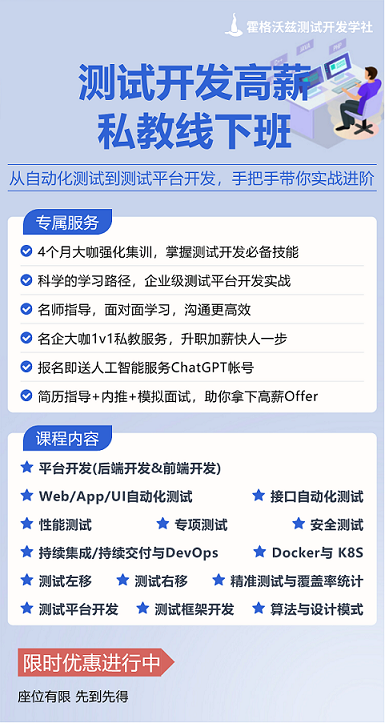
推荐学习
【霍格沃兹测试开发】7天软件测试快速入门带你从零基础/转行/小白/就业/测试用例设计实战
【霍格沃兹测试开发】最新版!Web 自动化测试从入门到精通/ 电子商务产品实战/Selenium (上集)
【霍格沃兹测试开发】最新版!Web 自动化测试从入门到精通/ 电子商务产品实战/Selenium (下集)
【霍格沃兹测试开发】明星讲师精心打造最新Python 教程软件测试开发从业者必学(上集)
【霍格沃兹测试开发】明星讲师精心打造最新Python 教程软件测试开发从业者必学(下集)
【霍格沃兹测试开发】精品课合集/ 自动化测试/ 性能测试/ 精准测试/ 测试左移/ 测试右移/ 人工智能测试
【霍格沃兹测试开发】腾讯/ 百度/ 阿里/ 字节测试专家技术沙龙分享合集/ 精准化测试/ 流量回放/Diff
【霍格沃兹测试开发】Pytest 用例结构/ 编写规范 / 免费分享
【霍格沃兹测试开发】JMeter 实时性能监控平台/ 数据分析展示系统Grafana/Docker 安装
【霍格沃兹测试开发】接口自动化测试的场景有哪些?为什么要做接口自动化测试?如何一键生成测试报告?
【霍格沃兹测试开发】面试技巧指导/ 测试开发能力评级/1V1 模拟面试实战/ 冲刺年薪百万!
【霍格沃兹测试开发】腾讯软件测试能力评级标准/ 要评级表格的联系我
【霍格沃兹测试开发】Pytest 与Allure2 一键生成测试报告/ 测试用例断言/ 数据驱动/ 参数化
【霍格沃兹测试开发】App 功能测试实战快速入门/adb 常用命令/adb 压力测试
【霍格沃兹测试开发】阿里/ 百度/ 腾讯/ 滴滴/ 字节/ 一线大厂面试真题讲解,卷完拿高薪Offer !
 Hugging Face的应用及大模型管理
Hugging Face的应用及大模型管理




















 8万+
8万+

 被折叠的 条评论
为什么被折叠?
被折叠的 条评论
为什么被折叠?








