Enable Python on IIS
Tutorial - Enable Python on IIS [ Step by step ] (techexpert.tips)
Would you like to learn how to install IIS and enable the Python CGI feature on a computer running Windows? In this tutorial, we are going to show you how to enable the Python CGI feature on the IIS server.
• Windows 2012 R2
• Windows 2016
• Windows 2019
• Python 3
• IIS
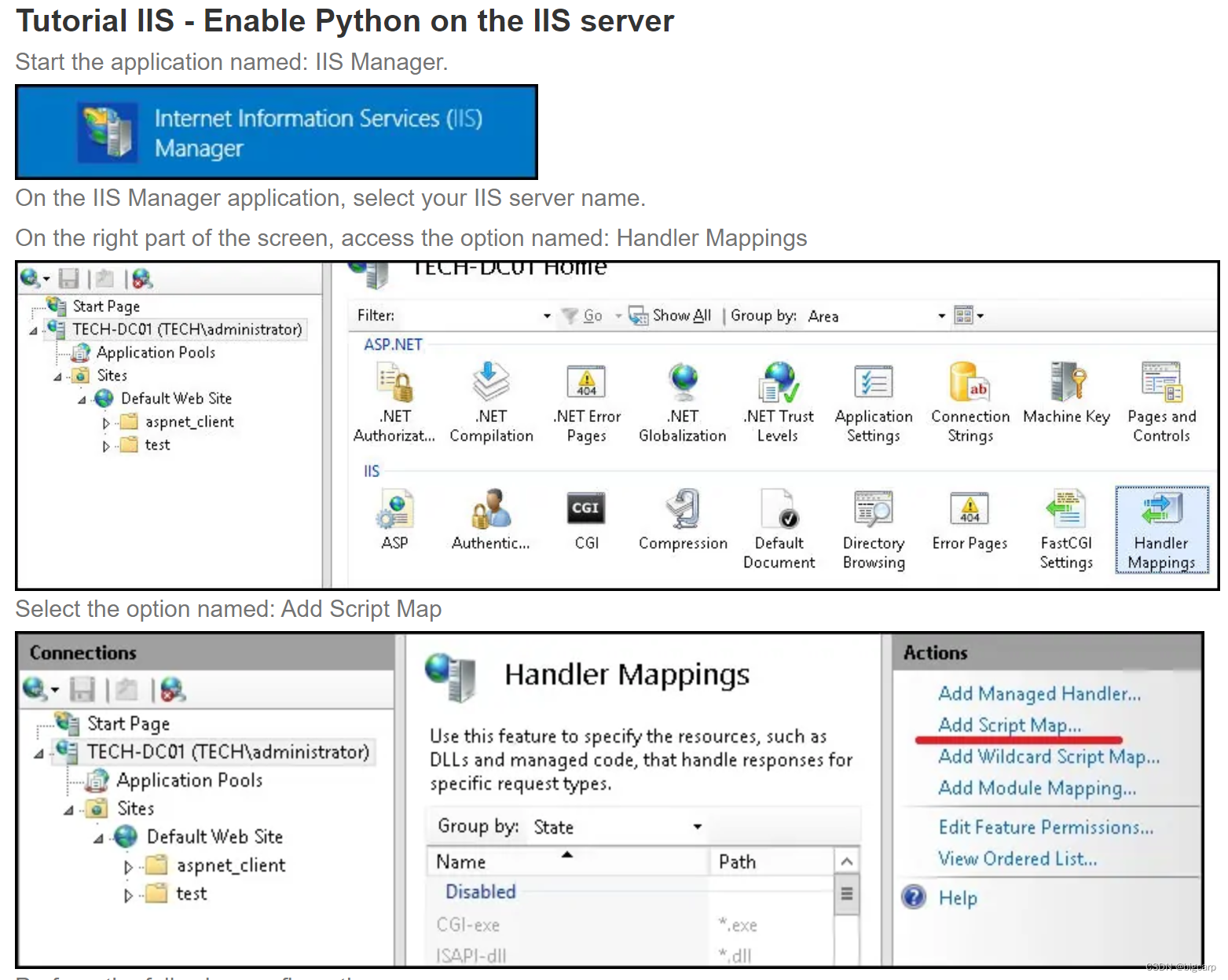
Perform the following configuration:
• Request Path - *.py
• Executable - C:\Python\Python38\python.exe %s %s
• Interpreter - Python Interpreter
Click on the OK button.
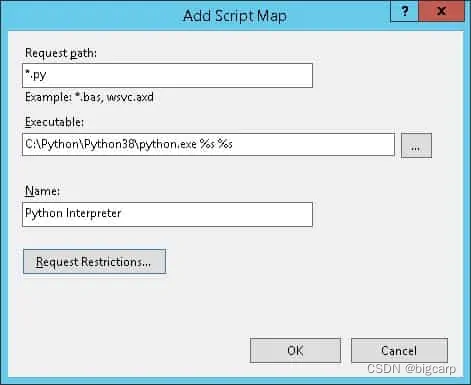
If the following message is presented, click on the Yes button.
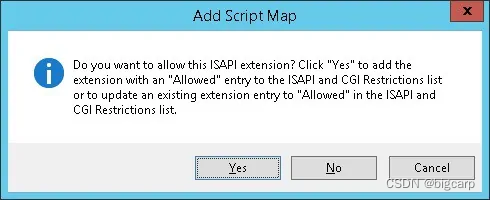
Restart the IIS service.
Congratulations! You successfully enabled Python on the IIS server.
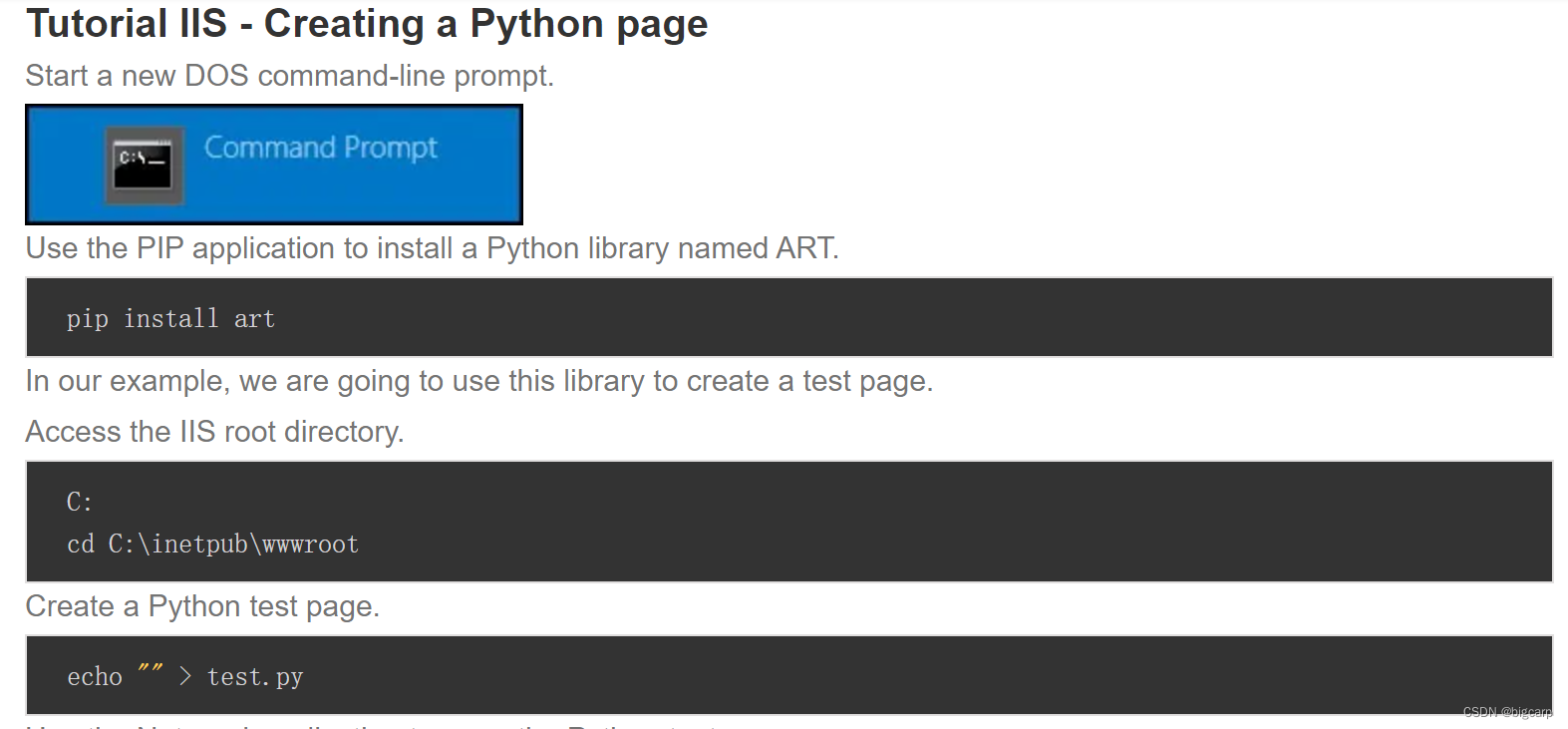
Use the Notepad application to open the Python test page.
Replace its content with the following code.
from art import *
Art=text2art("TEST",font='block',chr_ignore=True)
print('Content-Type: text/plain')
print('')
print('This is my test!')
print(Art) 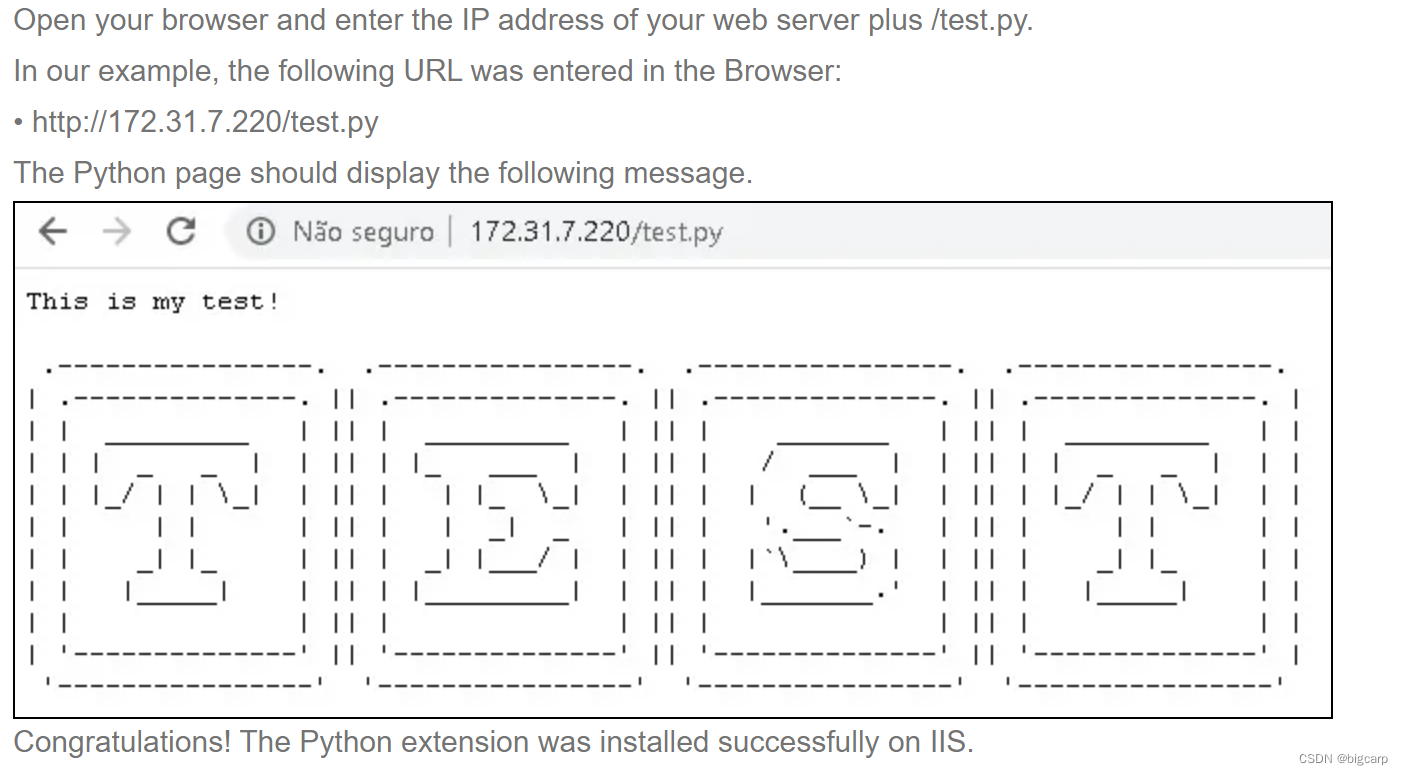




 本文详细指导如何在Windows2012R2、2016和2019版本的计算机上安装并配置IIS服务器,以支持Python3CGI功能。步骤包括设置请求路径、可执行文件路径及Python解释器,重启IIS服务后进行测试。
本文详细指导如何在Windows2012R2、2016和2019版本的计算机上安装并配置IIS服务器,以支持Python3CGI功能。步骤包括设置请求路径、可执行文件路径及Python解释器,重启IIS服务后进行测试。
















 8万+
8万+

 被折叠的 条评论
为什么被折叠?
被折叠的 条评论
为什么被折叠?








