(1)Python版简单网络爬虫
URLLister类,负责从HTML文本中根据<href>标签提取URL,但也会提取一些垃圾URL,有待改进
from sgmllib import SGMLParser
class URLLister(SGMLParser):
def reset(self):
SGMLParser.reset(self)
self.urls = []
def start_a(self, attrs):
href = [v for k, v in attrs if k=='href']
if href:
self.urls.extend(href)
getURL(url)用来将HTML中的url放入urls列表中
import urllib, urllister
def getURL(url):
try:
usock = urllib.urlopen(url)
except:
print 'get url excepton'
return []
parser = urllister.URLLister()
parser.feed(usock.read())
usock.close()
parser.close()
urls = parser.urls
return urls
spider(startURL,depth)递归调用getURL(url),startURL为起始URL,depth为递归次数,及遍历的深度
def spider(startURL, depth):
i = 0
global num #num为全局变量,用来记录打印的url的数目
if depth <= i:
return 0
else:
urls = getURL(startURL)
if len(urls) > 0:
for url in urls:
print url, num
num = num + 1
spider(url,depth - 1)
else:
return 0
return 1
调用spider
num = 0
spider("http://www.xjtu.edu.cn/",2)
运行结果:
得到962个url,不过其中有一些不符合URL格式的“假货”,比如“nav.php?type=2 944”
“http://gs.xjtu.edu.cn/zhaos/upload/files/462498fcd3d35.doc 285”等
而且每次到.doc这里都会很费时间,可见这个“假货”处理速度很慢。
用正则表达式可以判断URL的合法性,待续……
(2)小小的爬虫程序
Python有一个urllib的库,可以很方便的从给定的url抓取网页,以下这段程序实现了抓取一个url并存到指定文件的功能:
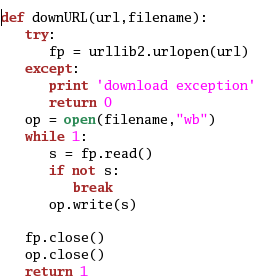
爬虫工作的基本原理就是,给定一个初始的url,下载这个url的网页,然后找出网页上所有满足下载要求的链接,然后把这些链接对应的url下载下 来,然后再找下载下来的这些网页的url,我们可以用广度优先搜索实现这个算法,不过,首先得有一个函数找出网页上所有的满足要求的url,下面这个例子 用正则表达式找出url.
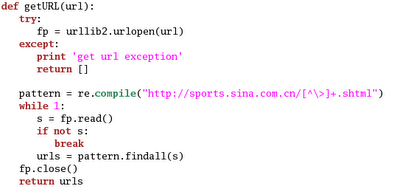
最后就是广度优先搜索了,这个实现起来也很简单:
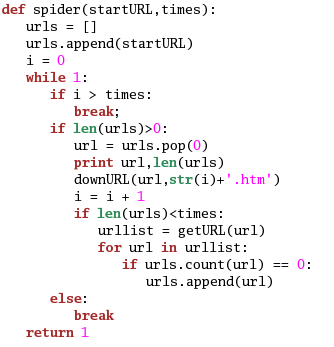
作者用上面的算法,感觉速度还行,1小时可以抓10000多网页,可以满足小型系统的要求。
(3)小爬虫1.0
----Spider.py--------
#!/usr/local/bin/python
from mySpider import *
def main():
mySpider = miniHTMLParser()
Site = mySpider.site_find()
for s in Site:
mySpider.search_keyword = str(s.contents[27].contents[0]).strip()
domain = str(s.contents[1].contents[0]).strip()
root_url = str(s.contents[3].contents[0]).strip()
variable_url = str(s.contents[5].contents[0]).strip()
image_save_location = str(s.contents[7].contents[0]).strip()
image_name_len = s.contents[9].contents[0]
image_name_len = int(image_name_len.strip())
html_file = str(s.contents[11].contents[0]).strip()
xml_file = str(s.contents[25].contents[0]).strip()
description_index = str(s.contents[13].contents[0]).strip()
description_keyword = str(s.contents[15].contents[0]).strip()
name_index = str(s.contents[17].contents[0]).strip()
name_keyword = str(s.contents[19].contents[0]).strip()
image_index = str(s.contents[21].contents[0]).strip()
image_keyword = str(s.contents[23].contents[0]).strip()
link = root_url+variable_url
xmlist = []
#while link != '':
while link != root_url :
print "/nChecking link ", domain+link
raw_html = mySpider.gethtmlfile( domain, link )
mySpider.raw_html = raw_html
mySpider.encode = 'utf-8'
cleaned_html = mySpider.html_feed()
# Get Content
clean_theater_name = mySpider.clean_html( name_index, name_keyword )
clean_theater_description = mySpider.clean_html( description_index, description_keyword )
# Save Image
try:
image_html_source = mySpider.soup_find_from_source( image_index, image_keyword )
image_url = mySpider.soup_find_img_src(domain, image_html_source)
image_name = link[image_name_len:].replace('=', '0')
image_name = image_name.replace('/', '')
image_local = image_save_location + domain + image_url[-4:]
mySpider.save_image(image_name, domain, image_url)
except:
image_url = 'None'
image_local = 'None'
xmlist.append(('theater', [('name',clean_theater_name),('description',clean_theater_description),('image_remote',image_url),('image_local',image_local)] ))
mySpider.save_html(html_file,cleaned_html)
mySpider.feed( cleaned_html )
next_link = mySpider.get_next_link()
if next_link[0:1] != '/' :
next_link = root_url + next_link
link = next_link
mySpider.close()
print "/ndone/n"
xml_input = ('Spider', [('Content', xmlist)] )
mySpider.save_xml(xml_file,xml_input)
if __name__ == "__main__":
main()
---mySpider.py----
#!/usr/local/bin/python
import httplib
import sys
import re
from pyfo import pyfo
import urllib2
from BeautifulSoup import BeautifulSoup ,SoupStrainer ,BeautifulStoneSoup
from HTMLParser import HTMLParser
class miniHTMLParser( HTMLParser ):
viewedQueue = []
instQueue = []
search_keyword = ''
encode = 'utf-8'
raw_html = ''
config = 'config.xml'
def get_next_link( self ):
if self.instQueue == []:
return ''
else:
return self.instQueue.pop(0)
def gethtmlfile( self, site, page ):
try:
httpconn = httplib.HTTPConnection(site)
httpconn.request("GET", page)
resp = httpconn.getresponse()
resppage = resp.read()
except:
resppage = ""
return resppage
def handle_starttag( self, tag, attrs ):
if tag == 'a':
newstr = str(attrs[0][1])
if re.search('http', newstr) == None:
if re.search('mailto', newstr) == None:
if re.search( self.search_keyword, newstr) != None:
if (newstr in self.viewedQueue) == False:
print " adding", newstr
self.instQueue.append( newstr )
self.viewedQueue.append( newstr )
else:
print " ignoring", newstr
else:
print " ignoring", newstr
else:
print " ignoring", newstr
def clean_html(self, index, keyword):
soup = self.get_soup()
html_source = str( soup.findAll( attrs={ index : re.compile(keyword+"$")}) )
clean_html_source = re.sub('<(?!(?:a/s|/a|!))[^>]*>','',html_source)
clean_html_source = clean_html_source.replace('/n', '')
clean_html_source = clean_html_source.replace('[', '')
clean_html_source = clean_html_source.replace(']', '')
clean_html_source = clean_html_source.strip()
return clean_html_source
def clean_description_list(self, index, keyword):
clean_description_list = []
clean_html_source = self.clean_html(index, keyword)
t = clean_html_source.split(':')
for g in t:
g = g.strip()
s = g.split(' ')
for tag in s:
if tag != '':
tag = tag.strip()
tag = tag[0:10]
if tag != '<a href="/' :
description_list.append(tag)
return clean_description_list
def soup_find_from_source(self, index, keyword):
soup = self.get_soup()
html_source = str( soup.findAll( attrs={ index : re.compile(keyword+"$")}) )
return html_source
def soup_find_img_src(self, domain, image_html_source):
links = SoupStrainer('img')
image_tag = BeautifulSoup(image_html_source, parseOnlyThese=links)
image_link = image_tag.contents[0].attrs[0][1]
if image_link[0:4] != 'http' :
image_link = 'http://'+domain+image_link
return image_link
def save_xml(self, xml_file, xml_input):
xml_result = pyfo(xml_input, pretty=True, prolog=True, encoding='utf-8')
xml = open( xml_file,'w' )
xml.write( xml_result+"/n" )
xml.close()
def save_html(self, html_file, html_input):
html = open( html_file,'a' )
html.write ( html_input )
html.close()
def save_image(self, imge_name, domain, image_link):
try:
image_connection = urllib2.build_opener()
image = image_connection.open(image_link)
image_source = image.read()
final_image_name = 'image/'+ domain + '-' + imge_name + image_link[-4:]
fout = open(final_image_name, "wb")
fout.write(image_source)
fout.close()
respond = 'ok'
except:
respond = ''
return respond
def html_feed(self):
soup = self.get_soup()
cleaned_html = soup.prettify()
return cleaned_html
def get_soup(self):
soup = BeautifulSoup( self.raw_html )
soup.__str__(self.encode)
return soup
def load_config(self):
config=open(self.config , 'r')
config_xml = config.read()
xmlSoup = BeautifulStoneSoup(config_xml)
return xmlSoup
def site_find(self):
siteSoup = self.load_config()
xmlSite = siteSoup.findAll('site')
return xmlSite
-----Config.XML--------
<?xml version="1.0" encoding="utf-8"?>
<spider>
<site>
<domain>www.example1.com.cn</domain>
<root_url>/movie/</root_url>
<variable_url >theater.asp</variable_url>
<image_save_location>image/</image_save_location>
<image_name_len>-2</image_name_len>
<html_file>Crawling Page/piao.html</html_file>
<description_index>bgcolor</description_index>
<description_keyword>#2B2B2B</description_keyword>
<theater_index>bgcolor</theater_index>
<theater_keyword>#4B4B4B</theater_keyword>
<image_index>width</image_index>
<image_keyword>169</image_keyword>
<xml_file>Crawing Content/piao.xml</xml_file>
<search_keyword>theater.asp</search_keyword>
</site>
<site>
<domain>www.example.com</domain>
<root_url>/theater/intro/BeiJing/</root_url>
<variable_url>CHANGHONG/</variable_url>
<image_save_location>image/</image_save_location>
<image_name_len>-5</image_name_len>
<html_file>Crawling Page/mvgod.html</html_file>
<description_index>class</description_index>
<description_keyword>main</description_keyword>
<name_index>class</name_index>
<name_keyword>namezi</name_keyword>
<image_index>style</image_index>
<image_keyword>float:right;margin:4px</image_keyword>
<xml_file>Crawing Content/mvgod.xml</xml_file>
<search_keyword>/theater/intro/BeiJing/</search_keyword>
</site>
</spider>
|
(4)用python编写网络爬虫
刚刚开了一个《计算机网络》的课,觉得很有用。正好师兄让我练习编写一个能下载网站网页的程序,正好能用上课上的知识了。为了想作一个效率不差的,而下载网页的性能瓶颈是在网络上,所有决定用Python编写代码。刚学python没几天,学习一种语言的最好方法就是写code.下面的是我用的多线程实现的网络爬虫,并用py2exe生成了一个exe,自身觉得py2exe不太好,又不会更好的,只能......
这是我这些天的成果。希望有人能提出好的建议,先谢谢了!一共两个文件,一个是toolbox_insight.py,是一个工具文件另一个是test.py,是一个用到toolbox_insight.py中工具的测试文件
#FileName: toolbox_insight.py
from sgmllib import SGMLParser
import threading
import time
import urllib2
import StringIO
import gzip
import string
import os
#rewrite SGMLParser for start_a
class Basegeturls(SGMLParser): #这个Basegeturls类作用是分析下载的网页,把网页中的所有链接放在self.url中。
def reset(self):
self.url = []
SGMLParser.reset(self)
def start_a(self, attrs):
href = [v for k, v in attrs if k == 'href']
if href:
self.url.extend(href)
#for quickly finding
class Newlist(list):#这个类其实是一个添加了find方法的LIST。当num变量在LIST中,返回True,当不在LIST中,返回False并把num按二分法插入LIST中
def find(self, num):
l = len(self)
first = 0
end = l - 1
mid = 0
if l == 0:
self.insert(0,num)
return False
while first < end:
mid = (first + end)/2
if num > self[mid]:
first = mid + 1
elif num < self[mid]:
end = mid - 1
else:
break
if first == end:
if self[first] > num:
self.insert(first, num)
return False
elif self[first] < num:
self.insert(first + 1, num)
return False
else:
return True
elif first > end:
self.insert(first, num)
return False
else:
return True
#下面的reptile顾名思义是一个爬虫
class reptile(threading.Thread):
#Name: 是爬虫是名字,queue是任务队列,所有的爬虫共用同一个任务队列
#从中取出一个任务项进行运行,每个任务项是一个要下载网页的URL
#result: 也是一个队列,将下载的网页中包含的URL放入该队列中
#inittime: 在本程序中没有用,只是一个为了以后扩展用的
#downloadway:是下载的网页存放的路径
#configfile: 是配置文件,存放网页的URL和下载下后的路径
#maxnum: 每个爬虫有个最大下载量,当下载了这么多网页后,爬虫dead
def __init__(self, Name, queue, result, Flcok, inittime = 0.00001, downloadway = 'D://bbs//',configfile = 'D://bbs//conf.txt', maxnum = 10000):
threading.Thread.__init__(self, name = Name)
self.queue = queue
self.result = result
self.Flcok = Flcok
self.inittime = inittime
self.mainway = downloadway
self.configfile = configfile
self.num = 0 #已下载的网页个数
self.maxnum = maxnum
os.makedirs(downloadway + self.getName()) #系统调用:在存放网页的文件夹中创建一个以该爬虫name为名字的文件夹
self.way = downloadway + self.getName() + '//'
def run(self):
opener = urllib2.build_opener() #创建一个开启器
while True:
url = self.queue.get() #从队列中取一个URL
if url == None: #当取得一个None后表示爬虫结束工作,用于外部方便控制爬虫的生命期
break
parser = Basegeturls() #创建一个网页分析器
request = urllib2.Request(url) #网页请求
request.add_header('Accept-encoding', 'gzip')#下载的方式是gzip压缩后的网页,gzip是大多数服务器支持的一种格式
try: #这样可以减轻网络压力
page = opener.open(request)#发送请求报文
if page.code == 200: #当请求成功
predata = page.read() #下载gzip格式的网页
pdata = StringIO.StringIO(predata)#下面6行是实现解压缩
gzipper = gzip.GzipFile(fileobj = pdata)
try:
data = gzipper.read()
except(IOError):
print 'unused gzip'
data = predata#当有的服务器不支持gzip格式,那么下载的就是网页本身
try:
parser.feed(data)#分析网页
except:
print 'I am here'#有的网页分析不了,如整个网页就是一个图片
for item in parser.url:
self.result.put(item)#分析后的URL放入队列中
way = self.way + str(self.num) + '.html'#下面的是网页的保存,不多说了
self.num += 1
file = open(way, 'w')
file.write(data)
file.close()
self.Flcok.acquire()
confile = open(self.configfile, 'a')
confile.write( way + ' ' + url + '/n')
confile.close()
self.Flcok.release()
page.close()
if self.num >= self.maxnum:#达到最大量后退出
break
except:
print 'end error'
#和爬虫一样是个线程类,作用是将爬虫中的result中存入的URL加以处理。只要同一个服务器的网页
class proinsight(threading.Thread):
def __init__(self, queue, list, homepage, inqueue):
threading.Thread.__init__(self)
self.queue = queue#和爬虫中的result队列是同一个
self.list = list#是上面Newlist的对象
self.homepage = homepage#主页
self.inqueue = inqueue#处理完后的URL的去处
def run(self):
length = len(self.homepage)
while True:
item = self.queue.get()
if item == None:
break
if item[0:4] == '/r/n':
item = item[4:]
if item[-1] == '/':
item = item[:-1]
if len(item) >= len('http://') and item[0:7] == 'http://':
if len(item) >= length and item[0:length] == self.homepage:
if self.list.find(item) == False:
self.inqueue.put(item)
elif item[0:5] == '/java' or item[0:4] == 'java':
pass
else:
if item[0] != '/':
item = '/' + item
item = self.homepage + item
if self.list.find(item) == False:
self.inqueue.put(item)
下面的是一个主函数过程
我下载的网站是
http://bbs.hit.edu.cn
开始网页是
http://bbs.hit.edu.cn/mainpage.php
#FileName:test
from toolbox_insight import *
from Queue import Queue
import threading
import sys
num = int(raw_input('Enter the number of thread:'))
pnum = int(raw_input('Enter the number of download pages:'))
mainpage = str(raw_input('The mainpage:'))
startpage = str(raw_input('Start page:'))
queue = Queue()
key = Queue()
inqueue = Queue()
list = Newlist()
thlist = []
Flock = threading.RLock()
for i in range(num):
th = reptile('th' + str(i), queue, key, Flock)
thlist.append(th)
pro = proinsight(key, list, mainpage, inqueue)
pro.start()
for i in thlist:
i.start()
queue.put(startpage)
for i in range(pnum):
queue.put(inqueue.get())
for i in range(num):
queue.put(None)
个人觉得用wxpython来实现用户界面和用数据库知识查找URL是更好的扩展方向
用python编写分布式爬虫
1、 网络连接需要持续连接(persistent connection),DNS解析的瓶颈(先查本地DNS缓存)
实 现方法:基于python httplib(对http1.1完成对持续连接的支持(python的httplib完全支持http1.1),如果不是http1.1那么可以使用 urlopen对其进行一次连接)并对其socket对象进行控制,关键是加入对读取DNS本地缓存(在我的机制下这个根本就不是主要问题可以暂时忽 略),以及有settimeout(Igloo)(搞定,就用setdefaulttimeout())的支持(或者利用自己的DNS服务器,进行优化处 理),以及对sock对象的settimeout进行设置,防止长时间的等待一个有可能连接不上的web服务器.(要测试一下连接模块和DNS解析模块在 访问不存在url在默认情况下的时间消耗)对站点的ip解析出来后就直接用ip进行连接而避免了重复调用DNS解析.例子: socket.gethostbyname("www.163.com")
网络连接下载模块非常重要,需要精心反复测试,因为有可能碰到一些不规范的web服务器,如果没有加以考虑会使整个线程崩溃。
2、 多线程:机器任务的分配及站点任务的分配。
实现方法:(在某台机器上实现,在对本机内存cpu的消耗情况判断后对机器任务进行分配;在对和站点的连接情况进行判断后对站点任务进行分配)
机器任务的分配:对于机器负担的情况调整在一个机器开的线程的个数。(在关闭线程时注意要先让线程完成当前运行任务)
站点任务的分配:就是某个机器对一个站点开的线程的个数的分配。(同样是要注意关闭线程时先让其完成当前任务)
3、 对web文件树遍历过程更好的控制,对web文件树在广度优先遍历时层次的判断。(整个网络是一个图,而某个站点的模型更接近于一棵树)
实现方法:在每个地址进入队列时加一个层次号,那么要遍历第n层的话那么遍历到第一个n+1就停止读取。
4、 利用robotparser解析robots.txt
5、 单个机器spider的作用:
a) 同2多线程3文件树的遍历
b) 将获取的外部url发回中央控制器,并从中央控制器取回新的外部url。
6、 中央控制器的作用:
a) 观察各机器的状态包括:cpu、内存、线程、站点、网络流量
b) 观察对外整体网络流量和连接状况,可以根据网络状况来调节timeout。
c) 接受各个机器发送过来的外部url并对每个url的重复数字计数。然后分配到各个机器。(分配时要用爬行策略控制器对外部url进行排序来分配,Igloo利用Page Rank,我们可以使用最简单的重复越多重要系数就越高来进行排序)
d) 分布式URL分配算法:Igloo1.2的二级哈希映射算法(集中式分配算法那个中央控制器容易成为系统瓶颈)复习哈希算法,还有就是对url是否访问过 的判断(Igloo使用的是URL Trie滞后合并策略)。可以使用Berkeley DB作为URL Trie的替代品。两种实现方式的比较:
i. 现在的想法:(面向站点,信息颗粒大)外部链接只是保存主机名比如:www.163.com, 站内访问用解析好的ip地址维持连接,用相对链接来得到各个页面,这样就要维护一个外部链接列表,几个站点的链接列表。优点:节省内存,对某个站点的信息 获取全面,对站点的出现频率统计,排序,重要站点先取。 缺点:对链接的获取的全面性得不到保证,而且不能获取更多的重要页面,每个站点的重要页面也不会很多。
ii. 老方案:(面向页面,信息颗粒小)所有连接一视同仁。缺点:浪费资源,对单一站点的获取不一定全面。优点:可以得到全面的链接图,可以使用Page Rank对列表进行排序,页面更重要就在最前面。
7、 解析html(超级链接的提取)搞定(用python的sgmllib)缺点:速度太慢(可能会造成瓶颈,要好好包装好,以后有机会换掉它)
5多线程实例








 本文介绍了使用Python实现网络爬虫的多种方法,包括简单的URL提取、广度优先搜索的实现、多线程爬虫的设计以及分布式爬虫的概念。通过具体案例展示了如何高效地抓取网页内容。
本文介绍了使用Python实现网络爬虫的多种方法,包括简单的URL提取、广度优先搜索的实现、多线程爬虫的设计以及分布式爬虫的概念。通过具体案例展示了如何高效地抓取网页内容。
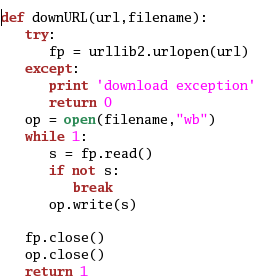
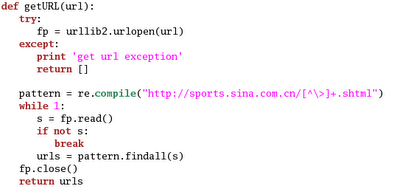
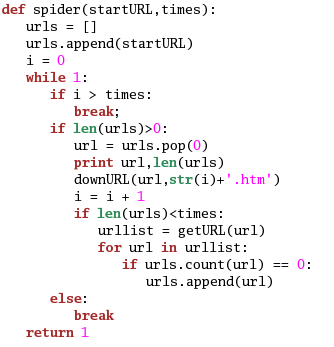

















 1252
1252

 被折叠的 条评论
为什么被折叠?
被折叠的 条评论
为什么被折叠?










