编译Mesa时,已经根据错误提示安装了LLVM 3.5.0,但是仍然报如下错误:
checking for RADEON... yes
configure: error: Could not find llvm shared libraries:
Please make sure you have built llvm with the --enable-shared option
and that your llvm libraries are installed in /usr/local/lib
If you have installed your llvm libraries to a different directory you
can use the --with-llvm-prefix= configure flag to specify this directory.
NOTE: Mesa is attempting to use llvm shared libraries by default.
If you do not want to build with llvm shared libraries and instead want to
use llvm static libraries then add --disable-llvm-shared-libs to your configure
invocation and rebuild.
一番周折可以参考我的这篇文章。在我的电脑上:Ubuntu12.04,64bit。尝试了源码编译3.5.0,二进制3.4.2都失败,都是报这个错误!最后我是退而求其次的用了稳定版本3.3(
llvm-3.3.src.tar.gz和cfe-3.3.src.tar.gz),安装步骤如下:
sudo cp -r cfe-3.3.src clang
cd llvm-3.3.src/tools/
sudo mv ../../clang/ ./2)重新编译安装llvm和clang
cd llvm-3.3.src/
sudo ./configure <code class="western">--enable-shared=yes</code>
sudo make
sudo make install说明:这个3.3版本看来公认比较稳定,高版本3.5.0里面编译时候不需要设置--enable-shared=yes,因为它已经默认被设置为ON了,但是不知道为啥编译完Mesa就是找不到共享库。





 本文详细记录了解决Mesa编译过程中遇到的LLVM共享库缺失问题的方法。通过回退到LLVM 3.3版本,并进行特定配置,成功解决了编译错误。
本文详细记录了解决Mesa编译过程中遇到的LLVM共享库缺失问题的方法。通过回退到LLVM 3.3版本,并进行特定配置,成功解决了编译错误。
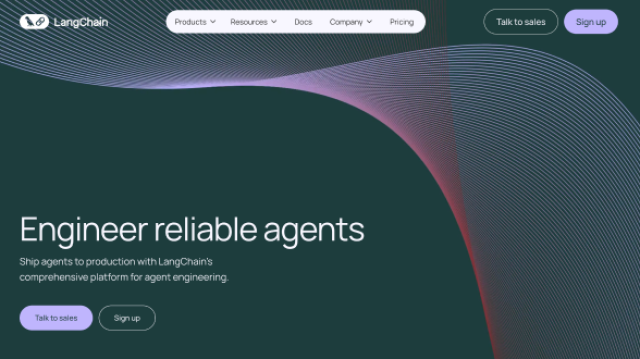
















 1312
1312

 被折叠的 条评论
为什么被折叠?
被折叠的 条评论
为什么被折叠?








