最近提特征提的整个tsubame的空间都要满了..
1
今天安torch,http://torch.ch/docs/getting-started.html
git clone https://github.com/torch/distro.git ~/torch --recursive
cd ~/torch; bash install-deps;
./install.shtsubame没法和外部网络联系,所以我是先git clone到本机上后,scp到tsubame的.
第二行安装的是一些依赖库啥的, 我就没运行第二行代码.
第三行运行后,
Linking C shared module libtorch.so
[100%] Built target torch
cd build && make install
[ 3%] Built target luaT
[ 50%] Built target TH
[100%] Built target torch
Install the project...
-- Install configuration: "Release"
-- Installing: /work1/t2g-shinoda2011/15M54105/software/torch/install/share/cmake/torch/TorchExports.cmake
-- Installing: /work1/t2g-shinoda2011/15M54105/software/torch/install/share/cmake/torch/TorchExports-release.cmake
-- Installing: /work1/t2g-shinoda2011/15M54105/software/torch/install/share/cmake/torch/TorchConfig.cmake
-- Installing: /work1/t2g-shinoda2011/15M54105/software/torch/install/share/cmake/torch/TorchWrap.cmake
-- Installing: /work1/t2g-shinoda2011/15M54105/software/torch/install/share/cmake/torch/TorchPathsInit.cmake
-- Installing: /work1/t2g-shinoda2011/15M54105/software/torch/install/share/cmake/torch/TorchPackage.cmake
-- Installing: /work1/t2g-shinoda2011/15M54105/software/torch/install/lib/luarocks/rocks/torch/scm-1/lib/libtorch.so
-- Set runtime path of "/work1/t2g-shinoda2011/15M54105/software/torch/install/lib/luarocks/rocks/torch/scm-1/lib/libtorch.so" to "$ORIGIN/../lib:/work1/t2g-shinoda2011/15M54105/software/torch/install/lib:/usr/apps.sp3/isv/ansys_inc/16.2/v162/Framework/bin/Linux64"
-- Installing: /work1/t2g-shinoda2011/15M54105/software/torch/install/lib/luarocks/rocks/torch/scm-1/lua/torch/init.lua
-- Installing: /work1/t2g-shinoda2011/15M54105/software/torch/install/lib/luarocks/rocks/torch/scm-1/lua/torch/File.lua
-- Installing: /work1/t2g-shinoda2011/15M54105/software/torch/install/lib/luarocks/rocks/torch/scm-1/lua/torch/Tensor.lua
-- Installing: /work1/t2g-shinoda2011/15M54105/software/torch/install/lib/luarocks/rocks/torch/scm-1/lua/torch/CmdLine.lua
-- Installing: /work1/t2g-shinoda2011/15M54105/software/torch/install/lib/luarocks/rocks/torch/scm-1/lua/torch/FFI.lua
-- Installing: /work1/t2g-shinoda2011/15M54105/software/torch/install/lib/luarocks/rocks/torch/scm-1/lua/torch/Tester.lua
-- Installing: /work1/t2g-shinoda2011/15M54105/software/torch/install/lib/luarocks/rocks/torch/scm-1/lua/torch/TestSuite.lua
-- Installing: /work1/t2g-shinoda2011/15M54105/software/torch/install/lib/luarocks/rocks/torch/scm-1/lua/torch/test.lua
-- Installing: /work1/t2g-shinoda2011/15M54105/software/torch/install/lib/luarocks/rocks/torch/scm-1/lua/torch/README.md
-- Installing: /work1/t2g-shinoda2011/15M54105/software/torch/install/lib/luarocks/rocks/torch/scm-1/lua/torch/doc
-- Installing: /work1/t2g-shinoda2011/15M54105/software/torch/install/lib/luarocks/rocks/torch/scm-1/lua/torch/doc/random.md
CMake Error at cmake_install.cmake:101 (FILE):
file INSTALL cannot copy file
"/work1/t2g-shinoda2011/15M54105/software/torch/pkg/torch/doc/random.md" to
"/work1/t2g-shinoda2011/15M54105/software/torch/install/lib/luarocks/rocks/torch/scm-1/lua/torch/doc/random.md".我把整个torch文件夹移除后,又来了一遍.
-- Set runtime path of "/work1/t2g-shinoda2011/15M54105/software/torch/install/lib/luarocks/rocks/torch/scm-1/lib/libtorch.so" to "$ORIGIN/../lib:/work1/t2g-shinoda2011/15M54105/software/torch/install/lib:/usr/apps.sp3/isv/ansys_inc/16.2/v162/Framework/bin/Linux64"
-- Installing: /work1/t2g-shinoda2011/15M54105/software/torch/install/lib/luarocks/rocks/torch/scm-1/lua/torch/init.lua
-- Installing: /work1/t2g-shinoda2011/15M54105/software/torch/install/lib/luarocks/rocks/torch/scm-1/lua/torch/File.lua
-- Installing: /work1/t2g-shinoda2011/15M54105/software/torch/install/lib/luarocks/rocks/torch/scm-1/lua/torch/Tensor.lua
-- Installing: /work1/t2g-shinoda2011/15M54105/software/torch/install/lib/luarocks/rocks/torch/scm-1/lua/torch/CmdLine.lua
-- Installing: /work1/t2g-shinoda2011/15M54105/software/torch/install/lib/luarocks/rocks/torch/scm-1/lua/torch/FFI.lua
-- Installing: /work1/t2g-shinoda2011/15M54105/software/torch/install/lib/luarocks/rocks/torch/scm-1/lua/torch/Tester.lua
-- Installing: /work1/t2g-shinoda2011/15M54105/software/torch/install/lib/luarocks/rocks/torch/scm-1/lua/torch/TestSuite.lua
-- Installing: /work1/t2g-shinoda2011/15M54105/software/torch/install/lib/luarocks/rocks/torch/scm-1/lua/torch/test.lua
-- Installing: /work1/t2g-shinoda2011/15M54105/software/torch/install/lib/luarocks/rocks/torch/scm-1/lua/torch/README.md
-- Installing: /work1/t2g-shinoda2011/15M54105/software/torch/install/lib/luarocks/rocks/torch/scm-1/lua/torch/doc
-- Installing: /work1/t2g-shinoda2011/15M54105/software/torch/install/lib/luarocks/rocks/torch/scm-1/lua/torch/doc/random.md
-- Installing: /work1/t2g-shinoda2011/15M54105/software/torch/install/lib/luarocks/rocks/torch/scm-1/lua/torch/doc/storage.md
-- Installing: /work1/t2g-shinoda2011/15M54105/software/torch/install/lib/luarocks/rocks/torch/scm-1/lua/torch/doc/cmdline.md
CMake Error at cmake_install.cmake:101 (FILE):
file INSTALL cannot copy file
"/work1/t2g-shinoda2011/15M54105/software/torch/pkg/torch/doc/cmdline.md"
to
"/work1/t2g-shinoda2011/15M54105/software/torch/install/lib/luarocks/rocks/torch/scm-1/lua/torch/doc/cmdline.md".同样的问题.
可是刚才还说没法copy的文件random.md, 第二次怎么就能copy过去了呢?
我又删除,再install了几遍,一样的错,同一个文件夹,只是每次说copy不了的都是不同的文件.
最后没办法了,就把doc底下的文件夹都清空了, 在运行这里就不报错了.
另一个文件夹又是copy不了..
于是我连着清空了三个文件夹(都是图片和文档所以没有关系.)
rm ./extra/nn/doc/*
rm ./extra/nn/doc/image/*
rm ./pkg/torch/doc/*
rm ./pkg/image/assets/*安装成功了..
最后也不知道发生了什么..
反正不是权限问题..
2.Openblas
发现share/下竟然没有nn.删掉重来.
查看了“install-deps”文件,可见安装了OpenBLAS、build-essential、gcc、g++、curl、cmake、libreadline-dev、Git-core、libqt4-core、libqt4-gui、libqt4-dev、libjpeg-dev、libpng-dev、ncurses-dev、imagemagick、libzmq3-dev、gfortran、unzip、gnuplot、gnuplot-x11、ipython依赖包
1)install.sh里有Openblas,
先install openblas
make FC=gfortran
tsubame报错
/usr/bin/ld: cannot find -lgfortran
可是根据http://tsubame.gsic.titech.ac.jp/docs/guides/tsubame2/html/programming.html#gpu, 它是安装了的.(而且我自己安装过gcc,师兄说应该gfortran是默认安装的可是我在gcc文件夹下并没有找到它..)
15M54105@t2a006163:~> gfortran --v
Using built-in specs.
Target: x86_64-suse-linux
Configured with: ../configure --prefix=/usr --infodir=/usr/share/info --mandir=/usr/share/man --libdir=/usr/lib64 --libexecdir=/usr/lib64 --enable-languages=c,c++,objc,fortran,obj-c++,java,ada --enable-checking=release --with-gxx-include-dir=/usr/include/c++/4.3 --enable-ssp --disable-libssp --with-bugurl=http://bugs.opensuse.org/ --with-pkgversion='SUSE Linux' --disable-libgcj --disable-libmudflap --with-slibdir=/lib64 --with-system-zlib --enable-__cxa_atexit --enable-libstdcxx-allocator=new --disable-libstdcxx-pch --enable-version-specific-runtime-libs --program-suffix=-4.3 --enable-linux-futex --without-system-libunwind --with-cpu=generic --build=x86_64-suse-linux
Thread model: posix
gcc version 4.3.4 [gcc-4_3-branch revision 152973] (SUSE Linux) 所以我export LD_LIBRARY_PATH=/usr/lib64/:$LD_LIBRARY_PATH
一样的错…
于是我又export LIBRARY_PATH=/usr/lib64/:$LIBRARY_PATH
还是错.
查看了以下tsubame
15M54105@t2a006180:~> ls /usr/lib64/libgfortran.* -l
lrwxrwxrwx 1 root root 20 Aug 11 2014 /usr/lib64/libgfortran.so.3 -> libgfortran.so.3.0.0
-rwxr-xr-x 1 root root 1137136 Apr 10 2014 /usr/lib64/libgfortran.so.3.0.0师兄说程序找的是libgfortran.so,可是这里并没有.建议我建一个软连接libgfortran.so, 链接到libgfortran.so.3.0.0
/work1/t2g-shinoda2011/15M54105/software/gcc/lib> ln -s /usr/lib64/libgfortran.so.3.0.0 libgfortran.so安装成功openblas了,感动.
3.cmake cannot copy file
CMake Error at cmake_install.cmake:36 (FILE):
file INSTALL cannot make directory
"/work1/t2g-shinoda2011/15M54105/torch/distro/install/share/cmake/torch/FindCUDA":
Disk quota exceeded之前也遇到过,就是因为文件的组是”user”,而我要拷贝的地方的文件的组是”t2g-shinoda2011”, 在当时安装caffe的时候,每次往tsubame上传文件之后,都用find . -type d -print0 | xargs -0 chmod g+s,可是这里install自己生成的新文件的组又成了”user”,于是没法操作..
所以结论就是,不要在tsubame上直接git clone, 还是在本机上下载下来然后以压缩文件上传到tsubame,再解压就好了.
不过它还是出错了
file INSTALL cannot copy file
"/work1/t2g-shinoda2011/15M54105/torch/distro/cmake/3.6/Modules/FindCUDA.cmake"
to
"/work1/t2g-shinoda2011/15M54105/torch/distro/install/share/cmake/torch/FindCUDA.cmake".15M54105@t2a006163:/work1/t2g-shinoda2011/15M54105/torch/distro> ls -l /work1/t2g-shinoda2011/15M54105/torch/distro/cmake/3.6/Modules/FindCUDA.cmake
-rw-r--r-- 1 15M54105 t2g-shinoda2011 80618 Jul 11 17:22 /work1/t2g-shinoda2011/15M54105/torch/distro/cmake/3.6/Modules/FindCUDA.cmake
//文件的组是t2g-shinoda2011
15M54105@t2a006163:/work1/t2g-shinoda2011/15M54105/torch/distro> ls -l /work1/t2g-shinoda2011/15M54105/torch/distro/install/share/cmake/torch/
total 0
-rw-r--r-- 1 15M54105 users 0 Jul 11 17:43 FindCUDA.cmake
//FindCUDA.cmake文件的组是users
15M54105@t2a006163:/work1/t2g-shinoda2011/15M54105/torch/distro> ls -l /work1/t2g-shinoda2011/15M54105/torch/distro/install/share/cmake/
total 4
drwxr-xr-x 2 15M54105 t2g-shinoda2011 4096 Jul 11 17:43 torch
//torch文件夹的组是t2g-shinoda2011,但是是"drwxr-xr-x", 需要把它改成"drwxr-sr-x".
//我试着在这个文件夹下"touch test.txt", 这个文件的组是user.
//我"chmod g+s torch/"之后在"touch a.txt",这个文件的组是t2g-shinoda2011.我想起来了我cmake2.8.12是装在home下的(user组).
所以重新在$WORK下安装了cmake3.6.0
export CC=/work1/t2g-shinoda2011/15M54105/software/gcc/bin/gcc
export CXX=/work1/t2g-shinoda2011/15M54105/software/gcc/bin/g++
cmake -DCMAKE_INSTALL_PREFIX:PATH=/work1/t2g-shinoda2011/15M54105/software/cmake-3.6.0 .
make
make install在make install时又出现了”quota exceed”问题,于是我newgrp t2g-shinoda2011, 然后再运行make install就安装成功了.
修改.bashrc
export PATH=$SOFT/cmake-3.6.0/bin:$SOFT/gcc/bin:$SOFT/hdf5/bin:~/local/bin:~/.gem/ruby/2.0.0/bin:$LOCAL/bin:$INTALL_RN/yasm/bin:$WORK/lisa-caffe-public/examples/LRCN_activity_recognition:$TREC/package/improved_trajectory_release/:$TREC/scripts:$TREC/package/GS_SVM/bin:$TREC/package/feat2sv-0.59:$TREC/package/colordescriptors40/x86_64-linux-gcc:$PATH修改install.sh
if [[ `uname` == 'Linux' ]]; then
export CMAKE_LIBRARY_PATH=/work1/t2g-shinoda2011/15M54105/OpenBLAS-0.2.18:$CMAKE_LIBRARY_PATH
fiWarning: unmatched variable LUALIB
CMake Error at /work1/t2g-shinoda2011/15M54105/torch/distro/install/share/cmake/torch/FindCUDA.cmake:643 (message):
Specify CUDA_TOOLKIT_ROOT_DIR
Call Stack (most recent call first):
CMakeLists.txt:7 (FIND_PACKAGE)修改.bashrc(http://stackoverflow.com/questions/19980412/how-to-let-cmake-find-cuda)
export CUDA_BIN_PATH=/usr/apps.sp3/cuda/7.5/bin:$CUDA_BIN_PATH15M54105@t2a006176:/work1/t2g-shinoda2011/15M54105/torch/distro> ./install.sh > loginstall
No existing manifest. Attempting to rebuild...
Warning: unmatched variable LUALIB
CMakeFiles/paths.dir/paths.c.o: In function `lua_tmpname':
paths.c:(.text+0x5e7): warning: the use of `tempnam' is dangerous, better use `mkstemp'
Warning: unmatched variable LUALIB
Warning: unmatched variable LUALIB
CMake Warning:
Manually-specified variables were not used by the project:
LUA_INCDIR
LUA_LIBDIR
Warning: unmatched variable LUALIB
CMake Warning:
Manually-specified variables were not used by the project:
LUA_INCDIR
LUA_LIBDIR
Warning: unmatched variable LUALIB
Warning: unmatched variable LUALIB
CMake Warning:
Manually-specified variables were not used by the project:
LUALIB
Warning: unmatched variable LUALIB
CMake Warning:
Manually-specified variables were not used by the project:
LUA_INCDIR
LUA_LIBDIR
Warning: unmatched variable LUALIB
Warning: unmatched variable LUALIB
CMake Warning:
Manually-specified variables were not used by the project:
LUADIR
CMake Warning:
Manually-specified variables were not used by the project:
CMAKE_LIBRARY_PATH
SOX_INCLUDE_DIR: SOX_INCLUDE_DIR-NOTFOUND
SOX_LIBRARIES: SOX_LIBRARIES-NOTFOUND
FFTW_INCLUDE_DIR: /usr/include
FFTW_LIBRARIES: /usr/lib64/libfftw3.so
CMake Error: The following variables are used in this project, but they are set to NOTFOUND.
Please set them or make sure they are set and tested correctly in the CMake files:
SOX_INCLUDE_DIR
used as include directory in directory /work1/t2g-shinoda2011/15M54105/torch/distro/extra/audio
used as include directory in directory /work1/t2g-shinoda2011/15M54105/torch/distro/extra/audio
used as include directory in directory /work1/t2g-shinoda2011/15M54105/torch/distro/extra/audio
used as include directory in directory /work1/t2g-shinoda2011/15M54105/torch/distro/extra/audio
used as include directory in directory /work1/t2g-shinoda2011/15M54105/torch/distro/extra/audio
used as include directory in directory /work1/t2g-shinoda2011/15M54105/torch/distro/extra/audio
used as include directory in directory /work1/t2g-shinoda2011/15M54105/torch/distro/extra/audio
used as include directory in directory /work1/t2g-shinoda2011/15M54105/torch/distro/extra/audio
SOX_LIBRARIES
linked by target "audio" in directory /work1/t2g-shinoda2011/15M54105/torch/distro/extra/audio
linked by target "sox" in directory /work1/t2g-shinoda2011/15M54105/torch/distro/extra/audio
Error: Build error: Failed building.
Warning: unmatched variable LUALIB但是这里又说,https://github.com/torch/distro/issues/93
“that’s okay, this is an optional repo. you can still use torch as-is.”
总之我最后还是到了
Do you want to automatically prepend the Torch install location
to PATH and LD_LIBRARY_PATH in your /home/usr9/15M54105/.bashrc? (yes/no)
[yes] >>> 所以成功安装了吗?
总结
//修改install.sh的openblas的路径
export CMAKE_LIBRARY_PATH=/work1/t2g-shinoda2011/15M54105/OpenBLAS-0.2.18:$CMAKE_LIBRARY_PATH#!/bin/bash
rm -rf distro/
tar zxvf distro.tar.gz
root=/work1/t2g-shinoda2011/15M54105/torch/distro/
#rm $root/extra/nn/doc/*
#rm $root/extra/nn/doc/image/*
#rm $root/pkg/torch/doc/*
#rm $root/pkg/image/assets/*
rm distro/install.sh
cp install.sh distro/export CC=/work1/t2g-shinoda2011/15M54105/software/gcc/bin/gcc
export CXX=/work1/t2g-shinoda2011/15M54105/software/gcc/bin/g++
newgrp t2g-shinoda2011
cd distro/
./install.sh安装hdf5
需要现状totem.可是tsubame又崩了,于是我只得git clone了totem再上传到tsubame,然后luarack make totem-0-0.rockspec(https://raw.githubusercontent.com/torch/rocks/master/totem-0-0.rockspec)
-- HDF5: Using hdf5 compiler wrapper to determine C configuration
CMake Error at /work1/t2g-shinoda2011/15M54105/software/cmake-3.6.0/share/cmake-3.6/Modules/FindPackageHandleStandardArgs.cmake:148 (message):
Could NOT find HDF5: Found unsuitable version "", but required is at least
"1.8" (found
/usr/lib64/librt.so;/usr/lib64/libz.so;/usr/lib64/libdl.so;/usr/lib64/libm.so;HDF5_hdf5_LIBRARY-NOTFOUND;HDF5_hdf5_cpp_LIBRARY-NOTFOUND;HDF5_hdf5_LIBRARY-NOTFOUND)
Call Stack (most recent call first):
/work1/t2g-shinoda2011/15M54105/software/cmake-3.6.0/share/cmake-3.6/Modules/FindPackageHandleStandardArgs.cmake:386 (_FPHSA_FAILURE_MESSAGE)
/work1/t2g-shinoda2011/15M54105/software/cmake-3.6.0/share/cmake-3.6/Modules/FindHDF5.cmake:707 (find_package_handle_standard_args)
CMakeLists.txt:4 (FIND_PACKAGE)
-- Configuring incomplete, errors occurred!
See also "/work1/t2g-shinoda2011/15M54105/torch/distro/torch-hdf5/build/CMakeFiles/CMakeOutput.log".
make: *** No targets specified and no makefile found. Stop.https://github.com/pachterlab/kallisto/issues/65
I tried to modity “hdf5-0-0.rockspec” by adding -DCMAKE_LIBRARY_PATH=/work1/t2g-shinoda2011/15M54105/software/hdf5/lib to “cmake”
cmake .. -DCMAKE_BUILD_TYPE=Release -DCMAKE_PREFIX_PATH="$(LUA_BINDIR)/.." -DCMAKE_INSTALL_PREFIX="$(PREFIX)" -DCMAKE_LIBRARY_PATH=/work1/t2g-shinoda2011/15M54105/software/hdf5/lib; doesn’t work.
我这个蠢货,不会cmake真是害死人..
CMAKE_PREFIX_PATHSpecifies a path which will be used by the FIND_XXX() commands…
而现在出错的就是CMakeList.txt里的FIND_PACKAGE(HDF5 1.8 REQUIRED)…
cmake .. -DCMAKE_BUILD_TYPE=Release -DCMAKE_PREFIX_PATH="/work1/t2g-shinoda2011/15M54105/software/hdf5;$(LUA_BINDIR)/.." -DCMAKE_INSTALL_PREFIX="$(PREFIX)" -DCMAKE_LIBRARY_PATH="/work1/t2g-shinoda2011/15M54105/software/hdf5/lib"; so->
export CC=/work1/t2g-shinoda2011/15M54105/software/gcc/bin/gcc
export CXX=/work1/t2g-shinoda2011/15M54105/software/gcc/bin/g++
//修改hdf5-0-0.rockspec
luarocks make hdf5-0-0.rockspecjust use
cd hdf5-torch
luarocks makeis fine…
quota exceed
虽然上面的解决方法也可以,我刚刚知道了一个新命令. sg
sg --help
Usage: sg [-l|-c command] [group]
sg - change the effective group id
-l, --login reinitialize environment as if logged in
-c command Execute `command' with new group
--help Give this help list
-u, --usage Give a short usage message
-v, --version Print program versionnew version
rnn
I need to re-install rnn(https://github.com/Element-Research/rnn) because I did something stupid…
Most issues can be resolved by updating the various dependencies:
luarocks install torch
luarocks install nn
luarocks install dpnn
luarocks install torchxIf you are using CUDA :
luarocks install cutorch
luarocks install cunn
luarocks install cunnxFinally,
luarocks install rnnHowever, after I installed rnn sucessfully, the require rnn failed..
I thought it might be the old version of torch(I installed torch last June),
so I decided to re-install torch.
git clone https://github.com/torch/distro.git --recursive
#cd ~/torch; bash install-deps;
#修改install.sh的openblas的路径
#export CMAKE_LIBRARY_PATH=/work1/t2g-shinoda2011/15M54105/OpenBLAS-0.2.18:$CMAKE_LIBRARY_PATH
export CC=/work1/t2g-shinoda2011/15M54105/software/gcc/bin/gcc
export CXX=/work1/t2g-shinoda2011/15M54105/software/gcc/bin/g++
newgrp t2g-shinoda2011
./install.sh./install.sh里这回报错的是要求安装moses.
http://www.achchuthan.org/2014/06/install-moses-on-ubuntu-14.04.html
git clone https://github.com/moses-smt/mosesdecoder.git
cd mosesdecoder/
./bjam --with-boost=/work1/t2g-shinoda2011/15M54105/local/ -j5cuda runtime error (30)
I re-installed torch on tsubame3.0, after that,
th
require 'cutorch'then I got:
th> require 'cutorch'
THCudaCheck FAIL file=/gs/hs0/tga-shinoda/15M54105/distro/extra/cutorch/lib/THC/THCGeneral.c line=70 error=30 : unknown error
...oda/15M54105/distro/install/share/lua/5.1/trepl/init.lua:389: cuda runtime error (30) : unknown error at /gs/hs0/tga-shinoda/15M54105/distro/extra/cutorch/lib/THC/THCGeneral.c:70
stack traceback:
[C]: in function 'error'
...oda/15M54105/distro/install/share/lua/5.1/trepl/init.lua:389: in function 'require'
[string "_RESULT={require 'cutorch'}"]:1: in main chunk
[C]: in function 'xpcall'
...oda/15M54105/distro/install/share/lua/5.1/trepl/init.lua:661: in function 'repl'
...105/distro/install/lib/luarocks/rocks/trepl/scm-1/bin/th:204: in main chunk
[C]: at 0x00406d20Someone said reboot or reinstall driver may help, however I can’t do so.
First, I tried to update torch and cutorch
luarocks install torch
luarocks install cutorchWell, it doesn’t work.
Then I followed my tutor’s advice.
The environment of login nodes and computation nodes may differ.
You'd better to build it on a computation node by
qrsh -g tga-shinoda -l q_node=1 -l h_rt=1:00:00.So I did:
git clone https://github.com/torch/distro.git --recursive
cd distro/
#change install.sh
qrsh -g tga-shinoda -l q_node=1 -l h_rt=1:00:00
cd $WORK/distro/
module load cuda
./install.shthen I tested:
source ~/.bashrc
th
require 'cutorch'it works !
Then I install rnn :
#install hdf5: done
git clone https://github.com/deepmind/torch-hdf5
cd torch-hdf5
luarocks make hdf5-0-0.rockspec LIBHDF5_LIBDIR="??/"
luarocks install torch #done
luarocks install nn #done
luarocks install dpnn #done
luarocks install torchx #done
luarocks install cutorch #done
luarocks install cunn #done
luarocks install cunnx #done
luarocks install rnn #done




 本文记录了在Tsubame上安装Torch过程中遇到的OpenBLAS无法安装、CMake复制文件失败、quota超过限制等问题,以及如何通过建立软链接、修改文件权限、使用本地安装cmake等方式逐一解决的过程。最后成功安装了hdf5和rnn库,但遇到了cuda runtime error (30),通过更新驱动和库解决了问题。
本文记录了在Tsubame上安装Torch过程中遇到的OpenBLAS无法安装、CMake复制文件失败、quota超过限制等问题,以及如何通过建立软链接、修改文件权限、使用本地安装cmake等方式逐一解决的过程。最后成功安装了hdf5和rnn库,但遇到了cuda runtime error (30),通过更新驱动和库解决了问题。
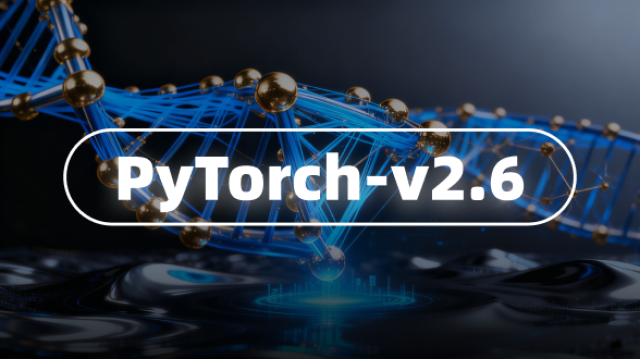
















 1786
1786










