捕获的方法摘自《IronPython in Action》一书,代码如下:
|
1
2 3 4 5 6 7 8 9 10 11 12 13 14 15 16 17 18 19 20 21 22 23 24 25 26 27 28 29 30 31 32 33 34 35 36 37 38 39 40 41 42 43 44 45 46 47 48 49 50 51 52 53 54 55 56 57 58 59 60 61 62 63 64 65 66 67 68 69 70 71 72 73 74 75 76 77 78 79 80 81 82 83 84 85 86 87 88 89 90 91 92 93 94 95 96 97 98 99 100 101 102 103 104 105 106 107 108 109 110 111 112 113 114 115 116 117 118 119 120 121 122 123 124 125 126 127 128 129 130 131 132 133 134 135 136 137 138 139 140 141 142 143 144 145 |
using System;
using System.Collections.Generic; using System.IO; using System.Reflection; using System.Text; using System.Windows.Forms; using IronPython.Hosting; using IronPython.Runtime; using IronPython.Runtime.Exceptions; using Microsoft.Scripting; using Microsoft.Scripting.Runtime; using Microsoft.Scripting.Hosting; using Plugins; namespace EmbeddingPlugin { internal class PythonStream: MemoryStream { TextBox _output; public PythonStream(TextBox textbox) { _output = textbox; } public override void Write( byte[] buffer, int offset, int count) { _output.AppendText(Encoding.UTF8.GetString(buffer, offset, count)); } } internal class Engine { ScriptEngine _engine; ScriptRuntime _runtime; TextBox _box; public List<PluginBase> Plugins { get { return PluginStore.Plugins; } } public Engine(TextBox textbox) { _engine = Python.CreateEngine(); _runtime = _engine.Runtime; _box = textbox; SetStreams(); string rootDir = AddAssemblies(); LoadPlugins(rootDir); } public void SetStreams() { PythonStream stream = new PythonStream(_box); _runtime.IO.SetOutput(stream, Encoding.UTF8); _runtime.IO.SetErrorOutput(stream, Encoding.UTF8); } public string AddAssemblies() { Assembly mainAssembly = Assembly.GetExecutingAssembly(); string rootDir = Directory.GetParent(mainAssembly.Location).FullName; string pluginsPath = Path.Combine(rootDir, "Plugins.dll"); Assembly pluginsAssembly = Assembly.LoadFile(pluginsPath); _runtime.LoadAssembly(mainAssembly); _runtime.LoadAssembly(pluginsAssembly); _runtime.LoadAssembly( typeof(String).Assembly); _runtime.LoadAssembly( typeof(Uri).Assembly); return rootDir; } public void LoadPlugins( string rootDir) { string pluginsDir = Path.Combine(rootDir, "plugins"); foreach ( string path in Directory.GetFiles(pluginsDir)) { if (path.ToLower().EndsWith( ".py")) { CreatePlugin(path); } } } public void CreatePlugin( string path) { try { ScriptSource script = _engine.CreateScriptSourceFromFile(path); CompiledCode code = script.Compile(); ScriptScope scope = _engine.CreateScope(); script.Execute(scope); } catch (SyntaxErrorException e) { string msg = "Syntax error in \"{0}\""; ShowError(msg, Path.GetFileName(path), e); } catch (SystemExitException e) { string msg = "SystemExit in \"{0}\""; ShowError(msg, Path.GetFileName(path), e); } catch (Exception e) { string msg = "Error loading plugin \"{0}\""; ShowError(msg, Path.GetFileName(path), e); } } public void ShowError( string title, string name, Exception e) { string caption = String.Format(title, name); ExceptionOperations eo = _engine.GetService<ExceptionOperations>(); string error = eo.FormatException(e); MessageBox.Show(error, caption, MessageBoxButtons.OK, MessageBoxIcon.Error); } public void ExecutePluginAtIndex( int index) { PluginBase plugin = Plugins[index]; try { plugin.Execute(_box); } catch (Exception e) { string msg = "Error executing plugin \"{0}\""; ShowError(msg, plugin.Name, e); } } } } |
结果如:
移植到Unity中,则只取关键性代码即可。







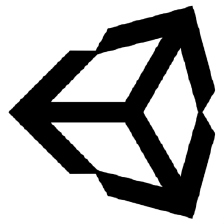

















 932
932

 被折叠的 条评论
为什么被折叠?
被折叠的 条评论
为什么被折叠?








