基础
- 通过用户输入,后端接收到参数直接拼接到指定路径下读取用户的文件名,看似正常,但是用户输入的参数不可控制,黑客将非法的特殊字符作为文件名的一部分,操作到其他路径下,甚至是跳转到服务器敏感目录,读取敏感的配置文件,例如服务器的密码文件,程序数据库,redis等核心配置文件
问题
@GetMapping("/path_traversal/vul")
public String getImage(String filepath) throws IOException {
return getImgBase64(filepath);
}
private String getImgBase64(String imgFile) throws IOException {
logger.info("Working directory: " + System.getProperty("user.dir"));
logger.info("File path: " + imgFile);
File f = new File(imgFile);
if (f.exists() && !f.isDirectory()) {
byte[] data = Files.readAllBytes(Paths.get(imgFile));
return new String(Base64.encodeBase64(data));
} else {
return "File doesn't exist or is not a file.";
}
}
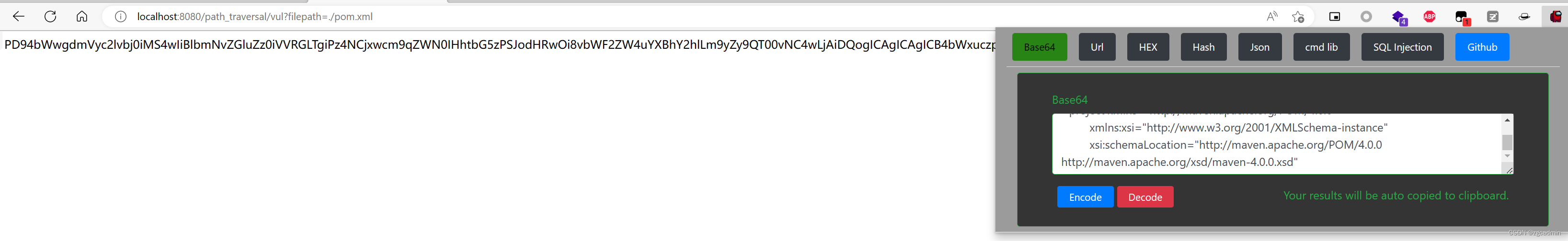
解决
-
这里对目录穿越的…进行了过滤,避免了目录穿越。只不过这里一个用作图片读取的api也可以读取项目任意文件倒也可以说是算一个小漏洞。
@GetMapping("/path_traversal/sec") public String getImageSec(String filepath) throws IOException { if (SecurityUtil.pathFilter(filepath) == null) { logger.info("Illegal file path: " + filepath); return "Bad boy. Illegal file path."; } return getImgBase64(filepath); } /** * Filter file path to prevent path traversal vulns. * * @param filepath file path * @return illegal file path return null */ public static String pathFilter(String filepath) { String temp = filepath; // use while to sovle multi urlencode while (temp.indexOf('%') != -1) { try { temp = URLDecoder.decode(temp, "utf-8"); } catch (UnsupportedEncodingException e) { logger.info("Unsupported encoding exception: " + filepath); return null; } catch (Exception e) { logger.info(e.toString()); return null; } }
关键词
1 new FileInputStream( path
2 new FileOutputStream( path
3 new File( path
4 RandomAccessFile fp = new RandomAccessFile(fname,"r");
5mkdirs
6 getOriginalFilename
7 entry.getName(
...




 文章讨论了后端通过用户输入读取文件时可能遭遇的路径穿越漏洞,黑客可能利用特殊字符访问敏感信息。为解决此问题,代码示例展示了如何通过过滤和解码用户输入的文件路径来防止此类攻击,确保API只能安全地读取预期的文件。
文章讨论了后端通过用户输入读取文件时可能遭遇的路径穿越漏洞,黑客可能利用特殊字符访问敏感信息。为解决此问题,代码示例展示了如何通过过滤和解码用户输入的文件路径来防止此类攻击,确保API只能安全地读取预期的文件。
















 593
593

 被折叠的 条评论
为什么被折叠?
被折叠的 条评论
为什么被折叠?








